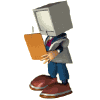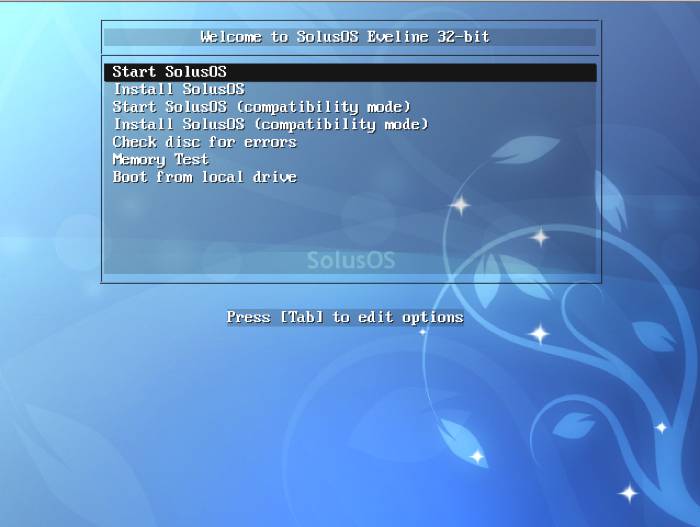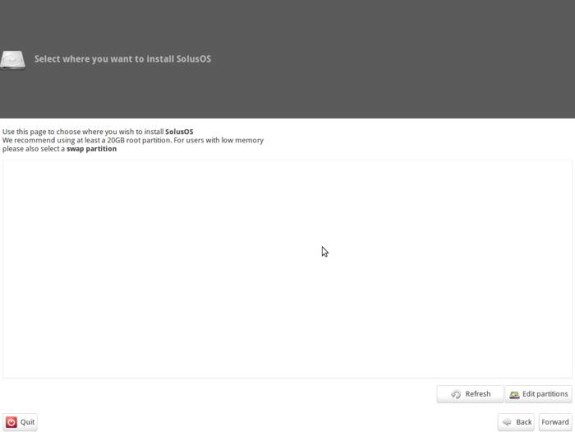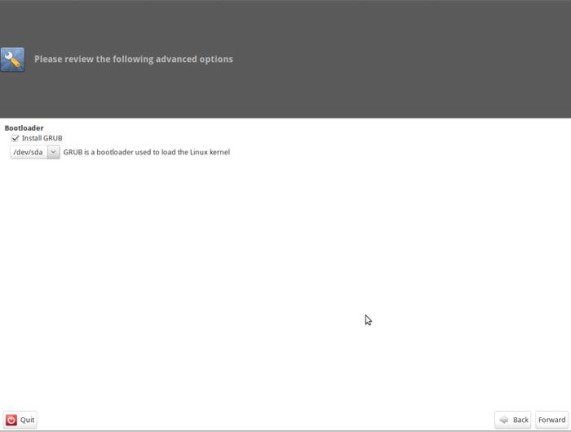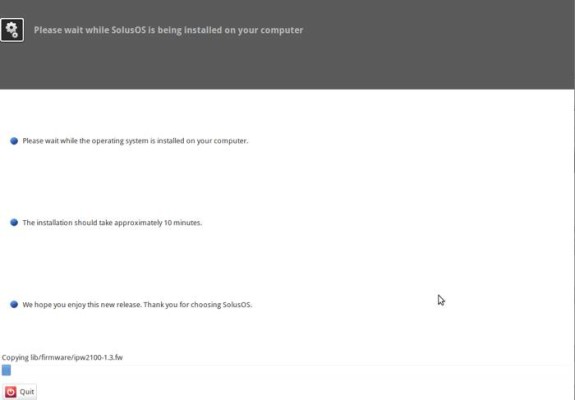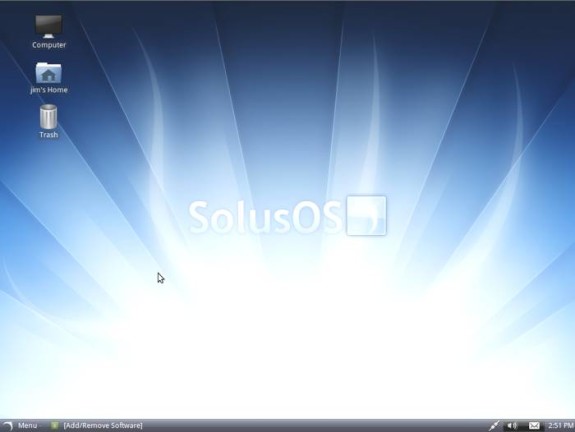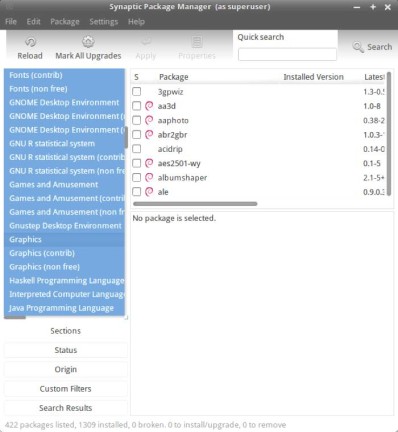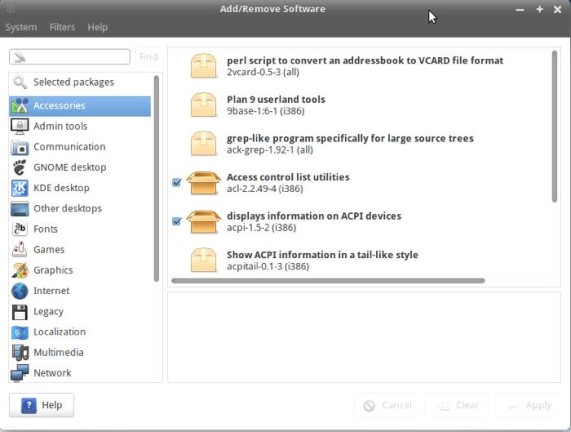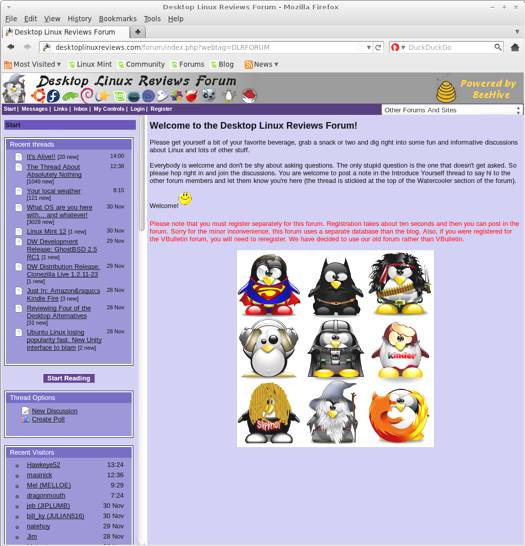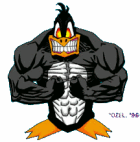SolusOS is a new Debian-based distro that uses the GNOME 2.3 desktop. SolusOS comes with such core applications as Firefox, VLC, and LibreOffice. It’s a relatively easy way to get both Debian and a GNOME 2 desktop in one, convenient package.
Here’s the official description from the SolusOS site:
SolusOS is a Linux Distribution based on Debian Stable. It’s an operating system for your computer, that provides the base system that allows you to do things like listen to music, browse the internet and create documents. It does so by being based on Debian, which is a GNU/Linux distribution
SolusOS uses the GNOME 2.30 Desktop Environment, providing you with a traditional desktop.
What’s New in SolusOS 1.2
Since this is pretty much version one of SolusOS, there really isn’t a what’s new list available. Here’s a list of reasons on why you might want to use SolusOS from the SolusOS site:
SolusOS inherits much of its stability from it’s Debian Stable base. On top of that, we keep core user applications, such as Firefox, VLC, etc, up to date as much as we can. To ease the use of SolusOS many codecs are preinstalled allowing MP3 & DVD playback, Flash Player support. Please check whether you can use these codecs in your country before downloading SolusOS.
Lightweight system. A 32-bit installation of SolusOS only uses around 130MB of RAM when idle
Responsive. We make many optimisations to the underlying system and kernel to ensure it operates with minimal lag
Ease of use. SolusOS includes support for a variety of hardware and multimedia formats
Constant developments. We’re always developing new software to keep the SolusOS experience as fresh and friendly as possible
Future stability: We’re already developing a replacement desktop to fit in with the ethos and behaviour of GNOME 2.3, to ensure the same (but improved) experience in future releases
Stable. SolusOS Eveline is based on Debian Stable, ensuring you have no worries with system crashes and unexpected behaviour from new bugs
Up to date. We use a combination of stability and new core user software like the web browser, firmware and drivers to maximise the SolusOS experience.
System Requirements for SolusOS 1.2
Here’s what you’ll need to run this distro:
| Minimum | Recommended | |
|---|---|---|
| Disk Space | 4GB | 8GB |
| RAM | 256MB | 512MB |
| Processor | 1.3GHz | 1.8GHz |
SolusOS 1.2 Download
You can download SolusOS 1.2 from this page. The file I downloaded weighed in at 1.04 GB. Since SolusOS 1.2 is based on Debian, you might want to check out some books about Debian.
If you’re a distrohopper then you might want to try it in a virtual machine via VirtualBox, VMWare, or Parallels before running it on real hardware.
You can download SolusOS 1.2 in 32-bit, 32-bit with PAE or 64-bit versions. I used the 32-bit version for this review.
SolusOS 1.2 Installation
The install was relatively easy, but did require some disk partitioning. Overall, it took about 20 minutes or so for the install to complete.
The SolusOS 1.2 Desktop
If you’re a GNOME user, then you’ll love the SolusOS 1.2 desktop. It uses GNOME 2.3, so you won’t find the later (and some would say annoying) versions of GNOME. It’s really a traditional desktop environment (or perhaps it would be better called “classic?”)
The desktop is uncluttered, you’ll find just three icons: Computer, Home and Trash.
You can access all applications, system tools, etc. by clicking on the Menu button. Applications are broken down into the usual categories, and you can easily navigate to your Home, Documents, Music, etc. folders. The Control Center is right above the Search box so it’s easy to get to the tools you need to manage your SolusOS 1.2 system.
Linux Software Included in SolusOS 1.2
Here’s a sample of the linux software included in this release.
Games
PlayOnLinux
Graphics
GNU Paint
gThumb
Simple Scan
Internet
Dropbox
Firefox
Mozilla Thunderbird Mail and News
Pidgin IM
Transmission
XChat IRC
Multimedia
Brasero
Cheese
GNOME MPlayer
Minitube
Movie Player
OpenShot Video Editor
PulseAudio Manager
PulseAudio Volume Control
PulseAudio Volume Meter
PulseAudio Volume Mixer
Rhythmbox
Sound Recorder
VLC Media Player
Office
Dictionary
LibreOffice
Linux Software Management Tools in SolusOS 1.2
There are two main ways to manage software applications in SolusOS 1.2, GNOME Package Manager (gpk-application) and Synaptic. Neither is as elegant as other solutions such as Linux Mint’s Software Manager or Ubuntu’s Software Center, but they are functional and they get the job done.
To access them, click the Menu button and then click on Control Center. You’ll also find the Software Updates tool there.
Problems & Headaches Found in SolusOS 1.2
SolusOS 1.2 ran very well for me, I didn’t notice any overt bugs or other headaches.
However, I do find the need for manual disk partitioning to be a bit disturbing. If SolusOS is going to appeal to newer linux users then I think the developers will have to use an easier and more intuitive install routine. This is not a huge problem, but it’s definitely something worth considering in future releases.
One of the other things I noticed about SolusOS 1.2 is how the multimedia apps menu has a large selection of applications. But the other application categories seem a bit lacking. For example, GIMP is not included as a bundled application. This seems odd since there are so many choices available in the multimedia apps category. I wonder why the SolusOS developers decided to be sparse in other categories.
Where To Get Help for SolusOS 1.2
If you’re having problems, please post your questions in the comments below or register for the DLR forum. Other readers might be able to assist you. You might also want to check out the SolusOS forum, wiki and IRC.
If you’re new to Linux, you might want to check out some of the books available about it. You can learn quite a bit that you will probably find useful later on.
Final Thoughts About SolusOS 1.2
SolusOS 1.2 is a fine start for a new linux distro, I enjoyed using it. There’s quite a bit to like in this release including the following:
GNOME 2.3
Bundled multimedia codecs
Debian
SolusOS 1.2 is probably best suited for intermediate and advanced linux users. I hesitate to recommend it to beginners because of the manual disk partitioning, but if you’re new and want to try it out then go for it.
SolusOS 1.2 is also a live distro, so you can boot it off of a disc to check it out without having to do a full install onto your hard disk.
What’s your take on this distro? Tell me in the comments below. Visit Eye On Linux for Linux commentary; visit JimLynch.com for other technology coverage.
Summary Table:
| Product: | SolusOS 1.2 |
| Web Site: | http://solusos.com |
| Price: | Free |
| Pros: | Debian, GNOME 2.3, bundled multimedia codecs. |
| Cons: | Installer routine requires manual partitioning, some bundled application categories are lacking in choices. |
| Rating: | 3.5/5 |