I recently reviewed Linux Mint Debian, a very user-friendly version of Linux Mint based on Debian. This time I looked at another distro based on Debian, called aptosid.
Aptosid, for those who aren’t familiar with it, is actually made by the same developers that created the popular distro Sidux. There was apparently some conflict and controversy within the Sidux e.V association that resulted in Sidux morphing into Aptosid. Here’s a brief note that explains the situation:
Important News: sidux is dead, long live aptosid
Contributed by bfree on Sep 09, 2024 - 05:21 PM
As I am sure you are all aware, there have been interesting times for sidux recently. The bad news is that the sidux project is dead. The good news is that aptosid has been aptly born like a phoenix from the ashes and will provide a smooth upgrade for sidux systems. In many ways nothing has changed but our name.
Having declared the last attempt at an election for the e.V. board void while it was happening, the election of a new board is now overdue by more than a year. The e.V. has also had no official public financial reports and until recently the treasurer was refusing to correspond with the other board members. There is now also even an internal e.V. challenge to the decision of their last meeting..
Each person you ask will provide a different story of what happened and they are not all lying. Most of the problems which occurred seem to come back to communication issues, from language problems to personality clashes. Two entities evolved which could not communicate. Over time this communication breakdown caused an ever expanding range of problems.
The reality now is that the sidux e.V. seems to believe it owns at least the European registration of the TM for sidux and we have been unable to reach a position where the developers of sidux are able to feel in any way comfortable about carrying on under that name.
So aptosid is born. Those of you who dist-upgrade will be asked by debconf to change your sources.list files. Despite what some may have said, we do care about everyone who uses our software, so your system will still be supported there. You may even find other changes you like.
What has not changed is the primary team behind the development of sidux and we hope that everyone who enjoyed our work and used that system will come join us at aptosid.
sidux is dead, long live aptosid.
Aptosid is available with KDE as its desktop environment or Xfce. Being more of a fan of Xfce than KDE, I decided to go with the Xfce version of Aptosid for this review. Aptosid is available in 32 bit or 64 bit versions.
What’s New In This Release
Aptosid comes with Linux kernel 2.6.35.4 and KDE SC 4.4.5. The new kernel features support for power-conserving AMD and Intel video cards, as well as improved support for wireless networking cards.
Beyond that, there isn’t much to report that’s new in Aptosid. That’s fine though, the real news here isn’t new features, it’s the rebirth of Sidux as Aptosid. It would have been truly awful if, for some reason, Sidux had really died and Aptosid had not been born at all. No worries though, Aptosid is here and we can all let Sidux rest in peace.
Hardware Requirements & Installation
Hardware Requirements
Here’s a list of system requirements from the aptosid manual:
AMD64
-
CPU requirements:
- AMD64
- Intel Core2
- Intel Atom 330
- any x86-64/ EM64T capable CPU or newer
- newer 64 bit capable AMD Sempron and Intel Pentium 4 CPUs (watch for the “lm” flag in /proc/cpuinfo or use infobash -v3).
-
RAM requirements:
- KDE: ?512 MB RAM (?768 MB RAM recommended), ?1 GB RAM for liveapt.
- XFCE: ?256 MB RAM, ?512 MB RAM for liveapt.
- VGA graphics card capable of at least 640×480 pixel resolution.
- Optical disk drive or USB media.
- ?3 GB HDD space, ?10+ GB recommended.
i686
-
CPU requirements:
- Intel Pentium pro/ Pentium II
- AMD K7 Athlon (not K5/ K6)
- Intel Atom N-270/ 230
- VIA C3-2 (Nehemiah, not C3 Samuel or Ezra)/ C7
- any x86-64/ EM64T capable CPU or newer
- the full i686 command set is required.
-
RAM requirements:
- KDE: ?384 MB RAM (?768 MB RAM recommended), ?512 MB RAM for liveapt.
- XFCE: ?192 MB RAM, ?512 MB RAM for liveapt.
- VGA graphics card capable of at least 640×480 pixel resolution.
- Optical disk drive or USB media.
- ?3 GB HDD space, ?10+ GB recommended.
Installation
The screenshots below walk you through the install, from beginning to end. I downloaded the 32 bit Xfce ISO file, which weighed in at about 500MB. Please note that aptosid is a Live CD distro, which means you don’t have to install it to check it out. You can boot into the CD/DVD and try it out without doing an install.
Booting & Login
The boot menu featured a typical GRUB screen after being installed, but the login screen has a nice aptosid theme to it.
The Desktop
Since I picked Xfce instead of KDE, the aptosid desktop environment I experienced was a bit more light-weight. After booting into my desktop. I was greeted with a number of icons on the desktop including:
Home
File System
Trash
Floppy Drive
CD
aptosid IRC
aptosid Manual
The placement of the icons looks a bit messy and haphazard, but it’s not really that big of a deal. If you want to get rid of some of the icons, you can do so in the Xfce 4 Settings Manager (more on that below).
The IRC icon might of use to some users, but the really useful icon is the aptosid Manual. If this is your first time trying aptosid, I highly recommend browsing through the manual. There’s an enormous amount of helpful information available; the manual is broken down into topic sections and it should help you through any problems you have using or managing aptosid.

Controls
To adjust your desktop settings, click the X button on the panel and go to Settings then Xfce 4 Settings Manager. The Xfce 4 Settings Manager lets you change all the usual stuff, it’s broken down into categories including Desktop, Calendar, Keyboard, Panel, Display, etc. It’s very easy to use, you should have no problems being able to customize your desktop setup for your own comfort.
Wallpaper
The default wallpaper features an aptosid theme. The rest of the bundled wallpaper is mostly Xfce themed, with a few other ones thrown in.
Bundled Software
Here’s a sample of the software included in this release.
Games
Games Available Via Apt
Graphics
Image Viewer
Ristretto
XSane
Internet
aptosid-irc
Ceni
ELinks Browser
Iceweasel
Transmission
XChat IRC
xdg-browser
Multimedia
Brasero
gxine
Mixer
Xfburn
Office
AbiWord
Gnumeric
Orage
Given that I picked the lighter Xfce version of aptosid, I wasn’t bothered by the somewhat more limited software selection. I think the KDE version comes with more. That’s not really a problem though because there is plenty of software available…if you can figure out how to install it. More on that below.
Software Management
One of the worst or the best things (depending on your point of view) about aptosid is its lack of a GUI-based package manager. If you want to install or remove software, you need to use the command line to do it. You won’t find anything like the Ubuntu Software Center or Linux Mint’s Software Manager.
Rather than futz around with the command line, I logged in as root and then installed Synaptic. I prefer to use a GUI, for the most part, when adding or removing software. I guess I’m more of a visual person, I like to see applications listed and I like to be able to choose them using the mouse rather than typing commands at the command line. Perhaps I’m just lazy? I’ll leave that to you to decide.
Sound and Multimedia
YouTube & Flash
Flash was not installed in the Iceweasel browser; if you want to run flash-based content then you’ll need to install it yourself.
Multimedia Applications
Aptosid comes with Brasero, gxine, Mixer and Xfburn as its default multimedia applications.
Problems & Headaches
One of the things I found annoying about aptosid is the lack of a GUI-based package manager. As I noted earlier, it was necessary for me to login as root and then install Synaptic from the command line. This is obviously not something a newcomer to Linux might know how to do. If you’re expecting the slickness of the Ubuntu or Linux Mint software managers, forget it.
You’re essentially on your own at the command line until you install Synaptic. This is fine for experienced Linux users, some of whom may actually prefer managing software via Apt at the command line, but it’s not good for newer folks or those who prefer the ease and comfort of some sort of GUI-based package manager.
Beyond that, my experience was mostly positive. I did not run into any stability problems, it ran well consistently for me. Aptosid did everything I needed it to do, and I didn’t see any noticeable bugs or burps.
Where To Get Help
Please take a moment to register for the DLR forum (registration takes less than a minute and you can login with your Facebook account if you want); everybody is welcome. You are welcome to post a message in the Linux Help section and we’ll do our best to point you in the right direction. The forum contains discussions about Linux, but also many other topics. Please stop by and say hello when you have a chance.
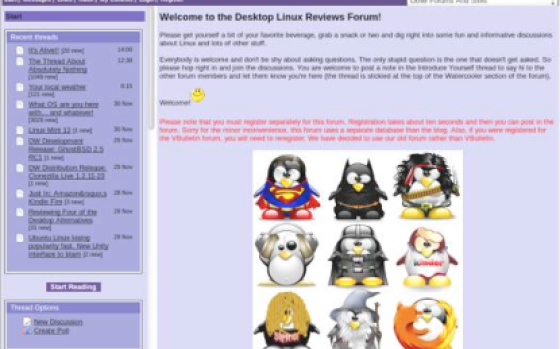
Drop by the forum to get help, talk about Linux or just hang out.
You might also want to check out the Aptosid manual (available in a number of different languages), the Aptosid forum, and the Aptosid Wiki for more information.
Final Thoughts & Who Should Use It
Aptosid, alas, is not going to win any awards as newbie desktop distro of the year. It functions very well as a very desktop distro for command line junkies, but it is somewhat lacking in slickness when compared to Ubuntu, Linux Mint, PCLinuxOS or a number of others. aptosid could really use some of Linux Mint’s slickness and tools. The complete lack of a useful software manager really hits this distro hard for those who don’t like the command line. That, combined with its partitioning install routine, makes this distro unsuitable for beginners.
Aptosid is best suited for intermediate or advanced Linux users that are comfortable installing & managing software from the command line. If you’re one of those folks, then you’ll probably really like aptosid and you won’t miss not having a software manager.
Those who want a convenient software manager while still enjoying the benefits of Debian might be better served by checking out Linux Mint Debian Edition instead.
What’s your take on this distro? Tell me in the comments below. Visit the DLR forum for more discussions. Visit JimLynch.com for opinion columns.
Summary Table:
| Product: | aptosid 2010-02 |
| Web Site: | http://www.aptosid.com |
| Price: | Free |
| Pros: | Based on Debian; comes with KDE or the Xfce desktop environments. |
| Cons: | Flash isn’t installed by default; lacks a GUI-based software management tool. Partitioning during install routine might throw off inexperienced users. |
| Suitable For: | Intermediate and advanced Linux users only. |
| Summary: | aptosid is a functional but not elegant option for desktop users. It’s best suited for those who wish to use the command line for software management. |
| Rating: | 3.5/5 |

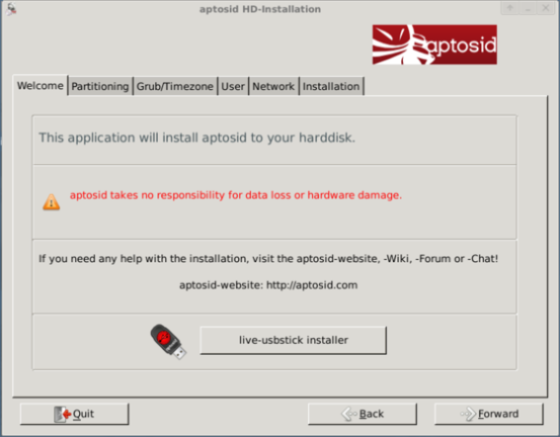
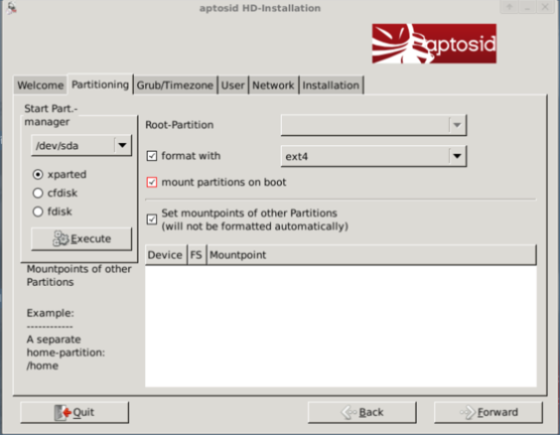
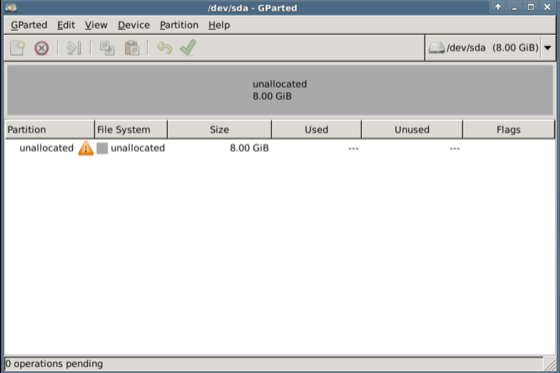
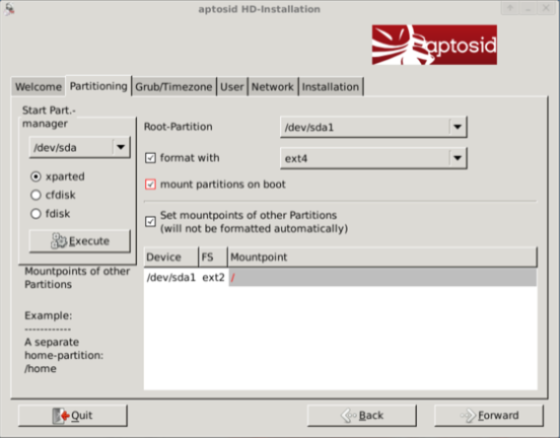
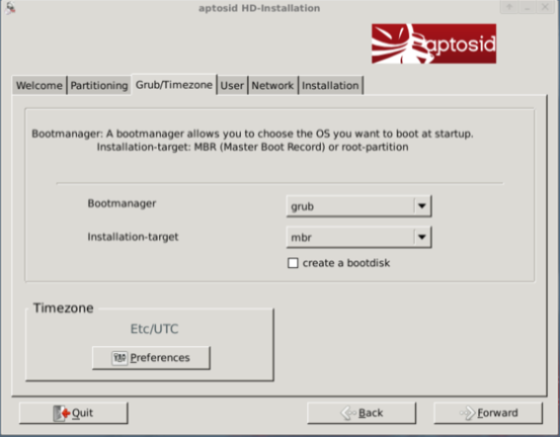
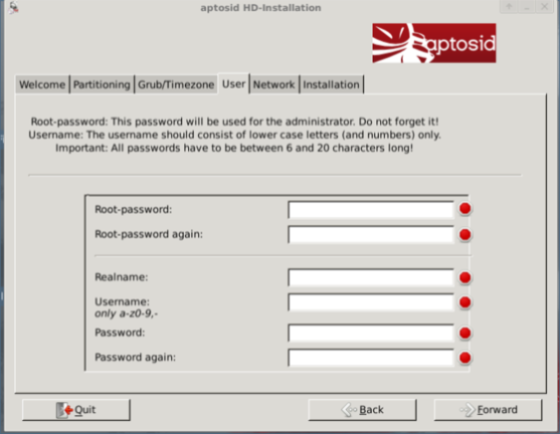
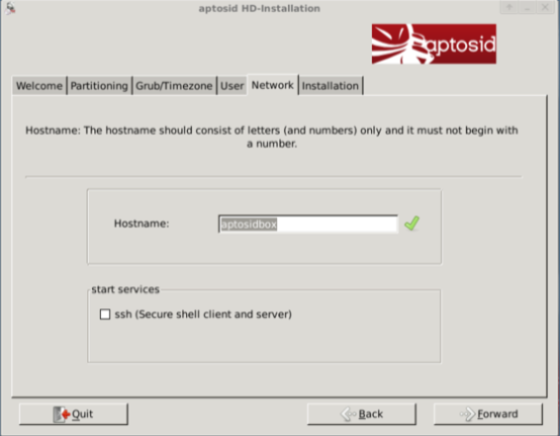
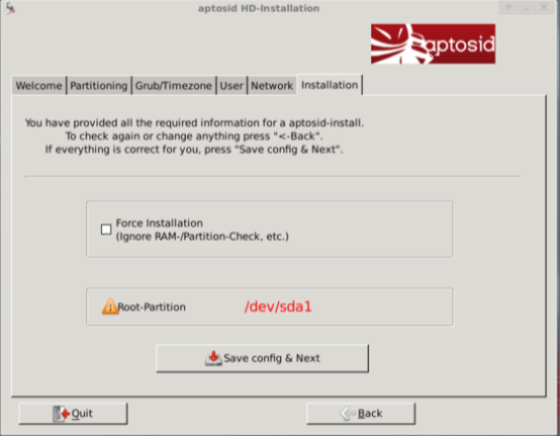
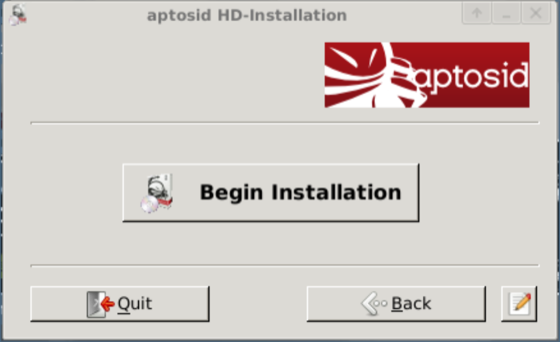
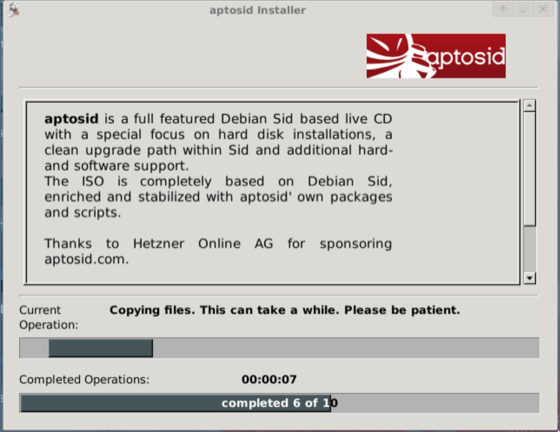
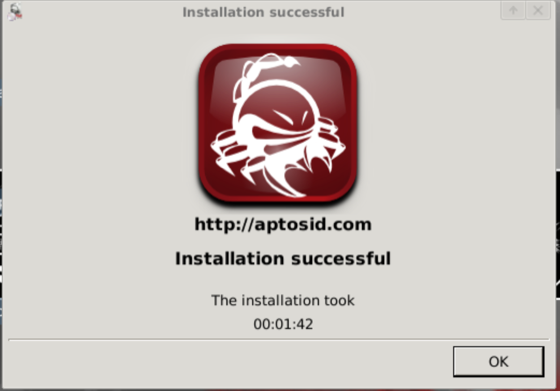
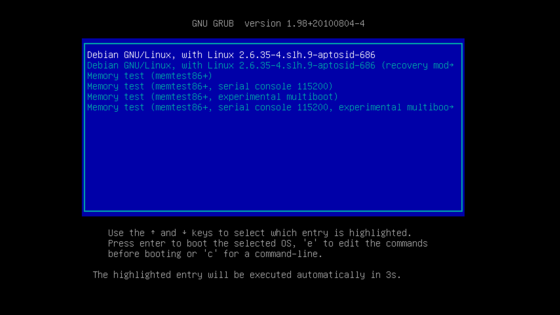
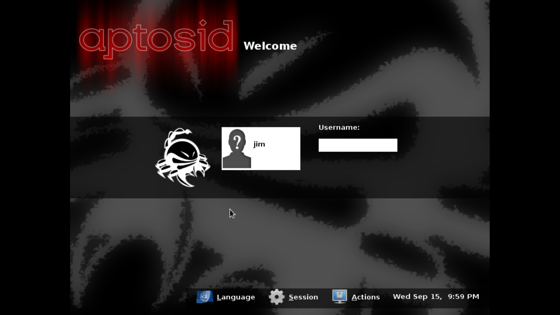
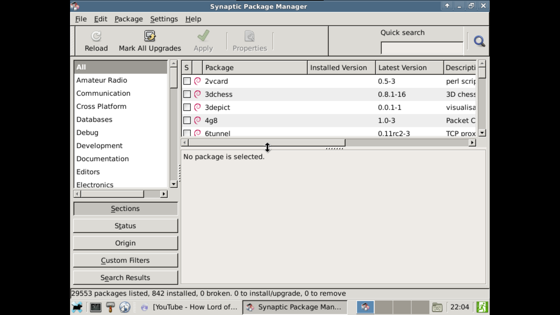
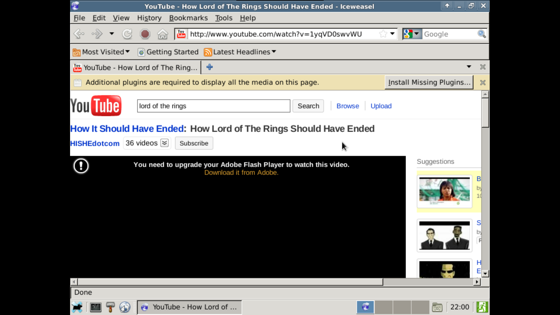

Synaptic and apt-get IMHO combine to provide the best package management i have ever used.
I really don’t see why the following command warrants a rant about gui package management.
# su -
# apt-get install synaptic
When I started using linux that was one of the first things I learned, as well as dealing with partitions.
I am fairly sure my rat’s could grasp partitions if they spoke english!
I honestly think that making things that simple is asking to stupify a distro’s audience.
Look at Ubuntu.. Choked up with basically every school child, mmo playing, wannabe fail hacker and fail elitist nobody known.
I am no linux expert, i have little time to manage my system these days and cutting edge software is a must.
Aptosid meets all these requirements, I love it.
Chris wrote:
I have grown tired of this distribution; I can do everything it does with Debian Sid, and I can modify Sid with alternate kernels from the Liquorix project, add system management tools with the smxi project, add both free and non-free components, and I don't have to pay any attention to what seems to be constant bickering between members of the development team. I've not looked at the aptosid site, except in passing, for some time now. sidux was once my favorite distribution, but I can do everything it does using Sid without the help (or hindrance) of aptosid, and I can set up much nicer wallpapers, the applications *I* want, without interference from either Debian or aptosid, without going to forums to have to ask for anything at all.
At one time sidux was capable of installing SUPER fast: I installed it once in two minutes and seventeen seconds, then slammed in some additional applications and tools that I wanted to use. aptosid is still pretty good in that regard, but the current system I built came from a Live build of Debian. I requested a base Xfce build, then added a few more apps, then once installed, I changed it all to Sid, grabbed smxi, and used that to help me, in express mode, add some additional tools and apps that I commonly use, and I think I had it all going in under a half hour, taking perhaps five minutes to install and twenty to thirty minutes to configure.
aptosid may still be useful to some people; for me it has long outlived its usefulness.
On the topic of updating software; I agree: I generally use smxi in console mode (init 3) or use apt-get myself. I may grab an occasional package with synaptic, mostly after doing a GUI-based search, but even there, 95% or more of the time, I just use apt-cache search to find what I am looking for, then install it using apt-get, no synaptic or anything else required.
Good review, but I just have one thing to say:
"Rather than futz around with the command line, I logged in as root and then installed Synaptic."
Two things wrong with that.
First, you should never, ever log in as root directly. Always stick with the su command to gain necessary privileges.
The other part is that aptosid doesn't include a GUI package manager because:
1) It's not aimed at new users. Therefore, the developers don't really need to include such a tool.
2) Sid can move very fast at times. This means that packages dependencies will break and some packages may not work at all. Synaptic requires a bunch of libraries which can fail at any moment. Therefore, sticking with apt-get tools helps insure that you can still access your package management if a library breaks. In some cases, you may dist-upgrade only to find that xorg is broken. So if you want to use aptosid, knowing a few apt-get commands isn't asking that much.
You seem to have COMPLETELY neglected what I think of as the best thing about this distro, which is that it's a rolling release distribution. As I'm sure you know, this means you never have to reinstall, if all goes as planned. aptosid is not for 'command-line junkies' or 'users who wish to use the command line', it's for people who want the latest packages without ever having to reinstall. I still think of myself as a beginner, but I do use the command-line to install most programs, unless I don't know the name of the package :lol: . I love your site and reviews, but I think it's about time you give the command-line and more advanced distros a try.
Well put, i got the impression that the writer had absolutely no practical knowledge about using and maintaining a linux system.
In fact i could quote several parts of this review that would back that up, and none that suggest otherwise!
I've used Aptosid and LMDE and I have to say Aptosid is a lot smoother in every aspect. I'm not a pro-linux user by any stretch of the imagination but I found installing flash very easy, Google is your friend! Linux Mint for me is a bit of a spoon-feeding distro, OK for grandmas or people who need a Windows substitute, not something with it's own identity. The best thing about Aptosid, which isn't mentioned it the review, is that it uses the latest bleeding edge software, which is automatically introduced every update if available, with no need to upgrade the distro every six months.
I think you missed the most important point about aptosid: it's a rolling release based on Debian sid, the most up to date Debian distribution. Debian itself doesn't support sid for users; it's for developers. With a little bit of care and a set of rules, aptosid turns sid into a supported distribution which is remarkably usable (but not for beginners). It's actually amazing that aptosid is a stable as it is, because what you get is packages much more up to date than in virtually any other distribution. Because "sid" is a constant stream of new packages with little regard for how dependencies are impacted, you shouldn't use package management software which doesn't expect this, and GUI package management can make dependency mistakes too easily. I think your review focuses on the negative side of this (unfamiliar, non-gui package management) while not linking this to the benefits and root cause: a stable and very up-to-date distribution. Aptosid doesn't recommend CLI package management because it wants street credibility: it recommends this because experience shows that alternatives break when faced with sid. Which is why aptosid insists on using "apt" at the command line. In my experience, synaptic is safe for individual package installs, but this is definitely not supported.
HPB wrote:
I agree. Moreover, if you can't remember the full commands, here are three alias commands to remember: dl to download the latest packages without installing them, inst to install one or more packages, and ug to upgrade your system:
alias dl="sudo apt-get update && sudo apt-get -d dist-upgrade"
alias inst="sudo apt-get update && sudo apt-get install $@"
alias ug="sudo apt-get update && sudo apt-get dist-upgrade"
I use these, and a bunch of other aliases to save time and typing. By the time others get their GUI running, I've already started my upgrades, and they are well under way, sometimes even complete before those slow, feature rich GUIs are fully operational.
Nice review, but what's wrong with the command line? Just remembering a few apt-get or apt-cache commands isn't that hard, is it?
No need for aptosid to become Linux Mint with all that slickness and tools. There's enough slickness in today's GNU/Linux distro's. In my opinion using aptosid is a really nice way to learn what's GNU/linux all about in a very fast (Xfce4), productive and "stable" evironment with the latest kernel and bleeding-edge packages.
Artem S. Tashkinov wrote:
Hey, thanks for that, and the explanations that you provide on your page.
To get a better AptoSID go here: http://linuxfonts.narod.ru/ (AptoSID 2010-02 WiFi ready respin).
At least this respin supports WiFi adapters out of the box vs. the original Sidux/AptoSID which mostly supports only wire LAN connections.
Mark wrote:
In case I was not clear, yes, smxi works great with aptosid!
Saanichton wrote:
So getting back to the review, I think that aptosid is a great distribution for those who like Debian Sid and have no problem getting around their system, and would rather do their administration from the non graphical multi-user console. For those who don't know what that is, this is not for them - at least not YET, unless they want to read and learn. Those who are willing to learn, it's excellent. You won't find any of that stuff like missing keyrings in aptosid like you will in Mint. When it comes to administration, this has what you need. It's just that you will have to know where to get it; the documentation can help with all of that and more.
Saanichton wrote:
For that very reason, I append a 3 to the kernel line on the boot menu when I start up, which sends the system into run level 3. I don't follow the aptosid recommendation; I use smxi. They used to endorse the tool until h2 added in some multimedia convenience tools, which are non-free. That was one issue. The other issue was that they wanted access to his source code repository. You can readily read the code for smxi - it's just bash and awk scripts, but there was no way that h2 was going to give someone modification rights to his software, so they fought and h2 no longer has anything to do with sidux or aptosid - but his scripts continue to work with both of them. A positive side outcome of that skirmish is that smxi now works with a BROADER range of Debian based distributions, not just Kanotix, sidux, and aptosid. One of the great beneficiaries of all of this has been antiX - which GLADLY includes smxi, free or not free.
…yes, that is still the way to install packages in Aptosid: http://manual.aptosid.com/en/sys-admin-apt-en.htm
"Upgrading packages and installing new packages without stopping X can cause problems. Any method of installing packages under X has this problem."
They want to discourage using a gui. Note that just using a window is an issue as well, they want users to `init 3` first, then upgrade. This only applies for packages that affect x.
I used Sidux for a long time, they always recommended not using a graphical package manager. The Sidux way was always to drop to run level 3 and then use apt-get. I am not sure if this is still the recommendation. If so, it would explain the lack of one in the distribution.
Jim, you wrote 'The complete lack of a useful software manager really hits this distro hard for those who don’t like the command line'.Before making such a statement you should of consult someone who uses this distro. A graphic package manager for any Debian based distribution including aptosid can be installed by typing apt-get install packagesearch as root. That simple. A 5 years old can do that. All the details at http://packagesearch.sourceforge.net/
Knowledge of the subject you are reviewing is very important, otherwise you give people misleading information.
Jim, the one issue I have with your review is that the criteria you seem to use to judge aptosid are the same criteria you use to judge most other distributions. It is painfully obvious - and at least you DID mention it, that this distribution is not at all intended for first time users or novices. In fact, when someone asks for synaptic, all GUI tools, and so forth, generally someone in the forums, even developers, will tell people that they are better off (and it's true) to use something like Ubuntu, Kubuntu, or Xubuntu in that case.
Each of those distributions are very good for a relative novice. Neither sidux nor aptosid - or for that matter, something like Arch, are for that type of user at all. The aptosid distribution definitely is intended for a wiley old UNIX veteran who moves to a Linux distribution. They'll use GUI based applications, but they prefer command based tools because they are faster and they can be well tuned to specific tasks.
For that kind of a user, I think that aptosid deserves at least a 4.5/5. For a novice, I'd give it a 1.5 or 2. It's easy to install, but it takes a lot of reading to learn to manage. In its defense, do read the documentation - some of the best out there, right in the same league with Slackware, Arch, and Gentoo in that category.
Mark wrote:
Mark, if you still have sidux installed, do a sudo apt-get update && sudo apt-get dist-upgrade, and you will get the repositories from aptosid to pick up the new software. If you want to change to the ugly aptosid art work (I guess it's all a matter of opinion), you can do so first by installing the packages, then by manually changing the files that reference the appearance - the graphical boot image, the Graphical Display Manager login, and the desktop and icons. I did, just to make sure I knew how. Functionally, it's still Debian Sid.
As far as smxi, that's what I recommend (against the developers, who are adamant about ONLY all DFSG compliant "Free as in Freedom" software).
One thing that most people will probably want to do is grab the Debian Multimedia repository and add it (can't remember if h2's smxi will do that for you, or if it will just USE it once smxi is installed). For homework, you might want to check that out.
I Installed the last sidux version before it was aptosid and used the smxi script and it made things easy for me as it installed flash,swiftfox,opera and added contrib non free to sources.list.And the upgrade from sidux to aptosid was smooth.Does smxi work with aptosid as well as it did with sidux? :alien: :alien:
Glad you reviewed this! I will fill in my full comments later, since this Geek distro is my primary desktop system! One thing I change is the background - what a gray, ugly mess! Great system, though, more later.