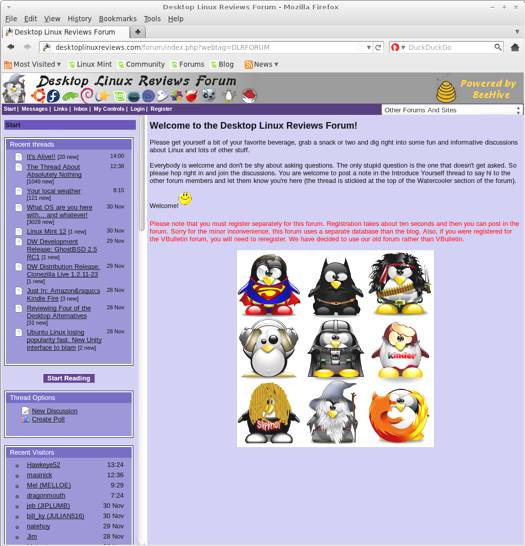CrunchBang 11 has been released so it’s time for a review. I last looked at CrunchBang back in 2009. Wow! Has it been that long? I’m pleased to report that CrunchBang 11 didn’t disappoint in any way.
If you aren’t familiar with it, Crunchbang 11 is a distro based on Debian. It uses the Openbox window manager. Openbox is very fast and minimalistic. You won’t find tons of useless eye candy or stupid interface glitz in CrunchBang 11. It’s not bloated and slow, nor does it try to “wow” you with things you don’t need or want.
Frankly, it’s one of the most functional and efficient distros available today. You can run it on top of the line hardware, or you can run it on older, slower machines. It’s a perfect choice for anyone who prefers functionality over form.
Here’s the official description of CrunchBang:
CrunchBang is a Debian GNU/Linux based distribution offering a great blend of speed, style and substance. Using the nimble Openbox window manager, it is highly customisable and provides a modern, full-featured GNU/Linux system without sacrificing performance.
The primary aim of the CrunchBang project is to produce a stable distribution offering the best possible out-of-the-box Openbox experience. To achieve this goal, CrunchBang pulls many base packages directly from Debian’s repositories, which are well-known for providing stable and secure software. Packages from CrunchBang’s own repositories are then customised and pinned to the system to produce what is known as the CrunchBang distro.
Put simply; CrunchBang could be thought of as a layer built on top of Debian, specifically to provide a great Openbox experience.
What’s New in CrunchBang 11
I was not able to find a list of changes or new features on the CrunchBang site. I encourage the CrunchBang developers to create a “What’s New” page for future releases. It makes the job of reviewers much easier. See how Linux Mint does it for their distro releases.
System Requirements for CrunchBang 11
I was not able to find a list of system requirements either. Since CrunchBang 11 is based on Debian, you can use that as a reference point for system requirements.
CrunchBang 11 Download
You can download CrunchBang 11 from this page. The file I downloaded weighed in at 775 MB.
If you’re a distrohopper then you might want to try it in a virtual machine via VirtualBox, VMWare, or Parallels before running it on real hardware.
You can get CrunchBang 11 in 32-bit or 64-bit versions. I opted for the 64-bit release.
CrunchBang 11 Installation
The CrunchBang 11 installer is quite good. It offers a guided partitioning option, and it’s very fast. Even total newbies shouldn’t have a problem installing CrunchBang 11. You have the option of jumping into the install or running a live session.
After the install is complete, and you boot into the desktop, a script will run in a terminal window. The script gives you the option of updating your system, installing Java as well as LibreOffice. You can also install development packages.
I like LibreOffice, so I used the script to add it to my system so I wouldn’t have to bother later.
The CrunchBang 11 Desktop
If you’re used to other distros, you might be slightly freaked out by CrunchBang 11 when you boot into the desktop. You won’t find garish wallpaper or 3D doodads. Instead, you’ll see a dark grey background.
On the right you’ll see system information and shortcut keys. Take note of the shortcut keys as they can be quite useful.
To access applications, system settings, etc. just right click on the desktop and a menu will popup.
Linux Software Included in CrunchBang 11
Here’s a sample of the linux software included in this release. CrunchBang 11 comes with some well chosen applications that should meet the needs of most users. It doesn’t overwhelm you with gobs of applications though, and I liked that.
Graphics
GIMP
Viewnior Image Viewer
Internet
Iceweasel
gFTP Client
Transmission
XChat IRC Client
Remote Filesystems
Remote Desktop
SSH
Note that you also have the option of installing Chromium, Chrome or Opera in the browsers menu. Dropbox and VNC Server are also offered.
Multimedia
VLC Media Player
Volume Control
Xfburn
Office
Google Docs
Abiword Word Processor
Gnumeric Spreadsheet
Calculator
Evince PDF Viewer
Linux Software Management Tools in CrunchBang 11
If you need more software, or you just want to remove something, you can fire up Synaptic. Or you can simply use Apt at the command line. Synaptic is not the most elegant software management tool available, but it is quite powerful. Once you learn to use it, it can be a terrific tool.
However, I also understand that it can be somewhat daunting for newer folks.
Problems & Headaches Found in CrunchBang 11
I had no problems installing or running CrunchBang 11. It worked very well for me.
But if you’ve run into any problems, please share them in the comments. It’s always helpful if readers are given a heads up about potential pitfalls before installing a distro. Thanks in advance.
Where To Get Help for CrunchBang 11
If you’re having problems, please post your questions in the comments below or register for the DLR forum. Other readers might be able to assist you. You might also want to check out the CrunchBang Linux forum, or IRC channel.
If you’re new to Linux, you might want to check out some of the books available about it. You can learn quite a bit that you will probably find useful later on.
Final Thoughts About CrunchBang 11
These days it seems that lots of distros and other operating systems are adding tons of glitz and glitter to desktop interfaces. CrunchBang 11 does the complete opposite. Frankly, it’s a breath of fresh air and I enjoyed it. It was fast, stable and did what I wanted it to do. It never bogged me down in useless desktop drivel.
CrunchBang 11 should particularly please those looking for a minimalistic distro. You’ll know right away if you’re that kind of user. You want speed and functionality, not useless and stupid eye candy. In that sense, CrunchBang 11 delivers in spades.
CrunchBang 11 is recommended for intermediate and advanced Linux users. Beginners who want a taste of a minimalistic distro should also consider trying it.
What’s your take on CrunchBang 11? Tell me in the comments below. Visit Eye On Linux for Linux commentary, distro previews and quick looks; visit JimLynch.com for other technology coverage.
Summary Table:
| Product: | CrunchBang 11 |
| Web Site: | http://crunchbang.org |
| Price: | Free |
| Pros: | Fast, lightweight. Will run well on older hardware. |
| Cons: | Fans of distros like Ultimate Edition will definitely not like CrunchBang. It’s a minimalist distro that focuses on functionality and speed, not desktop glitz. |
| Rating: | 5/5 |