I’ve written a lot of reviews of distros based on Debian, but never a review of Debian itself. So this time around I decided to look at Debian 5 (Lenny). Debian, if you aren’t familiar with it, is the rock upon which popular distributions like Ubuntu and MEPIS are built. Sometimes folks who use a Debian-based distribution aren’t even aware of what it is based on, and that’s a shame because Debian itself has so much to offer.
If you want a really good overview of Debian, be sure to read the Wikipedia article about it.
The Debian Project is governed by the Debian Constitution and the Social Contract which set out the governance structure of the project as well as explicitly stating that the goal of the project is the development of a free operating system.[8][9] Debian is developed by over one thousand volunteers from around the world and supported by donations through several non-profit organizations around the world. Most important of these is Software in the Public Interest,[10] the owner of the Debian trademark and umbrella organization for various other community free software projects.[11]
Thus, the Debian Project is an independent decentralized organization; it is not backed by a company like some other GNU/Linux distributions such as Ubuntu, openSUSE, Fedora, and Mandriva. The cost of developing all the packages included in Debian 4.0 etch (283 million lines of code), using the COCOMO model, has been estimated to be close to US$13 billion.[12] As of April 2, 2009, Ohloh estimates that the codebase of the Debian GNU/Linux project (45 million lines of code), using the COCOMO model, would cost about US$819 million to develop.[13]
[edit] FeaturesMany distributions are based on Debian, including Ubuntu, MEPIS, Dreamlinux, Damn Small Linux, Xandros, Knoppix, BackTrack, Linspire, sidux, Kanotix, Parsix and LinEx, among others.[14]
Debian is known for an abundance of options. The current stable release includes over twenty five thousand software packages for twelve[15] computer architectures. These architectures range from the Intel/AMD 32-bit/64-bit architectures commonly found in personal computers to the ARM architecture commonly found in embedded systems and the IBM eServer zSeries mainframes.[16] Prominent features of Debian are the APT package management system, repositories with large numbers of packages, strict policies regarding packages, and the high quality of releases.[14] These practices allow easy upgrades between releases as well as automated installation and removal of packages.
The Debian standard install makes use of the GNOME desktop environment. It includes popular programs such as OpenOffice.org, Iceweasel (a rebranding of Firefox), Evolution mail, CD/DVD writing programs, music and video players, image viewers and editors, and PDF viewers. There are pre-built CD images for KDE Software Compilation, Xfce and LXDE as well.[17] The remaining discs, which span five DVDs or over thirty CDs, contain all packages currently available and are not necessary for a standard install. Another install method is via a net install CD which is much smaller than a normal install CD/DVD. It contains only the bare essentials needed to start the installer and downloads the packages selected during installation via APT.[18] These CD/DVD images can be freely obtained by web download, BitTorrent, jigdo or buying them from online retailers.[19]
Debian has three main branches:
Stable
Testing
Unstable
The distro I installed for this review was from the stable branch (which has the name Lenny).
Debian 5 is available in KDE, GNOME, Xfce, and LXDE versions. For this review, I went with the GNOME version.
What’s New In This Release
Here’s a sample of the new features in this release:
Support for Marvell’s Orion Platform for storage devices
KDE 3.5.10
GNOME 2.22.2
Xfce 4.4.2
LXDE 0.3.2.1
X.Org 7.3
OpenOffice.org 2.4.1
GIMP 2.4.7
Java Support (OpenJDK, GNU Java compiler, GNU Java bytecode interpreter, Classpath)
You might notice here that Debian 5 is not exactly cutting edge when it comes to software. Please note that this is to be expected since Debian 5 is based on the stable branch, and not the testing branch. I’ll talk more about this in the problems section, and at the end of the review.
Hardware Requirements & Installation
Hardware Requirements
It’s important to note here that Debian 5 runs on a lot of different architectures. The requirements listed here are for the i386 version and may differ depending on what sort of system you want to run Debian 5 on.
Here’s what you’ll need to run this distro:
A Pentium 4, 1GHz system is the minimum recommended for a desktop system.
Table 3.2. Recommended Minimum System Requirements
Install Type RAM (minimal) RAM (recommended) Hard Drive
No desktop 64 megabytes 256 megabytes 1 gigabyte
With Desktop 64 megabytes 512 megabytes 5 gigabytesThe actual minimum memory requirements are a lot less then the numbers listed in this table. Depending on the architecture, it is possible to install Debian with as little as 20MB (for s390) to 48MB (for i386 and amd64). The same goes for the disk space requirements, especially if you pick and choose which applications to install; see Section D.2, “Disk Space Needed for Tasks” for additional information on disk space requirements.
It is possible to run a graphical desktop environment on older or low-end systems, but in that case it is recommended to install a window manager that is less resource-hungry than those of the GNOME or KDE desktop environments; alternatives include xfce4, icewm and wmaker, but there are others to choose from.
Installation
Debian 5′s install routine has a lot more steps than Ubuntu’s, for example. This is to be expected and it should not deter you from trying Debian 5. Note also that Debian 5 also gives you a lot more control than other distros, so the extra steps serve an important purpose.
The screenshots below walk you through the install, from beginning to end.
Booting & Login
Here’s what the booting & login screens look like:
The Desktop
Since I picked the GNOME version of Debian 5, that’s what I booted into after doing my install. The wallpaper is a bit bland but you can change that easily enough. Debian 5′s GNOME desktop is very simple and does not contain, for example, the huge amount of bells and whistles that you’ll find in Ultimate Edition or PinguyOS. It’s essentially a basic GNOME desktop environment.
Themes
The default theme is Clearlooks, but there are 12 altogether to choose from in the Appearance Preferences menu. Just click System in the top panel then Preferences to access the menu. I think SphereCrystal is a more attractive them so that’s what I ended up changing mine to after using Debian 5 for a while.
Wallpaper
As I noted above, the wallpaper is rather bland and uninspiring. The selection in the Appearance Preferences menu isn’t much better. Most of it is sort of generic colors or cheesy nature pictures. No problem, if you do a Google search you can find tons of cool wallpaper to use instead of what comes with Debian 5.
Admin Tools
Here’s a look at what you’ll find in terms of admin tools in Debian 5.
System Management
User Management
Bundled Software
Here’s a sample of the software included in this release.
Games
Logic
AisleRiot Solitaire
Blackjack
Chess
FreeCell Solitaire
Gnometris
lagno
Mahjongg
Robots
Tali
Graphics
Cheese
GIMP
gThumb Image Viewer
Inkscape Vector Graphics Editor
OpenOffice.org Draw
XSane Image Scanning Program
Internet
Ekiga Softphone
Epiphany Browser
Evolution Mail
Iceweasel Browser
Liferea Feed Reader
Pidgin IM
Remote Desktop Viewer
Terminal Server Client
Transmission BitTorrent Client
Multimedia
Audio CD Extractor
Movie Player
Rhythmbox Music Player
Serpentine Audio Creator
Sound Recorder
Volume Control
Office
OpenOffice.org
Software Management
Debian 5′s software management tool is not as elegant or as sophisticated as the ones in Ubuntu or Linux Mint. However, it’s very functional and fairly attractive in its own right. While you cannot rate or review applications, you can see which applications are the most or least popular based on the number of stars in the popularity field.
Applications are categorized, as shown in the screenshot, and you can easily search for an application if you don’t want to spend time browsing for it. You can choose to show All Available Applications, All Open Source Applications or Installed Applications Only.
Adding & Removing Software
Adding or removing programs is very easy. Simply find the application you want and then click the checkbox next to its name and icon in the Add/Remove Applications tool. After that just click Apply Changes and you’re good to go.
Sound and Multimedia
YouTube & Flash
Version 9 of flash comes already installed in the Iceweasel browser. Unfortunately it did not seem to work at all for YouTube videos. I did notice a message from YouTube encouraging me to upgrade to flash 10 though, when I went to play a video. I recommend upgrading to flash 10 before trying to play flash content on the web.
Also installed in Iceweasel are the iTunes Application Detector, QuickTime Plugin 7.2, Totem Web Browser Plugin 2.22.2, and the Windows Media Player Plugin 10. So it’s pretty safe to say that Iceweasel is locked, cocked and ready to rock when it comes to multimedia on the web.
You should note that you do not get the multimedia codecs available in Linux Mint Debian Edition or Ultimate Edition (for obvious legal reasons). So bear that in mind if that’s an issue for you.
Multimedia Applications
You also get a decent selection of desktop multimedia applications including Audio CD Extractor, Movie Player, Rhythmbox Music Player, and the Serpentine Audio CD Creator. If that doesn’t cut it for you, don’t worry. There’s a whole bunch of other multimedia applications (way too many to list here) that are available in the Add/Remove Applications tool.
Problems & Headaches
One of the drawbacks to Debian 5 is that you won’t necessarily have the most updated versions of applications. For example, it ships with OpenOffice.org 2.4 instead of 3.0. But it’s important to note that stability is very, very important to the Debian project. So shipping cutting-edge applications in Lenny is really not something to be expected. I note it here for those who care about having the latest & greatest of everything.
Beyond that, there’s not much to really note here in terms of problems. Debian 5 was rock-solid for me and seemed quite speedy as well. I did not see any application crashes, system hang-ups or other problems while running it. It performed extremely well for me and I was able to do all of my usual stuff while running.
Where To Get Help
Please take a moment to register for the DLR forum (registration takes less than a minute and you can login with your Facebook account if you want); everybody is welcome. You are welcome to post a message in the Linux Help section and we’ll do our best to point you in the right direction. The forum contains discussions about Linux, but also many other topics. Please stop by and say hello when you have a chance.
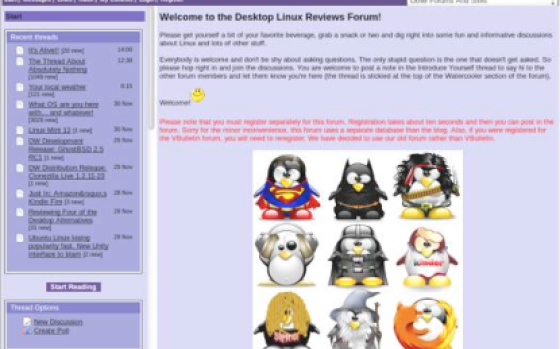
Drop by the forum to get help, talk about Linux or just hang out.
You might also want to check out the excellent Debian support page. You’ll find links to documentation, a Wiki, mailing lists, bug tracking and a bunch of other stuff. I highly recommend browsing the support page if you are totally new to Debian. Bookmark it and refer back to it if you find you have issues using Debian 5.
Final Thoughts & Who Should Use It
Debian 5 is perfect for those who want a very stable system that provides a great deal of control to the user. It is not well suited for those looking for the latest & greatest of everything. If you bear that in mind and proceed accordingly, you might find Debian 5 to be a very useful desktop distro.
Those who want things to be a bit more up-to-date should really consider Linux Mint Debian instead. Bear in mind that LMDE is based on the testing branch (also known as Squeeze) rather than on the stable branch (Lenny). So you may not have the same sort of rock-solid stability that you get in Debian 5. It’s a bit of a trade-off, to a certain degree and it’s something you should know when you consider choosing between the two.
My experience with Debian 5 was overwhelmingly positive. I’ll be keeping it around to use regularly, though I suspect I will still lean a bit toward Linux Mint Debian a fair amount of the time.
Debian 5 is probably best suited to intermediate and advanced Linux users.
However, because I like it so much, I want to qualify that recommendation a bit by encouraging users new to Linux to check it out anyway; try running it in a virtual machine via VirtualBox on your existing system. Don’t be afraid to give it a shot in a VM if you’re new to Linux; you might find yourself having some fun with it.
The worst that can happen is that you newer folks might decide that you don’t like it and then delete it from VirtualBox. But by running it (and reading about it), they will gain some very helpful desktop Linux experience and will have a better understanding of how much the Debian project has contributed to the well being and popularity of desktop Linux overall.
What’s your take on this distro? Tell me in the comments below. Visit the DLR forum for more discussions. Visit JimLynch.com for opinion columns.
Summary Table:
| Product: | Debian 5 (Lenny) |
| Web Site: | http://www.debian.org |
| Price: | Free |
| Pros: | Rock-solid stability; decent selection of applications; fast; supportive community. |
| Cons: | Applications may be older versions; the install routine has more steps but also provides greater control; software management tool does not allow for application reviews & user ratings. |
| Suitable For: | Intermediate and advanced users; although beginners might want to consider trying it in a VM. |
| Summary: | Debian 5 is the granddaddy of many of today’s desktop distros, but it’s also a fine desktop option in its own right. |
| Rating: | 4.5/5 |


Hi Jas,
Thsnks for the kind words about DLR. :smile:
I had been meaning to review Debian 5 for a while. I'll make it a point to try and get to Debian 6 a bit sooner. :biggrin: :whistle: :wink:
@ JAPrufrock
…"But to be honest, I’m hardly ever aware which OS I’m using. I often wonder why the Debian community is so fractured, given that the majority of Debian distros are so similar (the exceptions being the more geek oriented distros like Slackware)."
Slackware isn't a "Debian distro." Slackware is an entirely different distribution of Linux which has absolutely nothing to do with Debian. Your comment suggests otherwise. :)
Also, the review seems to be late; we're already looking for Debian 6 within, I think, the next 2-6 months. While I understand that people have lives outside of this, and while I admittedly would prefer reviewers to spend a minimum of two weeks on a distribution, (I don't know how long Jim spends on them, I'm just saying',) perhaps creating several updates to the review as they go along, I'm kind of miffed that there was apparently time to go over other distributions, including half the -buntu distros under the sun, without doing Debian 5.
Although I am an Ubuntu 10.04 user, I still believe Debian is incontrovertibly a major distribution; and I feel the number of users is large enough to warrant a more timely review. Also, perhaps more new people would become better informed about the distribution and Linux in general if more information was available in this format sooner.
I like to read DLR, and I think Jim does great work all around, which is what kind of confuses me about Debian 5 just getting a review on 12 November, 2010…
Your review is incomplete in that it neglects to mention the official and unofficial "extensions" of Debian stable, the additional packages found at http://backports.debian.org, http://volatile.debian.org, and http://debian-multimedia.org. Enable the repositories found at these locations and a Debian stable install can have newer packages, including newer kernels for better hardware support on newer hardware, and a huge number of multi-media codecs not included in stock Debian for legal reasons.
You _can_ have the best of both worlds. Debian stable's rock solid stability and newer software.
It is also worth mentioning http://kmuto.jp/debian/d-i/ which has Debian stable installers with a newer kernels for those with hardware too new to run the stock installer.
I am a Lenny user since 4 months and Debian is NOT hard to install!, but it is a bit hard to make the initial configurations only!(I was spoiled by Ubuntu).. such as adding yourself to groups(For hibernation), permanently mounting the Windows partitions(But it works great with Linux partitions like ext2/3), setting up sudo(you can use su instead) etc.. most of the things are *nix like, where as Ubuntu/Mint/Mepis hide these under the GUI, after the basic configuration I never-ever realized that I was using "advanced" distro, there was a GUI tool for almost everything, it just seemed Ubuntu 9.x with speed!
For my sake I have made notes on how to do these configurations which are couple of pages.. not more.. but doubt whether I'll need these as Debian upgrades generally don't break the system :)
For OO.org(you can use the latest for lenny from OO website too) , wesnoth 1.8, XFCE 4.6.1 I use Backports.. which suffice me.. there are Nvidia drivers, Ndiswrapper, which should make a new PC work.
and Heck Lenny has never crashed/froze on me, whereas Ubuntu was not that stable esp. after running RTC-Wolfenstien(I use Nvidia Geforce).
Finally-There are no hundreds of updates waiting to be installed, neither any major/minor annoyances(once configured, lest you are spoiled *buntu user like me!), no drastic/radical UI changes, no sponsoring Co. deciding what I use or not.
Debian gives me peace of mind and freedom, It just works and allows me to work. :)
@ Wm.A.Weasel:
Very good observations, and I agree with you. At this stage, Squeeze is just a little bit more volatile than Lenny, but still a very good choice on the desktop. With the Debian Multimedia repositories for the "non-free" stuff that most people need, Debian isn't that difficult to set up, but it does admittedly take a bit more work and research to set it up initially, but once set up, it is as easy to manage going forward as even the "easy to use" systems. It's that setup that keeps some novices away. I'd say that if you are a detailed novice who wants to learn, you will be rewarded with a rock solid system, whether you choose Lenny or Squeeze.
I've been using Lenny for 3 or 4 years. When I started, I was pretty much of a newbie. I switched from openSuSe to Ubuntu because my elderly laptop ran extremely slow on SuSE, and from Ubuntu to Debian when my Alsa sound broke and I couldn't fix it. I don't think Debian is any harder to use than Ubuntu was (probably a little harder to install, tho-some of the choices were pretty mysterious to me at that time).
It's not too hard to install newer versions of important software, like OpenOffice 3, by using backports.
I recently installed Debian Squeeze, the next major release, in a desktop. It's been not quite as stable as Lenny, but close. I would recommend it over Lenny to most anyone, for the more up-to-date software. BTW, I set it up for my computer-phobic wife in place of a Mac that was hopelessly outdated. She doesn't hate it any more than she did the Mac, for what that's worth!
An important feature of Debian is, it's more "purist" about Free software than many distributions. You can install non-Free packages quite easily (and I have done so myself), but you have to make the conscious choice to do so, which I think is a good thing.
I'm in the right position to comment on this review, having recently switched from Linux Mint 9 Xfce to Debian Squeeze Xfce on the same desktop. Nothing else has changed: I use the same eclectic mix of apps and the same individualised desktop. The downside was that there was some easy, minor configuring to do that a Linux beginner might find daunting (command line! eek!). The upsides are the rolling update/upgrade advantage, and a surprising and very noticeable increase in speed. Debian is fast! For users comfortable with Linux but who haven't ventured past Ubuntu or Mint, a move to Debian is a good idea.
Quite a few misconceptions, as far as I am concerned, in the comments here.
1. Debian Lenny is stable and great for environments requiring stability rather than the most current software.
2. The perception that Debian Testing and Debian Sid cannot be "stable" is rubbish. I use Testing and Sid far more often than Stable (Lenny right now), and it is a rare moment that I even encounter a problem. That's not to guarantee that you won't have any issues at all, but to me, all Debian based environments are built to work. Experimental and Experimental-Snapshot, sure, that is liable to break. Sid is liable to be volatile, and at any moment, there can be mismatched packages, so there is a measure of instability there. However, there are ways to manage that (the aptosid distribution and the smxi tool are two distinct examples). For those with no tolerance for instability whatsoever, yes, go with Debian Stable and deal with older software. Use back ports to get the more volatile software, such as browsers. For a moderate tolerance for change, use Testing. It is hardly "unstable", but it does have more volatility than Stable. For more current software and some risk of issues, but not undue risk, use Debian Sid. If you cannot manage the instability yourself, either get aptosid as a distribution, or smxi as a management tool to help you.
3. Ubuntu gets its code from Debian, but it is not Debian. There has never been guaranteed binary compatibility, only some source code similarity because the original code, before being modified, comes from Debian. If you try to take a personal package archive from Ubuntu and put it on a Debian system, there is an 85-90% chance that it will not work, but I've bucked those odds - only once or twice.
4. Efficiency differences between Ubuntu and Debian are primarily due to the Python graphical procedures that are included on Ubuntu but not on Debian. Take out those procedures and tools and the two systems are very close in performance. I read a piece from Phoronix some time ago, comparing Xubuntu with Debian Xfce. Phoronix found some inefficiencies - not huge, but measurable, between Xubuntu and Debian with Xfce. They stripped out the added Xubuntu tools and the resultant performance was virtually identical. It is therefore the extra processes running on Ubuntu systems that give it any heaviness over Debian. Strip those out and you loose some (but not all) of the Ubuntu identity, but you pick up performance.
There is no question that one of the things sacrificed in Ubuntu compared to Debian is the amount of testing. I think that Ubuntu gets a reasonable amount of testing for many typical workloads, but it does make some concessions, and that can cause problems for some people. Using the Long Term Support (LTS) release of Ubuntu minimizes that, but now you're moving closer to the Debian model - change every couple of years.
The compromise in both environments would be to use the Debian Stable system (Lenny right now, hopefully Squeeze soon), then use back port repositories when you want to get newer software, maybe stuff like browsers and Email clients, or possibly social media applications. You can do the same thing with the LTS Ubuntu release - it has back ports to get newer applications, keeping the base system intact. If those apps are not stable, just revert to the base system. You can get these features with either system.
One last nice little thing about Debian Lenny. It is the ONLY distro, with a GUI, that will install on my old IBM laptop w/ PII 300mhz, 96 MB RAM, 4GB. I use LXDE as a windows manager and have access to all that software!!!
@ugh
In it's early days, Ubuntu was straight Debian with a customized version of Gnome on top.
tlmck wrote:
Yikes what a comment! Ubuntu has never been compatible with Debian. In fact, it is binary incompatible.
Hi,
you can easily get access to more recent versions of apps by using the backports repo.
For instance I have installed
OOo 3.2.1
IceWeasel 3.5.15
I hada look at DebianMint,but decided to stay with Debian cause it's not so bloated
Hi Jim,
Thank you for taking the time to review Debian 5 (Lenny). It seems that Debian doesn't get as much coverage as some of the other top distros.
I use Debian on my home desktop now. I wanted to better learn Debian because my employer (School District 73 Kamloops BC Canada) began making the transition to Debian some five years ago. We use mostly Debian in all of our schools now.
While the criticism is often made that Debian is noticeably behind compared to other distros such as Ubuntu in terms of offering the latest and greatest packages, I would argue that Debian makes up for it in terms of stability, and there does seem to be fewer bugs compared to its offshoots. For example: Debian configures my old nvidia graphics card properly, while Ubuntu does not. Another important thing I want to point out is that many packages can be updated through Lenny Backports. So, although I am running Lenny I now have many applications that are more up to date including: Iceweasel 3.5-15 , OpenOffice 3.21 , Pidgin 2.7.3 , Virtualbox 3.2.4 and Transmission 1.77 to name a few. I note that I could have chosen to keep the default Iceweasel 3.06 because Debian continues to provide security updates for it anyway. Having the latest and greatest software is always a catch-up game, and I would argue that most home users only want and need applications that work, and toward this end Debian Lenny does fine.
I do agree that Debian is less user friendly and has a bigger learning curve compared to its popular offshoots: Ubuntu and Mint. However, I would argue that such learning is not unsurmountable for the average home user providing he or she is willing to do some reading, and problem solving through support forums and the like. In making the comparison between Debian and its offshoots, I really liked the product description of Martin Krafft's newest book: The Debian System:Concepts and Techniques
which I saw at Amazon.ca "…In the field of Linux distributions, Debian is like a manual camera (compared with Ubuntu, the automatic camera). Both can take beautiful photos but the manual camera offers users more control and more potential, as long as they know how to use those controls…"
@ tlmck:
Latest software is never stable. Stable software is never the latest. Accept and live with your choice. I have tried Ubuntu, Mint and some others. The above continues to be true.
When Debian users talk Stable, they mean that the machine will not go down. Ever. Hardware failures are more common than software crashes.
There is one other Debian. Stable, testing, unstable and experimental.
Don't use experimental, though. It is not complete, and the programs in it are almost guaranteed to crash. That is where programs intended for Debian first go. When they sort of work a little, they go into Sid. When they work more than they crash, the go to testing. After a year or so of fixing, the whole testing branch goes into Stable.
Stable is where you go for software that will just work. It's old, but it is safe. Corporate types prefer safe to leading edge (testing) or bleeding edge (unstable/Sid). Experimental is ahead even of Bleeding Edge. Strange stuff goes on there. I wouldn't encourage anyone to try to actually use it. Sid is bad enough.
If you are someone who doesn't need to be cool, and just want your computer to work. If you are someone who doesn't like change. If you hate surprises, then Stable is for you. Stable is what corporations like for servers too. When money or lives are on the line, chose stable. I prefer Stable myself. :blush:
@JAPrufrock
Try installing some Ubuntu specific packages on Debian and see how that works for you. You can, however, install most .deb packages on Ubuntu.
The fact that Lenny is less of a resource hog than newer versions of Ubuntu is due to the fact it is older software. The same could be said for just about any other 2-3 year old distro.
Something like Ubuntu 7.xx was roughly the performance equivalent of Lenny.
@purpleoptic
I was referring to the scenario of wanting th latest software, stability, and ease of maintenance. Debian does not offer such a product, and no amount of protest from the Debian camp can change this fact.
I have been using Squeeze in production since May on a mess of desktop machines. It is quite usable now on my machines.
apt-get update;apt-get upgrade
change lenny to squeeze in /etc/apt/sources.list everywhere
apt-get update; apt-get install linux-image-2.6.32-5-686 apt-get install firmware-linux-nonfree (if you have e100 NICs/driver or stuff needing a firmware blob)
reboot (to load the new kernel/drivers)
apt-get dist-upgrade
Voila! You have Squeeze running. You may need amd64 instead of 686 if you are 64bit.
Debian not compatible with Ubuntu anymore? Please. If you install Debian Sid and add all the bells and whistles, you essentially wind up with something very similar to Ubuntu Lynx or Meerkat. Lenny is kind of like Koala. I use Lenny on 2 low-resource boxes, and Ubuntu on 2 higher-end units. They're all great. I find Lenny to be **incredibly** stable, and it uses fewer resources than Ubuntu, which is the main reason why I use it. I use Ubuntu because, if your computer has enough resources, it's much easier to install than Debian. But to be honest, I'm hardly ever aware which OS I'm using. I often wonder why the Debian community is so fractured, given that the majority of Debian distros are so similar (the exceptions being the more geek oriented distros like Slackware).
@ tlmck:
Or they could just use plain vanilla debian testing?
"Those who want things to be a bit more up-to-date should really consider Linux Mint Debian instead. Bear in mind that LMDE is based on the testing branch (also known as Squeeze) rather than on the stable branch (Lenny). So you may not have the same sort of rock-solid stability that you get in Debian 5. It’s a bit of a trade-off, to a certain degree and it’s something you should know when you consider choosing between the two."
Or they could just get the best of all worlds and use either Ubuntu or PCLinuxOS. Ubuntu may have started with a Debian base, but it blew past it a long time ago. In fact, Ubuntu is often listed as not even being Debian compatible anymore.
@ kingsway:
A lot of people looking for an stable desktop, v.g. companies.
Well, Debian Squeeze is in a functional code freeze, so they are working on only release stopping defects. I don't know what their defect metric is, but historically Debian gets the defect count as low as possible and builds working correctly on all of the architectures that they ship. It is usually one of the alternative architectures that seems to hold up the release; the Intel based version is already quite good - in fact, it has been very good for at least a year.
Warren Woodford has started to work on his SimplyMEPIS 11 release, so he must be anticipating a release before too long. Some Debian members would like to release before the end of the year. That was the goal with Lenny, too, but it finally made it out in February 2009. I am hoping for a December release, but some time in the next quarter is a reasonable expectation for both Debian Squeeze and SimplyMEPIS 11.
Heh, heh. Well it took me a while to get to it, Brian, but I finally did. And it's pretty darn good too.
That's good to know about the multimedia repository, I hope that helps folks out that can use that stuff in Debian 5.
When is Squeeze coming out?
Wow Jim, you surprise me! After all of the years that I have been extolling the virtues of Debian based software, you got around to installing the PURE Debian!
Note that Debian is just as concerned, if not more so, about software freedoms than the Fedora project, so you are not going to see any multi media extensions every directly included, but all it takes to get them is to add the Debian Multimedia Repository (managed independently of the official Debian project), and from there, you can get stuff like libdvdcss2 to play your DVDs, a connection to the Flash stuff - which really links to the Flash download site, nice True Type and other fonts typically used on proprietary systems, and multimedia codecs. You can also get extra firmware.
You may remember that one of the many things that held Debian Lenny up in its final release were arguments about including ANY binary firmware blobs whatsoever. A compromise was made and a few WERE included. That was WAY back in February 2009! The release was MOSTLY ready back in the Summer of 2008, so hardware support for the release is really lacking for new hardware. That's why so many people opt for Testing or Sid instead.
The Debian Squeeze release is already in functional code freeze. I am REALLY hoping that it gets released soon! FINALLY the installer is further improved from the one in Lenny and it is nearly as good as most mainstream distributions, though not quite as tight as the very best ones, still nothing to be embarrassed about. The Debian installer has progressively and steadily improved from the Etch to the Lenny to the Squeeze release. Prior to that, the Woody release had a tolerable installer, but not a very good one. Potato and Slink were the ones that gave Debian the black eye - their installer was not even as good as the early Slackware installer. Why would that be, when everything else has been so good? Most developers, until they realized that something HAD to be done, would just use Sid - a rolling release, and they'd test their new stuff there. It took years to change that thinking, but when Ubuntu became popular, I think that many Debian developers got jealous, so they started - at January Molasses pace, to improve it. The installer is OK in Lenny, but finally what it really should have been all along in Squeeze, so when Squeeze gets released, don't wait nearly two years to review it, jump right on it - I think it will be a tremendous release, with all the stability we've loved, but at least for a month, some tolerably current STABLE software as well.
Meanwhile, you can see why distributions like SimplyMEPIS and Dream Linux are so solid.
Speaking of SimplyMEPIS - I just see that an Alpha Build is now available. I am off to get it now!
I wonder who will install Lenny anymore ?