Well it’s often been said that “it never rains but it pours” and that seems very true about distro releases in the last two weeks. Fedora 13 has just been released. Fedora 13 follows hot on the heels of Ubuntu Linux 10.04. So how does it match up? Is it worth using? Read on to find out.
What’s New In This Release
Desktop users have some interesting new features to enjoy. Here’s a sample of what you’ll find:
Automatic print driver install
Automatic language packs install
Package kit integration
NetworkManager improvements
Free and open source nouveau driver for NVidia video cards
Shotwell replaces Gthumb and F-Spot for photos
Pino social media client included
Deja Dup backup tool
Simple Scan
GNOME color manager
GNOME 2.30
Nautilus enhancements
Gnote enhancements
Rhythmbox support for iPod Touch and iPhone music
Abiword removed from default live image
I’ll cover the removal of Abiword in the problems section; suffice to say I wasn’t pleased with the near complete lack of bundled office software in this release.
Automatic Printer Driver Installation
If you plug in a supported USB printer, Fedora will automatically install the appropriate driver for it. This feature should make life easier for Fedora desktop users. I hate messing around with printer drivers, so anything that makes it easier and faster is welcome indeed.
Pino Social Media Client
I’m happy to see that Pino is now included in the Fedora 13 desktop, but it’s too limited. Gwibber connects to more social media services than Pino. Pino appears to be limited to Twitter and Identi.ca. I’m not sure why the Fedora developers went with Pino instead of Gwibber. Let me know in the comments if you know anything about why they made that decision. I’m not knocking Pino; it’s okay for what it is. But why not go with something that connects to more services?
Package Kit Integration
I’m not a big user of Brasero but if you are, you’ll be pleased to find out that Brasero can now automatically install codecs needed to burn audio CDs. File-roller can also now automatically install the necessary items to handle archive formats.
GNOME Color Manager
If you need accuracy in color then you’re going to love the fact that Fedora 13 includes the GNOME Color Manager. You can install, manage and generate color profiles for your Fedora 13 system. I have no particular use for this but it will be quite useful for artists and others who require it.
Shotwell
As if it’s not bad enough that GIMP is being displaced by F-Spot in a lot of distros, now F-Spot itself is being displaced by Shotwell in Fedora 13. Shocking! Just kidding.
Frankly, this doesn’t matter to me a bit since I don’t have much use for either of them. GIMP is available via the Add/Remove Software tool so that’s the first thing I’d download for image editing, rather than bothering with Shotwell or F-Spot.
Shotwell works well enough though for a basic photo manager. You can import photos, organize events, use tags, publish photos to Facebook/Picasa/Flickr, reduce red-eye, and rotate/mirror/crop photos. It will probably meet the photo management needs of most desktop users.
Free Nouveau Driver for NVidia
This release builds on Fedora 12′s experimental support for ATI cards. This time around Fedora is supporting 3D via the free, open source nouveau driver for Nvidia cards.
Hardware Requirements & Installation
Hardware Requirements
Here’s a list of what you’ll need to run Fedora 13:
Processor and memory requirements for x86 Architectures
Recommended for text-mode: 200 MHz Pentium Pro or better
Recommended for graphical: 400 MHz Pentium Pro or better
Minimum RAM for text-mode: 256 MiB
Minimum RAM for graphical: 384 MiB
Recommended RAM for graphical: 512 MiBProcessor and memory requirements for x86_64 architectures
Minimum RAM for text-mode: 256 MiB
Minimum RAM for graphical: 384 MiB
Recommended RAM for graphical: 512 MiBHard disk space requirements for all architectures
The complete packages can occupy over 9 GB of disk space. Final size is entirely determined by the installing spin and the packages selected during installation. Additional disk space is required during installation to support the installation environment. This additional disk space corresponds to the size of /Fedora/base/stage2.img (on Installation Disc 1) plus the size of the files in /var/lib/rpm on the installed system.
Installation
Installing Fedora 13 is no more difficult than installing any of the Ubuntus.
Note that after you finish the basic install, you’ll need to reboot and then set up your user accounts, date/time, etc. I’d really rather do these tasks during the actual install, instead of having to do it after the reboot. Since the install asks you for a root password at one point, I’m not sure why you don’t also set up your user account on the same screen.
The screenshots below walk you through the install process and show you the additional screens you’ll see right after you reboot.
Booting & the Desktop
Bootsplash
There doesn’t seem to be much of a Fedora 13 bootsplash screen. There’s just a black screen, with a blue/white bar at the bottom and the words “Fedora 13″ in text.
Login Screen
The login screen features the pretty but unremarkable Fedora 13 wallpaper. You can configure your universal access preferences from the login screen (on-screen keyboard, screen magnifier, enhanced contrast, larger text, etc.).
The Desktop
Fedora 13′s desktop is uncluttered, with icons for Trash, Home and Computer available. Fedora 13 uses GNOME 2.3 for its desktop environment (yes, a KDE version is available but that’s for another review). Applications, Places and System menus all contain the usual content. The rest of the icons on the panel include Firefox, Evolution, GNote, Updates, Pino, Volume, Networking, and the date/time.
Themes
The default theme is Custom. Clearlooks, Crux, Fedora, Glider and others are available. You can also go online to get more themes via the link on the Theme menu.
Wallpaper
The default wallpaper is attractive, if a bit unremarkable. It seems to fit in with Fedora’s image as a stolid distro, without a lot of flash. However, there are other attractive backgrounds available in the Appearance Preferences menu that brighten up Fedora 13 considerably. More backgrounds are available online.
Bundled Software
Here’s a sample of the software included in this release.
Games
AisleRiot Solitaire
lagno
Mines
Sudoku
Graphics
Shotwell Photo Manager
Simple Scan
Internet
Pino
Firefox
Empathy IM
Transmission
Remote Desktop Viewer
Multimedia
Audio CD Extractor
Brasero Disc Burner
Cheese Webcam Booth
Movie Player
Rhythmbox Music Player
Office
Evolution Mail and Calendar
Project Management
Software Management
The Add/Remove software tool in Fedora (Package Manager for GNOME) is actually quite usable. I like it better than Synaptic for sure though it’s not quite as slick as the Ubuntu Software Center. I think I like the interface of Fedora 13′s software management tool better than Ubuntu’s, however. I find it easier to navigate with the application categories in the left pane of the interface rather than navigating up or down in one pane. Your mileage may vary, however.
Software Repositories
There doesn’t seem to be a way to add your own repositories to Fedora 13. The Software Sources menu in the Add/Remove Software tool gives you some additional choices, but it lacks the ability to add new repositories. This isn’t too big of a deal since there’s a lot of software available anyway. But some folks might not appreciate not being able to add other repositories.
Adding & Removing Software
Adding or removing software is easy. Find the application you want to add or remove, then either check or uncheck the box next to it in the Add/Remove Software tool. Then click Apply and your changes will take effect.
YouTube & Flash
Flash wasn’t installed by default, nor could I find it in the Add/Remove Software tool. I had to go to the Adobe site to download and install it. After the install, I had no problems running YouTube videos. The sound was fine too.
DVDs
For legal reasons the software necessary to play DVDs isn’t included with Fedora 13. You’ll need to download and install it.
Problems & Headaches
As I’ve noted in previous reviews, it would be nice if flash were installed by default. Not having it installed and not having it in the Add/Remove Software tool just means more work for the user. I’m not a big fan of flash, but it is still the de facto video standard for now. So I’d like to see it installed by default in Firefox, at least until HTML5 displaces it.
I was also surprised to note that the only two office applications included with Fedora 13 are Evolution and a project management application. Huh? What about OpenOffice.org? Abiword? Neither of them is included by default in Fedora 13.
You can download them from the Add/Remove Software tool. But that requires more work on the user’s part (assuming they aren’t newbies, and actually know where to look), there should be something available for a user to use right after installing Fedora 13.
Word processing is something that almost all users need to do, so you’d think that something would have been included for it. Perhaps an OpenOffice.org installer link could be put into the office applications menu? That might make it easier and faster for those who are new to Fedora.
As I noted earlier, there seems to be no way to add your own software sources to Fedora 13. I’m not sure how many people would want to do this but it’s something to bear in mind if you prefer to have that kind of control.
Where To Get Help
Please take a moment to register for the DLR forum (registration takes less than a minute and you can login with your Facebook account if you want); everybody is welcome. You are welcome to post a message in the Linux Help section and we’ll do our best to point you in the right direction. The forum contains discussions about Linux, but also many other topics. Please stop by and say hello when you have a chance.
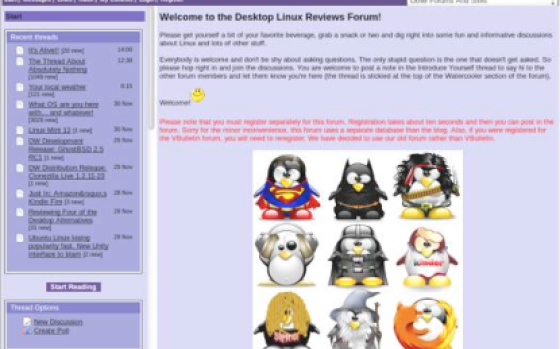
Drop by the forum to get help, talk about Linux or just hang out.
You might also want to check out the Fedora help page. The help page contains links for IRC, email, forum support, and written documentation.
Final Thoughts & Who Should Use It
I have mixed feelings about Fedora 13. I can’t help but feel that it’s a bit of an also-ran distro these days. It works well enough but there’s nothing in it that really distinguishes it as a desktop distro versus its competitors (Ubuntu, SimplyMEPIS, etc.). I keep wanting to really like Fedora 13 and to be passionate about it, but it leaves me sort of cold for some reason.
Still, there’s no denying that it might have significant value for some desktop users. I’d recommend Fedora 13 for beginner, intermediate and advanced users. Beginners may get more out of Ubuntu or one of its derivatives (Linux Mint 9 springs to mind) though, with less effort on their part.
What’s your take on this distro? Tell me in the comments below. Visit the DLR forum for more discussions. Visit JimLynch.com for opinion columns.
Summary Table:
| Product: | Fedora 13 |
| Web Site: | http://fedoraproject.org/ |
| Price: | Free |
| Pros: | Easy install. Pino social media client included. Automatic printing & language pack installation. Free and open source Nvidia driver included. |
| Cons: | Almost no office software installed by default. OpenOffice.org and Abiword are available via the Add/Remove Software tool but must be installed by the user. Pino social media client only supports two social networking sites. |
| Suitable For: | Beginner, intermediate or advanced Linux users. |
| Summary: | Fedora 13 adds social media to the desktop, the GNOME Color Manager and numerous other updates and enhancements. It’s definitely worth an upgrade if you’re currently using Fedora 12. |
| Rating: | 3.5/5 |


@ kaddy:
typical nonsensical answer from dweebs who keep linux from being a meaningful competitor to micro-weenie. "I'm so smart, I want a tv that is very difficult to use, that stops working when put into another room, that doesn't work with all set-top boxes and needs some circuitry built by the buyer.". When are you dorks going to grow the hell up?
It is darkly humorous to hit a support site and watch all the "experts" bash people who ask for their help; they can never figure out WTF to tell the user, so you pretend to be above it all. I've seen it PLENTY after 20yrs in the biz. The most uppity, obnoxious j/a s are the ones with the systems that have 92% uptime, and there is always an excuse. Grow up peter pan….count chocula. :w00t: :w00t:
@kaddy newbies… more like its about time for us long time linux dweebs… keep up the learnins, and never forget how hard it was to get a box to run X!
Processor - AMD and Intel are the two most common desktop and laptop processors. Fedora is fine with them both.
Common user - depends how common, Fedora fits this, but if you aren't so good with computer software, then a more beginner friendly distro like Linux Mint might be in order.
Office use - Perfect, download Openoffice.org (free)
Internet surfing - Perfect, choose from a large range of browsers, including Opera, Firefox, Chromium, Midori etc
Indian languages - Not so sure, there will most likely be an Indian specific distro to choose, but many common distros like fedora have extra language packs, and Indian is likely to be one of them
IE8 - You'll never have this on any linux distro
Google Chrome - You wont get this, but you'll get the free open source "Chromium browser" which chrome is based on
Video chat - Apps exist for this. But I've never used them myself, so not sure if they are compatible with common apps like skype
Internet banking - Perfect, all you need is a browser, and a secure computer.
Can I use Fedora for all this - Yes.
I plan to purchase a PC or Laptop having either AMD or Intel processor.I am a common user planning to use primarily for office use,internet surfing including Indian languages using IE8,Google Chrome,participate in video chat and doing internet banking transactions.
Can I use FEDORA OS for such functioning?
I plan to purchase a PC or Laptop having either AMD or Intel processor.I am a common user planning to use primarily for office use,internet surfing including Indian languages using IE8,Google Chrome,participate in video chat and doing internet banking transactions.
Can I use FEDORA OS for such functioning?
I have been using Linux on and off throughout the years. Since about 97 tbh. Mostly Mandrake (now Mandriva) and SuSE (yes I actually paid for it)and even Slackware at one point of masochistic insanity. And if there is one thing I have learned is that different flavors have different issues.
I got back into Linux after a six year hiatus and have been fairly impressed with the advances made since my last exposure. And to date I am fairly impressed that Linux has gone from a toy with potential to an actual usable operating system.
Ubuntu 10.04 I seem to have problems with the Xserver crashing on some late model computers of about 03 and earlier. Networking is better than I expected though WiFi can be tricky from time to time on secured networks.
Fedora 13 seems to work better on the computers that Ubuntu seems a bit cranky on. It is a bit harder to set up initially but the rewards are worth it. Seems to still be a bit crankier on WiFi than Ubuntu. However it seems to utilize multi-core processors more efficiently than Ubuntu. Most noticeable in my desktop that has a hexa-core processor. However since the rest of my computers are either single or dual core it's hard telling.
Either way you really can't go wrong with either distro. Both of them are fairly rock solid in my point of view. It's just with Fedora you have to be a little more involved. My two cents in any case.
Hai,
I'm a final year B.tech student. My seminar topic is Linux Fedora 13. Thanks for giving some important information about Fedora 13.
I know I'm replying to an old review and comment, but I just wanted to add to Adam's comment about adding new repos.
I was a long time debian based distro user (debian 4, ubuntu [back around 7.04], and sidux). I moved to Fedora KDE on version 13, and I actually found adding repos for yum easier than adding them for apt-get. ie the process seemed more automated/authentication step was faster.
right now i m enjoying with fedora12. i want to upgrade to fedora 13(64 bits)..
where do i found fedora 13.
Fedora 13 is a brand new breath.
It works great with my broadband wireless pen.
And a lot other things.
Its faster than 12 and works great on my eee pc.
This is a different review from what I'm used to. You seem to not have much experience with linux distros, and that's ok, since it gives the perspective a new linux user has.
I have been using Fedora (and other distros as well) since version 8 and it's true that some things aren't very exciting, like the desktop theme as you pointed out. Yet Fedora usually has the advantage that things (as long as supported by free software) usually just work. I'm talking about hardware support, networking, installed software, etc. It's also one of the few distros that always incorporates the most recent packages available which is also a good thing in my opinion. However I don't agree the beginner will get a long very well with Fedora, unless he's willing to take the time to investigate why certain things don't work, and how to make them work the way he wants. I also tend to prefer Fedora for server instalations since SELinux (which is a two-headed fire-spewing monster for newbies) offers added security.
Not quite "complete out of the box" experience (Ubuntu)….but pretty close to it. Not fully Ubuntu's fault (legal issues), but it would be real nice if all multimedia / codecs / plugins was already installed & enabled by default. That's the biggest issue so far, although it can be easily fixed by installing a few additional packages
There you go again with another slapdash review. You install from a cut-down version of the distro and you complain that many packages are not installed by default. You use virtualization to do the install which, as usual, introduces errors into the process, then you complain that things aren't working out as expected. Once you muddle through the install, all you review is the glitz and eye candy. Maybe you should only review Ubuntu and Peppermint since it seems those two are the only distros that provide you with all the eye candy you want.
Fedora has a nice dev environment, cross compilers, etc, while still working more or less the same as rhel or centos. Works great for that. I use it for that daily and have for years.
Personally I haven't found fedora to be 100% stable over the years, it has tonnes of updates all the time, and gets discontinued quickly. I don't think it's suitable for mass desktop deployment and probably shouldn't be reviewed as a desktop os for doing office work. In particular the graphics drivers in fedora are largely works in progress, where ubuntu makes it easy to install the proprietary drivers, that's not the fedora way. Like somebody else said, red hat works to make open source better, sometimes at the expense of user experience, but they have goals and they stick to them. You have to respect that.
I would go with a supported version like RHEL or SLES or something free with a long term update committment like Centos or a Ubuntu LTS release if that's what you're after. And for the desktop there's always Windows :-), microsoft supports their products for a long time for relatively little money, certainly comparable to most commercial linux vendors.
Hey Crispy,
Apparently the nouveau drivers aren't as fast as the offical binary blob…. yet. Just to confirm, did you install the mesa-dri-drivers-experimental package ( su -c 'yum install mesa-dri-drivers-experimental' )? If not then that's the reason why you didn't get 3D support with nouveau as those drivers are required for 3D support to work.
If you're happy with your nvidia binary drivers, (and after spending all that time getting them working that's understandable :-) ) great. If you haven't tried the nouveau drivers with the experimental mesa support installed, you may want to give them ago. Again, from what I've read, it's not as fast as the official drivers yet, but it does work and it will only get better.
I've upgraded from Fedora 12 to 13 and it is a much better experience than the 11 to 12 upgrade. The biggest hassle for me was to remove the nouveau drivers and get the NVidia drivers to work. I appreciate that the nouveau drivers work great but they didn't cut it for me (3D stuff). I would really like to see this switch out to work better in Fedora 14. Ubuntu does a great job with that.
The things that are greatly improved from my view is that the audio is working a bit better and I can use a sip softphone where it was trouble (not usable) in previous 11 and 12 releases. The gnome file manager is using the explorer type nautilus, and has significantly improved file management experience. That alone makes using Fedora 13 a must-upgrade. And finally, the boot time is much quicker, though not nearly as quick as Ubuntu 10.04 — that rocks!
Not much more to add since others have already said pretty much everything I would have pointed out, however one thing that I would like to say is the nouveau driver for Nvidia cards provided by Fedora works like a treat. I installed the required experimental mesa drivers and have been playing 3D games, using 3D desktops, etc, all on the opensource nouveau driver. It's great, and I really can't sing it's praises loud enough.
daeamarth: "Also I dont know wtf you did but Open Office was installed on my Fedora 13 install, a complete and total office suite. GIMP also was installed."
The reviewer installed from the live CD, which has a pretty restricted amount of space. You likely installed from DVD or network install.
I keep wanting to really like your article but somehow it leaves me a bit off. Im not sure why. Maybe because its unremarkable. … The biased is so obvious you might as well just spell it out. Also I dont know wtf you did but Open Office was installed on my Fedora 13 install, a complete and total office suite. GIMP also was installed. What sets fedora apart? From a GNU/Linux perspective? Nothing, as no distributions do. Aside from that how about the fact its the base plate that leads to an enterprise level supported product(Red Hat). Personally I say who cares what you use just so long as its GNU/Linux. Personally Im loving F13.
I think if you get the DVD version of the installer you will get all what you want easily. My only concern is the NVIDIA driver as it was a pain with Fedora 12, even when I installed it from rpmfusion the visual effects didn't work. I hope this is changed in this release.
Adam beat me to it in terms of responding to some of the explanations of why Fedora is what it is, but let's be clear that this distribution is primarily intended for developers and testers to improve the state of the art. It is quite a test bed for new applications and new ideas. As such, I do not consider it a "Beginner" system at all, except that it certainly is straightforward to install. It does not pretend to be anything that it is not, and the forums and other easy to find documentation explains very well how you can extend and modify it to achieve a result similar to what you see with common desktop environments, but again, I just do not see that as the focal point; I see a very good development platform as the sweet spot, not catering to the whims of beginners. While Fedora is certainly not difficult to install or even to master, it's not fair to pin it with the same expectations as a consumer oriented Ubuntu system. It's a developer oriented system. Just as Ubuntu meets the consumer oriented objectives well, Fedora meets the developer oriented objectives well. If you rate it in that context, then I think that Fedora fares much better. Does anyone agree with that?
Adam, thanks for the excellent feedback and answers to my questions. :smile:
Thanks for the review.
"Let me know in the comments if you know anything about why they made that decision. I’m not knocking Pino; it’s okay for what it is. But why not go with something that connects to more services?"
Gwibber brings in a pile of dependencies via desktopcouch, and it would be the only thing we shipped that used it. It'd make the desktop spin oversized and necessitate the removal of something else. So we went with Pino, which fits nicely.
"There doesn’t seem to be much of a Fedora 13 bootsplash screen. There’s just a black screen, with a blue/white bar at the bottom and the words “Fedora 13? in text."
I spy with my little eye…another reviewer reviewing in a VM. =) You only get Fedora's graphical splash screen, by default, if you're using a graphics adapter that can do kernel mode setting. That's ATI, Intel and NVIDIA adapters - so almost every real hardware system in use these days, but not virtual machines, which emulate weirder graphics hardware. You can specify a vga= kernel parameter to get a graphical splash screen with other video adapters, if you like, but we don't do this by default (it can introduce problems in odd cases, and we figure it's not worth the potential trouble when most real systems will get a splash via KMS).
"There doesn’t seem to be a way to add your own repositories to Fedora 13."
This isn't true, of course. Repositories are specified in /etc/yum.conf or (preferred method) separate files in /etc/yum.repos.d , and you can add any repository you like this way. There's no graphical way to do it, true, because we figure this is a pretty tiny use case. Public repositories can simply provide a .rpm package which installs a file in /etc/yum.repos.d/ to set up the repository; this is what popular Fedora repos do. Just look at how RPM Fusion works for an example.
"As I’ve noted in previous reviews, it would be nice if flash were installed by default."
A little research would have explained this. One of Fedora's four key principles is freedom. Due to this, we don't ship or promote non-free software, including Flash. If a decent F/OSS implementation of Flash were available we'd ship that by default, but we don't consider any of the existing options good enough to include by default at present.
a fair review
Fedora has a different perspective on what their distro should be than distros like ubuntu…. Ubuntu is aimed at newbies and tries to provide a complete out of the box experience with minimal user input….
Fedora aims at intermediate/advanced users… They have said themselves that they want a community of contributors rather than just users…. Fedora requires more user input than alot of distros and I don't think they will ever aim to make it as user friendly as ubuntu
in saying that… although I like Ubuntu and Fedora very much (though my main distro is Arch linux) I feel that Fedora/redhat contribute to the open source community alot which benefits everybody where as Ubuntu/canonical take alot from the community and don't contribute much in return and seem to only make improvements to "ubuntu" and leave the rest of the community out.
Therefore I get that cold feeling you mention when I use Ubuntu and get a rather warm fuzzy feeling when using Fedora :)
I upgraded my installation of Fedora 12 to 13 today - normally I wait until a little after release day, but F12 was so sluggish that I was anxious to see if I could get some relief. What I found was even worse - my firefox would not launch, it corrupted its settings files, flash videos froze in full screen, and the keyboard layout switcher in gnome, which never worked right in F12 and was going to go away in F13, continued to not work right.
I didn't wait long before installing Ununtu Lucid on my machine - in my opinion the best Linux release I have ever yet seen. By the end of the day I am up and running more smoothly than I ever have on this computer, and I have turned over a new leaf. As I write this, not having to wait for pages to scroll, no choppy desktop effects, everything smooth as butter, I have a feeling I have turned over a new leaf.