With the release of Ubuntu 10.10 recently, it’s been Ubuntu overload recently in Linux land. Thankfully, another heavy weight distro has weighed in with an update: Fedora 14.
Fedora 14 has wisely decided to stick with GNOME, unlike the next version of Ubuntu (which promises to use the Unity interface on the desktop). Fedora 14 is also available in KDE, LXDE and XFCE versions. For this review, I used the GNOME version.
What’s New In This Release
Here’s a sample of the new features in this release:
Spice - Spice aims to provide a complete open source solution for interaction with virtualized desktops and provides high-quality remote access to QEMU virtual machines.
Mobility options - This release includes software from the MeeGo™ project which is designed to support platforms such as netbooks, nettops, and various embedded devices.
Amazon EC2 - For the first time since Fedora 8, Fedora will release on the EC2 cloud.
D Compiler - Support for D, a systems programming language. Its focus is on combining the power and high performance of C and C++ with the programmer productivity of modern languages like Ruby and Python.
Some other features include:
Updating Perl to version 5.12, Python to version 2.7, Boost to version 1.44, Netbeans to version 6.9, KDE to version 4.5, Eclipse to the Helios Release, and Sugar to version 0.90.
As you can tell, there’s not much of significance here for desktop users. Most of these new features probably appeal to administrators or developers more than your average desktop user.
Hardware Requirements & Installation
Hardware Requirements
Here’s what you’ll need to run this distro:
Processor and memory requirements for x86 Architectures
The following CPU specifications are stated in terms of Intel processors. Other processors, such as those from AMD, Cyrix, and VIA that are compatible with and equivalent to the following Intel processors, may also be used with Fedora. Fedora 14 requires an Intel Pentium Pro or better processor, and is optimized for i686 and later processors.
Recommended for text-mode: 200 MHz Pentium Pro or better
Recommended for graphical: 400 MHz Pentium Pro or better
Minimum RAM for text-mode: 256 MiB
Minimum RAM for graphical: 384 MiB
Recommended RAM for graphical: 512 MiB
Processor and memory requirements for x86_64 architectures
Minimum RAM for text-mode: 256 MiB
Minimum RAM for graphical: 384 MiB
Recommended RAM for graphical: 512 MiBHard disk space requirements for all architectures
The complete packages can occupy over 9 GB of disk space. Final size is entirely determined by the installing spin and the packages selected during installation. Additional disk space is required during installation to support the installation environment. This additional disk space corresponds to the size of /Fedora/base/stage2.img (on Installation Disc 1) plus the size of the files in /var/lib/rpm on the installed system.In practical terms, additional space requirements may range from as little as 90 MiB for a minimal installation to as much as an additional 175 MiB for a larger installation.
Additional space is also required for any user data, and at least 5% free space should be maintained for proper system operation.
Installation
The ISO file I downloaded for this review weighed in at about 719 MB. Fedora 14 is a Live CD distro; so you can try it without having to install it. Just pop the CD in, boot into it and then begin using the Fedora 14 Live CD desktop.
The install is relatively easy though still not as slick as that of Ubuntu. One weird part of it is that you don’t set up your user ID until the second part of it. I’m not sure why it has been set up this way but it’s a bit strange to create the root password but then have to wait to create the actual user account. I would like to see the Fedora developers take a look at Ubuntu’s installer and steal ideas from it; it’s much simpler and intuitive.
The screenshots below walk you through the install, from beginning to end.
Booting & Login
Here’s what the booting and login screens look like:
The Desktop
The Fedora 14 desktop had four icons on it when I loaded it up: Computer, Jim’s Home, Trash and the Fedora 14 CD. Otherwise, the desktop is uncluttered.
The default wallpaper is the first thing I really noticed though, it’s rather weird. The wallpaper looks like you are staring down into some sort of blue chasm, with lightning flickering around it. I give it points for being creative, but it is a bit on the odd side. Were the Fedora developers sipping some beer or smoking something when it was developed? I’m not sure, and I doubt we’ll ever know the details of how it was created.
Themes
If the default Fedora 14 theme doesn’t appeal to you, there are 7 other choices available. Right-click your desktop and choose the Theme tab to browse around. More themes are available online from the GNOME Art site.
Wallpaper
If the default wallpaper doesn’t float your boat, right click your desktop and you can easily change the wallpaper. As with themes, more choices are available online and in the wallpaper menu.
Overall, Fedora 14′s desktop is quite good. It’s solid and very easy to use, even if you’re a total newbie to the distro.
Bundled Software
Here’s a sample of the software included in this release. The selection is fair but not overwhelming; most common computing tasks are covered. However, I suspect that most folks will want to spend some time browsing Fedora’s software manager to find some additional options.
Games
AisleRiot Solitaire
lagno
Mines
Sudoku
Graphics
Shotwell Photo Manager
Simple Scan
Internet
Empathy IM
Firefox
Remote Desktop Viewer
Transmission
Multimedia
Audio CD Extractor
Brasero Disc Burner
Cheese Webcam Booth
Movie Player
Rhythmbox Music Player
Office
Evolution
Project Management
Software Management
The software manager for Fedora still lags behind that of Ubuntu or Linux Mint, but it is usable and should meet the needs of most users.
Software Repositories
If you click the System menu, you can access the Software Sources menu. The Fedora 14 category is checked by default, as is the updates category. The third checkbox is for test updates and you probably should not bother checking it. It’s best to wait for final updates. There’s no other option in the Add/Remove Software tool to add other repositories.
Adding & Removing Software
Adding or removing software is quite easy. Find the application you want to install or remove, then click the checkbox then click the Apply button. Your software will then added or removed.
Sound and Multimedia
YouTube & Flash
Flash is not installed by default, so you will have install it yourself if you want to play YouTube videos, etc. in Firefox.
Multimedia Applications
Fedora 14 comes with Brasero, Movie Player, Rhythymbox Music Player, Cheese Webcam and an Audio CD Extractor. The Pitivi Video Editor is not included nor are there any codecs for playing DVDs, etc. (for obvious legal reasons). So if you want to do certain multimedia functions, you will need to download some additional software either from the Add/Remove Software tool or from some other source.
Problems & Headaches
The lack of OpenOffice.org is somewhat shocking, there is no real office suite included at all. However, it is easy enough to download via the software manager. I’m not sure why a project management application was included rather than some sort of basic word processor or office suite. Abiword, at the very least, ought to have been included.
The software management tool itself needs a drastic overhaul. It comes across as somewhat primitive and ugly compared to the Ubuntu Software Center or Linux Mint’s excellent Software Manager. Users should be able to see screenshots of applications, and should be able to rate and review applications.
It’s also disappointing that flash, for example, was not included in the Add/Remove software tool. I had to get it from Adobe’s site. This is a small thing, perhaps, but potentially annoying to some users. I’d like to see the software selection in Fedora 14′s Add/Remove Software tool to be a bit more desktop-friendly. Perhaps a “featured” category that focuses on desktop applications would be helpful in a future release.
Where To Get Help
Please take a moment to register for the DLR forum (registration takes less than a minute and you can login with your Facebook account if you want); everybody is welcome. You are welcome to post a message in the Linux Help section and we’ll do our best to point you in the right direction. The forum contains discussions about Linux, but also many other topics. Please stop by and say hello when you have a chance.
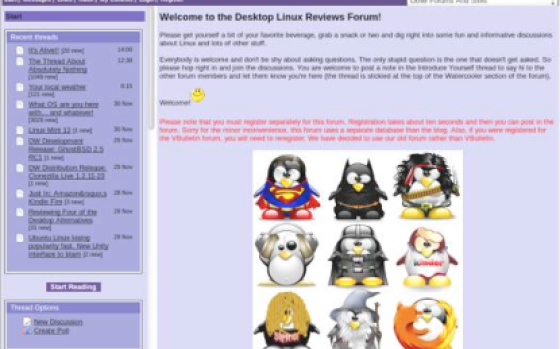
Drop by the forum to get help, talk about Linux or just hang out.
You might also want to check out the Fedora help page, and the Fedora community page.
Final Thoughts & Who Should Use It
Fedora 14 is a good, solid distro but it lags behind some other distros when it comes to the desktop. It comes across as something a bit more suited to programmers or other advanced users. That’s not to say that it couldn’t be used for a desktop OS by most users, but there’s less desktop polish and ease here than in some other distros. The software stuff I mentioned above is a good example of that.
I’d really like to see the Fedora developers concentrate on tweaking the install program and the software management in a future release. Fedora 14 gives me the feeling that it’s almost…but not quite…ready for general desktop users. The developers just need to press onward and make some additions and changes that will move this distro into the top heap of desktop distros. It’s almost there but a bit more remains to be done.
Despite that, I am a fan of Fedora 14. It’s certainly worth a download if you are curious about it.
I recommend Fedora 14 for intermediate and advanced Linux users. Beginners can certainly install it, but it’s just a tad bit less desktop-friendly for them than Linux Mint, generic Ubuntu and some of the other desktop distros out there.
What’s your take on this distro? Tell me in the comments below. Visit the DLR forum for more discussions. Visit JimLynch.com for opinion columns.
Summary Table:
| Product: | Fedora 14 |
| Web Site: | http://fedoraproject.org |
| Price: | Free |
| Pros: | Solid desktop; relatively easy to install; stable and reasonably fast. |
| Cons: | Software manager needs to be updated to match the Ubuntu Software Center and Linux Mint’s Software Manager. Installer needs to be tweaked just a bit to be more intuitive. |
| Suitable For: | Intermediate and advanced Linux users. |
| Summary: | Fedora 14 remains a solid choice for those with prior Linux experience. Newbies would be better off with a more consumer-oriented distribution. |
| Rating: | 3.5/5 |


Test system
HP DL385L
32 GB RAM
RAID 500 GB
Qaud Core (2 x 2.60 Dual core) AMD Operaron Processor
Comments
I have been try the Fedora flavor since version 4. There will always be pro and cons about any Software, Application or OS that is out there, the one main point to remember is to the user are those pros or cons worth living with or not. We all have different perceptions, just try the game (Grape Vine) and you willl understand. Now with that said.
I use Fedoara because i am familliar with the software. I have worked through many of the installation bugs, ie (Nvidia Video Cards), network issues ie (IntelProSet Adapters) and the list goes on, but for me it was all about learning, to see I could figure out how it was to work and make it work that way. So for a Desktop Operating system for me it works, because i am famillar with it and comfortable with Fedora. Do not get me wrong it has it’s problems, but it is not for me to say what problem is acceptable for others. It might be acceptable for me but not someone else.
Now with that also said, in my opinion the article is too subjective. It is written in the writers view, and is not unbais to the reader. The writer should have list the pros and cons and let the user decide if those are acceptable to the reader. The writer could have also clarified when what he was writing was the writers opinion or not. I do not mind hearing the writer opnion, but I do not need it to be force feed to me. The more information I recieve the better decision I can make, I cannot make decision on someone dislike because I might just like it..
So read, read allot and choice what you can bear to live with or not in an OS, it is not the writer that has to live with the choice it is you that does.
Thanks for your review.
It is clear that you do not understand Fedora's purpose or niche.
Saying 'Flash needs to be installed' bears this out. Fedora will not ever include non-free software, so wishing it would be 'fixed' as you put it, is not realistic. You can add repos which contain non-free if desired, just like on Debian et all.
You say that there is a 'sense that the distro is unfinished', without describing what is missing. Was it buggy?
It never ceases to amaze me how reviewers are constantly annoyed with the default set of packages on distro X, Y or Z. If GIMP isn't installed, then INSTALL it! It's Linux, man! Click, click, *BOOM*, installed.
Lastly, complaining about wallpaper has got to be one of the more ridiculous aspects of the review and it serves no other purpose than to further reduce the entire rant into ambiguity.
Your viewers would love to receive some real, usable and concrete facts that could serve to inform and delight us.
Your review convinces me that Fedora is simply 'not to your taste', but you do not include specific details or contrasts.
No, I do not use Fedora, and after viewing this review I am more confused about it than before.
This review was awesome ! I loved it, it really made me try Fedora again since i always try it and i later return to Ubuntu cause it is not as easy for the average user as Ubuntu is.
I couldn't imagine using anything else as a developer. Other distros are fine, but I keep coming back to Fedora. The tools are great, the community is great, and the experience is great. I do wish for a more polished desktop experience at times, some of the desktop candy actually helps with productivity, but it's not a simple task to enable all of that.
:w00t: Nice review but in future please consider novice during reviewing any distro because novice user can only make Linux on the TOP not all the people is a advanced user for Linux.
Fedora is quite popular distro and now I am going to depict experience with Fedora 14. I feel it not for novice user so I provide a easy to use Codec installation for novice user.
Distrowatch Ranking - 2
My Test Machine:
AMD64 3000+ Processor
MSI Motherboard
1GB DDR I Ram
ESPON C 58 Printer
…….
Read this easy to short review with codecs installation guide for Fedora 14 here
http://www.cellguru.co.cc/2010/11/fedora-14-is-no…
I don't get why you say that Fedora is for advanced users and then say it needs more tools like Ubuntu's. I disagree; Fedora doesn't need to be more like Ubuntu - it's fine as it is and it works far better than Ubuntu ever did.
I know some people find typing hard but if I want to install something I can just type yum install program on the command line and the program installs. I don't need (nor want) pretty point and click stuff when the command line always works better.
@ Blue Knight:
Oh, ok. Sorry for the quite straightforward comment… But my opinions in my post were merely some thoughts from a viewpoint of an average user, not myself. :)
I myself love Fedora and I will keep using it in the future, but as I am a part of localization and designing teams, I can't help thinking about how it would attract total newcomers of Linux - who have never used it before - to use Fedora as their first distro if it would be easier to get things working up. Soft landing or some kind of that…
I guess the "fanbase" and hyping etc went too far, as it's not the open source way of thinking (sorry about that), but I still keep my opinions on the point that how to get an easier way to get simple and daily basic things like office suite and media codecs working for an average desktop user in a sleek manner. :)
@ jomt
When I read your post I was scared. You say everything that Fedora does not and wants not to be. You should use Ubuntu or Mint which are best distributions for you, given your post… Fedora does not want to become the RPM Ubuntu, and fortunately. Btw, if so, I would not use it.
Thank you for this comprehensive and well-balanced review.
I truly agree with you that lack of a proper office suite is truly a huge disappointment (for average Joe's). However I think it might be the recent Oracle boundations of Openoffice.org. I believe that LibeOffice suite will be distributed by default in the future releases.
The software management isn't easy for average users too. And even if the users can activate the third party repositories, it's not that easy in Fedora than it is in the recent Ubuntu - see it for yourself. It is one button click away to do it when you want to install Flash, for instance - and the repo activation button is where the install button would be. That is exactly what the average users want - simpliness!
I'd really like to push Fedora to focus more on average users and try to create a fanbase or a culture for it because of it's dedication to OSS and Linux Standard Base - That is a huge point that differentiates Fedora from Ubuntu, and thus we Fedora users and also dev's should focus more on average desktop users in the (near) future. Make software management to a smooth experience (like you compared it to Mint and Ubuntu) and deliver the best OSS among the distro. :)
Ubuntu is clearly going to be one of a new of a successes of Linuxes in desktop usage because of the way Canonical creates a hype and fanbase behind the distribution. But I really would prefer a totally standard-based Linux distribution myself.
Easiness, simpliness, user-friendliness and fanbase - I think that's where Fedora should focus more on in the following 15th release.
What's the situation like with proprietary drivers, specifically ATi? A few versions ago they released one with a kernel that just wouldn't work with the current version of ATi's driver, and OpenSuse seems to have made the same mistake with the most recent version, and I don't want to go through that again - Ubuntu just works with it.
I'm not sure where the complaint about OpenOffice comes from. OO *is* installed by default. I suspect the author de-selected the packages and promptly forgot it. :)
@ Brian Masinick:
If you just browse to the URLs that yum uses as mirror lists you can see the raw list - take a look at the files in /etc/yum.repos.d .
@ Brian Masinick:
Re: slow mirrors, "yum-plugin-fastestmirror" is a yum plugin that will find the fastest one for you.
I'm a bit concerned with a post and a reply here on linuxtoday. The post was that Ubuntu users were going to migrate from and to fedora. This is the chilling part is when a representative from fedora replied: " We don't want Ubuntu migrates. We don't care about there users, we want there developers and programmers" What is Fedora trying to say? Is the door closed to outside users? It is a very breath taking and eye opening reply…….
"The following CPU specifications are stated in terms of Intel processors. Other processors, such as those from AMD, Cyrix, and VIA that are compatible with and equivalent to the following Intel processors, may also be used with Fedora."
Does anybody still have a Cyrix processor? I wish I still had my 200. I'd load me up some IBM DOS on there! Wheeeeeeeeeeeeeeeeeee…
Nice review but i think you miss the point of Fedora's phiosophy of using 100% free software. This is why they dont include flash and other commercial application so if you want to add this there is an easylife repo which adds this functionality. I guess so many reviews say they dont include and that but Ubuntu does, well that is usually why and it has been there throughout Fedora's history and it says plainly on the website as such. This is F14 so does this have to be spelt out every release of fedora?
Jim's review covers the install process almost more than the resulting system. I look at it from a wholly different perspective-upgrading from a previous Fedora install.
I started using RedHat linux as my main desktop OS in 1997 and I've used Fedora since the original version of Fedora Core. I have a separate partition for "home" which allows me to have a fresh install (leaving out the home partition) and then setting up my saved home partition as the new home on the new install. That gave me all my data and settings but it didn't restore all the tweaks and proprietary software I had installed to make life fun.
Until now I've always made a fresh install because the upgrade process left so much untidiness around. This time around I used the Fedora "preupgrade->upgrade" process from F13 to F14 on two machines: one a pretty new quad core i5 desktop and the other a several year old dual core AMD laptop. Both upgrades went flawlessly.
Oh, the laptop upgrade widget warned me that I didn't have enough space in /boot for the boot image to copy directly during the first stage of the install and therefore I would need a wired connection. That lets it do the copying of the image during the next stage. So I moved to another room and plugged and ethernet wire into the laptop and kept going. It finished an a bit over an hour and rebooted into a working Fedora 14.
All my non-standard repos had been updated and so all my proprietary software (nvidia driver, Adobe flash and acrobat reader, VirtualBox, OpenOffice etc.) was updated also. Slick. The same hassle free experience came with the upgrade from F13 on my main desktop. It just finished, rebooted and worked.
A couple of days later and I've found one application not working: Google's Picasa 3beta crashed shortly after displaying the first splash screen. I googled for that and found that the bundled version of wine was a likely culprit. I invoked the picasa.exe from my system installation of wine and it ran fine. A little tweak of the panel button made that a one-click process.
One of the neat new features of Fedora 14 is the substitution of libjpeg-turbo for libjpeg. Processing jpeg images is faster and that makes dealing with images that much spiffier.
Until now, I've followed my new Fedora installations with a few hours of tweaking to get back my various proprietary applications, fonts, codecs and so on. This time, since those were installed from yum repositories this became by far the most painless and pleasurable upgrades ever. Everything from OOo, Flash, VirtuaBox and multimedia stuff was all automatically updated to F14 versions. Pretty cool. It left the desktop background the previous one from F13-I actually prefer it to the new one so that worked out for me also.
Don
There's also http://fusionlinux.org which is "Fusion Linux" which puts the multimedia into the regular Fedora and releases it as a distribution
If you are serious about using Fedora, then possibly you should consider downloading the DVD version - it has loads more software, including OpenOffice.org.
I find live CD'd a bit too light.
Jim, Fedora is not actually a live CD distribution. Yes, there are several different live CD "spins" available with various kinds of software and desktop choices but those are very limited indeed.
You should really install Fedora from the install DVD which by default installs a much larger subset of the available fedora software - including OpenOffice.org. And there's a lot of software on the install DVD that is not installed by default - customization of software package selections is offered during install.
"unlike the next version of Ubuntu (which promises to use the awful Unity interface on the desktop"
How does that statement belong in a Fedora review? In the first place, you have absolutely no idea what the Ubuntu Unity interface will be like so, at the least, it is an uninformed statement.
@Tom
>"this is followed elsewhere in distro XYZ, but why not in Fedora?"
If you really think this, then you have not tried all LXDE/XFCE distros… And I'm sorry, but for some time XFCE becomes more "heavy" with every release, it becomes more and more like GNOME so it is no more really "light" neither no more really a "light" desktop. LXDE at the contrary, yes.
About the article I am not at all agree with the author about the installer and the software management tool. "The installer is one of the the best, if not the best, Linux installer, with the option to customize and tweak your installed software before installation. It's something Ubuntu should really consider offering."
And my God NO, please, no "screenshots of applications, and should be able to rate and review applications" in the software management tool. Don't give such silly ideas… Thanks.
is the main reason I upgraded (not true, I upgrade every time and look forward to the next upgrade as soon as I am done). Great review, Thank you.!
@alfred jn
And I'm sorry, because i was not replying to you , it was for- Adam Williamson, sorry hope you don't mind.. :)
Thanks for the reviews! They're super awesome helpful for a noob like me. I've been trying all the popular distro's and so far Ubuntu has been the smoothest. I'm not saying it's the best. Just that for my 4 year old iMac it was the simplest to install and get on my wireless network.
The good thing about Linux is that one has choice (plenty, so to speak)!
I have always been a Fedora fan and in fact my first Linux distro was Fedoracore 1. Then came Ubuntu along and I saw the potential of this distro.
Lets face it, Mark Shuttleworth is a great entrepreneur.
However…after distro hopping so many times I reckon that the best and all round distro for normal home and office use ought to be Opensuse.
I love Fedora and would like to install the newest version though I am fed up with re-installing every five or six months.
Opensuse gives a real good alternative and ever since I installed Opensuse 11.3 I am not interested any more in trying other distros.
If Fedora had a more conservative release cycle Fedora would be my platform today it is OPENSUSE!!
I’m trying Fedora 14 since its release, and I am very impressed by the sheer speed it displays big JPG photographs. I have a large collection of 5 Mb photos, and fedora displays each on twice as fast as ubuntu ever did.
@ tom:
Sorry tom I wasnt responding to your comments.
Fedora is not a lightweight distro,for that you can choose tinycore,puppy,knoppix,or build from scratch with gentoo,debian or arch using a lightweight desktop manager. U can try Zenwalk also.
Fedora uses minimum of 180-200MB RAM for 32 bit,Haven't checked for 64 bit.
Fedora uses se linux and also firewall is activated by default.Disable them and and also check for modules activated.
FYI, it was not the actual system, but a benchmarking Virtual Machine,.. I am searching for a lightweight distro with most features, of course for low end systems with 128/256 RAM!, Yes, these kinda machines still exists!!.. at-least in the NGO where I am volunteering.. :) where they use it for basic office tasks..
and only Debian satisfies this condition in "optimum" way, not in a "perfect" manner, then again which distro is perfect?, Ubuntu/Fedora are heavyweights, Knoppix is not suitable for HDD install, DSL/Puppy is way too low on features…and When you add the required Office apps it becomes bulky and I doubt about the USB support in DSL…(Correct me if I'm wrong!)
I have never used Fedora/RPM based distros, that's why I did a test run, and I was surprised as LXDE/XFCE are designed for "Low end" PCs, this is followed elsewhere in distro XYZ, but why not in Fedora?
I'm not claiming that Knoppix/Debian Proper ran blazing fast(DSL is fast), but they were responsive.. I expected this from Fedora.. :-/
I respect Fedora for its strict adherence to Free Software philosophy.. and wish good luck.. :)
PS: Left Ubuntu after 3 heavy years.. currently a Debian User
I hopped on Linux bus last year,and i began with ,ubuntu,and as i d-hopped ,now i am an archer.and arching..
I must add that i have been trying all the versions on ubuntu and other distros on REAL comps , no virtual boxes. I found fedora edge over ubuntu in stability,memory footprint(inspite of se Linux),which actually is quite surprising, F13 onwards.Ubuntu got buggier in 9.10,10.10 is better.
F14,no hiccups,and very stable.Fedora has the best installer around for now .period. its fast and in fact faster than the background ubuntu installer on my machine. I agree with the reviewer that beginners are better off with mint or ubuntu.
KDE implementation is getting better on fedora,but kubuntu is also improving likewise( ya kubuntu 'had' one of the crappiest KDEs).
It sure is interesting to watch the progress,In fact i can very much appreciate the changes in just 2 yrs.Ubuntu has bold/stupid decisions,we will see what the outcome is.
I think the F14 desktop background should look cool in 3D.
EASY UPGRADE TO UBUNTU 10.10
Forget Fedora/Red Hat. I just upgraded my Ubuntu partition for the 4th time with 0 time/effort.
Amazing, but my original Ubuntu was 9.04, then 9.10, then 10.04, and now 10.10.
Ubuntu is the only Linux that has pulled this off (I've tried them all including Suse).
Kernel upgrades, all packages, KDE/Gnome, Grub, etc. without a glitch or more than a click.
I deleted my Red Hat EL 4 subscription years ago, when it hosed my kernel with an "upgrade".
To make fedora easier and even better than it is you need to run this "easylife" from http://easylifeproject.org/ and also add
the RPMfusion repositories from http://rpmfusion.org/Configuration
and to make the icons look good add the Faenza icon set.It is not as easy as Ubuntu but once you run these it is one solid beast. :alien:
I've been looking for some information on selecting repository mirror sites. I think somewhere back in time that there were such things for Fedora, but if they are around these days, I have not yet found the magical phrase to use to find them, short of winding my way through countless pages. If anyone knows of a site that contains a list of repository mirrors, that would be great. I've never seen the one I use go over 500 KB/Sec and it's often well under 100 KB/sec on the same network that frequently nets me 2000-2200 KB/sec downloads. Good thing that this release has delta packages; that saves the DAY!
Very nice implementation. The things that Jim mentions don't bother me a bit. I believe that Fedora hits its target audience right on the mark. Who they choose as their target is up to them. I read that it is a well discussed decision to use as much free software with source code as possible, with the aim of hitting 100% free software. Not sure if they make 100% or not, but if not, they are awful close. That is a big design goal, and that trumps other stuff. As far as trimming the installation procedure, maybe some people like the Ubuntu Software Center. I say it's right for their market, wrong for this market. I like what I see here; just wish I could find a faster mirror site.
I used KDE SC 4.5.2 instead of GNOME and it is an excellent implementation. As far as art work goes, I feel that Fedora is always creative. There is a TON of alternate art work in the KDE wallpapers and in the Plasma components in general. If appearance is an issue and you can't find enough in the GNOME wallpaper repository (but there SHOULD be plenty) then the KDE repo is extremely rich in alternatives.
I found the system stable, middle of the road in performance, but given the SELinux stuff, any lack of nimbleness can be finger pointed in that direction; disable SELinux if you don't need it, but it is a great feature for a security enhanced system.
Flash = Proprietary, which is why it wasnt included. Fedora does not include ANY Proprietary software in its default repositories. Never has, Never Will.
@ Adam Williamson:
BTW, you likely wouldn't be able to get Fedora to install on such a system anyway; anaconda pretty much requires absolute minimum of 256MB to run, and often won't run with even that little RAM.
@ tom:
It's probably the RAM. 128MB is pretty damn measly. I can't remember the last time I saw a real system with that much. Just the kernel in Fedora is probably eating half of that. I agree that for a system with *such* measly memory Fedora is not what you want - Knoppix or DSL sounds like a good idea - but bear in mind that to a lot of people, even something with considerably higher resources than that (say, 512MB of RAM) is still pretty low end.
Fedora XFCE and LXDE versions are way too slow, forget about the GNOME/KDE versions!.. yes you heard it right, It was like running Ubuntu.. This was on an Virtual BOX OSE, the Virtual system specs? 128 MB RAM at 800 MHz.. I compared this with Knoppix v6.2(LXDE Live CD) which is MUCH better..try it to feel it..
For old PCs I recommend Knoppix/Debian/DSL.. not Fedora.
It could be slow because it enables SElinux by default? or some other feature? (Please enlighten me), but what XFCE/LXDE are for? are they for high end systems?..
Sorry but Fedora spoils the goal of a lightweight DE!!
Adobe Flash plugin and Reader will appear in the Add/Remove Software app after you install Adobe's Yum repository configuration. It's not there by default because of impure licenses. The setup is similar to Ubuntu's third party repositories. Once the repository is configured, you can install Flash and Reader the same way as packages created by the Fedora project. The same goes for patent-encumbered media packages (MP3 support etc.) in the RPM Fusion repository. Install their repo configuration and after that you can use Add/Remove.
The Live CD environment is very limited, probably unnecessarily so. It doesn't really give you much of an idea about these things, since there is not much point in installing things like Flash on the RAM disk for the sake of one session. The F14 Live CD, as far as I can tell, doesn't even include a text-mode text editor at all. It used to be nano, but now it's not there and neither is even vi. This makes the Live CD effectively useless as a rescue tool.
Re: The complaint about the setup after the installation is complete: It's normal post-install configuration to set up user accounts and some other things. It has been more or less the same in Fedora for years now. I suppose it's somewhat arbitrary what is included in the installer and what is left for post-install configuration, but I imagine that the technical reason is that during post-install, the computer is running on the installed system with its kernel and network configuration as opposed to those of the live CD instance. This can have an effect on configuring network clock synchronization, network logins etc.
I really wanted to like fedora, given the respect shown for it by experienced Linux people. Sooner or later my two installs blew up in mysterious ways, Not good.
The installer is not the most intuitive I have ever used if a person wants to do something other than default choices, so visiting the forum before installing is a good idea.
In both cases I sat through a very large number of upgrades for my new fedora system and I do not recall having any indication of how long it might take. Keep some reading material handy.
For non-free multi-media stuff I recall using a script known as autoten, written by Dangermouse. It works quite well.
A lot of people love this distro. So you ought to take a look.
Thanks for the review/preview, pretty in-depth and thorough.
I have to say, you sound a Lot like the "You Suck at Photoshop" Guy. I kinda expected you to begin ranting about your Ex-Wife. LOL!