In my last look at Fedora 14, I covered the GNOME version. Fedora comes in other flavors though, including a KDE version. Since there are many KDE users out there, I thought it wise to cover the KDE release. Please note that I’ve skipped doing a video review for this release, but you can watch the review for the GNOME version though.
KDE has been updated to version 4.5 in this release. See the KDE 4.5 release announcement. If you aren’t familiar with what it has to offer desktop users.
Here’s a brief sample of what KDE 4.5 has to offer on the desktop:
Notification area cleanup
KWin upgrade
Plasma Activity Manager
Better Workspace controls
What’s New In This Release
Here’s a sample of the new features in this release:
Spice – Spice aims to provide a complete open source solution for interaction with virtualized desktops and provides high-quality remote access to QEMU virtual machines.
Mobility options – This release includes software from the MeeGo™ project which is designed to support platforms such as netbooks, nettops, and various embedded devices.
Amazon EC2 – For the first time since Fedora 8, Fedora will release on the EC2 cloud.
D Compiler – Support for D, a systems programming language. Its focus is on combining the power and high performance of C and C++ with the programmer productivity of modern languages like Ruby and Python.
Some other features include:
Updating Perl to version 5.12, Python to version 2.7, Boost to version 1.44, Netbeans to version 6.9, KDE to version 4.5, Eclipse to the Helios Release, and Sugar to version 0.90.
As with the GNOME version, most of this stuff is geared toward administrators or programmers rather than average desktop users.
Hardware Requirements & Installation
Hardware Requirements
Here’s what you’ll need to run this distro:
Processor and memory requirements for x86 Architectures
The following CPU specifications are stated in terms of Intel processors. Other processors, such as those from AMD, Cyrix, and VIA that are compatible with and equivalent to the following Intel processors, may also be used with Fedora. Fedora 14 requires an Intel Pentium Pro or better processor, and is optimized for i686 and later processors.
Recommended for text-mode: 200 MHz Pentium Pro or better
Recommended for graphical: 400 MHz Pentium Pro or better
Minimum RAM for text-mode: 256 MiB
Minimum RAM for graphical: 384 MiB
Recommended RAM for graphical: 512 MiB
Processor and memory requirements for x86_64 architectures
Minimum RAM for text-mode: 256 MiB
Minimum RAM for graphical: 384 MiB
Recommended RAM for graphical: 512 MiBHard disk space requirements for all architectures
The complete packages can occupy over 9 GB of disk space. Final size is entirely determined by the installing spin and the packages selected during installation. Additional disk space is required during installation to support the installation environment. This additional disk space corresponds to the size of /Fedora/base/stage2.img (on Installation Disc 1) plus the size of the files in /var/lib/rpm on the installed system.In practical terms, additional space requirements may range from as little as 90 MiB for a minimal installation to as much as an additional 175 MiB for a larger installation.
Additional space is also required for any user data, and at least 5% free space should be maintained for proper system operation.
Installation
The Fedora installer is the same for the KDE version as it is for the GNOME version. It’s easy and it doesn’t take long.
The thing that irritates me about is that the actual install doesn’t include setting up the user account, so there are a few more screens to go through after the install finishes and you reboot. This is a minor thing but it would be nice if the installer had all of the steps included in it.
The screenshots below walk you through the install, from beginning to end.
Booting & Login
Here’s what the login screen looks like. It has the same weird looking wallpaper as the desktop.
The Desktop
Here’s a screenshot of the Fedora 14 KDE desktop. It’s pretty much what you’d expect, a KDE 4.5 desktop with Fedora customizations.
It uses the default KDE sliding menus. If you don’t like those menus, just right click the F (kicker) button on the panel and you can switch them to Classic easily enough. I generally use the classic mode since the sliding menus annoy me.
Themes
If you don’t like the default theme, go into System Settings and choose Workspace Appearance then Desktop Theme. Click the Get New Themes button to browse through a large selection of alternative desktop themes.
Wallpaper
The Fedora 14 KDE desktop has the same odd-looking wallpaper as the GNOME version. I really don’t know what to make of it; it sort of reminds me of Krypton for some reason (the home planet of Superman). I’m not sure why but it has that kryptonian space type thing going for it.
If you don’t like it just right click your desktop and choose Desktop Settings then click on Wallpaper then Get New Wallpapers. There are plenty of cool ones to choose from and most are much better than the odd default wallpaper.
Admin Tools
Here’s a peek at the system settings menu, which gives you everything you need to manage your system.
Bundled Software
Here’s a sample of the software included in this release.
Games
KMahjongg
KPatience
KMines
Graphics
KSnapshot
Gwenview
KolourPaint
Okular
Internet
Akregator
Blogilo
KMail
KNode
Konqueror
Konversation
Kopete
Multimedia
Dragon Player
JuK
KMix
KsCD
Office
KAddressBook
Kontact
KOrganizer
KPresenter
KSpread
KTimeTracker
KWord
As you can tell, this distro is definitely KDE all the way in terms of its software. You won’t find OpenOffice.org, for example in the office applications menu. But you can still add it and lots of other software via Fedora 14′s software manager.
Software Management
Fedora 14 KDE uses KPackageKit as its software manager. KPackageKit has gotten a lot better recently; it’s not too far behind the Ubuntu Software Center or even Linux Mint’s Software Manager.
Applications are broken down into categories, and you can search as well. There’s plenty of software available in KPackageKit, you shouldn’t have trouble finding applications to cover most desktop needs. You can also get your software updates through KPackageKit.
Adding & Removing Software
It’s very easy to add or remove software. Just find the package you want to add and click the Install button then Apply. If you want to remove an application, click the Installed Packages tab and find it. Then click the Remove button then the Apply button.
You can also opt to have KPackageKit check for updates (daily, hourly, weekly, monthly or not at all) and install them automatically if you want.
Sound and Multimedia
YouTube & Flash
Flash is not included by default, so you’ll have to install it yourself in Konqueror if you want to run YouTube videos, etc.
Multimedia Applications
As I noted earlier, you get four multimedia applications with this release: Dragon Player, JuK, KMix and KsCD. That’s not exactly an overwhelming selection, but you can find 268 more packages available in KPackagKit. So chances are that you’ll find additional applications that will fill all of your multimedia needs.
Problems & Headaches
My experience with Fedora 14 KDE was very positive. I didn’t run into performance issues or application crashes while running it.
The most irritating thing to me is that it defaults to Konqueror as its browser instead of Firefox or Chromium. This is a very subjective thing, obviously, but it seems to me that the days of Konqueror being used as the default browser in any distro are pretty much over and done with. It just doesn’t make sense to default to it when there are clearly better choices available. I don’t want to harp on this too much though since it’s very easy to grab Firefox from KPackageKit and use it instead of Konqueror.
Where To Get Help
Please take a moment to register for the DLR forum (registration takes less than a minute and you can login with your Facebook account if you want); everybody is welcome. You are welcome to post a message in the Linux Help section and we’ll do our best to point you in the right direction. The forum contains discussions about Linux, but also many other topics. Please stop by and say hello when you have a chance.
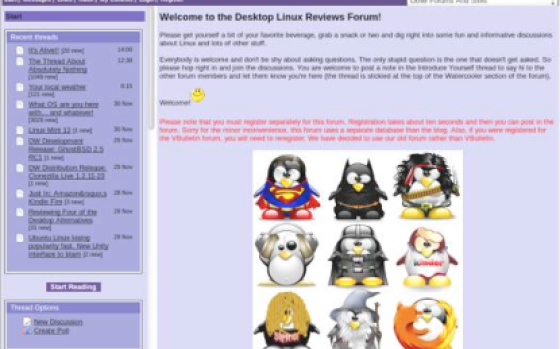
Drop by the forum to get help, talk about Linux or just hang out.
You might also want to check out the Fedora community page and the Fedora help page.
Final Thoughts & Who Should Use It
Fedora 14 KDE is well suited for experienced users who prefer the KDE desktop environment. The Fedora developers have done a good job blending Fedora’s tools and features with KDE. So there’s a lot of value here if you are a KDE user.
However, as with the GNOME version of Fedora, this distro is probably not well suited for beginners or casual desktop users. If you aren’t sure about whether or not Fedora 14 KDE is for you, I’d say give it a download and check it out. It never hurts to experiment with a new distro to see what it’s all about and if it matches your desktop computing needs. My experience with Fedora 14 KDE was pretty good, all things considered.
What’s your take on this distro? Tell me in the comments below. Visit the DLR forum for more discussions. Visit JimLynch.com for opinion columns.
Summary Table:
| Product: | Fedora 14 KDE |
| Web Site: | http://fedoraproject.org/ |
| Price: | Free |
| Pros: | Comes with KDE 4.5; good selection of software. |
| Cons: | Install routine is a bit odd and could use a tweak or two; software management is good but not quite as good as Linux Mint’s or the Ubuntu Software Center. |
| Suitable For: | Intermediate and advanced Linux users, particularly those who prefer or require the KDE desktop. |
| Summary: | Fedora 14 KDE is a good choice for experienced Linux users that prefer the KDE desktop environment. |
| Rating: | 3.5/5 |


I installed Fedora 15 Beta tonight to check out the new GNOME 3 Shell interface. It actually seemed to work pretty well and it was responsive, but the user interface isn't exactly my style; for me, it required too many mouse clicks to navigate. Fedora, however, did a nice job with it, and if the Beta is any indication, this will be a solid release when it comes out in May. Still, for me, I would probably prefer to use one of the other spins: KDE, Xfce, or LXDE, all of which are also available.
Meanwhile, Fedora 14, now released for a few months, ought to be a bit more stable and less volatile for every day use, but I was at least favorably impressed with the overall quality of the Beta testing in Fedora 15 so far.
I just want to try fedora 14,,before i try fedora 13 but my computer can't running coz ACPI problem..i hope Fedora 14 can running on my computer..
I just install Fedora 14 KDE and not quite impress with it. First of all about the updates. It took me until still doesn't get how can update it. Always popup saying that that waiting for other package manager etc. Can somebody explain me how to kill the yum before as it block my way to use other updates.
I'm confused by that. It is much more easy with Ubuntu. Also where the heck is this repository? Still searching now.
Best regards,
I wong
Running Fedora 14 KDE from Live USB at the moment and I'm really impressed with it's speed and ease of use. I'd always steered clear of Fedora as I'd heard that it wasn't particulary suitable for beginners (though after a few years of running nothing but linux, I guess I'm not a beginner any more).
I have Mint 10 gnome installed as my main OS and tried KDE recently. KDE didn't perform well on my system so I'm looking for a new distro/DE. Fedora KDE and OpenSuse 11.4 both look good candidates :)
OtterNz, if you happen to come by… the ATI Catalyst™ 10.11 Proprietary Linux x86 Display Driver did the trick for me. Fedora is now fast, enjoyable, and no bugs i've had to worry about (besides the suspend command).
@ KookieMonster:
What version did you get from the website? 10.12? 64bit? I much prefer to use yum, but I might look into the one from the website since it's solved your problems (Although my method works, it bugs the hell out of me having to do it every time I shut down or reboot)
I think if you use the one from the website you can have problems when xorg is updated, there is a guide somewhere on what to do when updating xorg when using the drivers from the website. You might also be able to get around it by using -x to exclude the xorg packages during an update.
@OtterNZ: thank your for the comments :). I managed to install the drivers from the AMD site (despite a fedora faq strongly advising against it). You just need to add a few librairies before, as written below their download link. Maybe one or two extra dependencies (sorry I forgot), but worked like a charm for me. Compiz and 3D work fine now.
Holy wall of text batman, I didn't realise how much I'd written
Good review here Jim.
My personal experience with Fedora has been quite good, but I definitely agree with the "Intermediate to advanced" users part. I switched to Fedora when 13 came out, after years of using debian only systems (mainly KDE ones since that's my preference). sidux was the distro that had my hooked, but Fedora suits my needs better, ie I want the latest stable versions of my programmes without the hassle of fixing breaks in a rolling release.
There is an issue which I consider more major: On Fedora 14, there seems to be a problem with kwin (desktop effects) and the proprietary ATI drivers. I find I have to boot with effects disabled, and enable them once logged in, otherwise KDE freezes and I have to boot in failsafe mode.
@Shitalkumar - That's unfortunate that networking doesn't work for you out of the box. It may be worth reporting it on the forums to get help, or so it can be looked into as a bug. Internet connection works out of the box for almost all, and networking with windows computers normally just requires setting the correct samba permissions in selinux.
@Bill Julian - The rpmfusion free and non-free repositories are a must have for any Fedora user (similar to debian non-free etc), they contain all the codecs etc. All you need to do to play audio, avi and wmv is to yum install the required codec packs.
@KookieMonster - My experience exactly (also ATI 5XXX series), this is also a known problem judging by bug reports. IIRC They haven't got up to the 5XXX series for the open source drivers yet, and the ATI proprietary linux drivers are behind the nVidia ones in quality. If you happen to come back and see this, here is how I get 3D effects with the 5XXX series:
1) Edit kwinrc making sure things like "OpenGLIsUnsafe=false" etc and that the render type is set to "OpenGL" not "xrender" - This step is enough for some people
2) log out with desktop effects disabled
3) Log in
4) Enable desktop effects, making sure OpenGL is selected.
5) Let the first "do you want to keep these settings" windows time out after 10 seconds (mine is a blank window, I can click where the buttons should be, but 3D desktop effects go funky if I do)
6) enable desktop effects the second time, selecting the option for keeping these settings when asked. 3D effects will now all work.
7) Remember to disable desktop effects before shutting down, or else you will have to use failsafe mode to disable them next time you log in, because kwin will freeze.
8) repeat the above from number 4 above next time you log in.
The 3D performance is poor when running kwin on an ATI 5XXX, and that along with the freezing on login is why kwin wont let you run 3D effects without manual over ride.
3D rendering works like it should for other things e.g. games
@shahin - 3 main ways.
1) Download the Fedora 14 KDE spin from http://fedoraproject.org/en/get-fedora-options#de… insert the CD and restart your computer, then from the live CD that has popped up, click the install icon in the top left corner of the screen - follow the on screen instructions from there.
2) If you already have Fedora 14 installed and you're just asking how to install the actual KDE desktop packages to go along with Gnome etc then open a console and type
su
# Enter root password when asked
yum install @kde-desktop
# Type "y" without the quotes and hit enter when asked
Next time you log in, use the drop down session selector on the login screen to choose KDE
HI ALL i want to know how to install fedora 14 kde desktop ?
and thanks for all in advance
Thanks so muck for doing a Fedora KDE review! I started with Ubuntu in 2008 and soon switched to KDE. Most fo the time I've had great luck, until recently.
I purchased a Dell Vostro i5 Core with the Nvidia 310m hybrid graphics. At the time of purchase the Nvidia card was only a slight increase so I thought, "what the heck!" Well, it's been a nightmare, As many people well know getting the Nvidia Drivers installed on a Linux system can be a major pain in the least. I tried Kubuntu and Kubuntu with upgraded X-org PPA's, OpenSuse, PCLinuxOS, Chakra, and a few others. I tried numerous tips, work arounds and manual installs all to no avail. With all of these I couldn't get that darn Nivida driver working. So, I decided to stick with the built in Intel graphics chip. Kubuntu gave me kernel errors but more important the Intel drivers had and still has a lot of, "video tearing," effects. The others gave me different problems UNTIL FEDORA 14! I was able to install it, use the Intel graphic drivers and the kernel gave me no problems. I must say coming from Debian systems to an RPM system took some getting used to but it wasn't too hard. Setting up the multimedia was fairly easy with the scripts but unfortunately brought in way too much Gnome libraries, etc. It took me a while but now I have a fully working Vostro 3300 system, thanks to great work from the Fedora developers and I'm quite pleased. I'm actually looking forward to Fedora 15 and what they will bring next but for now I'm very content with my stable system.
Please Fedora keep up the KDE spin, people DO use it!!
hi
taking you words about "…this distro is probably not well suited for beginners or casual desktop users", it is because of that our main goal in http://openxange.org is to provide a Fedora based disrto to main "normal" users and make the switch from M$ more easy.
apsantos
Fedora 14 looked like a great solid Fedora for me… but there was a show spoiler at the end… I was unable to use 3D acceleration with the ATI proprietary drivers. The free ones also did not work with my radeon 5xxx. For other users, this is a solid choice (besides a few missing librairies here and there it seems).
You DO have to go to outside repositories, as far as I know, to get Multimedia to work with Fedora. Same goes for any non free firmware.
So you did not need autoten to get multi-media codecs? Interesting.
I always want to like fedora and it always turns out to be a tempermental nuisance.
Experienced users who want KDE can do as well or better in other places, not least of which being Suse.
Debian? There are a number of choices starting with Squeeze/KDE.
If I want something that won't break every other time I start it (been there with fedora) I would run Mepis 11 Alpha 4 before I would run this thing. And that's an alpha release for Pete's sake.
Well, the review here on Fedora -14 KDE is well described. But how to make network connections is missed up, because i struggled to make one. Actually I installed Fedora-14 both KDE and GNOME versions, in KDE i suppose to make a DSL connection, at first attempt it did not allow me to save the User Name and Password, after Google i understand i have to disable the SE-Linux, which i did it by putting "selinux=0" as kernel argument, but after this it is not showing in the list only "Auto eth0", so for me to get the net i manually have to run "/etc/init.d/network restart", then i get the internet. But in GNOME even now it didn't allow me to get the internet. in Ubuntu/Debian it works by default.
One more problem/error what i found in KDE is, i installed "yumex" as a fronted for yum, and when i launch it, say no network connection.
I suppose need some improvement in these sections, because Desktop user after installation first checks for the net connection, and if fedora makes burden to get this easily, then he straight away rejects.
Jim, you mentioned the fact that Fedora asks for account information at the end. That's something they've never changed. I believe that ten years ago when I reviewed Red Hat 7.0 and 7.1 for Extreme Tech, and later the "Skipjack" test release of Red Hat 7.3 for Linux Journal, I remember the same thing. I'd say, for the most part they seem to be using components similar to what was in those installation programs nearly a decade ago. It looks prettier now and it does a lot more, but the structure still has hints from that old installer, and that might be one of the reasons that it isn't any better streamlined.
The Ubuntu camp has definitely set the bar high in this particular area; they definitely have the most streamlined installation process. Debian has greatly improved, but you can see a lot of the same serial steps in Debian that show up in Fedora - it is an easy install in both Fedora and Debian, but Fedora could be a little better organized, and Debian could still stand even a bit more improvement in this regard.
Well, you got this one reviewed just in the nick of time there Jim! It won't be long and Fedora 15 will be coming out! :-)
Personally, I installed Fedora 14 just about a week before it was released so that I could beat the rush, and I ran it once or twice a week for about a month. It did everything I asked it to do. It was solid, definitely the most solid Fedora release I have ever used. Linux User & Developer have, in issue 94, a review, of which you can see part at http://www.linuxuser.co.uk/reviews/fedora-14-revi…
Linux Format issue LXF138 has a cute gimmick: Some of their issues have a Ubuntu Purple on the front; sone of their issues have the Fedora Blue on the front, and these two are the featured distributions. LXF broke their review down into several categories, each on a ten point scale. This showed exactly where the two systems are strong (Fedora 14 and Ubuntu 10.10):
Both Fedora and Ubuntu got 9 out of 10 points for Installation.
Fedora outdid Ubuntu 9 to 8 on a category they called Booting.
Fedora also outdid Ubuntu 9 to 8 in a category called System.
Where Ubuntu was strong was the desktop, and it got a full 10 points compared to 8 for Fedora. But Fedora, as I've mentioned before, is really strong in Virtualization, and it got 10 points and Ubuntu got 9.
Both are pretty solid, as you can tell from the numbers. Ubuntu is a bit more of an "ease of use" system, with a great desktop experience. Fedora is a great "system" experience, with no lower than a nine in three categories pertaining to the system experience: the installation, the system tools, and the booting experience, and it was considered near perfect in its real strength, virtualization.
I recommend that really interested readers go pick up a copy of the LXF 138 issue of Linux Format. They call it the December issue, but it's been out a while now.