Fedora 15 was recently released and I decided to snag a copy to review. Since there are a billion reviews already of the default desktop version with GNOME 3, I’ll be covering the KDE version in this review (though I may circle back to the GNOME version at some point for a review). As I noted in my column “The Many Faces of Fedora,” there are quite a lot of Fedora spins now available. You can get spins that focus on gaming, design, security or that use different desktops (such as LXDE, KDE, Xfce or GNOME).
Fedora has moved into a number of niches with this release and it should be interesting to see if makes this distro even more popular than it already is. As I write this review, it’s #3 on DistroWatch’s page hit ranking list. Not too bad for a distro that used be regarded as a bit of a fuddy-duddy with limited appeal.
What’s New In This Release
There have been quite a few changes in Fedora 15, I’ve focused mainly on the notable KDE changes in the list below. You can see much more in the full release notes.
KDE 4.6.2
Activities easier to use
Power management system improved
KWin has new scripting interface
KWin can detect graphics hardware and adjust performance for your computer
Open applications can be pinned to the task manager
Plasma netbook interface improved for touch-screen monitors
Dolphin has search bar and filter sidebar
Graphics applications can export photos to social media sites like Facebook
Oxygen-GTK theme works for GTK+ applications (KDE and GNOME applications look the same)
Fedora 15 provides the excellent KDE 4.6 desktop. If you aren’t familiar with what 4.6 has to offer, check out the KDE 4.6 release announcement for details and screenshots. Given all of the hoopla going on about GNOME 3 (and Unity of course), KDE 4.6 is quickly emerging as an important alternative to some GNOME and Ubuntu users. The KDE developers have wisely refrained from going the same route as the Unity and GNOME 3 developers and KDE itself may well see an influx of users coming from the other two desktops.
KDE 4.6
Activities are simply different applications that close or open at the same time. You can add an activity by right-clicking on the title of a window. I confess that I never use activities so while this is nice, it’s not something that I’d use on a day-to-day basis. But your mileage may vary.
The power management system has been overhauled to be faster and various bugs have been fixed. I’m not on a mobile system these days so power management isn’t as much of a concern for me, but it’s good to see these improvements anyway.
KDE 4.6 has a helpful search bar and filter included in Dolphin. Very useful for quickly finding files that you need.
Dolphin
Although I can’t imagine using it too often, it’s nice that KSnapshot and other graphics programs can easily export files to various social media platforms. With so many people on Facebook, etc. this is bound to be a popular feature.
Hardware Requirements & Installation
Hardware Requirements
Here’s what you’ll need to run this distro:
1.3.1. Processor and memory requirements for x86 Architectures
The following CPU specifications are stated in terms of Intel processors. Other processors, such as those from AMD, Cyrix, and VIA that are compatible with and equivalent to the following Intel processors, may also be used with Fedora. Fedora 15 requires an Intel Pentium Pro or better processor, and is optimized for i686 and later processors.
Recommended for text-mode: 200 MHz Pentium Pro or better
Recommended for graphical: 400 MHz Pentium Pro or better
Minimum RAM for text-mode: 256 MiB
Minimum RAM for graphical: 640 MiB
Recommended RAM for graphical: 1152 MiB1.3.2. Processor and memory requirements for x86_64 architectures
Minimum RAM for text-mode: 256 MiB
Minimum RAM for graphical: 640 MiB
Recommended RAM for graphical: 1152 MiB1.3.3. Hard disk space requirements for all architectures
The complete packages can occupy over 9 GB of disk space. Final size is entirely determined by the installing spin and the packages selected during installation. Additional disk space is required during installation to support the installation environment. This additional disk space corresponds to the size of /Fedora/base/stage2.img (on Installation Disc 1) plus the size of the files in /var/lib/rpm on the installed system.
In practical terms, additional space requirements may range from as little as 90 MiB for a minimal installation to as much as an additional 175 MiB for a larger installation.
Additional space is also required for any user data, and at least 5% free space should be maintained for proper system operation.
Installation
The install is pretty simple and straightforward. The ISO file weighs in at about 725MB. The screenshots below walk you through the install, from beginning to end.
Booting & Login
Here’s what the booting and login screens look like:
The Desktop
As I noted at the beginning of the review, Fedora 15 comes with KDE 4.6 so there’s an enormous amount of desktop features to enjoy. One of the first things I did was to turn off KDE 4.6′s sliding menus. Those always drive me crazy as I feel it’s a waste moving back and forth. Just right click the kicker button (the F) and choose classic menu. Once you’ve changed the menu it’s pretty much a joy to use Fedora 15 KDE’s desktop. Everything is laid out well in the menus and it’s easy to find the applications, utilities or whatever it is you’re looking for.
The desktop doesn’t have a bunch of icons on it, just Home and Trash in the desktop folder. Otherwise it’s free of icons.
Themes
The default theme is attractive but if you dislike it just pull up the Desktop Theme settings in System Settings and you can pick from a range of others. Or click the Get New Themes to download more.
Wallpaper
I really like the default “lovelock” wallpaper. It’s attractive in a “moonlit-night” sort of way. I was somewhat surprised to see this as the default wallpaper but I think it works very well. It’s much more attractive than some of the generic backgrounds I’ve seen on various distros. Yeah, I know. It’s just wallpaper but wallpaper helps set the mood and it’s one of the first things people notice about a distro. So if it’s pleasing to the eye it helps get people started on the right foot with the distro.
If you don’t like it just pull up Desktop Settings and you can download plenty of other wallpapers.
Admin Tools
System Management
Here’s a peek at the system settings tool. You’ll find all the usual stuff to control, tweak and customize your system to you’re heart’s content.
Bundled Software
Here’s a sample of the software included in this release.
Games
Various KDE board, card and strategy games
Graphics
AcquireImages
digiKam
DNGConverter
ExpoBlending
Gwenview
KolourPaint
KSnapshot
Okular
showFoto
KColorChoose
KRuler
Internet
Akregator
Blogilo
bluedevil
KGet
KMail
KNode
Konqueror
Konversation
Kopete IM
KPPP
KRDC
Krfb
Ksshaskpass
KTorrent
Multimedia
Amarok
Dragon Player
Juk
K3b
KMix
KsCD
Office
KAddressBook
Kontact
KOrganizer
KPresenter
KSpread
KTimeTracker
KWord
KThesaurus
Software Management
Fedora 15 KDE uses KPackageKit for its software management. KPackageKit is not as elegant as the Ubuntu Software Center or Linux Mint’s Software Manager. But it will serve adequately for basic software management. You can also get software updates to keep your applications up to date. The settings tool lets you easily change how often your system checks for updates.
Adding & Removing Software
You can search KPackageKit to find software or browse based on category. When you first open KPackageKit you’ll note that you can click to browse applications, but you can also click to browse other categories such as Desktop Environments, Development, Servers, etc.
Sound and Multimedia
YouTube & Flash
Flash isn’t installed by default in Konqueror, so you’ll need to add it if you want to watch flash based content on the web.
Multimedia Applications
There’s a reasonable amount of multimedia applications that come with Fedora 15 KDE including Amarok, Dragon Player, JuK, K3B, KMix and KsCD. There’s a bunch of other applications available in the Sound & Video application category in KPackageKit though, so you should be able to find alternatives to the default multimedia applications.
Problems & Headaches
One mistake I think the Fedora 15 KDE developers might have made is relying on Konqueror as the default browser. Yes, I know this is Fedora 15 KDE and that Konqueror is a natural part of a KDE based distribution. But newbies might be more comfortable with Firefox and Firefox is arguably compatible with a wider range of sites than Konqueror. So I’d like to see Firefox included as the default browser in Fedora KDE releases in the future. Konqueror can be kept but it should not be the only browser listed on the Internet applications menu.
The other thing I noticed was that KPackageKit seemed a bit slow doing searches. I’m not sure why but I found it rather annoying. I’d like to see some significant speed improvements in it next time.
Some might also notice that this release ships with KDE 4.6.2 instead of the current 4.6.3. I’m not going to bark about this too much since it’s a minor update for the most part anyway. But just be aware of it if you decide to try Fedora 15 KDE.
Those things aside, I had a very good experience overall with Fedora 15 KDE. I didn’t notice any overt problems or instability. It was fairly speedy and I had no problems running various applications.
Where To Get Help
Please take a moment to register for the DLR forum; everybody is welcome. Feel free to post a message in the forum and we’ll do our best to point you in the right direction. The forum contains discussions about Linux, as well as other topics. Please stop by and say hello when you have a chance.
You might also want to check out the Fedora Documentation page, the Community page, and the Help page.
Final Thoughts & Who Should Use It
I enjoyed using Fedora 15 KDE; I think it has definitely arrived as a viable alternative to the GNOME version. Given all of the controversy and problems with GNOME 3, I can’t help but wonder if we’ll see an exodus of disgruntled users move from the GNOME version of Fedora to the KDE version. If so then I think they might find this release of Fedora KDE to be just what the doctor ordered.
One thing that some users coming over from GNOME might notice is the lack of LibreOffice in the default selection of office applications. Since this is a KDE-based distro, it contains the KOffice applications. No problem though, just fire up KPackageKit and you can snag LibreOffice in just a couple of minutes.
Overall I think Fedora 15 KDE is a very attractive desktop distro. It comes with a good selection of software and an attractive & highly usable version of KDE. There’s not a lot here to complain about and there’s quite a bit to be happy about. I suspect that Fedora 15 KDE will be one of the distros that wins over wavering GNOME & Unity users.
Fedora 15 KDE is suitable for beginner, intermediate or advanced Linux users.
What’s your take on this distro? Tell me in the comments below. Visit Eye On Linux for Linux opinion columns and distro quick looks; visit JimLynch.com for other technology coverage.
Summary Table:
| Product: | Fedora 15 KDE |
| Web Site: | http://spins.fedoraproject.org/kde |
| Price: | Free |
| Pros: | Good selection of default software. Provides a viable alternative to the GNOME 3 version of Fedora 15. Neat, attractive wallpaper. |
| Cons: | Konqueror is the default browser. Flash not installed by default in Konqueror. KPackageKit searches seemed slow. KDE 4.6.2 included not KDE the current 4.6.3. |
| Suitable For: | Beginner, intermediate or advanced users. |
| Rating: | 3.5/5 |

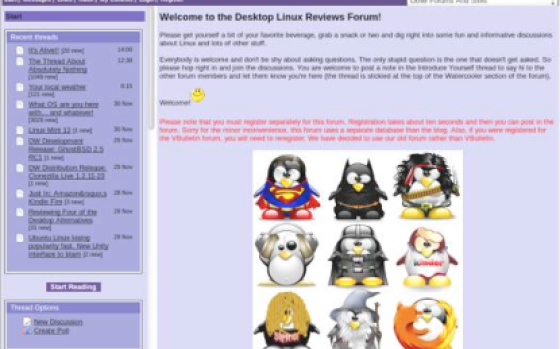

System: Dell XPS M1210.
Congratulations to the Linux community and specially to the fedora 15 team. I upgraded from an impresive fedora 14 KDE to a greater fedora 15 KDE. While using Fedora 14 I hade some issues runing a graphics intensive package, but all that disapeer after I upgraded to 15 and upgraded the nvidia driver.
There are many great features but the one I really enjoy is when I tryed to see a movie and the system detected that I did not have the packages needed. The system search, found, installed and the application worked with out any problem.
GREATTTTTTTTTT Job team.
I am advocating the inclusion of at least one major, recognized Web browser other than Konqueror in the KDE edition of distributions, especially those who already exceed 700 MB, as the Fedora 15 KDE edition does. As I mentioned, I can see using some scaled down browser in the LXDE implementation or in an implementation where CD size is a factor, but when you are already at DVD size, you may as well use up the DVD size and include the software that most people are likely to use. A Fluxbox variation? Absolutely keep it as light as possible. An LXDE desktop? Again, keep it light. But a KDE edition? Give them the kitchen sink, the plumbing, the warranty and the manual to go with it, and include Firefox and Libre Office! No reason not to in a KDE edition, unless it is a KDE feature only, and that isn't the case here at all.
Casey wrote:
Yes, GNOME 3 is a bit of a mess right now. It should have been held back until it was in better shape. I can't see myself using it at all and that's a shame. I used to be a big GNOME fan, but it's just not my cup of tea at this point. Fortunately, there are a lot of other options available.
Brian Masinick wrote:
I don't use Konqi either, Brian. It's okay but that's about it. I prefer Chromium or Firefox. Konqi just doesn't cut it for me to use as my main browser.
@ john.smity@google.in:
I have installed Fedora 15 x86_64, on an HP Pavilion Dektop, and do agree that the wireless requires linux gourou level expertise.
Being a long time Linux User (10yrs+) I had not trouble to set it up.
But I do admit this being very annoying !
It would be quite nice for the next version of Fedora to have better wireless support at least for the most popular wifi chips: Atheros, Broadcom. Intel and more..
J. :angel:
@Masinick:
Sorry I did not see your question sooner. Fed15-KDE immediately updates to KDE 4.6.3 from 4.6.2. Nothing evident to the user, apparently this involves updates to various bits of internal plumbing.
I have had this on for only about 72 hours, so no firm impressions yet. Certainly it is a clean-looking KDE and it appears to run nicely. It has taken me very little time to do my usual KDE fixes and customizations.
If this spin is more stable than Fed15-G3 it is going to be a very nice KDE.
I don't know why this is the case, but Fedora is not the only vendor who ships with only Konqueror as a Web browser. Konqueror gets the job done, and since late in the KDE 4.5 series, Konqueror made some major performance improvements and also fixed several bugs, a few of which I reported and continued to persist reporting them until they acknowledged and fixed them.
As a browser, Konqueror really can't match any of the major browsers, though as a routine browser, doubling as a file manager, it is excellent. Dolphin, now the default file manager, has really improved a lot and it's right up there among the fine file managers.
I think now that the Fedora image has crossed the 700 MB range and is really into DVD size, no point in trying to pare it down any more; bring in Firefox, Libre Office, and anything else it lacks. I can see not including these in the LXDE spin, but KDE is always known as a large spin, so include the kitchen sink with it and go light with LXDE and medium with Xfce; this is consistent with their desktop "personality" and the types of individuals who use those particular spins.
The art work for Fedora 15 is identical between KDE and Xfce; this release, I chose to download the Xfce spin instead of the KDE spin and I was VERY pleased with it. For those who have downloaded the KDE spin, I am curious if a quick package update jumps the KDE version to at least KDE 4.6.3 - or even KDE 4.6.4?
FYI, KDE 4.7 RC1 was just announced this week, so unless the KDE repositories in this spin are updated on a monthly basis, this release will get crusty in a hurry, so since Fedora tends to be a cutting edge release, I am hoping that Fedora will at least periodically update the desktop environment.
Since I have not personally installed the KDE spin this time around, I cannot comment on any particulars relating to the desktop except for my note about the common art work across multiple desktop environments in the Fedora respin family. This is a good thing - especially for Jim, since he likes to see common branding, and it is also a good thing because Fedora tends to have very creative, attractive art work. My favorite, to this day, is still the Fedora 7 "hot air balloon theme" on a dark navy blue background, but most releases have a nice theme, and 15 has a nice theme.
If Fedora 15 is anywhere near as solid as Fedora 15 Xfce, I'd say that the Fedora project has made excellent strides in striking a balance between new, cutting edge software and a solid, stable, usable desktop. I did run a live test of Fedora 15 GNOME 3. I was not that impressed with the GNOME 3 shell, but the Fedora test implementation at least appeared to be faithful and solid; it actually seemed to work; it just wasn't very impressive. The Xfce implementation, on the other hand, is more efficient, faster, and flawless in execution. At least for me, it is the spin I prefer to use at the present time.
Reasonable quick overview of a complex system. Fed-15 w/G-3 locked up on me a few days after installation, so I have just re-installed it with KDE. We shall see what happens. The site formerly known as autoten, now AutoPlus really simplifies installation of various non-free media codecs.
I leave Konqueror on board because I think Fedora/KDE may use that code for other purposes, but Firefox reports for duty as quickly as I can have it do so. I also add Libre Office and wicd. I strongly advise wicd if a person is mobile.
Fedora artwork frequently has been good. I agree with you Jim, they did very well with 15.
So now I'll see if the Fedorans can behave themselves with KDE for a longer time than they did with G-3!
Hi,
the lacks you have noticed in the KDE Fedora 15 release:
- LibreOffice
- Firefox
are the main reasons that make me think OpenXange.org is in the "wright way", since late 2007 i include this 2 sw packages as default in all releases.
PS: your comments about the kde default menu are not refered by my main users (university students)
apsantos
I see that KDE follows the grand tradition of featuring a bajillion options and configurations :).
Always liked KDE. I prefer Unity but I've always had great respect for the KDE groups.
Fefora's WiFi support sucks. In this age and ear a distribution without proper support to WiFi is a joke.
If you target is a portable, forget this release. You really have to be a geek to get the wifi working.
I'm already one of those who have switched to KDE spin with this release. GNOME 3 is simply terrible and it looks like the developers don't have the plans to change that new philosophy of making everything dumb (like GNOME wasn't bare enough already). So after hearing a lot of praise about the latest KDE releases I decided that this would be a great time to try it out and see if I like it. I'm glad that I tried KDE as I think it is the first time I liked it, and I liked it very much. Everything looks extremely nice and is joy to use and it gives you a lot of power everywhere. During the days I've grown to like KDE so much that it has become the best desktop of all times for me.