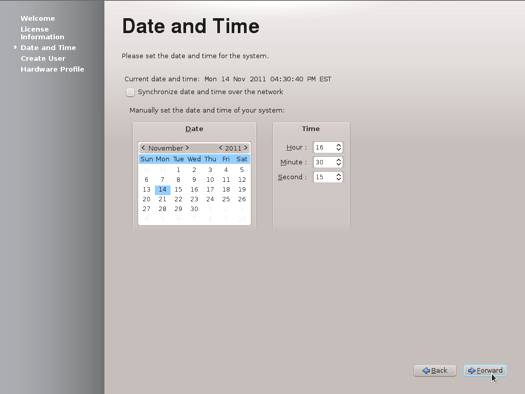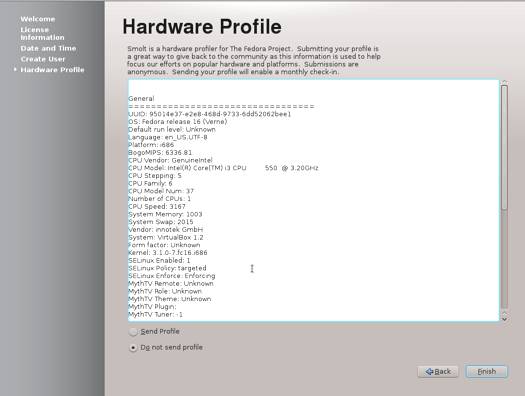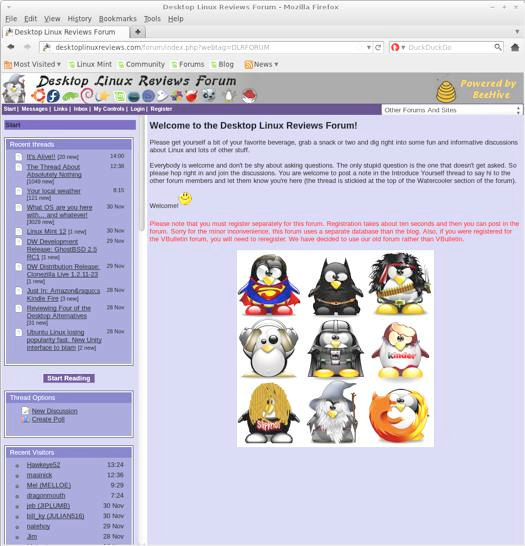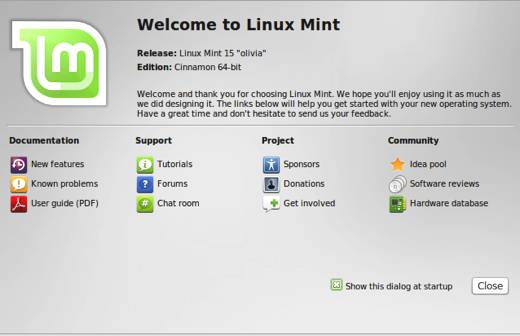Fedora 16 was released a while back, and I’ve finally gotten around to checking it out. For this review though I’ve opted for the KDE version of Fedora. As you may already know, Fedora comes in multiple spins including GNOME, Xfce, KDE and others.
If you’re interested in checking out other versions of Fedora, you can see a full list on the Fedora Spins page. There are ten different versions of Fedora listed there, so chances are that you’ll be able to find one that might work well for you.
What’s New In This Release
Here’s a sample of the new features in this release:
KDE 4.7
DigiKam 2.0
Updated KWin
New shutdown dialogue
One of the things that annoys me about Fedora is that it’s more of a headache to track down the new features that are specific to each spin. The Fedora developers do not do a good job of easily documenting them the way the Linux Mint developers do. It would be extremely helpful if the Fedora folks would have a What’s New section or link on the page of each spin.
Okay, my griping aside, I’ve listed what I could dig up on Fedora 16 KDE. There’s not a huge amount of stuff to get excited about in this release.
KDE 4.7 does have some interest features. If you aren’t familiar with it you should check out the KDE 4.7 announcement page to familiarize yourself with all of the new stuff.
The DigiKam update adds geotagging, face detection and recognition, and some other new features.
The shutdown dialogue will be useful for those running multiple operating systems since it lets you choose the next OS you want to boot into and run.
Next, I’ll look at the hardware requirements and I’ll show what the install routine looks like in this distro.
Hardware Requirements & Installation
Hardware Requirements
Here’s what you’ll need to run this distro:
-
a CD or DVD drive, and the capability to boot from this drive.
-
a 400 MHz processor or faster
-
at least 1 GB of memory (RAM)
-
at least 10 GB of permanent storage (hard drive) space.
Installation
The install is easy, as you’d expect. The screenshots below walk you through the install, from beginning to end.
Booting & Login
Here’s what the booting and login screens look like:
The Desktop
The desktop is…well…it’s a bit drab looking if you just go by the wallpaper. I generally prefer something a bit more upbeat and colorful when I first boot into a desktop. Fedora’s wallpaper leaves a little to be desired. However, it’s obviously very easy to change it and wallpaper preferences are very subjective. I’m sure there are some out there who would like the little submarine floating in a dreary looking ocean.
If you’re new to KDE, take note of the Desktop link in the upper right. Click it and you can begin using helpful widgets on your desktop. Widgets are small applications that do various things. Click the + sign after you click the Desktop button to add widgets. You’ll see a big list of them pop up at the bottom of your screen.
Here are some of the widgets that are available:
Bookmarks
Bouncy Ball
Comic Strip
CPU Monitor
Current Applications
Calendar
Hardware Temperature
Keyboard Layout
That’s just a few, there’s quite a bit more to choose from. So take a moment and browse around. You can probably find some very useful widgets to run on your Fedora 16 KDE desktop.
Admin Tools
System Management
Here’s a look at the system settings menu.
Bundled Software
Here’s a sample of the software included in this release.
Games
KMahjongg
KPatience
KMines
Graphics
Gwenview
Kamoso
KolourPaint
Ksnapshot
Okular
KColorChooser
KRuler
Internet
Akregator
Blogilo
BlueDevil
KGet
KMail
KNetAttach
KNode
Konqueror
Konversation
Kopete
KPPP
KRDC
Krfb
Ksshaskpass
Ktorrent
Multimedia
Amarok
Dragon Player
JuK
K3b
Kmix
KsCD
Office
KAddressBook
Kontact
KOrganizer
KPresenter
KSpread
KTimeTracker
KWord
KThesaurus
Software Management
Apper is the software management tool for Fedora 16 KDE. It’s…um…okay. I really can’t put it in the same category as Linux Mint or Ubuntu’s software management programs. It feels outdated and the interface seems somewhat non-intuitive by comparison. But it is very functional and it will no doubt get the job done for most users. I’d like to see a bit more polish in future releases though, the user experience should be better than this, given how other distros have progressed in that area.
Sound and Multimedia
YouTube & Flash
You’ll need to install the flash plugin to watch flash content in Konqueror. It’s not there by default so fire up Apper and go get it.
Multimedia Applications
There’s a reasonable mix of multimedia applications included with Fedora 16 KDE. Amarok, Dragon Player, JuK, K3b, KMix and KsCD will perform many of the functions needed by users. However, I also recommend that you spend some time browsing Apper’s Sound and Video section. There are other programs that you might useful listed there.
Problems & Headaches
I didn’t run into a lot of problems with Fedora 16 KDE. It installed well and ran fine for me. If you notice any problems, please list them in the comments section below. Others might benefit from your experience. Thanks in advance.
Where To Get Help
Please take a moment to register for the DLR forum; everybody is welcome. Feel free to post a message in the forum and we’ll do our best to point you in the right direction. The forum contains discussions about Linux, as well as other topics. Please stop by and say hello when you have a chance.
You might also want to check out the Fedora KDE spin support page. It has links to various support mechanisms.
Final Thoughts & Who Should Use It
Fedora 16 KDE is fine for what it is, but frankly it left me feeling rather ho-hum. There’s not a heck of a lot to complain about, but there’s also nothing to get really fired up about either. It’s a competent version of KDE, but it’s not something I would opt to run. I’d much prefer Kubuntu or Linux Mint KDE.
Fedora 16 KDE is probably best suited to those who are true Fedora fans, and who prefer the KDE environment. Others should look elsewhere as there are other distros are less blah than Fedora 16 KDE.
What’s your take on this distro? Tell me in the comments below. Visit Eye On Linux for Linux opinion columns and distro quick looks; visit JimLynch.com for other technology coverage.
Summary Table:
| Product: | Fedora 16 KDE |
| Web Site: | http://spins.fedoraproject.org/kde/ |
| Price: | Free |
| Pros: | Includes KDE 4.7, updated version of DigiKam. |
| Cons: | Software management interface is somewhat outdated, wallpaper is dreary. |
| Suitable For: | Fedora 16 KDE is best suited for true Fedora fans that also prefer the KDE environment. |
| Rating: | 3/5 |