I’ve gotten a fair number of requests to look at Frugalware in the past so I decided to take a peek at Frugalware 1.4 (Nexon). Frugalware has always had a reputation for not being very accessible to newer Linux users or those who simply wanted an easy to use desktop version of Linux. This release goes at least partway to making this distro accessible to more users, but more work definitely needs to be done on the Frugalware installer (more on that later).
Frugalware is not as well known as other distros like Ubuntu, etc. So I’ve included some background information below to get you up to speed if this is the first time you’ve heard of Frugalware. Yes, we do get some folks here on DLR coming from other platforms that sometimes aren’t familiar with various distros. So I like to include a bit of background links & information to help give them an overview of what the distro is all about. If you’re a Frugalware veteran you can skip down to the What’s New section of this page.
Frugalware is based on Slackware. Here’s a brief snippet from the Frugalware Wikipedia page:
Frugalware was founded in 2004 by Miklós Vajna. He considered Slackware’s package manager pkgtools too slow, and wanted to rewrite it in C. He was told that it would never be accepted by Slackware, so Vajna started to think about founding a separate Linux distribution. He replaced Slackware’s original package manager, init scripts and build system. As a result, Frugalware was born.
For more background on Frugalware and a list of commonly asked questions please see the Frugalware summary page.
Question: What branches does Frugalware have?
Answer: We have a current and a stable branch. The current branch is updated daily, and we update our stable branch around every 6 months.Question: What is “The Frugalware Philosophy” about?
Answer: Briefly: simplicity, multimedia, design. We try to make Frugalware as simple as possible while not forgetting to keep it comfortable for the user. We try to ship fresh and stable software, as close to the original source as possible, because in our opinion most software is the best as is, and doesn’t need patching.Question: What is the license of Frugalware?
Answer: That’s two questions. Most software included in Frugalware have a GPL or BSD compatible license, for more information about a license of a specific package, refer to the LICENSE or COPYRIGHT file in the source tarball of the package. On the other hand, the part written by our team (FrugalBuild scripts, setup, homepage, etc) is released under GPL license. To make it even more complicated, some parts of the setup and init scripts are written by Patrick J. Volkerding. We GPL our additions, but Patrick J. Volkerding’s code is still under the BSD license. For more information, refer to the COPYRIGHT file in the root directory of the FST (Frugalware Source Tree).
What’s New In This Release
Here’s a sample of the new features in this release:
- Updated packages: Linux kernel 2.6.37, Xorg server 1.9, GNOME 2.32, KDE SC 4.5, Drupal 7, Python 2.7 to name a few major components.
- Missing koffice localization packages are back (they were missing since the integration of KDE4).
- New LCD font rendering available in GNOME. If you use digital video output, this will improve font appearance.
- OSSv4 has been added. Feel free to try it out if you have issues with ALSA.
- systemd is now available as an alternative of sysvinit (see its wiki page for more info).
- netconfig now supports mobile 3g connections though wvdial
- Booting from virtio devices is now supported, as long as you use a separate /boot partition. (see here for details)
- The GUI installer is now part of the default net/cd/dvd installer images, you don’t have to download a separate image to use it.
For a larger list of changes you can view the changelog page on the Frugalware site.
I think that the most interesting thing for average desktop users is the default inclusion of a GUI installer. In the past you would have had to download a particular image to get that in Frugalware but now it’s available to anybody who wants to use it. Most desktop users obviously would probably prefer to avoid a command line installer. So it’s nice to see this added to Frugalware across the board.
Does it mean that Frugalware is shifting from its intent to support intermediate to advanced Linux users as its main focus? I don’t know but I always like the idea of making a distro accessible to more people. As a desktop platform it’s important for Linux to broaden its base so I’m pleased whenever I see distro developers move in the direction of potentially making their offering more appealing.
Hardware Requirements & Installation
Hardware Requirements
I could not find a coherent list of requirements on the Frugalware site. There’s a lot of documentation available, but I could not find a simple list of requirements. If you want to try to dig it up, here’s a link to the documentation page. Perhaps you’ll have better luck than I did. I may have missed it as I have little patience these days for spending time hunting around for something as basic as the hardware requirements.
The DVD install ISO file for Frugalware weighed in at a chunky 4.6 GB. You get quite a bit of software though (see the software section for more details) so don’t let the download size discourage you.
Installation
If Frugalware has an Achilles heel, it’s the installer. It’s very primitive compared to other distros and desperately needs an overhaul to modernize it and make it more attractive and easier to use. The screenshots below walk you through the install, from beginning to end.
Booting & Login
Here’s what the boot and login menus look like:
The Desktop
The Frugalware desktop has three icons on it (Home, Computer and the Trash). I don’t count the Install CD. As I noted at the beginning of the review, I opted for the GNOME desktop since I prefer it to others.
The interface is pretty much what you’d expect in a GNOME desktop environment. The top panel has Applications, Places and System menus, along with the date a few other things. Applications are divided into the appropriate categories and it’s easy to find what you’re looking for to actually use your system.
Themes
All the usual themes are included though there’s nothing special to wow you. And there’s no link in the themes menu to go online to get more of them, so you’ll have to find sites yourself if you want to download more.
Wallpaper
The default Frugalware wallpaper is rather bland and doesn’t really give this distro any kind of a brand identity beyond the Frugalware log. The other wallpaper that is included is standard stuff so you’ll have to forage on your own to find some cool stuff.
Admin Tools
System Management
Here’s what you’ll find to control your system:
Bundled Software
Here’s a sample of the software included in this release.
Games
Bomber
Granatier
Kapman
Kollision
KSnake
KTron
There are actually quite a few games that come with Frugalware; I’ve just listed a few here. The games are broken down into the following categories:
Arcade
Board Games
Card Games
Games for Kids
Logic Games
Tactics & Strategy
Graphics
Geegie
GIMP
Gtkam
Gwenview
KolourPaint
KSnapshot
Okular
Ristretto
KColorChooser
KRuler
Internet
DBPedia References
Ekiga Softphone
Firefox
gFTP
KGet
KNemo
KNetAttach
Konqueror
Kopete
KPP
KRDC
Krfb
Pidgin IM
Thunderbird
XChat IRC
Multimedia
Brasero
Dragon Player
juK
K3b
Kaffeine
KsCD
Mixer
Movie Player
MPlayer
Rhythmbox
Sound Recorder
Volume Control
Office
Dictionary
Evolution
LibreOffice 3.3
Okular
Xgnokii
Software Management
Frugalware uses the pacman package manager which is labeled in Frugalware as Gfpm (graphical frugalware package manager). Gfpm is most definitely less attractive than the Software Center in Ubuntu or the Software Manager in Linux Mint. You can’t rate or review packages either. However, given that Frugalware is aimed at intermediate Linux users, this is probably not much of a concern to them. Gfpm is quite functional.
You can easily search, see details about a package, files and view a changelog. You can also tweak your preferences to adjust how Gfpm works. So although it won’t win any awards for slickness, Gfpm definitely gets the job done.
Adding & Removing Software
It’s easy to manage your software in Gfpm. Just find the package and click on it. Then click the Install This Package or Remove This Package button. A menu will popup that offers you the option to skip dependency checks and/or to download only without actually installing the package. I had no problems installing or removing software.
Sound and Multimedia
YouTube & Flash
I had no problems running YouTube videos in Firefox. I also tried Amazon’s Instant Video![]() and it worked perfectly in HD. Sound and video looked great in Frugalware.
and it worked perfectly in HD. Sound and video looked great in Frugalware.
Amazon does not seem to note or acknowledge that its Instant Video product seems to work fine in Linux (as long as flash is installed). So I’m happy to note it here since I recently signed up for Amazon Prime and it includes unlimited access to tons of movies and TV shows for $79 per year. I am glad to support products and services that work in Linux and I hope others will consider doing so too.
Multimedia Applications
Frugalware doesn’t lack when it comes to multimedia applications. Brasero Disc Burner, Dragon Player, various K apps, Rhythmbox and others should meet the needs of most desktop users. There are also additional packages available in the multimedia section of Frugalware’s package manager. The multimedia applications in the package manager are split into two categories: multimedia and multimedia-extras. So check the extras category on the odd chance you can’t find something you’re looking for in the main section.
Problems & Headaches
Overall, there’s not much to complain about in Frugalware 1.4. My system was stable and fairly quick, there wasn’t noticeable lag or instability.
The biggest problem I see with Frugalware is that its installer still lags behind. It’s ugly and comes across as primitive compared to other distributions. I suspect it’s a big turnoff to some desktop users.
Where To Get Help
Please take a moment to register for the DLR forum; everybody is welcome. Feel free to post a message in the forum and we’ll do our best to point you in the right direction. The forum contains discussions about Linux, as well as other topics. Please stop by and say hello when you have a chance.
You might also want to check out the Frugalware documentation, discussion forums, community page and bug tracker.
Final Thoughts & Who Should Use It
According to its site, Frugalware’s is “…designed for intermediate users (who are not afraid of text mode).” In that sense, Frugalware has very much succeeded in its mission and I really can’t argue with it being geared toward intermediate users. The distro’s site is very up front and honest about it so you should not download Frugalware expecting it to be as slick or easy to install as Linux Mint or other distros.
However, since the developers have taken the time to create a pretty good distribution, I’d like to appeal to the Frugalware developers to take the next step and come up with a better installer. Making the install easier and more comfortable will help expand the reach of Frugalware. This may not be something the developers are interested in, but it’s definitely something I’d like to see.
If you’re an intermediate or advanced user, Frugalware is definitely worth checking out. If you’re a bold & curious beginner and you want to take it for a test spin in a VM, go for it. At the very least you’ll learn some things you didn’t know before and you’ll get a taste of a distro that’s a bit different than of the other desktop distros you might have encountered. If you’re a beginner that is just looking for an easy installer, it’s best if you avoid Frugalware.
What’s your take on this distro? Tell me in the comments below. Visit Eye On Linux for Linux opinion columns and distro quick looks; visit JimLynch.com for other technology coverage.
Summary Table:
| Product: | Frugalware 1.4 Nexon |
| Web Site: | http://frugalware.org/ |
| Price: | Free |
| Pros: | Good software selection; includes LibreOffice 3.3 as its office suite. |
| Cons: | Ugly and primitive installer. |
| Suitable For: | Intermediate and advanced users. |
| Rating: | 3/5 |

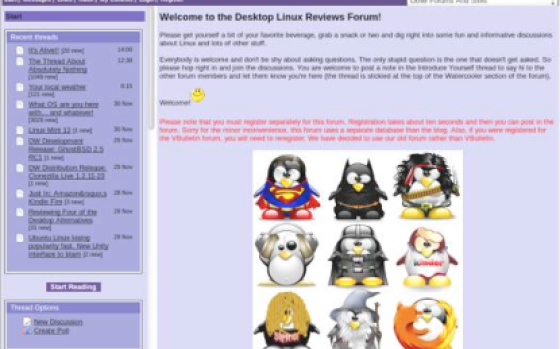

Hi Jim.
I decided to install Frugal after reading this review. Overall I think it's a good review except it seems to me that you've gone a little overboard in your criticisms about the installer. It does what it is supposed to do and considering the fact that it is only used once, not daily, I don't think it is as big a problem as you suggest. Personally I found it easy to install and I am not an advanced user. Other than the installer you have given a very positive review, so why only 3/5? That said, it is a good review and you convinced me to try it for myself on a spare machine. I will certainly continue use it for a while at least. Thanks.
Unfortunately, Frugalware installer sucks big time and it didn't improved in time, not a bit. If you compare Arch installer vs Frugalware's you will know what I am talking about. If you jumped some of the options, installation say you successfully installed Frugalware, wtf? And worst of all, you don't have grouped packages, so you end with KDE, GNOME and XFCE programs alltogether. Yeah, you can manually choose which package to install, but also you need to scroll dozen of packages to deselect them, it reminds me of another arhaic Slackware installer, which also sucks. Why not for example, base install CD, and than give me basic KDE, GNOME package install, not all in one option and than I need to manually deselct packages I don't want in my system, e.g. I wan't KDE desktop, without gamin and other GNOME and GTK+ stuff.
To make things clear, Frugalware and Slackware installer for that matter don't suck because they are not graphic installers (I like Arch installer btw.) Ubuntu style, they suck because they don't provide you with grouped package option.
Thanks for posting the hardware requirements, Jaycee. Glad you found the review helpful. :smile:
Thanks for an informative review of Frugalware Jim! Although I've known of Frugalware for some time, it's only really having read your review that I've become very interested in this distro. :)
I thought you might like to know that I happened to come across the hardware requirements of Frugalware 1.4 in their manual - http://frugalware.org/docs/manual.html#_hardware_…. I thought it might be worth sharing here… anyway, thanks again Jim! :)
Frugal sounds amazing to me. My two favorite distros are Arch and Slack, and this seems to implant Pacman into Slack. Pretty darned cool! I'll have to give it a try sometime, but my Arch installs are rock solid, so I'll have to be in a tinkering mood to do it.
Actually FW has a graphical installer. When you run the dvd select the third entry and hit enter…walla. A nice easy graphical installer that works quite well. Even noobies could use the basic mode….very hold your hand.
In FW if you use the top option which Jim did you go to the old school Slackware text installer.
Give it a shot and write back…
Jim Lynch wrote:
I have no objections at all to that kind of thinking, and in fact, the systems that have the nicest appearance often do tend to be the most popular systems.
Personally, I tend to appreciate a blend of pleasant appearance and functionality, but I'll take functionality over appearance every time. Nevertheless, if two systems are very similar in other respects, but one is clearly more visually appealing, I will opt for it. If their user forum is first rate, combined with an appearance that is at least reasonably appealing, or VERY easy to modify so that it's appealing, that is the kind of system that really appeals to me.
As an example, over the past four years prior to this year, I was very positive about the sidux distribution. It was one of the fastest systems out there, and on one release (I think it was a release back in 2008) I set what continues to this day to be my record for speedy installations: TWO minutes and seventeen seconds! Yes, I slammed it in place, and yes, it still took a while to get all the extra utilities and customizations in place that I like, but in under five minutes I was actually logging in and using it, while in the background I was configuring it.
That helped vault it up to my top favorite for a few years running. But in 2009, the developers started getting hostile toward one another and toward their community, and by 2010 it had become downright unpleasant to even visit their forum. To top it off, their graphics artists, who earlier had done such a great job, were among those alienated along the way, and their replacement artist had this thing for Scorpions. I got tired of their sting, and the appearance just reminded me of what turned me off about their software.
Finally I stopped using it as my main system, though I always still grab a copy. It's still good software, but there is a case where some of the peripheral attributes of a system really can badly mar the overall experience, to the point that a large percentage of the user community is lost. For me, I went to Debian Sid, its parent, and it just so happened that Debian did some excellent work with their installation program and they added a Live CD project and some half way decent art work, turning a stodgy old system into something highly functional, easily modified, fast, current, and appealing. Is Debian or Debian Sid the most visually appealing? Not necessarily, but for a person with my interests, the three main Debian branches, Stable, Testing, and Sid (Unstable) are the perfect blend for me, and I keep at least one of each available at all times.
Comparing them to what I am likely to find with Frugalware, I'd be surprised if I somehow am so "wowed" by Frugalware that I make it my default system, but I would not be surprised at all to enjoy Frugalware enough to save a spot for it on one of my systems for several months. I had Absolute Linux, a fast, easy to install system that definitely has Slackware roots, installed on one of my systems for quite a while and I liked it, and I've kept Slackware installed on many of my systems over the years.
What keeps me from just sticking with Slackware or a derivative is that even though some of the recent vintage alternatives do have package managers that allow you to upgrade software, I still personally prefer the Debian style and approach more than anything else.
It does, nevertheless, appear that Frugalware has much to offer. I grabbed frugalware-1.4.796.g0b4daf5-i686-cd1.iso, which may be a netinst - I'll have to try it and see, but I am definitely looking forward to trying it, because it's been a while since I last used it.
I am not intimidated at all by the Slackware look and feel. In fact, unlike you, Jim, it kind of brings a nostalgic feeling to me, because Slackware was my first ever Linux system, and I bought my first personally owned PC because I wanted to try out Linux. The advances that both Slackware and Frugalware have made since then are incredible, so I am enthusiastic about giving it a run.
Undoubtedly I will write about my experiences with Frugalware over at the forum, so if you or anyone else wants to read my comments on Frugalware after I check it out, read the forum; that's where I generally hang out at least a little bit nearly every day! :-)
You can check out "The Thread About Absolutely Nothing", where we joke around and literally talk about "Absolutely Nothing", or you can read the thread entitled "What OS are you here with… and whatever!" Those are the two places you can find my comments most frequently.
Thanks, Brian. I usually err on the side of what I think an average desktop user might prefer, thus the installer and that sort of thing are important.
However, very experienced users would probably not bat an eyelash at Frugalware's installer. So it's all good. If a beginner can get past it, I think they will enjoy Frugalware. It certainly has its virtues, I have my fingers crossed that the developers might someday improve the installer.
Morten Juhl-Johansen Zölde-Fejér (mjjzf) wrote:
Thanks for your thoughts on this. As I look at the screen shots that Jim provided, many elements of the installation program, as Jim's comments also indicate, look very similar - and seem to come directly from Patrick Volkerding's work. I am sure that the Frugalware developers have modified many things, but the guts of the installation dialog still looks very similar to what I have used in Slackware for many years.
I do not have a current version of Slackware installed, and since 13.1 was released in May 2010, perhaps a look at Frugalware for a while, until another Slackware release comes out, might not be a bad idea.
I do not find either Slackware or something like Frugalware to be particularly difficult to install or use, but I am definitely in the advanced class when it comes to installing and managing software.
My only quibble with Jim is in the manner in which he rates distributions. Personally, I would rather see a rating that takes into account the type of user and the environment that the user for that type of system would use. Does Frugalware work well in that context? It appears that it does. I have not tried this version out yet, but based on the words in the review, if I were to rate the distribution, not comparing it to Mint or Ubuntu, which are aimed at a completely different audience, but based on those who are looking for functionality, stability, and good performance, I would be inclined to give this distribution a higher rating.
For its intended audience, where does it miss? I do not see anything glaring missing, but I'm going to give it a try to see for myself. For me, if it has a stable base distribution so that the every day stuff works and it has a CURRENT tree for those who want the very latest software and it does both well, then it would get a thumbs up from me. The other area where I would potentially either elevate or lower the rating is in how well packages can be managed and upgraded once installed. Is this a release that you simply have to reinstall to keep up to date, or can you easily upgrade it, especially if you choose the CURRENT software tree? If it handles that well, I'd say this may be a highly desirable distribution for Slackware enthusiasts who prefer a snappier package manager.
Again, I'll have to try it out again to see, but those are my first impressions, based on the review.
You're entitled to your opinion, Jim, and at least you are fair in stating what your opinion is, and I respect that. Most of what you say I go along with; the desire for visually appealing installation and configuration tools is clearly important to you, and that's OK; at least you are up front in stating what you look for in a distribution, and that's legitimate.
Different people, of course, have different interests, and I do see a nice niche for this distribution. Thanks for your review; it is enough to cause me to take a look at this software.
I completely disagree about the installer being ind "desperate" need of being updated.
This is what it is. If someone faces this installer and says "No", then they ought to be using Ubuntu or PCLinuxOS, because they're just not ready to take control of the installation process themselves.
Frugality has a price: One must do one's OWN WORK.
But the end result is a system that is truly your own. While I do not use Frugalware myself, I appreciate a manual choke, standard transmission and no anti-lock brakes. :biggrin:
Hi!
I'm a follower of your reviews and I congratulate you for your nice job!
I agree with abhifx that there was no detailed review of Frugalwate and it's nice to see one.
Thank you for your reviews!
> "I did not mind the KDE apps at all. I rather liked having them so no worries there. Yeah, I deliberately went with GNOME because that’s what I prefer but KDE is quite good too. So you don’t lose either way."
OK, right, but for someone who wants GNOME or XFCE for exemple without KDE neither KDE apps, this can be a problem (and even if you uncheck KDE at install)… I just wanted to point out this to people it may concern, as information. :wink:
Heh, heh. Well no worries, Prince. I review a lot of distros and some of them are KDE so I am just used to the K apps. To each his own though.
:smile:
Does the frugalware installer support LVM? Slackware can. Can frugalware be installed from a pendrive? Slackware can. What about RAID?
Good review.
But KDE applications in Gnome environment, even after you chose deliberately, hah! That turns me off. I don't know but I'm kinda allergic to the apps start with 'k' in my Gnome environment, they stay lesser than expected.
Hi Blue Knight,
I did not mind the KDE apps at all. I rather liked having them so no worries there. Yeah, I deliberately went with GNOME because that's what I prefer but KDE is quite good too. So you don't lose either way.
Thanks all for the positive comments about the review. :smile:
Thanks for the review. I tried it out and had a similar view of FW. The installer is very Slackware but the system itself is solid as a rock.
Arch has an installer? First news… lol Sorry but I hate Arch, it is one of my intimate enemies…
About Frugalware, I'm sorry but it is NOT based on Slackware. At the beginning, yes, but now it's an independent distro, although in the spirit of the Slackware simplicity…
It is not like Arch:
"Question: What's the difference between Arch and Frugalware?
Answer: Many people think that as we use basically the same pacman as Arch Linux then the two distribution are the same. Originally the package manager was the same, there is almost nothing other similar. There are also other major differences. We have console (such as grubconfig and netconfig) and graphical (such as gService and gFPM) configuration tools. At the end of the installation you will get a working system with x, network, mouse (and much more configured. We have an unique repo (stable or current) and it's easy to contribute with new packages, so we don't need such thing like AUR. We officially support PPC arch." (From the Frugalware site)
Oh and the repos have many packages, really…
But there are at least three "problems" with this distro. One is you have by default 76 DPI when others, even Windows and Mac, have 92 DPI. And this makes difference… Idiot.:angry: Plus, you are required to upgrade to the newer version because they don't maintain the older version as others. Idiot. :angry:
And it is principally a KDE distro. This why you have after the install, and although you choose GNOME, many unwanted KDE apps and KDM instead GDM. You'll need to clean by hand after the install…
Just for the record, my parents use Frugalware without many problems… :whistle:
@mandog
i never said arch's installer is bad, just that it doesnt have a gui installer. and Gtkpacman sucks… i have installed it and i am not happy with it.
on the other hand nothing beats AUR/yaourt… thats why i have shifted to arch as my main O/s.
but frugalware does seems interresting and very underrated distro. might check it out
To install Frugalware, you need the first CD - and CD2, if you need the graphical interfaces. There is a netinstaller for CD and for USB:
http://frugalware.org/docs/stable/install.html
- so that should not hold you back.
There are some good sensible defaults on Frugalware, and it is definitely tagged right for the intermediate user. Users of Slackware, Arch, Debian and similar mindsets are encouraged to try it. Packagewise, it is fairly well-equipped; the fact that it has a stable release as well as a current rolling version makes it interesting for those a bit too cautious to run Arch.
While I remain a Slackware user as my primary system, I think that Frugalware strikes a good balance, and I think it would be a good introduction for those ready to advance from hand-holding distributions like Mint.
I would strongly suggest to download the netinstall-cd and then just pick the packages you want to install (KDE, GNOME,Network (this one contains servers like Apache, so you'll probably not want that), extra games, ..)
That big DVD is good if you don't have an internet connection during install. Otherwise it's just a waste of bandwidth. IMO. ;)
abhifx
You jest the installer is old school Arch Linux/ slackware etc, pacman handles software like Arch
Arch Linux is simple to setup its all in your head
Install base default setting with nano, "# pacman -Syu"then"# pacman -S xorg" then "# pacman -S nvidia/ati/intel". reboot log in as root startx your in a working basic working desk top in about 20mins with a net install. in AUR you have graghical gtkpacman + a few others as well if thats what you want, Arch is about choice you make it as simple or as hard as you desire.
As far a frugalware goes I tried it a long time ago and it was average, and lacked software I used at that time. It will be interesting to revisit it and see how it has matured now but looks basically the same.
@ NOYB:
Very Funny My Friend! :) I recall an interview with the devs on distrowatch awile back tho where the creators cited the name was inspired by running a frugal as in "cost efficient" and "smart" Operating System. It aims to be complete , stable and very efficient. It sounds pretty complete to me at muilitple discs of 4.7 GB!
Eitherway I guess it is great for the Frugal minded (so not Mac users!)
who would like to use older hardware for something rather then dump it like Apple likes to do. no offense to apple that's their thing.
Anyway a great review as always from Jim Lynch!
I swear Jim are you Dan from the linuxoutlaws podcast brothers?
because that would be so awesome! :)
thanks for the review, i always wanted a detailed review on frugalware beacuase it looks promising, but i couldnt try it becuase of the huge download size.
compared to arch linux at least frugalware boast a graphic installed and a GUI package manager.
frugalware is also experimenting ubuntu's ayatana project, thats nice too.
At 4.6 GB, it is anything but frugal.