I first took a look at KahelOS back in October 2009. There’s a new release out now so it’s time to look at it again.
KahelOS is essentially a remastered version of Arch Linux. Arch Linux has always had a reputation as being somewhat inaccessible to average desktop users, and KahelOS is an attempt to make Arch Linux more accessible to more people.
KahelOS also has a rolling release model, if you want the latest version you simply need to update your packages.
What’s New In This Release
Here’s some of what’s new in this release:
Compiz Fusion is enabled by default
Font cleanup and improvements
Improved hinting and rendering of fonts
Massive cleanup of unnecessary packages, saving disk space.
Massive optimization of PNG/MNG/TIFF/GIF packages.
New boot splash, background and theme.
Out-of-the-box easy file-sharing (just by right clicking the folder you wish to share)
Mabuhay Welcome Center w/ introduction of Kahel OS.
iBus is now the default alternative input bus
Include all possible Wifi Firmware by default
Include OpenJDK6 Java Development Kit by default
New Default Applications Installed:
Pitivi 0.13.4
Simple-Scan 0.9.9
Google Gadgets 0.11.2
Chromium 5.0.
Chromium supports WOFF (http://hacks.mozilla.org/2009/10/woff) and playing HTML5 videos without Flash (http://www.youtube.com/html5).
Gnome 2.30
Gnome Color Manager 2.30
Kernel 2.6.33
OpenOffice 2.3.0
Banshee 1.6.0
Tracker 0.8g
Tomboy notes
Gbrainy
Lights Off
The Mabuhay Welcome Center is a nice touch for those who are totally new to KahelOS. It contains screenshots and text that let new users know about KahelOS and what it has to offer. Topics mentioned include compiz-fusion, iBus, file-sharing, Google Gadgets, internationalization, and Chromium (among others). It’s well worth browsing the Mabuhay Welcome Center if you are new to KahelOS.
Speaking of Google Gadets, the Google Gadgets icon sits on the right side of the panel at the top of the screen. Clicking it gives you access to tons of different Google Gadgets including ones for Facebook, Twitter and other social media networks. The Gadget Browser lets you search for Gadgets or pick from the following categories: News, Sports, Lifestyle, Tools, Finance, Fun and Games, Technology, Communication, Holidays.
KahelOS differs from many other distros in using Chromium as its default browser, rather than Firefox. Firefox is still available via gtkpacman if you want it. But Chromium is an excellent choice for a browser and, if you haven’t used it yet, you should definitely give it a chance before going back to Firefox.
The inclusion of the PiTiVi video editor is interesting since Canonical has also begun bundling it into its distros. It seems that PiTiVi is already becoming a mainstay application for GNOME-based distros. I’m glad to see it included with KahelOS because it definitely fills an important desktop niche for many people.
In my last review I barked about OpenOffice.org not being included by default. That mistake has been fixed and OpenOffice.org is now included with KahelOS. It’s ready to go as soon as you boot into your KahelOS desktop.
Hardware Requirements
Here’s what you’ll need to install Kahel OS:
Kahel OS Enterprise Linux (desktop Edition) Installation Media (Download at http://sourceforge.net/projects/kahelos/)
An i686-based or x86-64 computer
At least Intel Pentium Pro, Intel Pentium 3 or AMD Athlon/Duron.
ATI, Nvidia or Intel graphics cards recommended for desktop effects
At least 256 MB RAM
5 GB Free Disk Space
Installation
The install routine for Kahel OS can only be described as tragic. It is the single biggest drawback to this distro and it desperately needs to be fixed. I barked about it in the last review and I feel compelled to do so again, since nothing significant has been done to make the install easier for desktop users.
The part at the end where you are forced into a text editor to finish installing GRUB is absurd, to say the least. It simply should not be necessary to bother with a text editor to finishing installing KahelOS. Any newbie to Linux is probably going to panic at that point and wonder how the heck he or she is supposed to finish the install.
The screenshots below walk you through some of the install but I cut out some of the steps because there were simply too many to bother doing screenshots for. Kahel OS desperately needs a GUI installer along the lines of what Ubuntu has to offer. The install should be simple and intuitive, but it’s not.
Bootsplash
This releases features a new bootsplash screen, though I have to confess that I can’t remember what the last one looked like. This one looks good though, with the KahelOS theme/mascot on the bootsplash screen.
The bootsplash screen after installing Kahel OS.
Login Screen
The login screen also has the same art as the bootsplash screen, and you can change access preferences by clicking on the blue preferences button.
The Desktop
KahelOS uses GNOME 2.3. The first thing you’ll notice after your desktop loads is the Mabuhay Welcome Center. I covered that earlier so I won’t go into it again but it’s worth scanning if you’re new to KahelOS.
The desktop itself is mostly uncluttered, with just three icons (Computer, Home and Trash) on it. The panel at the top includes the usual Applications, Places and System menus. There are also icons for Chromium and Evolution, a volume control and window switcher. On the far right of the panel you’ll find icons for Google Gadgets, Tracker and your network connection.
Tracker is a great tool to let you find files on your system, it’s very reminiscent of Mac OS X’s Spotlight tool. Right-click it and you can search, change your preferences, pause indexing or get more information about it.
Controls
To change your system’s settings or preferences, just click the System menu on the panel and choose Preferences or Administration.
Themes
The KahelOS desktop defaults to a custom theme. I found the default theme to be so-so, nothing particularly great or bad about it. There are about 12 other themes available and you can easily get more online. I opted to change the theme to Kahel OS Carbon. I guess something about orange and black appealed to me, for some strange reason.
Wallpaper
KahelOS comes with its own…unique…wallpaper. Chances are you’ll either love it or hate it. I actually think it’s cute, though the penguin looks like he could stand to lose a few pounds and his flippers look more like stubs. Not to worry though, there are about 15 different backgrounds included with KahelOS and you can click the Get More Backgrounds Online link to get more.
Icons
If you dislike the default icons, you can change them by customizing your theme. Kahel Tango, Mist, Tango, Crux, and GNOME icons are all available as options (along with some High Contrast icons).
The welcome menu after booting into the Kahel OS desktop.
Bundled Software
Here’s a sample of the software included in this release.
Games
Solitaire
Chess
Mines
Nibbles
Sudoku
Graphics
F-Spot Photo Manager
OpenOffice.org Draw
Simple Scan
Internet
Chromium
Empathy IM
Google Gadgets
Transmission
Remote Desktop Viewer
Multimedia
Banshee Media Player
Brasero Disc Burner
Cheese Webcam Booth
Movie Player
Pitivi Video Editor
Sound Recorder
Office
OpenOffice.org
Evolution Mail and Calendar
Dictionary
Software Management
KahelOS uses the Pacman package manager, specifically the gtkpacman GUI. gtkpacman isn’t going to compete with the Ubuntu Software Center in terms of attractiveness, but it is functional and gets the job done.
You can easily search for packages, and you can upgrade your system by clicking the upgrade button on gtkpacman. I had no problem upgrading my KahelOS system, it took about 15 minutes or so for the upgrade to finish.
Manage your software in Kahel OS.
The terminal screen while installing software.
Sound and Multimedia
YouTube & Flash
I had to install flash to get flash-based YouTube videos to work. Not to worry, it’s available via gtkpacman so it takes just a second or two to install. Restart the browser and you’re good to go for YouTube videos.
I had no problem running HTML5-based YouTube videos. Chromium handles HTML5 video beautifully. Sign up for the beta if you want to try HTML5-based videos on YouTube.
I had no problems with sound in KahelOS.
After installing flash, YouTube video and sound worked perfectly.
The inclusion of the PiTiVi video editor makes multimedia editing on KahelOS much better. PiTiVi is a free and open-source movie editor that should be a huge help to desktop users. If you aren’t familiar with it, you can download the manual here.
Problems & Headaches
As I noted earlier, Firefox is not installed by default. I like having it on my systems for compatibility reasons so I installed it. Unfortunately, it did not appear on the Internet applications menu after being installed. I had to start it from the terminal instead.
Another application that is not installed by default is the GIMP. You’ll need to use gtkpacman if you want it on your system.
This, along with the inclusion of the PiTiVi video editor, makes me wonder if KahelOS is moving in a similar direction as Ubuntu (which also no longer bundles GIMP and also began including PiTiVi in 10.04). If Ubuntu is going to be a model for KahelOS then the KahelOS developers need to take a long look at Ubuntu’s installer and begin copying it. It’s an ironic paradox that KahelOS retains similarities to Ubuntu but has such an awful installer.
Where To Get Help
Please take a moment to register for the DLR forum (registration takes less than a minute and you can login with your Facebook account if you want); everybody is welcome. You are welcome to post a message in the Linux Help section and we’ll do our best to point you in the right direction. The forum contains discussions about Linux, but also many other topics. Please stop by and say hello when you have a chance.
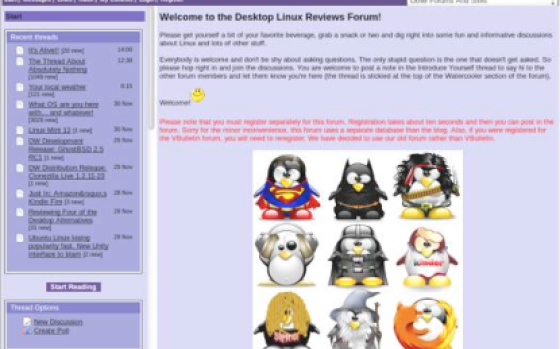
Drop by the forum to get help, talk about Linux or just hang out.
Final Thoughts & Who Should Use It
KahelOS has much to offer but only for intermediate or advanced users. Beginners should steer clear of it until the install routine is improved significantly. That’s a shame because, once you get past the install, KahelOS can be used quite successfully as a desktop operating system.
Let’s hope that the KahelOS developers are listening, and that they will take steps in the next release to drastically improve this distro’s installer. I have my fingers crossed and I’m hoping for the best. We’ll see…
What’s your take on this distro? Tell me in the comments below. Visit the DLR forum for more discussions. Visit JimLynch.com for opinion columns.


KahelOS 111111 Release Notes http://labs.cre8tivetech.com/2011/12/kahelos-1111…
LOL …Just another Ubuntu MOD …
As an Arch user I tried KahelOS out of curiosity some many months back, but was left unimpressed, although I don't really remember why; I'm sure it's improved since then though. Alternatively, a great option for an up-and-running Arch desktop (a really nice one at that) in no time is Archbang. I used it to get an Arch workstation going for work (was sick of only Win7.. had to have a nix box as well, especially for NOC support) and it's really well done and I would recommend that for anyone looking for a quick attractive minimal Arch desktop(it's openbox/tint) - However, I would be very interested in those scripts Brian was talking about. Brian are they available at the usalug forum? I'll have to take a look…
Nice review. After your first one I took a hard look at KahelOS and almost installed it. Especially after the drubbing they got on the Archlinux forums after they announced KahelOS, I felt some solidarity with the poor guys.
But I ended up going with Arch anyway. KahelOS is basically ARchlinux with a few cosmetic changes other than making Gnome the default DE. I think its a great idea and I'm rooting for them. I think they'll go far. I may use them on some other machines I have to administer.
You are being pretty hard on them re the installer. Its basically the arch installer. Arch is targeted at the intermediate user or the newbie who is not afraid to carefully follow directions.
I've installed Arch now three times without any problems, just by following the instructions on the wiki. The Archlinux wiki is probably the best Linux documentation I have ever seen. Perhaps KahelOS should just point their users to it.
emk
Jim, fair shot at this review. I think one reason that this distribution scores as low as it does in your review is that your criteria is based on an intermediate level user at most, with preference toward the new Linux user. I would be truly surprised if the developers of this software are even targeting that type of audience. It is possible; they could, but the base Arch system is far from the average user. To me, this release is simply a convenience distribution for GNOME users and not much more. If I were a GNOME user, though, I would tend to like this distribution, because it is a way to slam a fast GNOME system onto your computer.
Over at the USALUG, Dave Crouse, the LUG owner, is a big Arch fan. He created a series of Arch Linux tips aimed at getting guys like me to give Arch a try, so I did, then I modified the tips and then Tim Miller made several really nice modifications. By running the collective scripts that we put together, you can install the ISO image of Arch in ten minutes or less, run one or two commands to bring up the Internet, grab the script of commands, and copy and paste them, and in minutes, have a complete system.
This system is nothing more than taking another environment, adding some nice graphics, a few scripts actually included in the ISO image, and getting on board with a nice Arch derivative in minutes. I think if we looked at whether it did that job well or not we'd get a better sense of if the developers did a good job with this or not. Comparing this up against the likes of Ubuntu or Kubuntu, I'd give this one a 1.5 if judging by that criteria, but perhaps a 3.5 or 4 when considering whether this software provides a fast, flexible, convenient developer centric system.
Why does KahelOS only include version 2.3 of openoffice instead of 3.2?
Hi Da dood,
Sorry that you don't like my reviews. :sad:
I put a lot of work into them and I do my best to inform folks in each one. I understand though that you might prefer another site, no problem there. Different strokes for different folks.
:wink:
"I barked about it"… yes, that's right. You bark, you don't do proper reviews, you bark instead.