Linux Mint Debian Edition has proven to be a popular release for the Linux Mint developers. It’s certainly at the top of my list of favorite distros. Linux Mint Debian edition uses the GNOME desktop and, as good as it is, it’s just not right for some folks (especially those on older or slower computers).
Enter Linux Mint 201104 Xfce version. Now you can get the benefits of a rolling Debian distro and the virtues of the lightweight Xfce desktop environment. Linux Mint Xfce runs on top of a Debian Testing base and makes use of the same repositories as regular Linux Mint Debian Edition.
For those aren’t familiar with rolling release distros here’s a brief bit of background:
In software development, a rolling release approach refers to a continuously developing software system, as opposed to one with versions that must be reinstalled over the previous versions. It is one of many types of software release life cycles. Rolling releases are typically seen in use by Linux distributions. A rolling release is typically implemented using small and frequent updates. However, simply having updates does not automatically mean that a piece of software is using a rolling release cycle; to qualify as a rolling release, the philosophy of developers must be to work with one code branch, as opposed to discrete versions. Updates are typically delivered to users using a package manager and a software repository accessed through the internet. Not all distributions based on rolling release distros are themselves rolling. Conversely, there are rolling release distributions that are based on development branches of non-rolling distros; there are also (partial) rolling release distributions based on stable branches of non-rolling distros.
And if you aren’t familiar with Xfce, here’s a bit more background to bring you up to speed:
Xfce is a lightweight desktop environment for UNIX-like operating systems. It aims to be fast and low on system resources, while still being visually appealing and user friendly. Xfce embodies the traditional UNIX philosophy of modularity and re-usability. It consists of a number of components that provide the full functionality one can expect of a modern desktop environment. They are packaged separately and you can pick among the available packages to create the optimal personal working environment. Another priority of Xfce is adhereance to standards, specifically those defined at freedesktop.org. Xfce can be installed on several UNIX platforms. It is known to compile on Linux, NetBSD, FreeBSD, OpenBSD, Solaris, Cygwin and MacOS X, on x86, PPC, Sparc, Alpha…
What’s New In This Release
Since this is a rolling release, there really wasn’t a coherent list of new features for this section of the review. However, you can browse the release announcement to gain some additional insight into the virtues of Linux Mint Xfce. I found it interesting that the other version of Linux Mint Debian Edition will eventually be called Linux Mint GNOME Debian or something like that.
Here are some of the highlights from the release notes:
Performance boost
Better software selection
Here are the figures from the Linux Mint blog regarding the performance boost:
- Mint Xfce: 114 MB RAM (Mint 9 Xfce: 153 MB RAM)
- Mint Xfce + Writer + Calc + Firefox: 177 MB RAM (Mint 9 Xfce + Writer + Calc + Firefox: 212 MB RAM)
- Mint Xfce + Writer + Calc + Firefox + Thunderbird + VLC + Rhythmbox: 220 MB RAM (Mint 9 Xfce + Writer + Calc + Firefox + Thunderbird + Gnome MPlayer + Exaile: 256 MB RAM)
The big thing here obviously is the performance boost. I have not verified this but the figures presented seem quite reasonable and if they are true then I think users should be quite happy indeed with this release! That said, it’s not like running any Xfce version of Linux Mint was ever slow or pokey. It’s probably one of the most responsive, least bloated desktop environments you can pick to run. But if the Linux Mint developers can make it even better, I’m all for it.
The software selection basically puts it on par as the GNOME version including adding VLC and replacing Exaile with Rhythmbox. These are good moves and should add value for most users. Of course these programs were available for download but if they come installed by default now, so much the better especially for new users that might not have come across them before.
Hardware Requirements & Installation
Hardware Requirements
As far as I can tell the requirements to run the Debian version have not changed from the Ubuntu version. Here’s a list of what you’ll need:
x86 processor (for both 32 & 64-bit versions)
x86_64 compatible processor (for the 64-bit version)
512 MB of system memory (RAM)
3 GB of disk space for installation
Graphics card capable of 800×600 resolution
CD-ROM drive or USB port
Installation
The Linux Mint 201104 Xfce ISO file is about 1 GB. Bear in mind that this is a Live DVD so you can simply boot into it to test it. You do not need to actually do an install unless you find it compelling enough to want it on your system. This is perfect for those new to the idea of a rolling release distro or who have no experience with the Xfce desktop environment. You can try before you buy, so to speak (no need to actually buy anything since this distro is completely free but you get the idea).
The install routine is slightly less slick than the Ubuntu version of Linux Mint. You’ll need to be able to partition your hard disk using the tool included with this distro. It’s not difficult but I want to note it here for the folks who are used to installers that do a bit more hand holding.
The screenshots below walk you through the install, from beginning to end.
Booting & Login
Here’s what the booting and login screens look like:
The Desktop
The Linux Mint 201104 Xfce desktop won’t wow you with extravagant wallpaper or sizzling eye-candy. Instead it’s all about speed and functionality, and in that sense it delivers the goods.
When you first boot into the desktop you’ll see the welcome menu. If you are new to this distro or to Linux Mint in general, I highly recommend spending a moment or two looking at the welcome menu. There are a lot of very helpful choices on it that will help get you started with Linux Mint. The welcome menu is a nice touch and goes a long way toward welcoming new users to Linux mint.
After you close the welcome menu, you can begin to poke around on the desktop. It’s got the usual Home, File System, etc. on it. The panel at the bottom contains controls for volume, updates, music player, the time and it also contains the applications menu button on the far left. Clicking that brings up the application categories, settings, help and other useful items.
The focus of the Xfce desktop really is speed and simplicity. It’s not going to take you forever to find things in this distro. The desktop menus are all set up very well to get you using your system with a minimum of fuss and headaches. This is in sharp contrast to other desktop environments that suck up system resources with unnecessary bloat and eye-candy. Xfce is pretty much the direct opposite of that and it’s one of the reasons why I like this distro so much.
Themes
If the default style doesn’t appeal to you, check the appearance menu in the Xfce 4 Settings Manager to change it to something you like better. There are a fair amount of choices available, and you can change icons and fonts as well.
Wallpaper
As I noted, the default wallpaper is subdued and some might think it rather bland. If you look in the Desktop settings tools you’ll find a good selection of much brighter Linux Mint alternatives.
Admin Tools & Preferences
These screen shots show you what you can use to customize and manage your system.
Bundled Software
Here’s a sample of the software included in this release.
Games
There are no games installed by default. However, there are more than a thousand of them available in the Software Manager.
Graphics
Internet
Multimedia
Office
Software Management
There are two ways to manage software in this distro: Synaptic or the Software Manager. I highly recommend using the Software Manager instead of Synaptic. The Software Manager provides user ratings & reviews as well as a much nicer interface than Synaptic. You can get by with Synaptic for sure, but the Software Manager provides a far superior overall experience on a day-to-day basis. I know that there are some hard-core synaptic junkies out there though and if it works for you then great. It’s nice to have choices.
The screenshots below show you what the Software Manager looks like and there’s also one of Synaptic so you can compare the interfaces a bit.
Adding & Removing Software
It’s very easy to add or remove software in the Software Manager. To install an application in Synaptic just find the application and click the check box next to its name. Then choose Mark for Installation then click the Apply button. Removing software works about the same so it’s quite painless for the most part.
Sound and Multimedia
YouTube & Flash
I had no problem running flash based content in Linux Mint 201104 Xfce. Flash is installed in Firefox by default.
Multimedia Applications
The default selection of multimedia applications is quite respectable. VLC, Brasero, GNOME MPlayer, Movie Player, Rhythmbox and MPlayer are all included. There are also an additional 259 applications available in the Sound and Video category in Software Manager. So you’ll have plenty of multimedia tools to choose from if you go with this distribution.
Problems & Headaches
One minor problem I ran into was that Software Manager would not start at one point after I had been running Synaptic. I closed Synaptic and then tried to start Software Manager but nothing happened. Not sure what happened there but I did a restart and tried to repeat the problem. But Software Manager opened without a problem after closing Synaptic. Weird. There must have been a burp somewhere the first time it happened.
That aside, I did not run into any other noticeable performance problems or bugs. Everything pretty much just worked and worked very well. This is a speedy distro and you won’t spend a lot of time waiting for your system to boot or your desktop to load. That’s one of the nicest things about Xfce’s lightweight environment; stuff happens quickly even if you aren’t running cutting-edge hardware.
Where To Get Help
Please take a moment to register for the DLR forum; everybody is welcome. Feel free to post a message in the forum and we’ll do our best to point you in the right direction. The forum contains discussions about Linux, as well as other topics. Please stop by and say hello when you have a chance.
You might also want to check out the Linux Mint forum, blog, community site or documentation page.
Final Thoughts & Who Should Use It
Linux Mint 201104 Xfce is a great fit for users on slower or older hardware that craves Debian with all of the Linux Mint tools and goodies. It’s also an excellent choice for those who are minimalists and prefer a lightweight but fully functional desktop environment. Both kinds of users should get many hours of enjoyment and productivity from this distribution.
But what about Ubuntu users who dislike Unity? I’m sure there are some out there who are still searching for an alternative distribution. I’m happy to say that Linux Mint 201104 Xfce is great for you guys too. In fact, once you get used to Xfce you may find that going back to GNOME or KDE is simply unnecessary unless you crave eye-candy and a bit of bloat in your desktop environment.
Bear in mind that I tend to be more of a minimalist at heart. I have been around a long while and have seen a lot of things added to desktop computing environments that take up a lot of system resources but don’t provide a whole heck of a lot more real utility value. So I lean toward Xfce and other minimalist environments.
Your mileage may vary considerably as might your work habits. If that’s the case then no problem. There are plenty of distros out there that can give you the coolness that you seek. But I recommend giving this distro a spin even if you are an eye-candy junkie. It never hurts to have some experience with alternative environments so grab a copy of Linux Mint 201104 Xfce and check it out.
This distro is arguably best for intermediate or advanced users. Beginners can use it as a Live DVD to get a taste for it. Beginners who are familiar with disk partitioning or who are willing to learn might want to consider giving it an install.
What’s your take on this distro? Tell me in the comments below. Visit Eye On Linux for Linux opinion columns and distro quick looks; visit JimLynch.com for other technology coverage.
Summary Table:
| Product: | Linux Mint 201104 Xfce |
| Web Site: | http://www.linuxmint.com/ |
| Price: | Free |
| Pros: | Provides a fast, lightweight Xfce environment on top of Debian Testing. Default software selection now matches the GNOME version of Linux Mint Debian Edition. |
| Cons: | Xfce might not appeal to desktop eye-candy junkies. Linux newbies could stumble over disk partitioning when installing this distro. |
| Suitable For: | Intermediate & advanced users. Beginners familiar with disk partitioning or who are willing to learn might want to consider it as well. |
| Rating: | 4.5/5 |

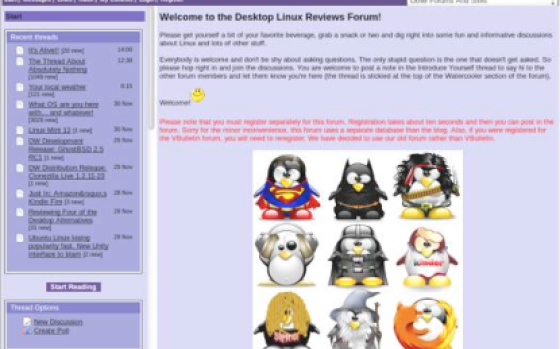


Still no home encryption option built into the installer?
Hmmm, I think that is probably the main reason I won't try this despite its appeal.
Always find XFCE and LDXE environment is fast compare to kde and gnome ,mint xfce is really fine but it could be more speedy distro
I agree with Bill B. Linux Mint Xfce is somewhat bloated. "Mainstream" (Gnome) programs are not as light as Xfce programs and make a mixed bag in the end.
The distro stills looks unfinished as LMDE was unfinished when it came out. Some of the Ubuntu based Mint goodies are not adapted anymore to a Debian base. For instance Mint Update is inadapted and even useless. I think it was better to implement apt-listbugs and smxi to allow safer, simpler, debian way dist-upgrades. It's also a pity that the artwork was not adapted. Why still Linux Mint 10 wallpapers?
I have used and loved Linux Mint for many years but IMHO CrunchBang Xfce, another distro based on Debian (stable, not testing) is at the moment the very best Debian based Xfce distro by far in all aspects.
Bill B. wrote:
Bill, there may be too many plugins enabled on your system then. Xfce, even today, can be made to be quite light and frugal, and the reason is because it is modular, so you can either add or remove components. If it is bloated, it is only because a lot, maybe all, of the the features, have been included. Take out what you don't need, and it is nearly as light as LXDE. I've used light, tight implementations of Xfce that started out using under 100 MB of RAM (before starting up a Web browser, that tends to shoot most systems up in the 200-300 MB range, some much higher than that). Linux Mint Xfce is not particularly extra light, as initially set up, but it's not a total pig either, and like all good Xfce implementations, it is configurable. Tighten it up and see how it does. Mine works fine.
Linux Mint XFCE may be lighter than other current desktops, but it still has unneeded code bloat. Modern XFCE in Linux Mint is slower and clunky when compared to older versions of Linux Mint XFCE (being Ubuntu based, not Debian based, which should not matter that much). I am very disappointed in the bloating of code over time. The performance has consequently degraded too.
I was not impressed by Linux Mint XFCE, because it does not live up to the claims of low draw upon system resources, relative to the efficiency which could be achieved.
darkduck wrote:
Pretty decent review, Dark Duck. I think that you cover a couple of perspectives and take a somewhat different look at things than Jim did.
I don't think that Linux Mint 201104 Xfce (or LMDX, as some people referred to it in your blog comments), isn't the fastest, the easiest, the cleanest, or the most finely honed system, whether Xfce based or not, but it is a very good overall blend of these things. While not the fastest, it is reasonably fast. While not the easiest, it is close. While not the cleanest, it is not a mess by a long shot. The primary Mint is probably one of the most complete systems (rivaled by PCLinuxOS, but PCLinuxOS pays for its approach with a great deal of overhead; Mint does a much better job at this).
LMDX loses a bit of the polish of its parent, but gains the capabilities of a rolling release and the clear use of underlying Debian packaging tools that its parent seems to discourage.
I think that straight Debian Testing is just a bit faster, but that's mainly because it has fewer Python based tools (which do have some resource costs to them).
You can't beat LMDE/LMDX when it comes to including the typical add-ons. You can get them fairly easily with Debian, but you do have to know how to do that and it does take a bit of time. Those who gain satisfaction from setting things up themselves will prefer Debian, and those who want the time convenience LMDX offers will definitely like this one.
I already have a Debian Sid system set up and finely tuned with Xfce, and it has other environments too. I can't see LMDX out-doing my Sid setup, but I've probably put as much "development effort", if not more, into my effort than the LMDE team has put into theirs (I had more time, after all). Someone coming in and starting today would definitely have the jump with LMDX.
By the way, one last note on how I created my alternative. I just grabbed a bootable, installable, snapshot live instance of Debian Testing last Fall, then I put the stuff I wanted on it, then converted to Sid and upgraded, and it was just what I wanted. I used a great tool called smxi to put together my system.
Maybe some day I will remaster it and call it "Masix" or something to that effect. Meanwhile, LMDX does a pretty darn good job.
How are the fonts? Ubuntu has set the standard for that.
I generally don't like Mint. But Mint XFCE is very good!
My notes about it:
http://linuxblog.darkduck.com/2011/04/9-steps-to-…
Jim, concerning the problem you encountered one time, after using Synaptic, then using the Software Manager, I ran into a similar issue. At the time, the system, whether it was the repository collection I was using, the network, something consuming too many resources on my system, or a combination of these things, I also encountered a problem, and at one stage, Software Manager flatly refused to work. I got into the system at the command level and did some quick diagnosis. I forget exactly what my conclusion was, whether a package lock had failed to close, or some other synchronization mechanism left an artifact behind, but with a combination of Debian command line magic, I got the issue resolved, discovered that the command line tools were working better than they had in an earlier build of LMDE, so I was happy.
I think there is probably a defect in there somewhere, but it's not a high profile defect, and as long as people either use a standard tool and stick with it, or really know what they are doing, they are not as likely as you or me to run into any package related issue at all.
Nice to see you get back to this one Jim. My opinion of it is that they have significantly and measurably improved upon the versions the LMDE project was stumbling around with around Christmas time, and they seem to have resolved the issues that they were having then that first delayed the release until the week between Christmas and New Year, then resulted in yet another quick update the first week of January. Those things seem to be passed.
Moreover, one thing that bothered me several months ago was what appeared to be a disabling of things like doing a classic command line dist-upgrade. I don't see that issue any more, which may not matter to most of your readers, but as you also pointed out in your review, choice is good, and I prefer the choice to manage packages at a lower level; it is faster and I can see what is taking place. So I'm happy they got that restriction lifted. Package authentication is also an issue of the past, and I am happy with that as well.
Comparing this system on a performance level with other Xfce-based distributions, such as Xubuntu, Debian itself, or other Debian derivatives, this one fares comparably to them. Compared to another easy to use system that can optionally include Xfce, the consumer friendly PCLinuxOS, which I happen to be running at the moment, PCLinuxOS throws the "kitchen sink" into its distributions, so unless you grab an Xfce only variation of PCLinuxOS, it will have a great selection of software, but considerable feature bloat, so much so, in fact, that you may not appreciate any speed gains with Xfce at all. I am using PCLinuxOS with IceWM, one of the lightest window managers you can find, yet this system is consuming more memory, because of the extras they turn on by default, than even a full featured KDE desktop. It works well, and it provides anything you can possibly think of, but for the minimalist at heart, yes, you are definitely better off with LMDE with the Xfce desktop. Beginners who have a system that is less than three years old, however, may be better suited to PCLinuxOS than Linux Mint Xfce Debian Edition.
I'd like to see a shootout or comparison between Xubuntu and this Linux Mint Xfce system. I am pretty sure you favor the Mint-style software manager, but they ought to go toe to toe pretty well in most other respects and come out at or near the top of your review tower. Are you up to or planning to review Xubuntu, since you reviewed most of the other Canonical 11.04 releases? I hope so; I think Xubuntu is the best of the bunch there and its a great alternative to either this Mint derivative or to Ubuntu itself.