Each time Ubuntu is updated, we get also get another version of Linux Mint. I usually end up reviewing most of the Linux Mint derivatives of Ubuntu. This time around though, we’ve gotten a delightful surprise from the Linux Mint developers. A Debian version of Linux Mint! Yes, there is now a rolling release Linux Mint distro!
When I found out about it, I couldn’t resist doing a review. Frankly, I was not aware that the Linux Mint developers had even undertaken this project, but I’m very glad that they did. It’s the icing on an already very sweet Linux Mint cake, to say the least.
Before I get into the review, I’m sure some of you have some questions about this release. The Linux Mint developers have released an FAQ that I’ve reproduced here to help alleviate any concerns of potential Linux Mint Debian Edition (LMDE) users:
1. Is LMDE compatible with Ubuntu-based Linux Mint editions?
No, it is not. LMDE is compatible with Debian, which isn’t compatible with Ubuntu.
2. Is LMDE fully compatible with Debian?
Yes, 100%. LMDE is compatible with repositories designed for Debian Testing or Debian Squeeze.
3. What is a rolling distribution?
LMDE constantly receives updates. Its ISO images are updated now and then but users do not require to re-install it on their systems.
4. How does LMDE compare to the Ubuntu-based editions?
Pros:
* You don’t need to ever re-install the system. New versions of software and updates are continuously brought to you.
* It’s faster and more responsive than Ubuntu-based editions.
Cons:
* Although it’s using Romeo for unstable packages, LMDE continuously changes as it receives updates and new software. Compared to a frozen version of Linux Mint which changes very little once it’s publicly released, it’s not as stable. Things are likely to break more often but fixes can also come quicker. For this reason, LMDE requires a deeper knowledge and experience with Linux, dpkg and APT.
* Debian is a less user-friendly/desktop-ready base than Ubuntu. Expect some rough edges.
5. Will it come in 64-bit? With KDE or other desktops?
The decision wasn’t made yet. LMDE is an experiment. Although we’re quite confident it will gain in popularity, we want to get an idea of how many users will switch to a Debian base before going further with it and bringing impacts to other editions. The idea of reaching the same level of functionality without using Ubuntu is quite challenging. It means there are missing pieces in the equation, components which need to be ported or re-written, and whether the pros outweight the cons, this is something we need to assess. A 32-bit Debian-based Gnome edition allows us to work on this with the community. When it’s fully on par with the Main Edition and if there is a demand for it, further editions will come for LMDE.
What’s New In This Release
Here’s a sample of the new features in this release. Some of these features are also in the Ubuntu version, so I’ve reproduced some of my comments about them from the original Linux Mint 9 Isadora review while also noting any differences in the Debian version.
New Installer
Changes to the Linux Mint Menu
Backup Tool
New Desktop Settings Tool
New Installer
The Linux Mint developers have created a new install routine for the Debian version. I’ll talk more about it in the install section of the review.
New Backup Tool
LMDE has a new backup tool. The new backup tool preserves your data and preferences. It also tracks the software you installed. The backup tool will restore your data as well as the software you had installed on your Linux Mint system.
You can also opt to restore your software selection on a different computer. The backup tool can perform incremental restorations and backups, and it can compress and archive “on the fly.” It also performs an integrity check on each file (but you can turn this off if you want to speed up your backup).
New Desktop Settings Tool
The Debian version of Linux Mint also includes a new desktop settings tool. The new tool has an improved appearance, and changes take effect immediately.
Remember those controversial changes Canonical made to the title bar buttons in Ubuntu? They were placed on the left instead of the right. This infuriated many Ubuntu users who claimed it was too “Mac-like.” Well LMDE fixes that too by giving everybody a choice in the matter. The desktop settings tool lets you pick where you want the buttons, on the right or on the left. This is sure to soothe some of the intensely ruffled feathers of angry Ubuntu users.
The default setting in the Debian version is to have the buttons on the right.
New Software Manager
The new Software Manager has been built again, from the ground up.
It’s essentially a blend of the Ubuntu Software Center, GNOME App, and the old software manager. The Software Manager interface is highly reminiscent of the Ubuntu Software Center. That’s not really a surprise given that Software Manager uses Webkit.
It features more than 30,000 packages, and you can read user reviews of each application. You can also post your own reviews. Applications are sorted by score, so it’s easy to see the highest rated software.
Software installations will run in the background. You can continue browsing through the Software Manager or shut it down.
The new Software Manager is an excellent addition to LMDE (see the software section of the review for more screenshots and commentary).
Linux Mint Community Site
Another item to take note of is the new, community website for Linux Mint users. The new site lets Linux Mint users share their thoughts about software, hardware and other topics. By registering for the site you will also be able to write software reviews that will appear in the Software Manager.
Missing From the Debian Version
I noticed that the Windows Installer found in the Ubuntu version is not included in this release. I don’t run Windows generally, so I don’t particularly care about it. However, I wanted to note it here for those that might be interested in it. Perhaps it will be added in future releases.
Hardware Requirements & Installation
Hardware Requirements
As far as I can tell the requirements to run the Debian version have not changed from the Ubuntu version. Here’s a list of what you’ll need:
x86 processor (for both 32 & 64-bit versions)
x86_64 compatible processor (for the 64-bit version)
512 MB of system memory (RAM)
3 GB of disk space for installation
Graphics card capable of 800×600 resolution
CD-ROM drive or USB port
Installation
The LMDE .iso file weighed in at around 917MB. Since this distro is a Live DVD, you can simply pop the DVD in, reboot your computer and try it out without actually having to install it. I opted to do a full install. The screenshots below walk you through the install, from beginning to end.
The install is quick and mostly painless. Newbies to Linux might stumble over the partitioning since it’s not quite as user-friendly as the Ubuntu version.
Bear in mind also that this install routine is new and was created for this version of Linux Mint. It will surely get better as time goes by. I found it to be very easy, but I’ve installed a zillion different distros so I’m used to working around any snafus. Your mileage may vary, depending on your hardware and level of experience.
A big thank you to the Linux Mint developers for releasing a Debian-based distro that is arguably easier to install than the generic version of Debian. It makes Debian accessible to more people, and that’s a good thing.
Booting & Login
One of the known problems with the Debian version is the lack of a bootsplash screen. Here’s the word on that from the Linux Mint developers:
Plymouth wasn’t considered stable enough to be included in LMDE. Alternatives such as usplash or splashy seemed obsolete and rather than using them temporarily, it was decided not to use any default boot splash.
The boot menu and login screens are fine though, and shouldn’t cause anybody any concern. The screenshots below show both of them.
The Desktop
Since the Ubuntu and Debian versions use GNOME, you’ll see the same desktop when you first boot into LMDE. The first thing you’ll see is the excellent Welcome to Linux Mint menu. This menu is now rendered in HTML and looks better than ever. The menu contains the following helpful categories and links:
Documentation (New Features, Known Problems, User Guide)
Support (Tutorials, Forums, Chat Room)
Project (Sponsors, Donations, How To Get Involved)
Community (Idea Pool, Software Reviews, Hardware Database)
If you are new to LMDE, I highly recommend exploring the links in the menu. You will find some very useful information.
Clicking on the Menu button brings up the Linux Mint menu. If you’ve used the Ubuntu version, you’ll feel right at home. Everything seems to be pretty much the same in the Debian version of Linux Mint.
Wallpaper & Themes
The Debian version of Linux Mint seems to come with the same amount of themes and backgrounds for your desktop. You can also get more online by clicking the Get More Themes/Background links in the Appearance Preferences menu (just right click your desktop and choose Change Desktop Background to pull it up).
Bundled Software
Here’s a sample of the software included in this release. The default software selection in the Debian version seems to be about the same as the Ubuntu release.
Games
Available Via Software Manager
Graphics
F-Spot
GIMP
OpenOffice.org Draw
Internet
Firefox
Giver
Gwibber
Mozilla/Thunderbird
Pidgin IM
Transmission
XChat
Multimedia
Brasero
MPlayer
Rhythymbox
VLC
PulseAudio
Office
OpenOffice.org
Software Management
The Debian version of Linux Mint contains the Linux Mint Software Manager. I really like the new Software Manager in LMDE.
I love that application installations happen in the background. Who wants to sit and wait for one application to finish installing before looking for more? I loved being able to keep looking for additional applications while my first install finished.
I also love being able to read reviews of applications. You never know what juicy and helpful tidbit of information you’ll find in a review. The reviews and scoring definitely help save time. You can skip over crappy applications and find the best software for your needs.
To write your own reviews, click the Edit link in Software Manager and type in your Linux Mint Community user name and password. If you aren’t a member, you can easily register on the site. Once you are registered and logged in, you can write a user review for any application in the Software Manager.
As an online community manager, I find this kind of community integration in the Software Manager to be delightful. There’s nothing like leveraging the experience and judgment of an entire community.
Software Repositories
If you want to add more repositories, click the Edit link at the top of the Software Manager and then choose Software Sources. Frankly though, there’s so much software available already in the Software Manager that I don’t think it’s worth bothering to add more repositories.
Adding & Removing Software
To add a program or remove a program, find it in the Software Manager and then click the Install or Remove button.
Sound and Multimedia
YouTube & Flash
As you might expect with Linux Mint, flash was installed by default and YouTube videos played flawlessly. Sound was also great, I didn’t have to configure anything to get it to work.
Multimedia Applications
LMDE comes with a good range of multimedia applications including the always awesome VLC, Rhythymbox, Movie Player, and also PulseAudio.
Problems & Headaches
One odd thing I noticed was that the networking icon in the panel indicated that I had no network connection. I actually did have one though; as I was able to watch videos on YouTube, browse the web, etc. It may have had something to do with running LMDE in a virtual machine though.
Beyond that, my experience with the Debian version of Linux Mint has been extremely positive. I did not come across any significant burps while using it.
However, the Linux Mint developers posted a list of known problems in the Debian version, here is that list:
Grub
LMDE uses the same version of Grub as Debian Testing. This version describes LMDE as “LinuxMint” instead of “Linux Mint Debian” as defined in /etc/linuxmint/info.
Software Sources
The Software Sources tool isn’t branded yet. It contains two tabs (“Update” and “Statistics”) which are not relevant to LMDE.
Live Installer
The installer on the live DVD only supports English. You can of course install LMDE in other languages, but the installer itself isn’t fully localized/translated yet.
The live-installer doesn’t remove live-installer-slideshow.
The installer crashes if partitions are to be formatted without a mount point (for instance if you format your swap partition).
Update Manager
The Update Manager used in LMDE is the same as the one in other editions of Linux Mint. No adaptation or changes were made yet to accomodate it to the rolling nature of LMDE.
Missing packages
The following packages are missing and will soon be ported to LMDE: jockey-gtk, usb-creator, simple-ccsm.
Upstream issues
LMDE is based on Debian Testing. Make sure to read the known issues related to it.
Where To Get Help
Please take a moment to register for the DLR forum (registration takes less than a minute and you can login with your Facebook account if you want); everybody is welcome. You are welcome to post a message in the Linux Help section and we’ll do our best to point you in the right direction. The forum contains discussions about Linux, but also many other topics. Please stop by and say hello when you have a chance.
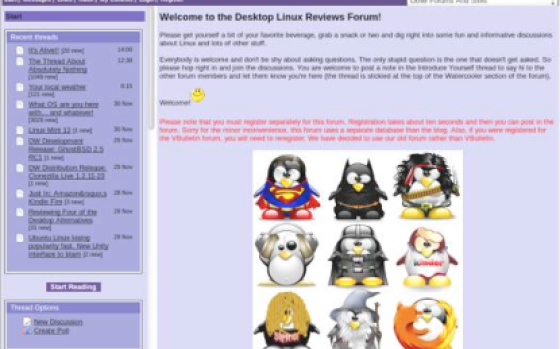
Drop by the forum to get help, talk about Linux or just hang out.
You might also want to check out the Linux Mint forum, and the Linux Mint community site for additional support resources.
Final Thoughts & Who Should Use It
LMDE is absolutely perfect for Linux users that are tired of Ubuntu-based distros, and who want a rolling release. My experience with it has been extremely positive, especially considering it’s so new. Frankly, I expected to run into a fair amount of bugs or some sort of stability problems. I was pleasantly surprised, and I will be keeping this distro to use regularly. I suspect it will supplant the Ubuntu-based versions in short order.
That said, I see this distro as being slightly better for intermediate or advanced Linux users. Beginners can certainly try it (especially since it’s a Live DVD, you don’t need to install it to check it out), but might find the Ubuntu versions slightly easier to install. I definitely don’t want to scare beginners off though, so if you’re new to Linux and feeling bold, then have at it and see how it goes.
Life brings us a lot of surprises, some good and some bad. LMDE has turned out to be one of the best surprises I’ve gotten in a long time. The Linux Mint developers deserve major thanks for blending Debian with the excellent Linux Mint tools and features. Great job guys.
:smile:
What’s your take on this distro? Tell me in the comments below. Visit the DLR forum for more discussions. Visit JimLynch.com for opinion columns.
Summary Table:
| Product: | Linux Mint Debian Edition |
| Web Site: | http://linuxmint.com |
| Price: | Free |
| Pros: | Linux Mint is now free of Ubuntu, and all of the baggage Ubuntu brings with it. The Debian version is a rolling release; you’ll never have to do a complete reinstall again. |
| Cons: | Partitioning routine is not quite as user-friendly as the Ubuntu version, and may confuse Linux newbies. Does not come with the Windows Installer found in the Ubuntu versions. |
| Suitable For: | Intermediate and advanced Linux users. |
| Summary: | An excellent alternative version of Linux Mint for those who prefer a rolling distro to the usual Ubuntu based versions of Linux Mint. |
| Rating: | 4/5 |
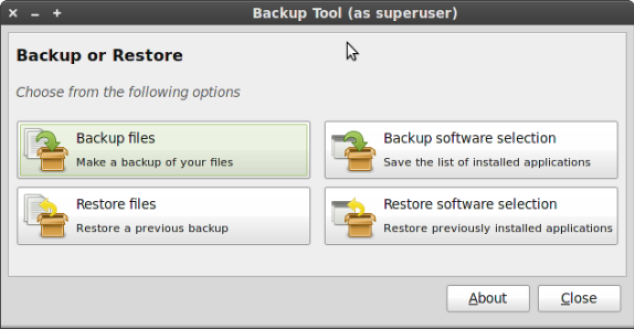
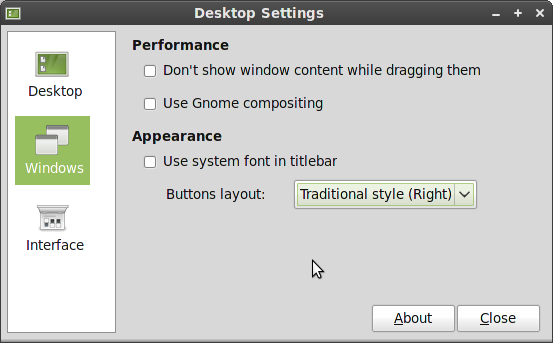

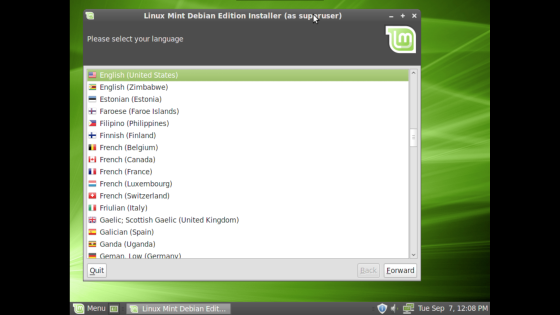
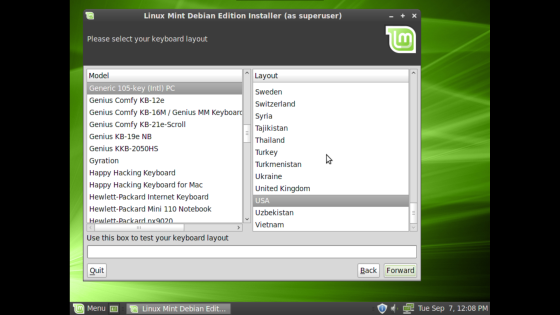
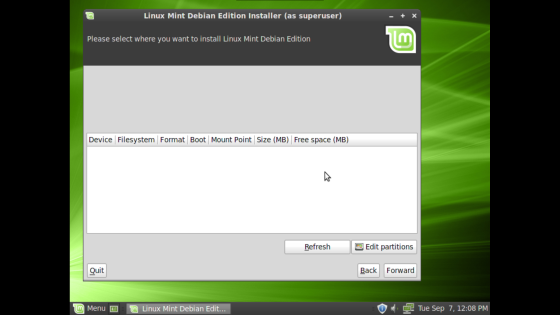
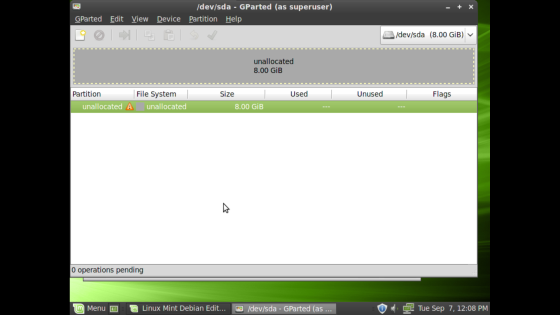
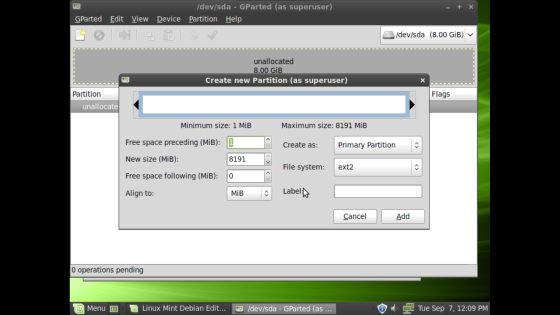
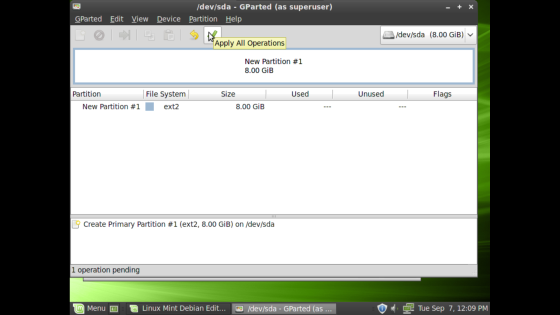
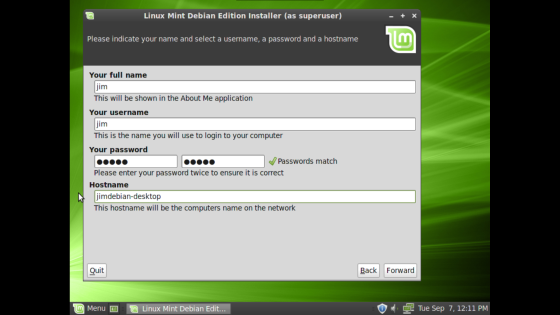
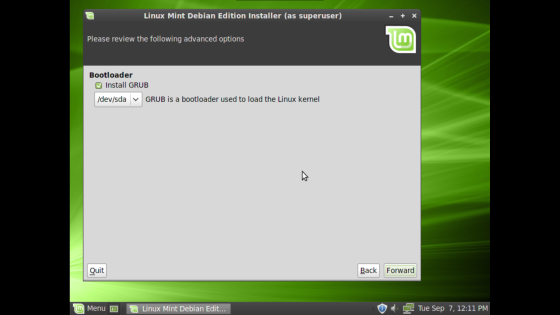
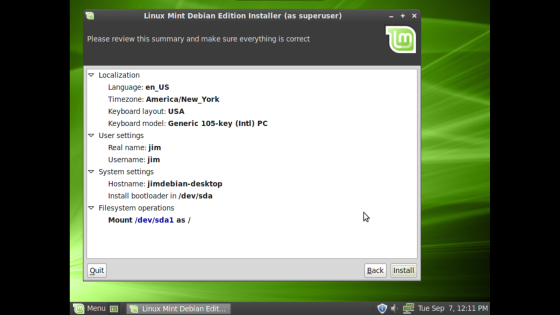
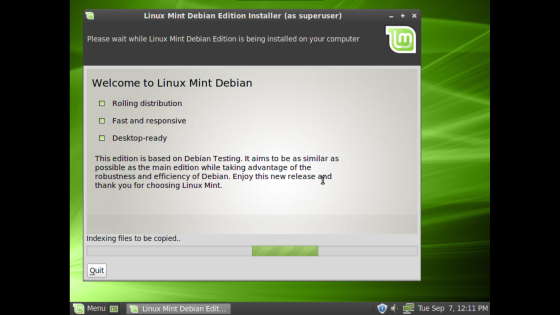
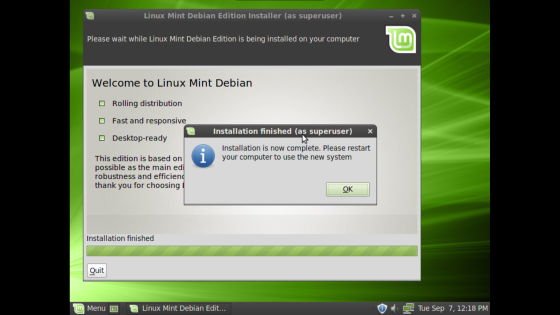
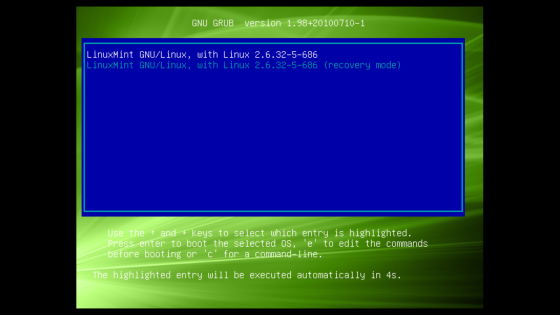
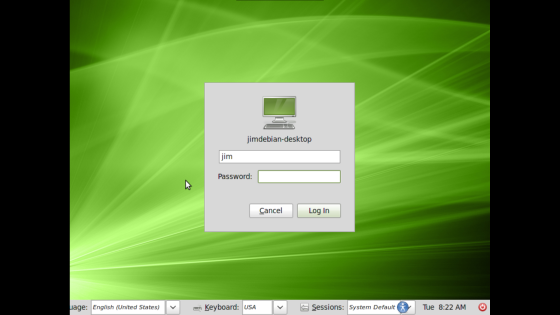

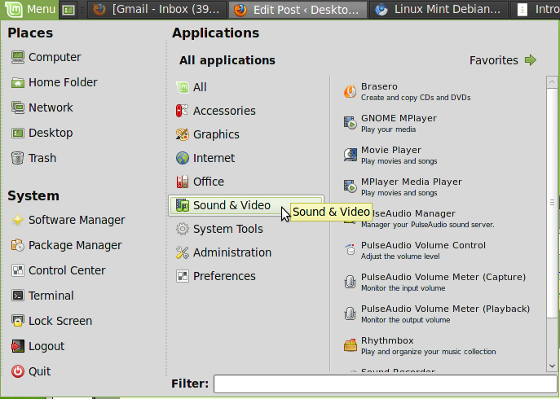
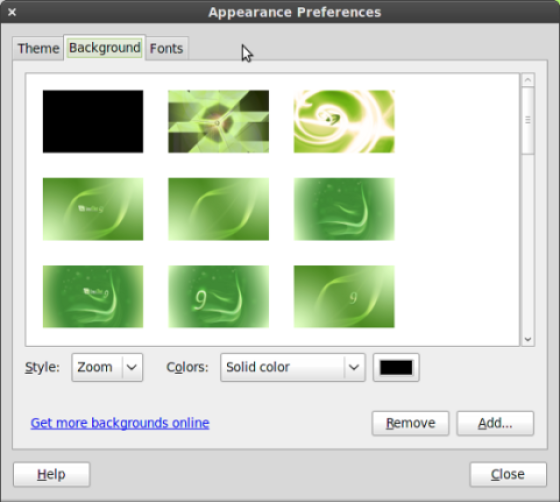
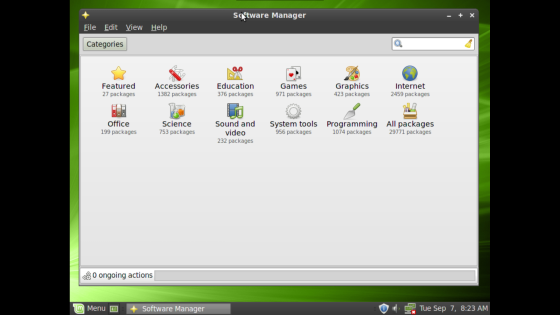
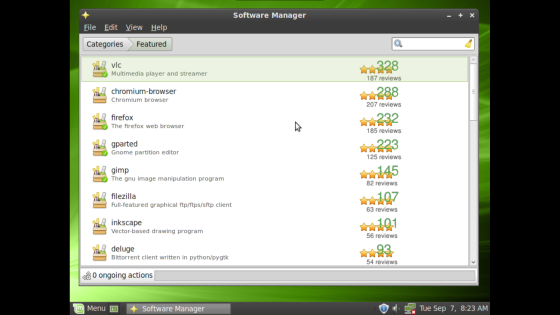

Quote: “But could you explain in more details how to partition our system? Like, what if we want to replace an existing linux system? do we have to format something? What do we have to set as the mount point (that’s what the installer tells you to do but doesn’t give you tips for)?”
You use tools like Parted, GParted, and so forth to partition your system. The low level tool is called fdisk. I suggest that you use Google or another search tool to learn about them, because there is plenty of material out there about their use. A review is not the place to learn such things, but reading either books (where you can also find out these details), or online material, which is plentiful, would be a better avenue for such things.
If you simply want to replace an existing system, then write over the partition or partitions that you have created. Any distribution, including LMDE, can handle that easily. You can just reformat the partition you previously had in place. By the way, it will probably be GParted that does that for you; try it, you may find it easy enough to figure out without reading, but if you would be more comfortable, perhaps reading http://www.dedoimedo.com/computers/gparted.html might help you out.
Typically you create two disk partitions for Linux; one for the / (root) partition, and another for swap space. You can create as many other partitions as you wish, but these are the typical partitions for home and personal use. You could also add a third, /home, to contain /home/masinick - or your name and associate this with the user account you create, but that is not mandatory.
To really learn, go to Borders and peruse their Linux books or do the equivalent online. Your questions can be readily answered in that way. http://tldp.org/ can be very helpful. Try out http://tldp.org/HOWTO/Partition/index.html for information on disk partitioning, for example.
Hope this helps; please do some reading!
Hi,
thanks for the article, which is quite unique on the web.
But could you explain in more details how to partition our system ? Like, what if we want to replace an existing linux system ? do we have to format something ? What do we have to set as the mount point (that's what the installer tells you to do but doesn't give you tips for) ?
thx
best regards
This is a wonderful release, a breath of fresh air. Another one to consider that is also a great implementation of Debian Squeeze is Crunchbang. Not as intuitive - takes some getting used to the particular style of it. But like LMDE it has all the codecs installed and is very light on ram (quite a bit lighter actually - around half) - but it also uses a very streamlined xfce or openbox window manager.
In comparison, LMDE is more for beginners or windows convert - out of the box. Crunchbang is more for Linux adventurers. They are both awesome. Hopefully Dreamlinux will get Version 4 out soon, as their distro is also a sweet Debian Squeeze Ride.
Peace
I have tried so many Linux flavors over the years I have lost count,Always liked Mepis,,pclinux "great for new users" etc etc,,One favorite was sidux,,Debian stable was always good but a little behind the 8 ball and not noob friendly,,Mint has hit the jackpot here,No need to install each new release,A solid base platform "2nd to none" Debian testing is more stable than most official Ubuntu releases "neck on the block here ;)" Mint will now be easier for the team to maintain not harder,I have been using testing on one machine or another for years and while it can be a little rough around the edges it has always been solid,,Mint now makes its user friendly,, a live dvd,,fast and easy install,,Just what pure Debian was lacking,,Its a win/win situation for both Debian and Mint,,not many times you can have your cake and eat it as well ;),,,.. :w00t:
Delightfully educational comments and an excellent review. Sadly, I agree that Linux Mint Debian is not ready for the New Linux User. The installer, GUI Update/Install and some areas in the general usage departments has to be improved. That said, LMD has settled down since I installed it a few days ago.
As for a Rolling Release, Ubuntu is not. Sidux now aptosid are also members of the Debian rolling release family. I switched Lenny repos: over to testing a year ago and have been using Arch since 08 without any reinstalling.
I guess Windows may fall into the rolling release definition as Microsoft keeps rolling out Operating Systems, but that is just the horse catching up with the cart. Oops: Just having fun. ;)
Again good review, great comments.
Strange, installing fails for me (the actual Live CD works fine).
This is using VirtualBox, it goes through the entire install then gets to (when the installer is run from the command line so I can see what is going on):
-> Setting the keyboard
-> Configuring Grub
-> Running grub-install
-> Running grub-mkconfig
-> Checking Grub configuration
!No /target/boot/grub/grub.cfg file found!
-> Running grub-mkconfig
-> Checking Grub configuration
!No /target/boot/grub/grub.cfg file found!
-> Running grub-mkconfig
-> Checking Grub configuration
!No /target/boot/grub/grub.cfg file found!
-> Running grub-mkconfig
-> Checking Grub configuration
!No /target/boot/grub/grub.cfg file found!
-> Running grub-mkconfig
-> Checking Grub configuration
!No /target/boot/grub/grub.cfg file found!
-> Running grub-mkconfig
error_message() got an unexpected keyword argument 'critical'
And the installer just hangs there (the progress bar still whirls).
So for some reason, the /target/boot/grub/grub.cfg is not created.
:-(
Rather than use software manager to add / remove software I am loving the Mint menu.
Good review. LMDE is a great idea.
@Dragonmouth & Brian - I understand what you're saying now and to be truthful, I don't ever use the Software Manager to remove programs/apps for much the same reason-it doesn't tell you anything. Actually it was a mistake to include the Software Manager in my reply at all as I'm strictly Synaptic and apt-get. Sorry about that.
I'll read your response to Jim’s Linux 9 KDE review. I could do with some gory details.
dragonmouth wrote:
I definitely agree with Dragonmouth about this, and DM, for your information, the issues that Linux Mint 9 has in this regard are unchanged in the Debian version. Thankfully, the Debian backed distribution definitely has keyring authentication available, so my recommendation is to use synaptic (or apt-get) rather than Software Manager, add the Debian keyring packages for whatever repositories you are using, then at least you can use Update Manager to update the system, and as long as you are not removing packages, Software Manager will be relatively safe too. Personally though, I'd stick with either apt-get or synaptic; you'll see what is going on, and if anything is wrong or goes amiss, you can spot it - if you are watching carefully. Both apt-get and synaptic have the ability to check the packages and simulate an installation before actually going through with it, so I personally feel they have significant advantages for those who want to carefully administer their systems.
On the flip side, if all you are ever likely to do is perform upgrades and accept whatever the primary tools offer, in that case, they are probably sufficient. I just don't operate that way very often, and dragonmouth, I don't believe you do either, which is why the two of us have these concerns.
QUOTE Kirk M:
"the OS has never silenced notification messages about unauthenticated repos whether working in Synaptic, Software Sources or the Update Manager."
Please check my post in response to Jim's Linux 9 KDE review for the gory details but the bottom line is that Mint Software Manager does not warn the user of dependencies the way Synaptic does. I wanted to uninstall "cowsay" and "fortune" programs. Synaptic warned me that system files will also be removed. Software Manager, OTOH, happily removed both programs AND the system files with nary a warning, making the system unbootable.
In the interest of full disclosure I admit that I have not installed LMDE yet so I do not know if the Software Manager problem I encountered still exists.
@ Hank:
Arch simply provides the latest stable packages released by upstream, so it doesn't have a dedicated security team nor security updates. Sometimes packages are patched with security fixes when no upstream update is provided, e.g. in case of packages with set release schedule, like KDE.
I have been using Xubuntu for 3 or 4 years now but have been getting less and less happy with the direction it has been going (more and more bloated, too mac-like, and so so tired if 6 month releases). I'd love to try this but I don't really know much about debian. I have a couple of questions perhaps someone might be able to answer (I'd post on the mint forum but years ago I asked a question there and got lots of useless abuse for being a newbie).
1. I have read that the repos are unsigned. Is that true? Is it a problem for security?
2. To use xfce for the desktop is it as simple as just installing it (as you would if you installed Ubuntu instead of Xubuntu)?
3. I hate pulseAudio with a passion and always ditch it as fast as I can in favour of Alsa (which works better with my laptop). Is it as easy to revert as in Ubuntu?
4. I really like the home directory encryption like in Ubuntu. Is that unique to *buntu distros or can you enable it in debian too?
Any polite feedback would be welcome. Thanks.
Arch Linux sounds like a decent distro. Can someone tell me what the Arch linux security policy is. For example, do they have a full time member who keeps the packages updated like does Ubuntu and Redhat ? Or do they just have volunteers who do security patches when they have the time ?
wally wrote:
I guess if you're afraid of learning. I used Ubuntu for a year, and didn't learn much about Linux at all, beyond Synaptic. I built my Arch system from the ground up, and now understand many things about Linux I never would have learned from just sticking with Ubuntu. Hence why I said I wouldn't recommend Arch to just anyone. However, if you actually are curious as to how your system runs, and are interested in actually learning, then something like Arch is amazing. I learned a lot, and now have an OS that is more functional, and tailor fit for my needs, than I ever could have gotten from Ubuntu.
test wrote:
I used apt-cache search keyring | more
to find stuff like this. One file you want to make sure is installed is debian-archive-keyring - GnuPG archive keys of the Debian archive. If you use multimedia, make sure that debian-multimedia-keyring is included. Any other repositories that are included need to have their corresponding keyring installed, otherwise packages for that repository have no check to ensure their authenticity.
Ah, phooey! Looks like I forgot the end tag in my last comment. I hate it when I do that.
@Sector - The thing to keep in mind is that the "old installer" is Ubuntu's installer (Ubuquity I think it's called) and is only compatible with the Main editions of Linux Mint. LMDE is solely based on Debian testing and could have used Debian's installer instead of writing up their own installer for the first release of LMDE. Granted, the installer still needs a fair amount of work but it's a bit more user friendly than Debian's default installer. :cwy:
@Jim - Too many distro reviews? Now whatever gave you that idea? :tongue:
this sems to present a complete review of the distro. I think it is very bad that the installer is different from what we are used to on Mint. another reviewer gives a detailed review of just the installer.
Better if Mint sticks with the old installer or code a better one
Care to explain how you:
* "explicitly checked and enabled all of the Debian related keys"
As this sounds like a very useful thing to do!
Hi Kirk,
Yes, you're absolutely right. For some reason I had the version number on my brain, so even though I knew it was a rolling release I stuck the version number in there. Heh. I think I've written too many distro reviews. My brain immediately looks for a version number, even if it's a rolling release.
:dizzy: :blink: :biggrin:
It's been corrected.
Now if the LM folks would just get it together and dump Gnome!
Haing tried several distros that use Gnome as the defailt desktop, Gnome sucks! Especially so after using KDE4. KDE4 was released too early (with too many bugs,and to much not working), but even then it was better than Gnome. Now KDE4 completely blows Gnome away!
Oh, and nice review by the way. Good to see LMDE getting noticed so quickly.
@Jim Lynch - Just to clarify. It's not "Linux Mint 9 (Debian)" (no such animal), it's "Linux Mint Debian Edition" (LMDE) without a version number which has been a project of the main developer (Clem) and the QA team. Only the Main and Community editions that are based on Ubuntu currently receive version numbers. You can verify this at the Linux Mint website.
@Brian - "…especially since the Mint tools silence those kinds of messages…"
Now that's a new one on me. In my experience with Linux Mint, the OS has never silenced notification messages about unauthenticated repos whether working in Synaptic, Software Sources or the Update Manager. Just saying.
@Mary - When comparing a rolling release to a non-rolling release one of the easiest ways to identify a rolling release is that the default 3rd party apps should always be updated to the very latest major versions when they're released where with a non-rolling release, you're stuck with the versions of 3rd party apps that came with OS installation disk (with the exception of security updates) until the next major release of that distro.
"…but man is it rewarding and educational."
Educational? Now THERE is a scary thing to say about an OS!
Thank you for a look at an interesting distro. As it happens, I am well satisfied with my current choice (PCLOS). The Mint crew keep bringing in interesting ideas and are well worth keeping an eye on.
To the discussion about whether PCLOS is rolling or not; it is true that reinstalls have been necessary in 2007 and 2009. Both were due to major changes in the underlying toolsets. The most recent was for the upgrade from KDE3 to KDE4. One of the up sides of this was that a version of the repositories for applications supporting KDE3 was set aside for people comfortable for that environment while the main repositories were upgraded for software versions supporting KDE4. PCLOS may not be the perfect example of a rolling release, but I've been quite happy with the length of time between needed reinstalls.
Hi,
Let us not forget that Sabayon Linux is also a rolling-release based on Gentoo Linux (another rolling release).
I forgot to ask… does this Linux Mint Debian have Java installed?
Is there a tutorial to get those signature keys step-by-step?
Thanks!
@ jaycee:
Very unlikely.
Hello!
Forgive my ignorance, but I was just wondering if the upcoming March release of Gnome 3, when eventually integrated into Debian Testing, will necessitate a re-installation of LMDE? I'm only concerned because the package dependencies are naturally going to be so different. Any light shed on the matter will be greatly appreciated! :)
Brian
You are so right if you have to even change the repositories that's not a rolling release. I installed Arch in 2006, I check the website and update every day do not use testing and its never broke the system get the odd glitch when some software like printer does not work after cups but it only take 2 mins to set up printer. This is what Mint is offering I hope its a success
Tony wrote:
I don't like the Mint handling of packages using their GUI based tools that Jim likes so much. They are simple, but they hide and obscure the fact that the package signatures are missing on a lot of packages.
Turns out that at least on the Debian side, you CAN install the package signature keys. I did that, grabbing them from the Debian repository. Once I did that, I manually installed some stuff using apt-get and then it worked the way that I want it to work. The way that Mint ships it is fundamentally insecure, and leaves them wide open to package attacks. They'd better lock down their repos like a fort. Debian thought they were so tightly and carefully controlled, but in the decade that I've used Debian, they've had their servers attacked two or three times. Debian was right on top of it, but the intruders did get in. Perhaps Mint will be on top of things too. It's just that since package keys are widely available and Debian has them, Mint ought to enable them. The reason they don't seems to be that their Software Manager can't handle them properly. The Mint guys don't know how to set the package priorities to prefer their packages (which may have fixes that they've implemented) over the upstream packages - at least that was the claimed problem when using Ubuntu repositories. Mint developers have not (at least not yet) fixed this issue even though Debian has great keys and excellent authentication.
mary wrote:
I don't remember reinstalling PCLinuxOS on both of my systems, only one of them, but I did definitely do a fresh installation on one of my systems because I had been playing with the test versions, which definitely are not in the rolling release scheme. If I am forgetting some facts (that's possible, then PCLinuxOS only CLAIMS to be a rolling release. If you need to install new releases periodically, then it is NOT really a rolling release at all.
However, Debian Testing, Debian Sid, and Arch MOST DEFINITELY are rolling releases - install once, run forever, or as long as you have had your system, unless you hopelessly break something.
We are arguing semantics here. I have run Debian Sid based systems, carefully controlling and holding packages that have mismatched versions, and I've been able to change literally thousands of packages, upgrading them over and over again, and I've also run a few release upgrades. Mandriva used to be able to do them, (and maybe still can, but they are not recommended for the average person). Ubuntu can be upgraded from release to release too. Those are release upgrades.
The Mandriva Cooker, super volatile as it is, can also be considered a rolling release system, but you have to be good with it or you can break it and you'd have to reinstall, so by your definition, you may not feel that qualifies. I'm going on two years with my current incantation of the Cooker. Prior to that, I had one going another two years. About two years ago some stuff was pretty badly messed up. I could have disemboweled about 3/4 of the system and then installed the latest stuff. Instead, I installed the most current Mandriva release, then changed the repos to the Cooker and upgraded; I could have done it the other way, but since so much was broken that one time, it was quicker to just superimpose some stuff over it and upgrade from that point.
I don't have those kinds of issues with either Debian Testing or Debian Sid, and people who are Arch buffs will tell you the same - they've been going for years using the same image. In fact, that's why the Debian Installer seems to have trouble getting frequently updated and improved - because most Debian veterans, unless BEGGED by the project team or members of the Debian Installer development team seldom install, they just perpetually upgrade, and THAT is what a REAL rolling release is - and - getting back to the original point, that is why it IS CORRECT to call Debian Mint a true rolling release. Whether they release another ISO image in two weeks is not the point. I can take the image that is out there now and run it until my current system dies, and upgrade packages as often as necessary.
Hey Brian,
You said you don't trust the security of Mint. Could you explain what you mean ? Aren't their packages coming directly from Debian ?
@ mary:
I've never used PCLinuxOS, so I can't speak to weather or not it's a rolling release, but they do exist. Arch Linux is most definitely a rolling release (so is Gentoo). You install a base system that is just the command line, and install the packeges you want to it, and then Pacman (Arch's package manager) keeps the whole system completely up to date, without never having an LTS version, or even numbered versions. The install disk you burn is only updated once a year on the website, just to keep everything more up to date from a fresh install.
The main distinction is this. Ubuntu might have updates for packages, but on an LTS release they'll never mess with the kernel or any other big part of the system. You're locked in until the next LTS release. With a rolling release distro nothing is excluded from updates. The whole system is open to be updated, and nothing is set in stone. It's more work, and more maintenance, but man is it rewarding and educational.
Right now my main distro of choice is Arch Linux, because I got tired of having to hunt for updated packages for Ubuntu. They don't even have VLC updated to the newest version in 10.04. In Arch I'm using the latest version of VLC, and the 2.6.35 kernel. As I've gotten comfortable with Linux, a rolling release is the only way I'll go for the time being. This really makes me interested in Mint again. I don't think Mint brought anything to the table over 10.04 like it had in the past, and I think this will go a long way towards making it more relevant. Perhaps over the weekend I'll set up a Mint Debian partition and give it a go.
Brian, PCLinuxOS claims to be a rolling release, yet their latest release,ie, PCLOS2010, is NOT compatible with previous releases. In order to use it, it needs a fresh install - you cannot upgrade from previous releases. So how is that a rolling release ? Furthermore, with PCLOS2010, the user might get two or three years use out of it before the next mandatory change, but how is that any different than Ubuntu 10.04 - which is good for three/five years without needing an upgrade ?
My point is that we should stop using the term "rolling release", and replace it with something more accurate like what Ubuntu does with their LTS version, which means "long term support".
Oh yes, Ubuntu 10.04 LTS is definitely NOT a rolling release. Unless you change it's repositories to something else manually, it will most definitely have an end of life, though since it is a Long Term Support release, that life is pretty long. The software gets crusty pretty quickly though.
Watch the Debian Mint distro and compare it side by side to the Ubuntu 10.04. I suspect that the Debian Mint version may already have some components that are newer than those in Ubuntu 10.04. If not, it most certainly will once Debian Squeeze moves from Testing to Stable and the floodgates of changes start flowing from Debian Sid to Debian Testing once again.
If you want Debian Mint to rock and roll that way, change occurrences of testing in the apt repository to sid and you will see much more volatility, even now.
@Mary: There really is such a thing as a rolling release. Examples of rolling releases are Debian Testing, Debian Sid (Unstable), Arch Linux, and PCLinuxOS. Arch and PCLinuxOS periodically come out with CD snapshots so you have a starting point that is a bit closer to the system that's currently available, but the essence of it is that you install it once, then just periodically update the package cache and run a distribution upgrade (for example, the command sudo apt-get update && sudo apt-get dist-upgrade, run once a week, once a month, whatever your comfortable with, will keep the system up to date as long as the system continues to exist.
Linux Mint 9 is a traditional release. When a new release comes out, you obtain the new release and install it. Yes, a few traditional releases, such as Ubuntu and Kubuntu allow you to upgrade from release to release, but this is NOT a rolling release, it is a release upgrade. There definitely is a difference.
Rolling releases are designed to work all the time, except where defects arise. But the rolling release system itself can be used to back out the defect until the fix is available. Try that elsewhere; I don't think you see it very often.
So to get back to it, the usual Mint is one of those traditional releases. This Debian one does not need a version number. As improvements become available they will get rolled out through the standard upgrade process, and that's why it is a "rolling" release.
The term 'rolling release" is confusing and really not an accurate way to describe a distro. Ubuntu 10.04 could be described as a rolling release because it gets updates on the roll, and doesn't need to have a major upgrade for at least three years, or five years on the server version. Whereas PCLOS claims to be a rolling release, yet PCLOS2010 had a major upgrade that wasn't combatible with previous releases.
As for debian distros, one of the best is Mepis. In my opinion Mint has a long way to go to equal Mepis.
I was also very surprised with LMD, I have had little problems apart from i installed exaile and it does not load, and some times when I reboot I have to use my password it thinks I'm a guest had the same with Parsix.
I use Arch as my primary distro and like the rolling release but it is harder for newcomers to maintain. The sudo system is also a drawback as it is not so easy to install drivers or to upgrade without xserver running, that is where Arch scores over debian as with init files that are much simpler to maintain.
I gave this distribution a whirl yesterday and found it to be pretty good overall. I chose a pretty slow download mirror site, unfortunately, so it took quite a while to download the software. I also found that the default Debian repositories to upgrade packages were quite slow as well, so I changed them to a local mirror site and found much more rapid updates.
I was dismayed to see that, once again, the Mint software management programs are unable to cope with package authentication keys. I explicitly checked and enabled all of the Debian related keys and used apt-get instead of the good looking (but under-protective) package management tools, and then had the results I was looking for. I say this and it disturbs me because the typical audience for Mint isn't going to know anything about package keys, and won't see or know what they are missing, especially since the Mint tools silence those kinds of messages. If that doesn't bother you, then ignore me, but I think it bears repeating because not many people know about the issue. Package authentication keys are safeguards against having felonious packages substituted for packages in the system. Mint takes safeguards, I am sure, but even the much heralded Debian project has been compromised in the past, so don't be too smug or secure in thinking it couldn't happen again. It could, so that's why I am issuing the warning.
Other than those small quirks and the few minor ones that Jim mentioned, this is pretty solid overall. It is probably the easiest Debian Testing system to deal with.
I do, however, want to take small exception to Jim's comment about the Debian installation. Try out a current Debian installation for the new Debian Squeeze (Testing) version that is in code freeze, hopefully for a release soon. The installation program is not as well streamlined as the Mint release, but believe me, it is not difficult at all to understand or use. I just used it yesterday and it does a great job. Yes, the Mint installer puts the few things it needs to get from you in a few spots, gets your responses, and goes and does it's thing, whereas the Debian installer sometimes interrupts you two or three times during the installation, but the Debian installer is much maligned. It's not over the heads of most people who are capable of reading and installing software. It's extremely flexible and it handles more scenarios than any other installation program that I can think of, so I can forgive it's propensity to interact a bit too often instead of asking all questions right up front.
So is the Debian spin of Mint worth it? To me it is, and it is probably the only version of Mint that I'd consider using, but I do have that caveat that I change the package key setup and run the command line package management tools so I can keep an eye on what's really going on. So I don't really trust the security and integrity of what Mint sets up for software management, and that's my one big beef with it.