Last week I looked at the Debian version of Linux Mint. This time around I’m going to cover the Xfce version; this review was actually partly written before the release of the Debian version. I cast it aside and jumped into the Debian version, but I wanted to get this one done this week and out of the way.
We all know that there are passionate partisans of the GNOME and KDE versions of Linux Mint; yet, oddly, you rarely hear about people raving about the Xfce version. That’s a shame, because sometimes less is truly more. Linux Mint 9 Xfce has a lot to offer to those who have limited hardware, or who simply prefer not to deal with the eye-candy bloat of GNOME or KDE.
What’s New In This Release
There’s quite a bit of new stuff in this release, here’s a sample of what you’ll find:
New Software Manager
New Backup Tool
Improved Look & Feel
Thunar Move to Trash and Delete Options
Windows Installer
Usb Creator
32 & 64 Bit Editions
Faster Boot
I’ll cover the Software Manager in the software section of the review, and I’ll talk about the look and feel in the desktop section.
New Backup Tool
The new backup tool preserves your data and preferences. It also tracks the software you installed. When you go to upgrade to a fresh install of Linux Mint, the backup tool will restore your data as well as the software you had installed on your Linux Mint system.
You can also opt to restore your software selection on a different computer. The backup tool can perform incremental restorations and backups, and it can compress and archive “on the fly.” It also performs an integrity check on each file (but you can turn this off if you want to speed up your backup).
Thunar Options
Thunar is the Xfce file manager, and in this release the edit menu has “Move to Trash” and “Delete” options. Note that the “Delete” option now removes the item(s) permanently from your system.
Windows Installer
The Windows installer is back in this release. While I don’t really use Windows these days, I’m very glad to see this. It might help some of the folks that are considering giving desktop Linux a try.
USB Creator
Included in this release is the Ubuntu “Startup Disk Creator” that lets you easily put Linux Mint onto a USB stick. Hey, who doesn’t keep an extra copy of their favorite desktop Linux distro on a USB device? You never know when you might need it.
This version of Linux Mint 9 is based on Xfce. Please note that Xfce 4.6 has had two bug fix updates since the release of version 4.6, bringing it up to version 4.6.2. Here’s a list of new features and changes to Xfce 4.6 itself.
Hardware Requirements & Installation
Hardware Requirements
Here’s what you’ll need to run it:
- x86 processor (for both 32 & 64-bit versions)
- x86_64 compatible processor (for the 64-bit version)
- 256 MB of system memory (RAM)
- 4 GB of disk space for installation
- Graphics card capable of 800×600 resolution
- CD-ROM drive or USB port
Installation
The install is typical Ubuntu, it’s very fast and easy. The screenshots below walk you through it from beginning to end.
Booting & Login
Bootsplash & Login Screen
The bootsplash and login screens are standard Linux Mint/Ubuntu fare. The login screen will let you change your language or keyboard settings.
The Desktop
You won’t find a bunch of junk cluttering up the Linux Mint Xfce desktop, it’s mostly clear of icons. If you click the Menu button you will notice that the large Linux Mint menu that you find in GNOME or KDE isn’t present in the Xfce release. Instead you’ll find the usual list of application categories, settings, help, etc. Those used to the menu in GNOME, for example, might miss it in the Xfce version, but that should last for all of about 2 minutes. It’s very easy to get used using Linux Mint Xfce.
You can customize your Linux Mint Xfce desktop settings by right clicking your desktop and choosing Desktop Settings. This lets you choose your wallpaper (there’s a number of Linux Mint themed wallpaper to choose from) and change your menu and icon settings. You can also adjust the brightness and saturation controls.
Note that there is no default Trash icon on your desktop, you’ll need to click the Icons tab in Desktop Settings to add it. I’m not sure why it’s not there by default, it does seem rather conspicuous to not have it there.
If you want to adjust your settings, click the Menu button then choose Settings then Xfce 4 Settings Manager. The Settings Manager lets you adjust all of the usual stuff:
Accessibility
Appearance
Desktop
Display
File Manager
Keyboard/Mouse
Panel
Power Manager
Preferred Applications
Removable Drives and Media
Session and Startup
Window Manager & Window Manager Tweaks
Workspaces.
There are also other settings that can be changed from the main Settings menu.
Bundled Software
Here’s a sample of the software included in this release.
Games
Available Via Software Manager
Graphics
GIMP
OpenOffice.org Drawing
Simple Scan
Document Viewer
Internet
Firefox
Mozilla Thunderbird Mail and News
Pidgin IM
Transmission
XChat IRC
Multimedia
Brasero
Exaile
GNOME MPlayer
Mixer
Office
OpenOffice.org
Dictionary
Osmo
Software Management
Linux Mint Xfce uses the excellent Linux Mint Software Manager. If you’ve used it in GNOME or KDE, you’ll be quite familiar with it. Applications are broken down into the following categories:
Featured
Accessories
Education
Games
Graphics
Internet
Office
Science
Sound and Video
System Tools
Programming
All Packages
Adding & Removing Software
To add an application, just find it in the Software Manager and click the Install button. To remove it just click the Remove button. The Software Manager makes managing applications on your Linux Mint Xfce system easy and painless. And there’s a huge range of software available.
Sound and Multimedia
As can be expected with Linux Mint, flash is installed by default so watching YouTube videos and other multimedia content on the Web is no problem.
This distro also comes with Brasero, Exaile, GNOME MPlayer and Mixer installed by default. Oddly, VLC is nowhere to be found. I’m not sure why it’s not installed by default, but you can find it in the Software Manager. It’s one of my favorite applications for multimedia, so I miss it when I don’t see it as one of the default multimedia applications.
Problems & Headaches
My experience with Linux Mint Xfce was quite good, I didn’t run into any stability problems or other noticeable burps. I’m a heavy web browser, as you might imagine. So at any time I usually have a ton of tabs open in various browser windows. I never noticed any slowdown or browser crashes nor did I see any problems running various other applications on my Xfce desktop.
The Linux Mint developers, however, have released a list of known problems. I’ve reproduced here so you have a heads up about what you might expect in that regard.
Splash screen resolution
If the boot sequence only shows dots and no logo, you can make it look better by following these instructions.
Moonlight
Moonlight was removed from Linux Mint 9 because of a bug that made Firefox crash. The bug was fixed upstream and you can install the Moonlight plugin from the project’s website.
Problems with Xfce mixer
The mixer doesn’t set up the audio device automatically. You have to left-click on the panel plugin to set up the audio device. You also need to right click on the panel plugin to set up mixer plugin.
Desktop and delete options
The right click delete option on the desktop still moves item(s) to trash.
Gigolo and Windows Shares
Gigolo requires gvfs-fuse to be installed to connect to a Windows Share.
Small fonts
The default font size is set to automatic, but this may cause problems for some applications. The solution is to use a Custom setting of 96. You may still need to adjust the DPI if that’s still too small.
fusion-icon installs Compiz KDE packages
To make sure that installing fusion-icon doesn’t install KDE, install compiz-gnome and compiz. Now when you install fusion-icon it won’t pull in KDE packages. This shouldn’t cause any problems as fusion-icon has the correct settings for Xfce.
Where To Get Help
Please take a moment to register for the DLR forum (registration takes less than a minute and you can login with your Facebook account if you want); everybody is welcome. You are welcome to post a message in the Linux Help section and we’ll do our best to point you in the right direction. The forum contains discussions about Linux, but also many other topics. Please stop by and say hello when you have a chance.
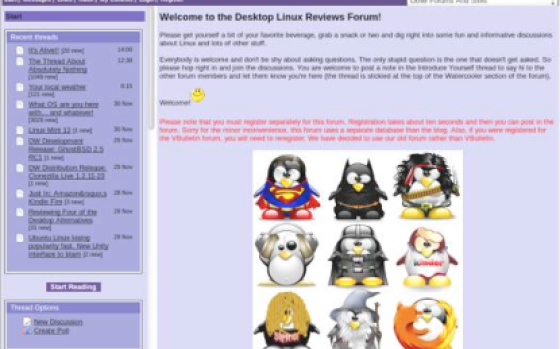
Drop by the forum to get help, talk about Linux or just hang out.
You might also want to check out the Linux Mint 9 Xfce forum or community site.
Final Thoughts & Who Should Use It
Linux Mint 9 Xfce was a genuine pleasure to use. It’s very fast and doesn’t require a whole lot in terms of system resources. It’s an antidote to other desktop environments that some might argue are bloated with unnecessary eye-candy and unused features.
Personally, I can see the advantages and disadvantages to full-featured desktop environments, as well as minimalistic environments like Xfce. Each user will have to come to his or her own decision as to which suits them best. Frankly, I tend to switch back and forth when the mood suits me.
Linux Mint 9 Xfce is suitable for beginner, intermediate and advanced Linux users who want a fast, minimalistic desktop environment.
What’s your take on this distro? Tell me in the comments below. Visit the DLR forum for more discussions. Visit JimLynch.com for opinion columns.
Summary Table:
| Product: | Linux Mint 9 Xfce |
| Web Site: | http://linuxmint.com/ |
| Price: | Free |
| Pros: | It’s fast and requires less in the way of system resources. In that sense it’s perfect for those with limited or older hardware. |
| Cons: | Those craving eye-candy and the feature sets of GNOME or KDE might find this distro lacking as a daily desktop environment. |
| Suitable For: | Beginner, intermediate or advanced Linux users. |
| Summary: | Linux Mint 9 Xfce is a near-perfect blend of the minimalist advantages of the Xfce desktop environment and the tools/features of Linux Mint. |
| Rating: | 4/5 |
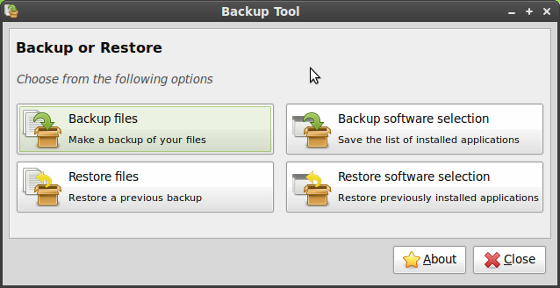
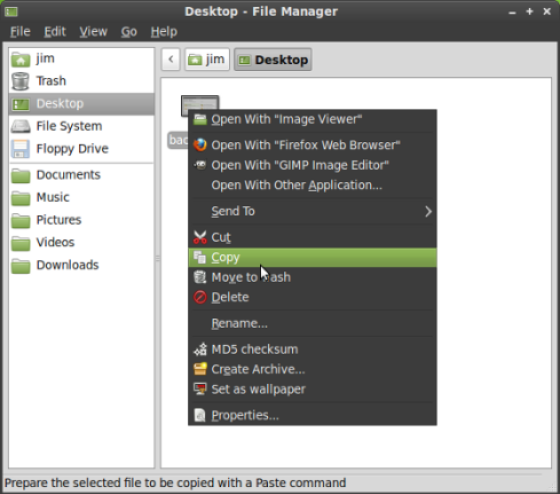
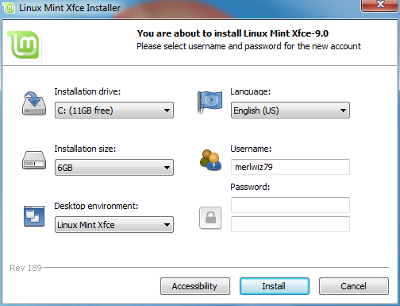
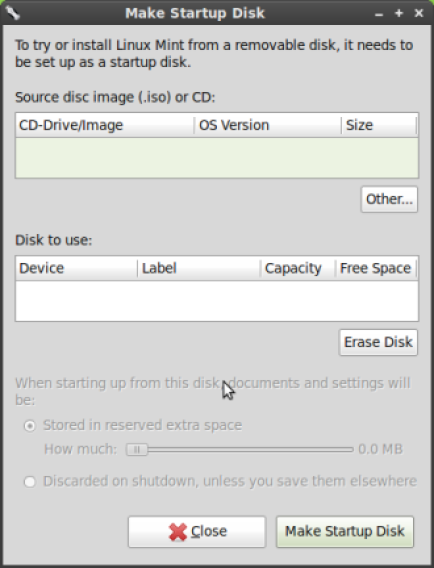
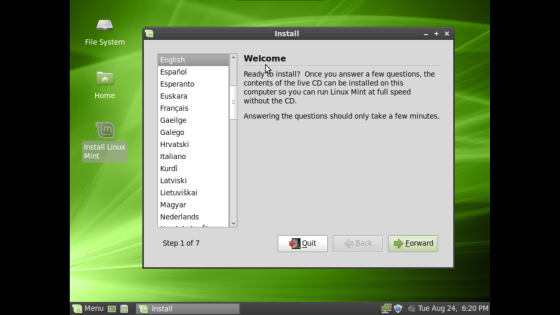


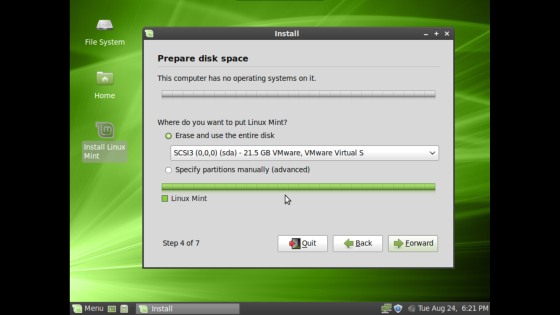
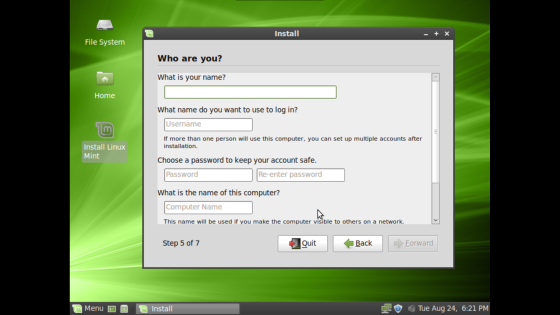
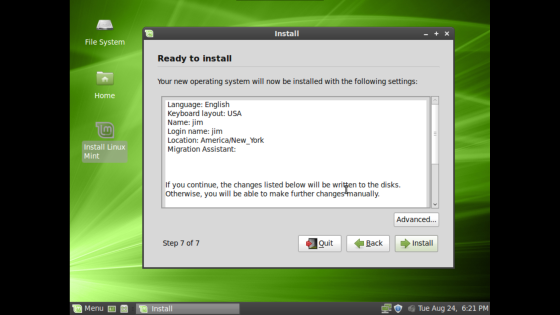
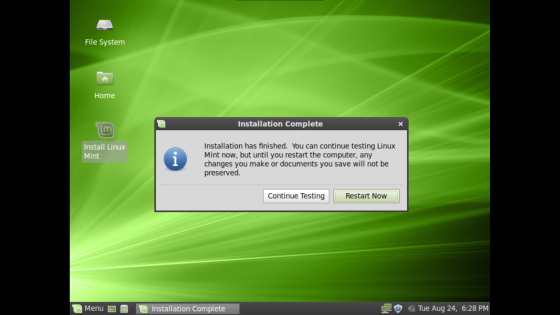
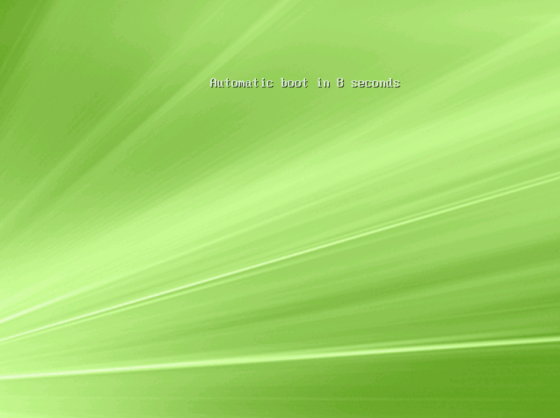
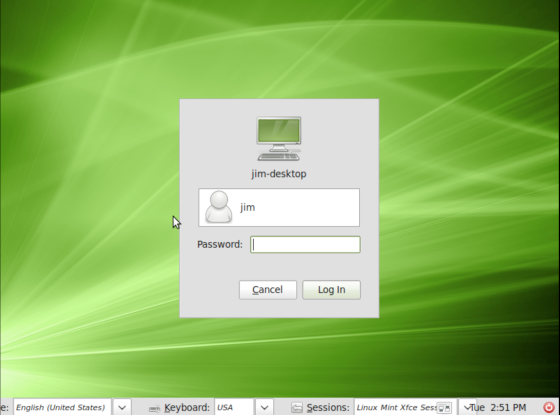
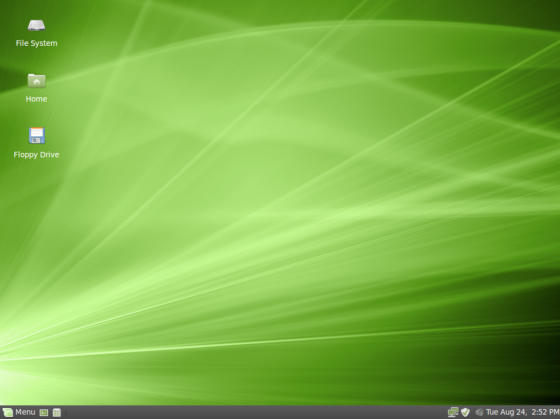

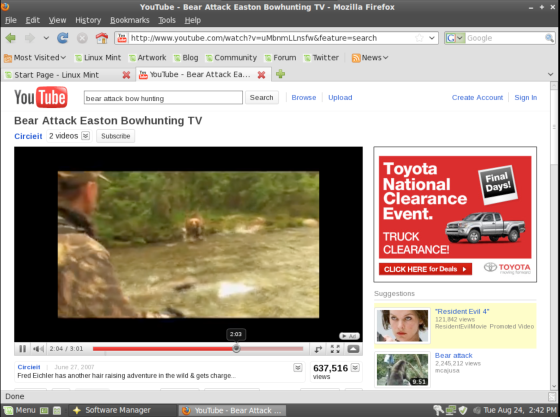

gareth wrote:
If you liked some stuff about Arch, but want to get into a Debian system that you design completely, you can be even a bit more precise about what you end up with by starting with the antiX core. The only components different than the Debian system are the kernel (which you can replace with a bona fide Debian kernel, keep the MEPIS kernel, or use a Damentz Liquorix kernel) and the utilities used to configure the system. Everything else is stock Debian, so it is really close to a Debian system, just a LOT faster to get up on the air (no extra packages except what you specify) and it has a great forum to discuss it and come up with new ideas and techniques; these are some of the reasons that I like it so much.
I can't say i have heard of antiX before but i used to use Arch Linux and spent a lot of time compiling kernels and editing the init scripts for a faster system, about 27 seconds from grub to desktop on a run of the mill AMD turion X2 laptop was about the best i got but after a while (maybe from boredom) i decided to try xubuntu lucid alpha and found that it took about 23 seconds from grub to desktop so i ended up using that as my main OS, until some of the little things started to bug me (like the slow down when running virtualbox) which led me to try the xubuntu minimal install and now to debian.
I guess the reason why i didn't go back to Arch was that i couldn't justify all the time it took to install and configure it when i didn't really see any benefits over the debian setup i have now, i looked at a few of the debain based distro's like CrunchBang and Aptosid but just figured i would go straight to the source and install debian.
gareth wrote:
Yes, I've put a few systems together with Debian Testing and it is very nice. Messing around with custom builds of Debian Live is nice, too, but I do not believe that out of the box they have any direct provision to be installed, so you either have to add that in or start with a Debian netinst.
However, have you ever tried antiX before? It is a light system based on Debian Testing. In the past year, they have added two lightweight projects for custom distribution creators: antiX BASE, which does have a GUI, but only Fluxbox and very little else, and antiX CORE, an experiment that has been conducted since this Summer, which does NOT even give you a GUI; all it gives you is the core system and utilities from which to construct your system. So if you want something LIGHT with NO extra bloat at all, I submit that this one can equal or surpass Arch Linux in speed, and I also consider it easier than Arch Linux to set up. Check out http://antix.freeforums.org/ to learn more about antiX in general and http://antix.freeforums.org/antix-core-486-a1-iso… to find out about the antiX core project.
I love it; antiX core is my fastest installed system.
Check my previous statement, i have just installed debian testing from the mini iso and chose the options standard system and laptop but not graphical user interface then installed the very basics needed for xfce just the same as i did with the ubuntu minimal cd and after boot with same setup i had with ubuntu (compiz running, cpugraph-plugin, sensors-plugin, mailwatch-plugin and conky running) it is using about 180 megs (64bit) about 80 megs less than the ubuntu setup.
So i think i will be sticking with a pure debian setup from now on.
When that happens, I just kill the blocking Thunar process. Then no problems. A more annoying bug for me is that if I unmount a USB key from right clicking the icon on a panel, the panel no longer autohides.
PCManFM does not have the problem of releasing a file handle when a file on a removable device is deleted. Rox Filer seems to work too. I tried the KDE file manager, Krusader, and it also works. Clearly the file handle issue occurs because the Thunar file manager remains open. However, all you have to do is remove the Thunar process. Apparently Thunar is designed to remain open unless you explicitly close it, and that behavior differs from the other file managers in this test.
By the way, I am writing this experiment using a browser that is very new on the scenes, the rekonq browser that showed up in recent beta test releases of a couple of desktop distros, Kubuntu 10.10 beta, in particular, but I saw it somewhere else too. Google Gmail has problems working with this browser, but it works fine with the DLR blog software here.
dragonmouth wrote:
You are right about the fact that if you mount a USB drive, create a file, then remove it, even empty the trash, there appears to be a defect where Thunar holds the file handle. To solve that issue, run the command killall Thunar, then the volume can be successfully unmounted. I tried this using an external USB drive, replicated the open file issue, found that a Thunar instance remained running, so I stopped Thunar, then the mounted volume could be successfully unmounted.
More memory statistics: starting aptosid with Xfce, in initially runs at 80 MB usage, and with one instance of Seamonkey, just the browser, it checks in at 157 MB. This is with a weather applet in the Taskbar and the xfdesktop enabled, not bad at all. This setup also used to work well on that old Dell Dimension 4100. Back when I used the 4100, Xfce was my main desktop environment. These days I have been using KDE most of the time because I have 2 GB of memory, but aptosid and Xfce absolutely rock on this box!
No Mint here!
More memory statistics: starting aptosid with IceWM, initially runs at 56 MB usage, and with one instance of Seamonkey, just the browser, it checks in at 139 MB. That's pretty good. Back when I was using a Dell Dimension 4100 desktop with 256 MB of memory, it could run a terminal and a browser without swapping. Frankly, with 2 GB of memory, none of the distributions I use ever swap, but when I want fast load times, IceWM is just the ticket, and it has quick navigation between the four desktops that are available.
I'll come back in with a fairly fully loaded Xfce setup and give you some numbers. It'll be larger than that because I have several Xfce "Goodies" in my implementation, but it's still quite responsive.
Check that, I intended to say "the current Version 4 implementation of Xfce has been around since around 2002 or thereabouts, so it is rock solid." KDE 4 has been around between 2 and 3 years, but it has only been during the past year that it has now become once again solid. LXDE is just now approaching solid and stable, but is not 100% there yet in my opinion.
tshann wrote:
I am using LXDE on my aptosid system right now and it is pretty snappy, but then again, most things are. When it comes to navigating between windows, adding task bar icons, stuff like that, Xfce is the best out there, better than KDE in this regard. When you need tight integration between applications, that is the time to go for KDE, but when you want tight control over your desktop, that's when you go with Xfce; it beats everything else out there, and it is arguably more mature in that respect than KDE; they both got their start in the nineties, but the current Version 4 implementation of KDE has been around since around 2002 or thereabouts, so it is rock solid.
Yup Brian, you got it right. I think, of the fully functional lightweight desktops, XFCE has it going on. LXDE is up and coming, but it's not there yet.
Unfortunately, Ubuntu, and even Mint's implementation (but less so) of xfce is NOT optimal. So a lot of people think it's a fatty. But it ain't. It's the bomb if set up correctly. Just look @ Crunchbang's implementation, Dream linux or some others. It is a sweet WM.
I'm sure we'll get some flamers and bible thumpers who think LXDE is the shiit. And it's cool, no doubt. But not up the the standards of Xfce yet.
Peace
Just to give some numbers, I tried out LXDE from my aptosid distro (formerly sidux), and I got 90 MB on a system with just the desktop running, 151 MB with Iceweasel running with one open tab, and 179 MB with Iceweasel (Firefox) with two open tabs.
I'm usually in the high hundreds or mid two hundreds when I run KDE. A freshly started IceWM session runs between 60-70 MB. I believe I found one going at 62 MB; may have had one going at 57-59 MB, but I have not seen that recently.
Don't have the Mint numbers in front of me, but they are usually quite a bit larger than that.
tshann wrote:
@tshann: I believe that I was one of the ones talking about memory utilization between LXDE and Xfce. I happen to like Peppermint OS One and it is fairly snappy, but conservative on memory it isn't. I believe that a number of things are running memory resident, and the overall experience is quite positive, but I was shocked to check the memory usage and found it to me right up there with a full featured KDE I have running on a Debian Sid based system - not exactly light on memory at all. Then when comparing a light LXDE and a light Xfce on the SAME Debian Testing based antiX core (which I custom built myself), again Xfce consumed fewer resources. The Xubuntu implementation is not a huge hog, but it is one of the more full featured implementations; I'd select that one more for features and functions rather than for small size.
LXDE is improving, but Xfce has been around as long as KDE - since the mid nineties, and even in the current form, it has been with us nearly a decade. That's stable, solid, and it works - really well. LXDE may evolve to something pretty good, but parts break as it is being developed. Right now, a light Xfce beats a light LXDE in my opinion. Don't have the numbers right in front of me, but I believe I was seeing perhaps a 10% difference in favor of Xfce.
I agree about xubuntu bloat, but another not so easy way of doing it would be to grab an ubuntu mini iso image and install the base system then install pure xfce, thats what i did and after boot with compiz running it uses about 260 megs (64bit) and is very snappy even when running windows 7 in virtualbox which used to really slow things down in xubuntu
I have installed the xfce version of mint, and it is nice. In my experience it takes up a bit less memory then xubuntu. When I ran it, it ran at ~ 400 megs at boot up (in the x64 bit variety - which typically takes much more ram than 32 bit).
I'm currently testing Linux Mint Debian. It only comes in 32 bit and on first install ran @ about ~ 140 megs at idle. I installed the xfce core components and booted that up, it was ~ 130 megs (after I removed some mint daemons, i.e. update manager, nautilus, etc). Both are very snappy and for a gnome environment, it is very nice and light. Though the XFCE variant is even a bit snappier - drawing windows etc.
Someone above mentioned the size difference between LXDE & XFCE. I have to concur. I've had several distro's (Crunchbang Statler in particular) that use XFCE intelligently and the ram is less than LXDE distro's. In my mind, the hype about LXDE is only partially true. As XFCE is currently more mature, more stable and is as light on resources or even less so.
For instance, in my experience with Crunchbang Linux running their Statler Alpha 2, even running a X64 bit variant, the Idle Ram was less than 80 megs. Dreamlinux (32 bit) runs XFCE and it runs @ ~ 80 megs @ idle. Peppermint (32 bit) runs very nicely in the 80 to 100 meg range. Peppermint is basically a Lubuntu/Mint LXDE re-spin. On the same box, Lubuntu ran at well over 120 megs @ idle boot up.
So in my mind, XFCE is superior - because it's as light or lighter AND it already has it's own compositor. It's also already got most of the basic tools included. So XFCE is ready for prime time - while LXDE, in my book, is not quite ready.
Peace
:cheerful:
AC wrote:
"Xfce isn’t perfect. If you delete files from a USB stick (which are not deleted, Thunar moves them to the trash instead of deleting them as it should) and you then empty the trash in the USB stick, Xfce will not allow you to unmount the memory stick unless you log out and then back in (this in in Xubuntu 10.4, not Mint, BTW – maybe Mint works properly)."
When you "delete" a file, the file itself is not deleted, or moved to Trash. The file's directory entry is changed to indicate that the space occupied by that file is available to be used again. If the space occupied by the deleted file has not been overwritten, the the file can be easily retrieved through the use of one of the many UNDELETE utilities. That is why, when getting rid of a computer, to make sure that your sensitive data does not fall into the wrong hands, you should AT LEAST low-level format the hard drive. Better yet is to take the drive out and use it for target practice with a sledge hammer.
slumbergod wrote:
@Brian Masinick
Thanks, I think I can conclude that Mint Xfce and Xubuntu are on par then. I have been an avid Xubuntu user for the last 3 or 4 years and my reasons for using it are not performance but simply because I like the environment more than anything else.
But I have been frustrated with Canonical bloat, updating every 6 months, and regressions in the last couple of releases. I am about to try Linux Mint Debian Edition and just adding XFCE from the command line.
Xfce isn't perfect. If you delete files from a USB stick (which are not deleted, Thunar moves them to the trash instead of deleting them as it should) and you then empty the trash in the USB stick, Xfce will not allow you to unmount the memory stick unless you log out and then back in (this in in Xubuntu 10.4, not Mint, BTW - maybe Mint works properly).
slumbergod wrote:
Regarding the weight and feel, Mint's implementation is comparable to Xubuntu, at least the releases I've checked in the past. But the presence of easy to use scripts to manage the software, if anything, ADD a little bit (though not a lot) of extra heft.
Regarding feeling lighter or heavier than other desktop environments, all of the major desktops can be lightened up somewhat, but the stock KDE collection is probably the heaviest at the present time, followed by GNOME, then Xfce, and LXDE is lighter than all of them. However, I recently found a VERY INTERESTING result when I installed a raw system with no GUI, then, one by one, added a Xorg graphical environment and the LXDE and Xfce desktops, but only the basic core. At least to my tactile observations, Xfce was more nimble than LXDE, and that really surprised me. When I looked at memory consumption and the overall efficiency of the various components, it became more clear why: Xfce wasn't any larger to speak of than LXDE, and it had a few well optimized components, so it seemed to run equal to or faster than LXDE. There is no way in my mind that Xfce is similar to GNOME, other than in its common use of Gtk components. You can bloat up Xfce to run just like GNOME, but I am not sure that you can tighten down GNOME quite as minimally as you can Xfce.
If you explicitly search for and add the keyring packages for each of the repositories that you use, then the Mint distributions can take advantage of them too, but only if you do not use Mint's Software Manager, but use the standard apt-get command or the alternative Synaptic GUI package manager instead of Software Manager. If you like Mint, that's what I recommend. But if you do that, to me, that's more tweaking than the very minor tweaks you have to do to get all of the extras installed on a Ubuntu based system, so I feel that Ubuntu is a safer way to go.
I have a couple of questions:
1. Does Mint XFCE feel lighter and faster than Xubuntu?
(Xubuntu actually isn't any lighter or snappier than Ubuntu proper any more)
2. The signing key problem that so many people have raised only affects the GUI Software Manager? Can you important keys on the cli?
dragonmouth wrote:
I have to go along with dragonmouth with his comments. Yes, the Xfce edition of Linux Mint is as easy to install and configure as other editions of Mint, and yes, Xfce is a moderate sized desktop environment with a nice appearance and good performance. You can get these features in most Debian versions, and every one of them that has a Debian or Ubuntu repository has Xfce available. So where does that leave Mint? Well, it's more convenient than some of them, but what is the price of that convenience? Every Mint release that I've looked at this quarter has the same critical issue with the Software Manager - the fact that the package authentication keyring is glaringly missing, even though the rings are available in upstream repositories. Software Manager can't handle them, so Mint chooses to ignore and omit them, and at least for me, that is a deal breaker right there.
Instead, I recommend PCLinuxOS for users who want an experience as simple and complete as Mint, and a choice of desktop environments. You get just as much choice with PCLinuxOS, but the choices are safer. For those who want basic simplicity, SimplyMEPIS is a very stable choice, though it is in need of a new release soon. For those who want a light alternative, possibly with the ability to customize it to their tastes, the MEPIS antiX project now offers three different alternatives that are lighter and faster, and also safer, than anything available from the Mint project.
For those just wanting to take a look from a Live CD only that are not ready to install anything, there is the Debian Live project.
Then there is Kubuntu, Ubuntu, and the Xfce variation, Xubuntu from Canonical. They don't include the binary blob codecs and non-free applications directly on the CD, but getting what you need in those areas is a one click experience and all three of them have the choice of a Long Term Support (LTS) version released this past Spring, each of which already have the first update, 10.04.1, and also a cutting edge 10.10 version, due out next month, that is currently in Beta testing.
All of these alternatives, to me, offer a safer computing experience to those who are unaware of the risks they could incur when using Mint. Since there are so many safer alternatives, I can't seriously consider Mint, even though there is much that is otherwise appealing about it.
"Linux Mint Xfce uses the excellent Linux Mint Software Manager. If you’ve used it in GNOME or KDE, you’ll be quite familiar with it."
If the Software Manager is the same one that is used in LMDE, KDE and Gnome versions (and there is no reason it would not be), there is nothing "excellent" about it. It is a time bomb just waiting to go off in the face of an unwary user.
"Adding & Removing Software
………… To remove it just click the Remove button."
Just click the Remove button and possibly make the system unbootable because Software Manager does not warn of dependency problems and WILL remove system components.
Then there is the problem of unsigned packages.
Until the Software Manager problem is fixed, no current version of Mint should be recommended to newbie and beginner Linux users and used with extreme caution by more advanced users.
Jim,
As usual, all you review a distro for is the glitz and eye candy. The fact that a distro may contain dangerous flaws never registers with you. The Software Manager problem has been pointed to you after you reviews of Linux Mint 9 and Linux Mint Debian Edition but you blissfully ignored it in this review. By glossing over such basic problems, you are doing a big disservice not only to all your blog readers but to the Linux community at large.
The light desktop environments are excellent on limited hardware.
They are however not a one size fits all solution. No DE is.
You mention "bloat" a coupple of places and point in the direction of Gnome and KDE. Availability of functions and so is not the same as bloat.
Gnome and KDE provide options but doesn't tell the distros or the users to install the entire buffet. Beyond the bare minimum it's entirely for the distro and user to decide what they want to supply and install.
Same goes for the Linux kernel which is deemed "bloated". They provide the kitchen sink. But it's for the distros/oems/users to decide what they want to do with it.
The typical user have decided/accepted that installation must be done in 15 minutes. That's fine but it comes with a pricetag. Bloat.
Caused by the priorities by the distros and users who want it in 15 minutes rather than getting what's needed.
No mainstream fullsize Linux distro has a good, high quality installer. Because every single one of them installs the kitchen sink.
If you really want a lightweight Mint, then just go for the lxde edition.
Good review. You should have mentioned that LM XFCE also has Gigolo available. A great tool for both disk packs and mounting remote file systems. Especially if you do this often.