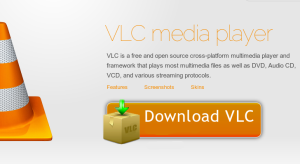Everpad is an unofficial client application for Evernote. You can use it with GNOME, KDE or Unity. How to Install Everpad 2.5.6 in Ubuntu 13.10 1. Open a terminal window. 2. Type in the following commands then hit Enter after each. sudo add-apt-repository ppa:nvbn-rm/ppa sudo apt-get update sudo apt-get install everpad Additional Ubuntu Resources Ask...
Read More »