How to Install Apt-Get in Fedora
Fedora uses Yum as its default package manager, but some Fedora users may like apt-get instead. Here’s how to install apt-get to Fedora.
1. Open a terminal window with root access.
2. Type in the following commands:
sudo yum install apt
sudo chmod u+rwx /etc/apt/sources.list
3. Use this command to add the repositories in file sources.list:
nano /etc/apt/sources.list
4. Add these to the end of the line:
rpm http://ayo.freshrpms.net fedora/linux/4/i386 core updates freshrpms
rpm http://ayo.freshrpms.net fedora/linux/4/i386 tupdates
rpm http://ayo.freshrpms.net fedora/linux/1/i386 core updates freshrp
5. Use Ctrl+O to save your changes, then use Ctrl+X to close nano.
Additional Fedora Resources
Fedora Help
Fedora Downloads
Fedora Community
Fedora Site
Did this tip help you? Got a question or a better way to do it? Share your thoughts in the comments below.
For more information, see the original article:
How to install Apt get in Fedora | Fresh Tutorial


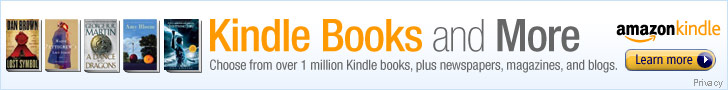


a hello from Germany und many thanks!
I had much work to install fedora 20 alongside Windows 8.1 (Uefi - no Comment… packard & Bell Easynote le69 - just if s.o else will have the same trouble)
then i searched for a posibility to use the well known agt-get (good old times = Debian and bios…)
i found your script and follow him.
under fedora 20 chmod is unknown. The packages will be download, but they can’t be oppend or grapped.
BUT: after five Days hard works to install a linux partion alongside win under Uefi that wont matter me.
When I find a solution i will send you a notice.
Have a nice time!
Martin
Thx, this helped me alot