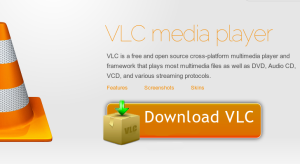VLC 2.1.0 offers a range of upgrades from the previous version. Rewritten audio core, enhanced volume management, and upgraded device selection are included. Plus, you get support for QT 5.0, UpnP A/V subtitles, enhanced support for MKV and AVI, Blu-ray support. You can see a full list of the new features in the VLC 2.1.0 release announcement.
How to Install VLC 2.1.0 in 32-bit or 64-bit openSUSE 12.3
1. Open a terminal window.
2. Type in the following commands then hit Enter after each.
For 32-bit:
wget -c download.opensuse.org/repositories/home:/wolfi323/openSUSE_12.3/i586/vlc-2.1.0-63.1.i586.rpm
sudo rpm -i vlc-2.1.0-63.1.i586.rpm
For 64-bit:
wget -c download.opensuse.org/repositories/home:/wolfi323/openSUSE_12.3/x86_64/vlc-2.1.0-63.1.x86_64.rpm
sudo rpm -i vlc-2.1.0-63.1.x86_64.rpm
Additional openSUSE Resources
Build openSUSE
openSUSE Downloads
openSUSE Forums
openSUSE Support
openSUSE Wiki
Read more: Linux G