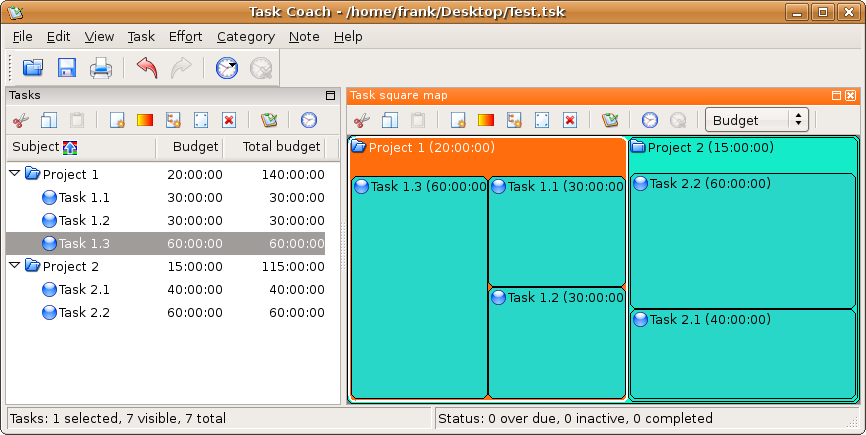
Task Coach is a to-do management application that lets you manager your day effectively. Features found in Task Coach include: Creating, editing, and deleting tasks and subtasks. Tasks have a subject, description, priority, start date, due date, a completion date and an optional reminder. Tasks can recur on a daily, weekly or monthly basis....
Read More »


