How to Install LibreOffice 4.1.3 in Debian 1. Open a terminal window. 2. Type in the following commands then hit Enter after each. For 32-bit: wget -c download.documentfoundation.org/libreoffice/stable/4.1.3/deb/x86/LibreOffice_4.1.3_Linux_x86_deb.tar.gz tar -xzvf LibreOffice_4.1.3_Linux_x86_deb.tar.gz cd LibreOffice_4.1.3.2_Linux_x86_deb/DEBS sudo dpkg -i *.deb For 64-bit: wget -c download.documentfoundation.org/libreoffice/stable/4.1.3/deb/x86_64/LibreOffice_4.1.3_Linux_x86-64_deb.tar.gz tar -xzvf LibreOffice_4.1.3_Linux_x86-64_deb.tar.gz cd LibreOffice_4.1.3_Linux_x86-64_deb/DEBS sudo dpkg -i *.deb Additional Debian Resources Debian...
Read More »
Posts Tagged ‘ debian linux ’
Install LibreOffice 4.1.3 in Debian
Install Task Coach 1.3.32 in Debian Sid
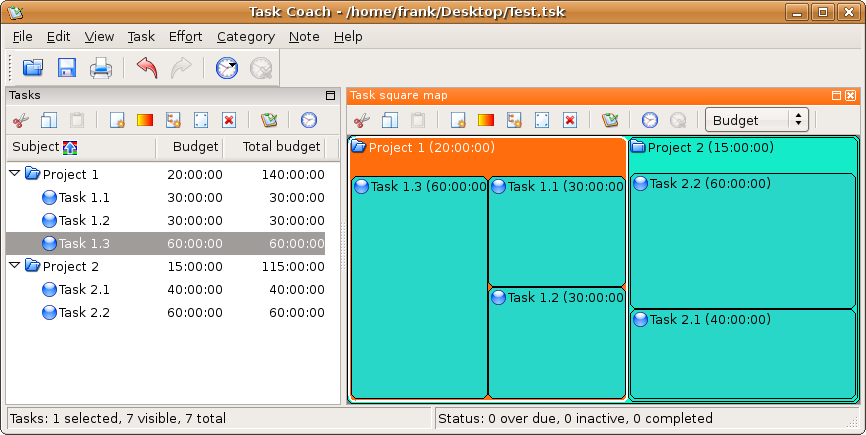
Task Coach is a very helpful to-do application that lets you organize your day, and manage the tasks you have to accomplish. Features found in Task Coach include: Task status depends on its subtask and vice versa. E.g. if you mark the last uncompleted subtask as completed, the parent task is automatically marked as...
Read More »
Install Webmin 1.6.3 in Debian 7 Wheezy
How to Install Webmin 1.6.3 in Debian 7 Wheezy 1. Open a terminal window. 2. Type in the following commands then hit Enter after each. sudo apt-get install apt-show-versions libapt-pkg-perl libauthen-pam-perl libio-pty-perl libnet-ssleay-perl wget -c downloads.sourceforge.net/project/webadmin/webmin/1.630/webmin_1.630_all.deb?r=&ts=1370273316&use_mirror=freefr sudo dpkg -i webmin_1.630_all.deb sudo apt-get install -f Additional Debian Resources Debian Documentation Debian Downloads Debian Site Debian Support...
Read More »
Install Virtualbox Guest Additions in Debian 7 Wheezy
How to Install Virtualbox Guest Additions in Debian 7 Wheezy 1. Open a terminal window. 2. Type in the following commands then hit Enter after each. sudo apt-get update sudo apt-get install virtualbox-guest-additions-iso Additional Debian Resources Debian Documentation Debian Downloads Debian Site Debian Support Debian Wiki Did this tip help you? Got a question or...
Read More »
Install Tmux Terminal Multiplexer in Debian
Tmux lets you run multiple terminals in the same windows. How to Install Tmux Terminal Multiplexer in Debian 1. Open a terminal window. 2. Type in the following command then hit Enter. apt-get install tmux Additional Debian Resources Debian Documentation Debian Downloads Debian Site Debian Support Debian Wiki Did this tip help you? Got a...
Read More »
Install OpenVPN in Debian
How to Install OpenVPN in Debian 1. Open a terminal window. 2. Type in the following commands then hit Enter after each. apt-get install openvpn Additional Debian Resources Debian Documentation Debian Downloads Debian Site Debian Support Debian Wiki Did this tip help you? Got a question or a better way to do it? Share your...
Read More »
Install vnStat in Debian
vnStat is a tool in Debian lets you monitor network bandwidth. How to Install vnStat in Debian 1. Open a terminal window. 2. Type in the following command then hit Enter. apt-get install vnstat Additional Debian Resources Debian Documentation Debian Downloads Debian Site Debian Support Debian Wiki Did this tip help you? Got a question...
Read More »
Install Multitail Utility in Debian
Multitail is a utility that lets you tail multiple files at the same time, within the same shell. How to Install Multitail Utility in Debian 1. Open a terminal window. 2. Type in the following command then hit Enter. apt-get install multitail Additional Debian Resources Debian Documentation Debian Downloads Debian Site Debian Support Debian Wiki...
Read More »


