Here’s the official description of Cairo Dock:
Cairo-Dock is a desktop interface that takes the shape of docks, desklets, panel, etc
It is designed to be light, fast and customizable, and is desktop-agnostic.
It has a powerful DBus interface, to be controlled from a terminal or another application.
Features can be added by plug-ins or applets, and applets can be written in C or in any language.
Most actions can be done from keyboard.
Image Courtesy of: Linux G
How to Install Cairo Dock 3.3.2 in Ubuntu 13.10
1. Open a terminal window.
2. Type in the following commands then hit Enter after each.
sudo add-apt-repository ppa:cairo-dock-team/ppa
sudo add-apt-repository ppa:xubuntu-dev/xfce-4.10
sudo apt-get update ppa:cairo-dock-team/ppa
sudo apt-get install cairo-dock
Additional Ubuntu Resources
Ask Ubuntu
Ubuntu Documentation
Ubuntu Downloads
Ubuntu Forum
Ubuntu Site
Read more: Linux G


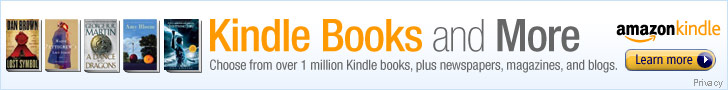


Many thanks for your helpful response Andreas. Typing cairo-dock in the terminal window brought up the dock panel with icons. The terminal window showed a number of issues which I will have to think about. When I try to close the terminal it comes up with the message “There is still a process running in this terminal. Closing the terminal will kill it”. I left the window open for some time but the same message appeared. I haven’t yet discovered how to get into the preferences, but I will keep working at it.
Adding a space and the & symbol after the command will allow you to close the terminal window even if the process is still running. So, you would type “cairo-dock &”.
Also, if you want to start up Cairo Dock whenever you turn on your computer (so you don’t have to start it with the terminal every time) the process is going to vary depending on which distro (and even which flavor of Ubuntu) you use. Luckily, there is a detailed guide on their website on how to do so: http://glx-dock.org/ww_page.php?p=Execute%20cairo-dock%20at%20startup&lang=en
I am completely new to Linux. I installed ubuntu 13.10 yesterday. I followed your instructions for installing Cairo Dock by entering the commands in the terminal window and every thing seems to have had a full positive response (except for the response to update where the response was only two lines of text). Any way at the end of all that, there was no indication that Cairo had been installed, nor was there anything apparently different on my computer. Do I need to do something else after entry of the last command line?
By default, Cairo Dock won’t start automatically. You need to find the application (either in your applications list, or by typing `cairo-dock` in the terminal) and start it. After that, there should be preferences within the application where you can set it to automatically start every time you log in.
There seems to be a `cairo-dock` package already in the standard repositories. Is adding the `cairo-dock-team` repository (or even the `xubuntu-dev` repo) actually necessary?
Or is it enough to run `apt-get install cairo-dock`?
What desktop enviroment are you using above? It looks nifty.
It seems to just be the standard old Ubuntu (possibly XUbuntu) but with all docks and menu bars replaced with Cairo Dock.