How to Install Virtualbox Guest Additions in Ubuntu 13.04
1. Open a terminal window.
2. Type in the following commands then hit Enter after each.
sudo apt-get update
sudo apt-get install virtualbox-guest-additions-iso
Additional Ubuntu Resources
Ask Ubuntu
Ubuntu Documentation
Ubuntu Downloads
Ubuntu Forum
Ubuntu Site
Did this tip help you? Got a question or a better way to do it? Share your thoughts in the comments below.
Source: LinuxG


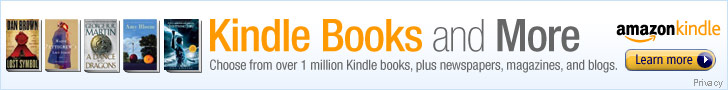


After a long pause it rebuilt itself! excellent post! Doesn’t work on Server though.
no suitable module for running kernel found -fail-