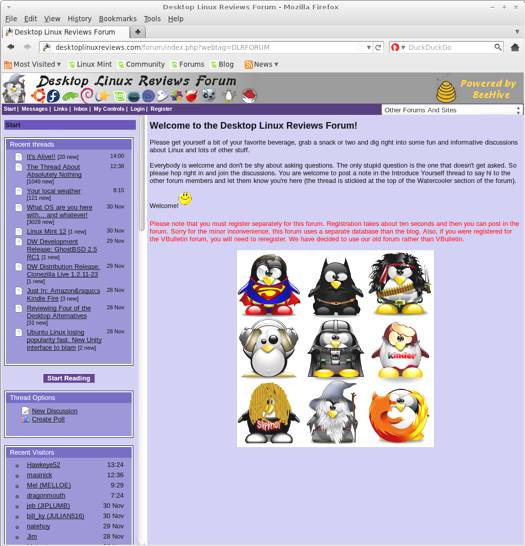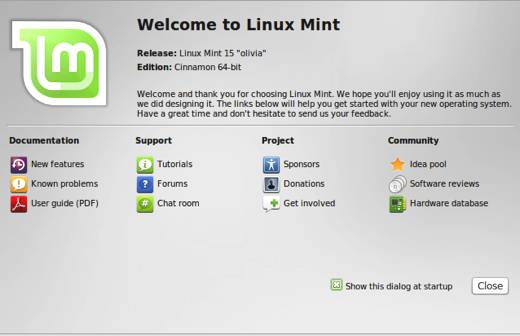I’ve written lots of distro reviews over the years, but every once in a while I find a new one that turns out to be a delightful surprise. Manjaro 0.8.5 is definitely one of those. Manjaro is based on Arch Linux, and promises to provide an easy to use distro that is still highly customizable.
Arch Linux has a reputation for not being as accessible for non-technical users as some other distros, so I’m happy to see Manjaro 0.8.5 change that and offer an alternative that combines the power of Arch with ease of use. Like Arch, Manjaro is a rolling release distro. So once you install it, you won’t need to install another release later on to keep it updated to the latest version.

Manjaro 0.8.5 Live Desktop
Here’s the official description of Manjaro:
Manjaro is a user-friendly Linux distribution based on the independently developed Arch operating system. Within the Linux community, Arch itself is renowned for being an exceptionally fast, powerful, and lightweight distribution that provides access to the very latest cutting edge – and bleeding edge – software. However, Arch is also aimed at more experienced or technically-minded users. As such, it is generally considered to be beyond the reach of those who lack the technical expertise (or persistence) required to use it.
Developed in Austria, France, and Germany, Manjaro provides all the benefits of the Arch operating system combined with a focus on user-friendliness and accessibility. Available in both 32 and 64 bit versions, Manjaro is suitable for newcomers as well as experienced Linux users. For newcomers, a user-friendly installer is provided, and the system itself is designed to work fully ‘straight out of the box’ with features including:
Pre-installed desktop environments
Pre-installed graphical applications to easily install software and update your system, and
Pre-installed codecs to play multimedia filesFor more experienced – and adventurous – users Manjaro also offers the configurability and versatility to be shaped and moulded in every respect to suit personal taste and preference. Furthermore, a minimalist NET-Edition is also available in both 32 and 64 bit versions. Stripped of any pre-installed software, this provides a base installation on which to build your own system; starting from a command line, be completely free to chose your own greeters, desktops, hardware drivers, software applications, and so on!
Some folks will want to know what the similarities and differences are between Arch and Manjaro, here’s a bit on that from the Manjaro site:
Manjaro shares many of the same features as Arch, including:
Speed, power, and efficiency
Access to the very latest cutting and bleeding edge software
A ‘rolling release’ development model that provides the most up-to-date system possible without the need to install new versions, and
Access to the Arch User Repository (AUR).However, Manjaro boasts a few extra features of its own, including:
A simplifed, user-friendly installation process
Automatic detection of your computer’s hardware (e.g. graphics cards)
Automatic installation of the necessary software (e.g. graphics drivers) for your system
Its own dedicated software repositories to ensure delivery of fully tested and stable software packages, and
Support for the easy installation and use of multiple kernels.

Manjaro 0.8.5 Preinstall Boot Menu
What’s New in Manjaro 0.8.5
Here’s a sample of the new features in this release:
- Graphical installer introduced
- Manjaro Settings Manager introduced
- LXDM/Slim as display manager
- Linux 3.8.5 as our kernel
- SystemD 198
- Xorg 1.14.0
- Proprietary driver support for AMD and Nvidia graphic cards
- Additional multimedia support, applications, and access to the AUR have been pre-installed
I’ll have more to say about the installer in that section, but suffice to say it worked very well for me. And it should, with one exception (noted in the problems section), work well for most people including those new to Linux.
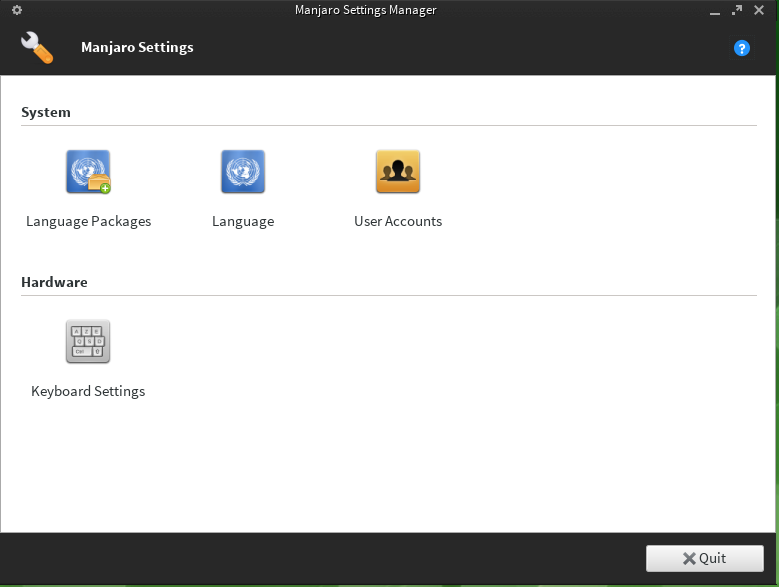
Manjaro 0.8.5 Settings Manager
System Requirements for Manjaro 0.8.5
I was not able to locate a list of system requirements for Manjaro 0.8.5. If you know what they are, please post them in the comments below. I urge the Manjaro developers to include a list on the downloads page for this distro, it makes it much easier for reviewers to present that information to readers.

Manjaro 0.8.5 Settings
Manjaro 0.8.5 Download
You can download Manjaro 0.8.5 from this page. The file I downloaded weighed in at 1.32 GB.
If you’re a distrohopper then you might want to try it in a virtual machine via VirtualBox, VMWare, or Parallels before running it on real hardware. And if you’re totally new to Linux, then you might want to check out some of the books about linux available on amazon.
You can get Manjaro 0.8.5 in 32-bit or 64-bit versions. Xfce, and Openbox versions are available at the download link above. You can also get community releases that include KDE, LXDE, MATE, and Cinnamon.
Manjaro 0.8.5 Installation
The Manjaro 0.8.5 installer is quite easy to use, and it’s also very fast. The Manjaro developers have wisely forked from Linux Mint, and it shows in the elegance of the installer. You can see a walk through of the install at the Manjaro Wiki.
While you are doing your install, you can watch a slideshow that provides some helpful information about this distro. If you are completely new to Manjaro, I recommend that you watch the slideshow, it’ll help you hit the ground running when your install is finished.
Note that Manjaro 0.8.5 is a live distro, so you can just boot off a disc or run it live in a virtual machine before trying to do an install. I think you’ll be pleased enough with it though to do an actual install.
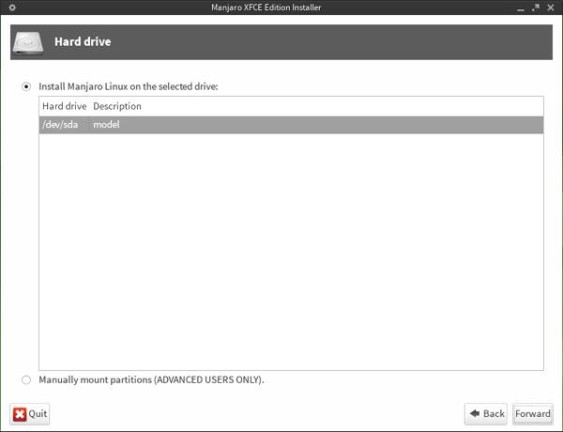
Manjaro 0.8.5 Install Hard Disk

Manjaro 0.8.5 Install Assign Root Partition
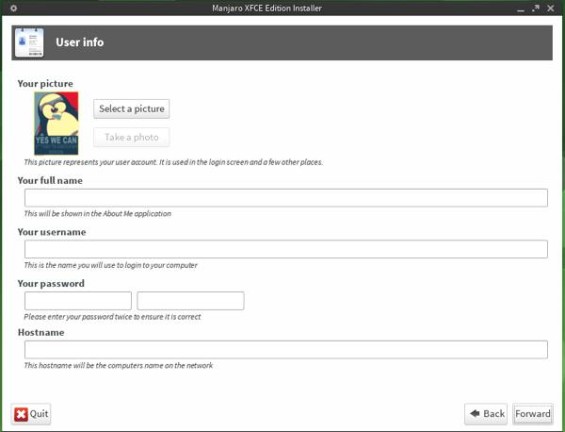
Manjaro 0.8.5 Install User Info
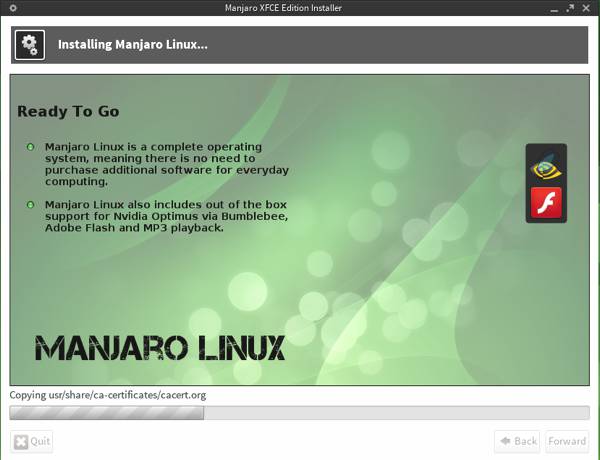
Manjaro 0.8.5 Install Slideshow

Manjaro 0.8.5 Login Screen
The Manjaro 0.8.5 Desktop
The Manjaro desktop comes with an attractive Linux Mint-ish wallpaper. The desktop has just Home, File System and Trash icons, so it’s not overloaded with icons.
You can access the menus by clicking the green button in the upper left corner on the panel, and you can access time, volume, networking, software updates, etc. via the icons on the right of the top panel.

Manjaro 0.8.5 Desktop
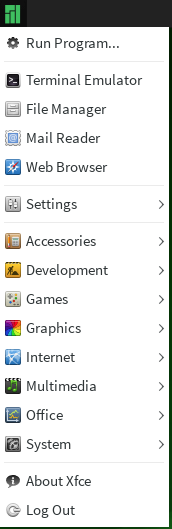
Manjaro 0.8.5 Menu
Linux Software Included in Manjaro 0.8.5
Here’s a sample of the linux software included in this release.
Games
Steam
Graphics
GIMP
Viewnior
Internet
Avahi SSH Server Browser
Avahi VNC Server Browser
Firefox
Pidgin
Thunderbird
XChat IRC
Multimedia
Audio Mixer
PNMixer
PulseAudio Volume Control
QT V4L2 Test Utility
VLC Media Player
Xfburn
Xnoise
Office
Dictionary
LibreOffice
Orage Calendar
Orage Globaltime
Linux Software Management Tools in Manjaro 0.8.5
Manjaro 0.8.5 uses Pamac as its software manager. Right now it can best be classified as functional but not elegant. If Manjaro 0.8.5 has a weakness as a desktop distro, this is it. If you compare Pamac with the Ubuntu Software Center or Linux Mint’s Software Manager, it fares very poorly.
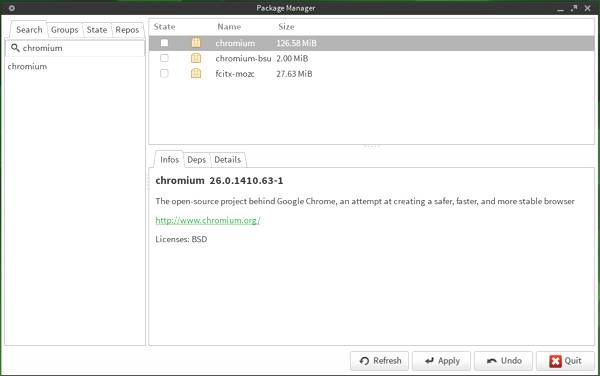
Manjaro 0.8.5 Pamac Package Manager
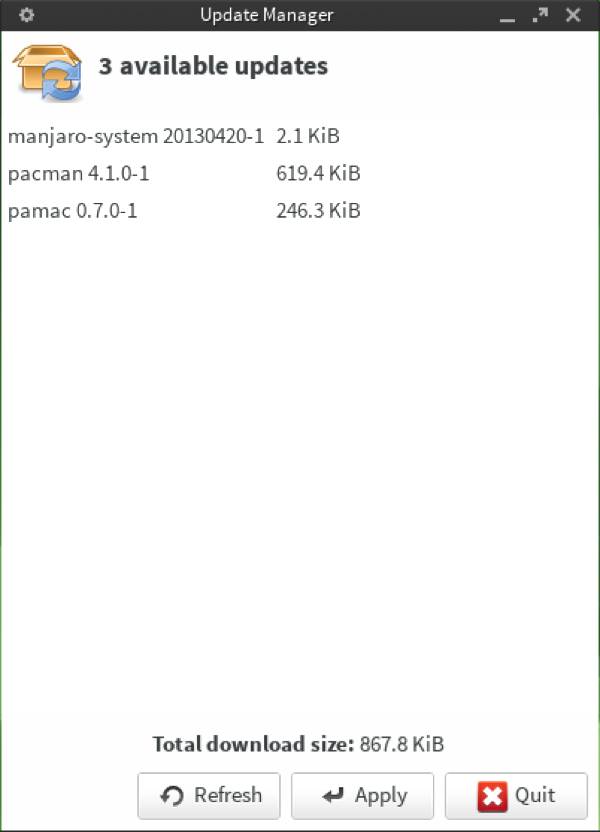
Manjaro 0.8.5 Update Manager
However, it’s still very early for Manjaro. I suspect (and hope) that we’ll see significant improvements to Pamac that will eventually put it into the same league as Linux Mint and Ubuntu’s software management tools.
Problems & Headaches Found in Manjaro 0.8.5
I found the same problem with the Manjaro 0.8.5 installer that I noticed with the last version of Linux Mint Debian Edition. The installer will set up partitions for you, but you’ll need to assign root to one of them. This is not hard, but it may throw off newbies a little bit. To set root, just right click your preferred partition and then select “Assign to /” and you’ll be good to go.
I hate nitpicking about these small things, but I do try to look at things from the perspective of folks new to Linux to encourage developers to take that into account when setting up installers, etc.
One other thing I noticed was an error message that appeared when I loaded the package manager.
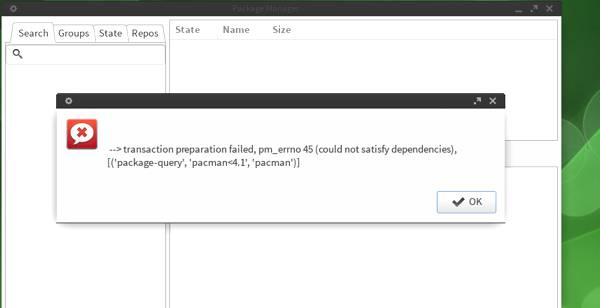
Manjaro 0.8.5 Pamac Error Message
I also noticed some weirdness with the update alert in the upper right corner. I clicked the icon in the panel, an update alert appeared saying that Pamac had three updates, but when I clicked on the alert, nothing happened. That seems strange to me. Shouldn’t it have opened Pamac so I could download the updates?
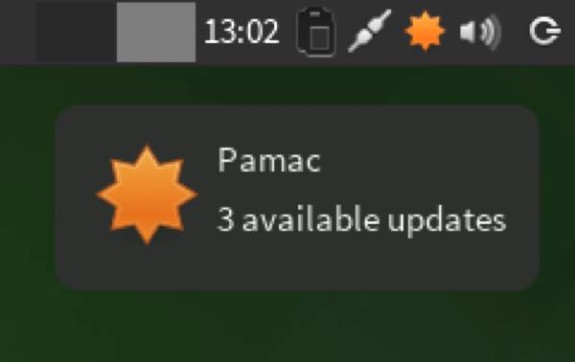
Manjaro 0.8.5 Pamac Update Alert
That stuff aside, I didn’t have any problems running Manjaro 0.8.5. It was stable, and also quite fast. Applications loaded right away, I think you will be very pleased with the speed of this distro.
If you’ve seen any issues or problems, please share them in the comments below. Thanks.
Where To Get Help for Manjaro 0.8.5
If you’re having problems, please post your questions in the comments below or register for the DLR forum. Other readers might be able to assist you. You might also want to check out the Manjaro forum, wiki, and blog.
If you’re new to Linux, you might want to check out some of the books available about it. You can learn quite a bit that you will probably find useful later on.
Final Thoughts About Manjaro 0.8.5
Manjaro is off to a great start as a desktop distro, I was pleasantly surprised by this distro. While the software manager leaves a bit to be desired, the rest of the distro fares very well. The Majaro developers have done a very good job building on the foundation of Arch Linux to create a viable desktop distro.
Manjaro 0.8.5 can be used by beginner, intermediate or advanced Linux users. Beginners should take note of what I said earlier about assigning a root partition, and the quality of the software management tool.
What’s your take on Manjaro 0.8.5? Tell me in the comments below. Visit Eye On Linux for Linux commentary; visit JimLynch.com for other technology coverage.
Summary Table:
| Product: | Manjaro 0.8.5 |
| Web Site: | http://manjaro.org |
| Price: | Free |
| Pros: | Graphical installer; makes Arch Linux accessible to less technical users; decent selection of bundled software; fast distro; Steam comes bundled with it. |
| Cons: | Requires user to manually set root partition; software manager is functional but not elegant, it lags behind Linux Mint and Ubuntu. |
| Rating: | 3.5/5 |