It’s been quite a while since I last looked at MoonOS. The last review covered version 3.0, this time around it’s MoonOS 4.0. MoonOS is another Ubuntu-based derivative, so if Ubuntu appeals to you then MoonOS 4 might be right up your alley.
What’s New In This Release
Here’s a sample of the new features in this release:
GNOME
New File System
Software Updates
Appshell Framework
Docky
Synapse
The default environment for MoonOS used to be Enlightenment; that has obviously changed in this release. Don’t worry though; there will be an Enlightment (and LXDE) version released later. Until then you’ll have to get by with GNOME. As somebody that really likes GNOME, I have no problem whatsoever with this change. But your mileage may vary. The developers are smart to offer an Enlightenment version for their devoted users; it’ll help soothe any ruffled feathers for sure.
There is also a new, unique file system. The developers think it’s more user friendly and modern. You will have to make up your own mind about it. I personally don’t mind it, but I can see how it might annoy some of the more experienced MoonOS 4 users who were used to the old file system. Still, I give the developers props for trying to make things easier for less experienced users.
The Appshell Framework lets you download and install applications in a way that is similar to Mac OS X. Everything needed to run the application is included with the download file. In the short term this probably isn’t going to matter a whole lot to typical desktop users, but as more apps are available it has the potential to add value for some users.
I’ll cover Docky in the desktop section of the review.
Synapse is a search tool that lets you search all files or particular kinds of files (images, documents, audio files, etc.). I did a little searching with it and it seems quite fast to me. Granted, I am running MoonOS 4 without having a ton of files on it since this is just for a review. But Synapse still seemed to work well for me and I think most users will be pleased with it. To access it click the Applications drop down menu in the panel, then choose Accessories.
Hardware Requirements & Installation
Hardware Requirements
Here’s what you’ll need to run this distro:
Installation
The ISO file weighs in at 872 MB, so it’s not the most petite distro download. The install itself is very easy since MoonOS 4 users the Ubuntu installer. The screenshots below walk you through the install, from beginning to end.
Booting & Login
Here’s what the boot menu and login screens look like:
The Desktop
The MoonOS 4 desktop is not cluttered at all. The only thing that appeared on mine was the link to the install CD. Navigating the desktop is easy, especially if you’ve used Ubuntu before. The panel at the top contains the usual links to applications, places, system management, etc. There are also icons on the left to access networking, multiple desktops, volume, email/social media, date/time, and the start up/shut down menu.
Beyond that the first thing you notice is Docky at the bottom of the screen. If you have used Mac OS X’s Dock then you’ll be familiar with Docky, it’s quite similar. When you put your cursor over an icon on Docky, the icon magnifies and you can click it (you can easily turn this off by clicking the anchor icon to open Docky’s preferences menu).
Docky is the kind of thing that most people will either love or hate; it’s hard to have a middle ground with it. I’ve used Macs a lot so it doesn’t bother me at all, but I suspect that some will dislike it intensely. Just remember that you can still use the panel at the top to open applications, etc. So Docky is more or less an extra feature that you don’t need to use if you don’t like it.
Themes
The default theme is MoonOS (duh), but there are others available including Clearlooks, Dust, Dust Sand, and New Wave. I think the default theme is quite attractive, so I had no desire to change it to anything else.
Wallpaper
I actually preferred the old wallpaper from version 3 (in the screenshot below) to the new wallpaper in version 4. The new wallpaper is just rather bland and doesn’t add anything unique to this distro. Yes, I know you can change the wallpaper in a second but the default wallpaper should always be unique and inviting for each distro. It’s just a small thing that helps set a distro apart aesthetically from other distros.
MoonOS 3 Wallpaper
Oddly, the old wallpaper isn’t available in the Appearance Preferences menu either. Many distros will let you use the older versions of their wallpaper if you want, but not MoonOS.
Admin Tools
System Management & Preferences
MoonOS 4 comes with the usual array of tools to manage your system and to change it to your liking. The screenshots below illustrate what you’ll find available in the system menus.
Bundled Software
Here’s a sample of the software included in this release.
Games
AisleRiot Solitaire
gbrainy
Mahjongg
Mines
Quadrapassel
Sudoku
Graphics
GIMP
OpenOffice.org Drawing
Shotwell Photo Manager
Simple Scan
Internet
Evolution Mail
Firefox
Gwibber
Pidgin IM
Transmission
Multimedia
Banshee Media Player
Brasero Disc Burner
Cheese Webcam Booth
Movie Player
Sound Recorder
Office
OpenOffice.org
Dictionary
Software Management
MoonOS 4 uses the Ubuntu Software Center, thus it’s quite easy to use and you should have no problem finding applications when you need them. The default software selection covers most of the basics that you’ll need on your desktop, but it doesn’t hurt to spend a little time browsing the Software Center. Be sure to check out the Featured Applications page, there are some apps there.
Adding & Removing Software
It’s quite easy to add or remove software. Simply find the application you want in the Software Center and then click the Install or Remove button.
Sound and Multimedia
YouTube & Flash
I was very pleased to note that MoonOS4, unlike generic Ubuntu, comes bundled with multimedia codecs. So you can watch videos and other multimedia content without having to take the time to install additional software.
Multimedia Applications
MoonOS 4 comes with some good multimedia software including Totem Movie Player, Banshee, Brasero and the imitable Cheese Webcam Booth. It’s enough to get you started and there’s plenty more in the Software Center if you find yourself lacking for some reason. MoonOS 4 does not include cloud-based multimedia links like Hulu in its menu, however (unlike Peppermint OS, another Ubuntu derivative).
Problems & Headaches
I didn’t run into any noticeable problems with MoonOS 4. The install went well and it ran perfectly fine for me. I didn’t see any overt burps, application crashes or other issues with it. That’s not really surprising though since it’s an Ubuntu derivative and most of them run fairly well for the most part.
Where To Get Help
Please take a moment to register for the DLR forum (registration takes less than a minute and you can login with your Facebook account if you want); everybody is welcome. You are welcome to post a message in the Linux Help section and we’ll do our best to point you in the right direction. The forum contains discussions about Linux, but also many other topics. Please stop by and say hello when you have a chance.
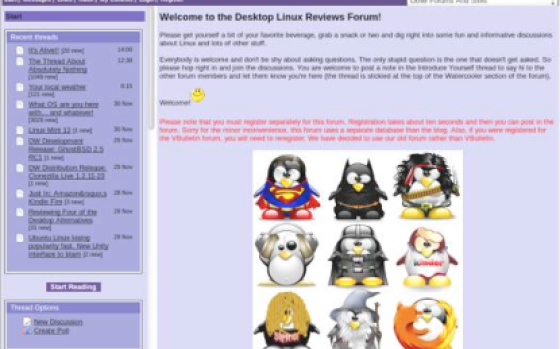
Drop by the forum to get help, talk about Linux or just hang out.
You might also want to check out the MoonOS discussion forum to connect with other users.
Final Thoughts & Who Should Use It
MoonOS is an interesting alternative to generic Ubuntu, and to other Ubuntu derivatives such as Linux Mint. This release has some positive things for existing MoonOS users. However, I don’t see anything here that’s likely to grab users from other distros. There is not real standout feature that might possibly attract people and get them to switch to MoonOS 4.
I think it probably appeals most to those who are looking to remain in the Ubuntu family, but in an offbeat niche. If you’re one of those folks then you might want to give MoonOS 4 a download. It’s a Live CD so you can play with it without having to actually install it on your system.
Beginner, intermediate or advanced Linux users can use MoonOS 4.
What’s your take on this distro? Tell me in the comments below. Visit the DLR forum for more discussions. Visit JimLynch.com for opinion columns.
Summary Table:
| Product: | MoonOS 4 Neake |
| Web Site: | http://moonos.org/ |
| Price: | Free |
| Pros: | New file system; GNOME desktop; appshell framework. |
| Cons: | Docky and the new file system could be turnoff for experienced users. |
| Suitable For: | Beginner, intermediate or advanced Linux users. |
| Summary: | MoonOS 4 is a viable, offbeat alternative for Ubuntu Linux users. |
| Rating: | 3.5/5 |


I think moonos 4 as a respin of mint -with a solid repo base bundling in propriatary extensions for drivers and codecs out of the box -something mainstream discos avoid for legal moral and or political reasons.
@ Christopher:
Sorry, but am I the only one to notice that MoonOS is almost an exact copy of the now defunct gOS? It started on E and went to gnome, just like gOS, both used docky, both have the same default color scheme, gOS was once independent but switched to being a Ubuntu spinoff, etc.
Jeff Hoogland wrote:
Jeff,
for the benefit of those unfamiliar with gobo thought i would contribute this…
Gobo is a re-used idea…
- but a very good one IMHO.
I have lost count of the number of times I have got lost in legacy directory name-space in regular linux distributions.
WHY GOBO WORKS…
From what I understand, Gobo does for the human-computer interface what the hardware abstraction layer does for an operating system.
It enables different levels of complexity and protocols of communication to co-exist in a single system.
The 'gobo approach' can improve the experience of less technical or abled users by insulating them from the disorientation effects (shell-shock) of the computers legacy namespaces.
The 'gobo approach' can hide an ambiguous system file structure behind more meaningful human metaphors (symbolic links, "shortcuts" and layered "onion-skinned" directory drive and name spaces - improving end user comprehension and potentially productivity.
The "gobo" shell extension integrates and reclassifies, what the user would understand into what the operating system expects and vice-versa.
Modern systems ought to be adaptive/accessible by design and be capable of meeting the needs of any potential user.
In most desktop computing environments, a faster / more effective user will be more important than marginally faster operating hardware.
People with congitive disablities may benefit from the freedom to create custom nick-namedspaces.
If another user demands bread (i.e. for bread read "gobo namespace" )- we do not say let them eat cake (linux native namespace) - we offer them bread or the dough, or the ingrediants to modify and/or diy-bake it.
MoonOS disribution is just another great variety of gobo baked "bread"
It supports the needs of users - one of which is this namespace hang-over cure
- and for that alone, I applaud them.
Enlightenment was the reason I gave moonOS a try. moonOS 3 was incomplete was hoping 4 would get it up to speed. Will wait to see if an Enlightenment version comes out.
Why the Mac look on so may distros?
Would just like to drop a small comment/correction - really just a wording issue. MoonOS does not bring a custom "file system" (such as ext4), it brings a custom file layout. Also - it does so using Gobohide, so even that is a reused idea.
I think it is sad MoonOS moved away from E and even LXDE desktops. Now it is "just anthoer gnome+ubuntu" and the fact that it doesn't even fit on a CD makes me pass it over for a more well done system of this sort such as PinguyOS ;)
Just my two cents,
~Jeff
"There is not real standout feature that might possibly attract people and get them to switch to MoonOS 4."
I don't know Jim but…
IMO these days if it's an Ubuntu variant/spin/remaster/whatchamacallit/, people are either:-
~ about to be an ex-Ubuntu user.
~ or bored from their current non-Ubuntu distro.
~ comparing to their current Ubuntu variant distro.
To be frank at either stage most would rather switch to one that's daring enough to include the most current kernel ver available, with every performance tweak done and naturally with every software + codecs but the kitchen sink thrown in.Especially if anyone is moving away from Maverick, they're actually looking for SPEED and are curious to see if any Ubuntu variant out there are up to snuff with probably custom optimizations (if any).And by this I mean stuff like prelinking, preloading, patched kernel and other auto-customized tasks that are performance-centric.Not additional Dockys or some more fancy shmancy Compiz-vaganza.Note:- No I don't hate Docky.
Since I run on older hardware so far I've seen none that can claim the "fastest with everything" title unless if it's on lighter DEs such as XFCE or Openbox etc anything other than the "Big 2" GNOME and KDE.There's an idea for you Jim in the near future should you plan to do a roundup.
Like for example if anyone ask me if Xubuntu really is feather light than its big bro Ubuntu I'd tell 'em that I can't really tell the diff.Such is the situation that I'm actually trusting these Ubuntu variant devs more than their upstream to deliver results.Question is when.