SUSE Linux was one of my very first distros; I used to buy it from CompUSA and other places back when I first got started with Linux. These days, of course, one can simply use openSUSE instead of buying it at a store. This week I decided to look at openSUSE 11.3, the latest and greatest version.
OpenSUSE is known for being one of the more preeminent KD-oriented distros, but it also supports GNOME (and now LXDE). Since I reviewed Linux Mint KDE last week, I figured I’d go with the GNOME version of openSUSE 11.3 so I could take a little break from KDE.
What’s New In This Release
Here’s a sample of what you’ll find in openSUSE 11.3:
Netbook Support
Smartphone Support
SpiderOak Personal Cloud
Btrfs Support
Zypper Package Management Enhancements
Improved Package Dependency Handling
LXDE Support
Linux 2.6.34
Alsa 1.0.23
X.org 7.5
Nouveau Nvidia Driver
GNOME 2.30.1 (With Support for GNOME 3.0 Preview)
I’ll cover the GNOME changes in the desktop section of the review.
The netbook support offers the KDE Plasma Netbook Workspace, and the MeeGo netbook interface. I like the KDE netbook edition, but I haven’t tried MeeGo yet. Still, it’s good to see both of them being offered for openSUSE users. It’s great for netbook users to have a choice in desktop environments.
Zypper can now list packages that can’t be updated, and it can tell you why. You can also remove dependencies of a package by using the -clean-deps option. OpenSUSE 11.3 also features better package handling in general, letting YaST also remove dependencies needed by a removed package.
The smartphone support will be very much appreciated by Android, iPhone or Blackberry users. OpenSUSE 11.3 now lets you sync music, access photos or use your phone to connect to the Internet. It’s great to see this kind of smartphone connectivity in openSUSE, the developers seem to be supporting all of the major phone platforms.
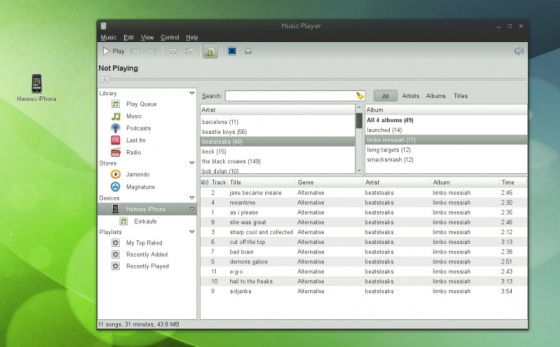
You can connect your smartphone to OpenSUSE 11.3.
The SpiderOak (what a weird name!) personal cloud is a cool idea and reminiscent of Ubuntu One. It wasn’t installed by default, so I had to go into the Software Manager and install it. After the install, I found it in the Internet applications menu. Signing up for SpiderOak was easy and quick; the SpiderOak interface is very well done and quite intuitive.
It’s easy to set up a backup, see your status, sync and view your files. You get 2GB of space, if you need more you can buy it. You can opt to be billed monthly or yearly, starting with 100GB for $100 per year or $10 per month. SpiderOak is a great addition to openSUSE, I’m very glad to see it included. I think it will prove to be a very valuable service for many openSUSE users.
I’m also happy to see LXDE support in openSUSE 11.3. KDE and GNOME are both great, but there are folks that really believe less is more (I go back and forth on that personally). So having LXDE as a desktop option in openSUSE opens the door to having it used by minimalists who prefer speed to gratuitous desktop features and functionality.
Although I decided to do this review using the GNOME version, I couldn’t resist the temptation to install LXDE and run it for a while instead. Whenever I run LXDE or some other minimalistic desktop environment, I always wonder if we really need all of the stuff that we get in KDE or GNOME. Sometimes less can really be more.
Hardware Requirements & Installation
Hardware Requirements
Here’s a list of what you’ll need to run openSUSE 11.3:
* Processor: Intel: Pentium 1-4, Xeon or newer; AMD: Duron, Athlon, Athlon XP, Athlon MP, Athlon 64, Sempron, Opteron or newer
* Main memory: At least 256 MB; 512 MB recommended
* Hard disk: At least 500 MB for minimal system; 2.5 GB recommended for standard system
* Sound and graphics cards: Supports most modern sound and graphics cards
* Booting from CD/DVD drive or USB-Stick for installation, or support for booting over network (you need to setup PXE by yourself, look also at Network install) or an existing installation of openSUSE, more information at Installation without CD
Installation
As I noted earlier, I downloaded the GNOME Live CD version of openSUSE 11.3. I highly recommend the Live CD version since it lets you use the distro without actually having to do an install. As always, remember that running it off the CD is usually a bit slower than running it off your hard disk after an install. The Live CD GNOME version I downloaded weighed in at a petite 716MB.
The install itself is very easy and quick. The screenshots below walk you through the entire process, from start to finish. At this point it’s fair to say that installing openSUSE is about as easy as installing Ubuntu, though some would say that Ubuntu’s installer is arguably a bit more attractive to look at while the install happens. Please note that there is now slideshow during the install process.
Booting & Login
Bootsplash
The pre-install bootsplash lets you choose to boot right into the Live CD version, or do an install. You can also check the install media, do a memory test, etc. I just booted into the Live CD version. After you install openSUSE 11.3, the bootsplash screen gives you the options of booting into openSUSE, or using the failsafe version.
Login Screen
You can change your language, desktop environment, keyboard, universal access preferences, and screen resolution. You can also opt to shut down or restart your system.
The Desktop
OpenSUSE 11.3 now ships with GNOME 2.3.1; Tracker is now the file indexer (beagle has been replaced). Nautilus now has a split view mode, making it easier to manage files on your system. You can also now access iPhone and iPod Touch files in Nautilus, and Rhythmbox can also play music from both devices. You can also right-click a menu item to open an archive file.
Screensavers
There’s also a better selection of screensavers (and games) included in this release. The Cosmos one is great, but I really liked the silly Pacman screensaver. I found it amusing to have Pacman running around with the ghosts chasing him around while my screensaver was on. I haven’t kept track of the included screensavers, so I’m not sure if the Pacman one is new or not, but it’s fun to use.
Wallpaper
OpenSUSE 11.3 doesn’t come with much in the way of wallpaper. There’s a cool Cosmos option and a few openSUSE wallpapers, but you’ll need to click the “Get More Backgrounds Online” link if you want a good selection. I ended up going with the Cosmos one, I’ve always liked space themes for wallpaper.
When you boot into the openSUSE 11.3 desktop, you’ll find icons for the Trash and your Home folder. Other than that, the desktop is clutter-free. Click the Computer button to access applications, etc. The first thing you’ll see is a list of Favorite Applications, along with tabs for Documents and Places. To the right you’ll see helpful system links such as Control Center, YaST, Software Manager and other necessities.
To see more applications, you’ll need to click the More Applications button and a menu of applications will pop up. I’ll have more to say about this in the problems section.
Bundled Software
Here’s a sample of the software included in this release.
Games
AisleRiot
Chess
FreeCell
gbrainy
lagno
Mahjongg
Mines
Sudoku
Swell Foop
Graphics
Cheese
Eye of Gnome
F-Spot
GIMP
OpenOffice.org
XSane
Internet
Ekiga Softphone
Empathy
Evolution
Firefox
gFTP
Liferea
Network Tools
Transmission
XChat
Multimedia
Banshee
Brasero
Totem
Office
Evolution
OpenOffice.org
Tasque
Software Management
Software management has gotten a boost in this release, with some helpful changes having been made to YaST. There’s now a simple check box to install or remove software, an improved search box, and a history of changes available via Extras on the Menubar.
There’s also a summary of changes box that lets you undo changes and that also shows you changes to packages. You also get the option to close the software manager down or return to it after installing/removing is complete.
There have been some changes to the software included with openSUSE 11.3 as well. Empathy is now the default IM client, and you can send files via drag and drop. Banshee has also gotten some upgrades including a grid view for albums, automatic play queuing, new extensions, and audio equalizer support. Transmission is included with DHT already enabled.
Software Repositories
You can add more repositories by opening the Software Manager and then clicking on Configuration then Repositories. OpenSUSE 11.3 does not lack in terms of bundled software and additional software in the existing respositories. Most users will find virtually all of their software needs already met with the existing repositories.
Adding & Removing Software
As noted above, adding or removing software is even easier in this release. Just find the software you want in Software Manager, then click the checkbox next to it, then click Apply. If it has dependencies, they will automatically be added before you click Apply.
Sound and Multimedia
YouTube & Flash
In order to run YouTube videos, you’ll need to install flash. Just go into Software Manager, and do a search for flash. OpenSUSE comes with some good multimedia applications such as Banshee, Brasero, and Totem. As I note below, it would be really nice to see some web based multimedia content included in OpenSUSE 11.3 in a future release. Local applications are necessary and good, but there’s so much more out there online that could be included.
Problems & Headaches
One thing I don’t care for about OpenSUSE 11.3 is the way you launch applications besides Favorite Applications. First, click the Computer button on the panel, then note that you must click More Applications. I’d much rather have cascading menus of applications. Once you click on an application in the popup menu, the menu disappears and you have to pull it up again to click on another application. I find this somewhat irritating, and non-intuitive.
Am I just being lazy here or what? It might not be a bad idea to let the Applications Browser stay open after an application is launched.
Another thing that might bother some users is that, SpiderOak aside, openSUSE 11.3 really isn’t very cloud-oriented. Its history is in installable software, not web applications so this is understandable. However, after using Peppermint OS One and Peppermint Ice, I’ve come to appreciate the virtue of web applications being built into distros. So it would be nice to see openSUSE move in that direction and include web apps in its application menus in future releases.
One last complaint, why the hell does this distro have to be called “openSUSE” instead of “OpenSUSE?” I absolutely will not start a sentence with a word that isn’t capitalized, so you have have noticed that some instances of the distro’s name are capitalized in this review and others are not. Can the openSUSE developers please consider changing the damn name to “OpenSUSE” instead? Sometimes the names given to technology absolutely drive me mad.
:blink: :sad: :cwy:
Where To Get Help
Please take a moment to register for the DLR forum (registration takes less than a minute and you can login with your Facebook account if you want); everybody is welcome. You are welcome to post a message in the Linux Help section and we’ll do our best to point you in the right direction. The forum contains discussions about Linux, but also many other topics. Please stop by and say hello when you have a chance.
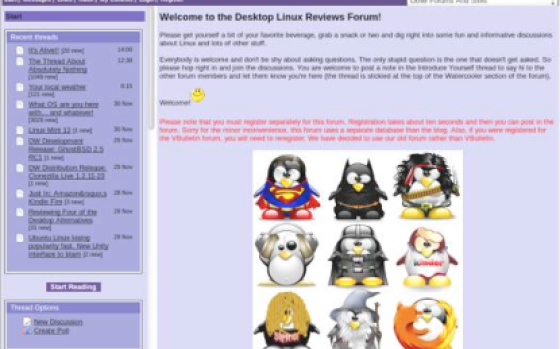
Drop by the forum to get help, talk about Linux or just hang out.
You might also want to check out the openSUSE support portal. You’ll find documentation, mailing list archives, a link to the forums and lots more helpful information.
Final Thoughts & Who Should Use It
I’m extremely pleased with openSUSE 11.3, it’s a fantastic alternative to the various Ubuntu based distros. There’s an enormous amount of value bundled into openSUSE 11.3 for desktop users. It’s definitely one of the best desktop distros available right now and I highly recommend checking it out. Even if you’re already using a favorite distro, openSUSE 11.3 is worth checking out in a virtual machine as a backup distro or simply as a change of pace.
OpenSUSE is suitable for beginners, intermediate and advanced Linux users. I recommend that beginners download the Live CD version first though, to get their feet wet with openSUSE without having to install it.
I’m very happy to see an old favorite of mine progress so far in this release. Give it a download, you won’t regret it.
What’s your take on this distro? Tell me in the comments below. Visit the DLR forum for more discussions. Visit JimLynch.com for opinion columns.
Summary Table:
| Product: | openSUSE 11.3 |
| Web Site: | http://www.opensuse.org |
| Price: | Free |
| Pros: | SpiderOak cloud service, netbook support, smartphone support, and LXDE support. Enhanced software management. |
| Cons: | Lacks some of the web based application integration found in distros like Peppermint OS One and Peppermint Ice. |
| Suitable For: | Beginner, intermediate and advanced Linux users. |
| Summary: | OpenSUSE 11.3 is finally a true contender in the desktop distro wars. It’s on par now with Ubuntu. This release adds a lot of value for desktop users. |
| Rating: | 4/5 |
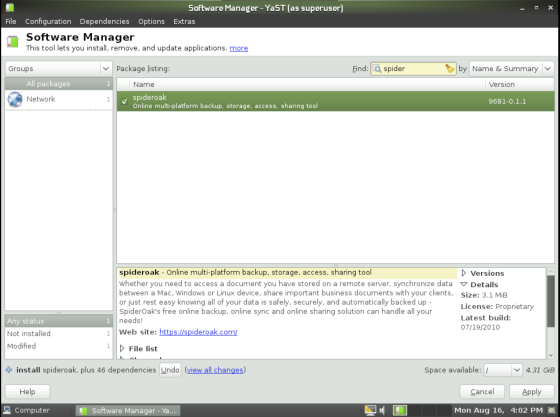

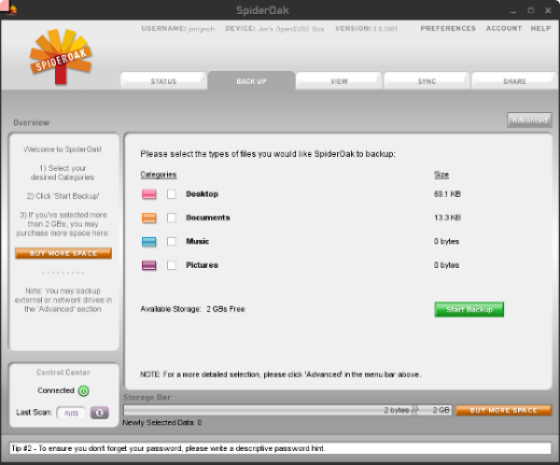

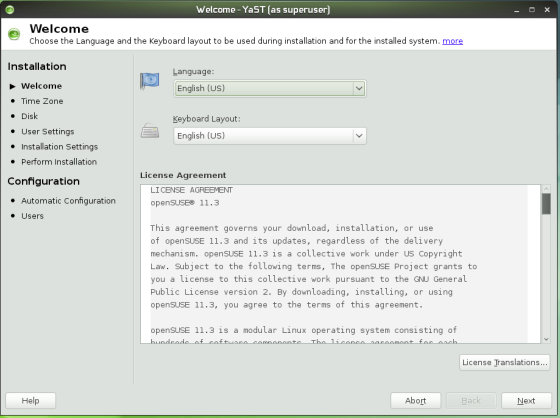
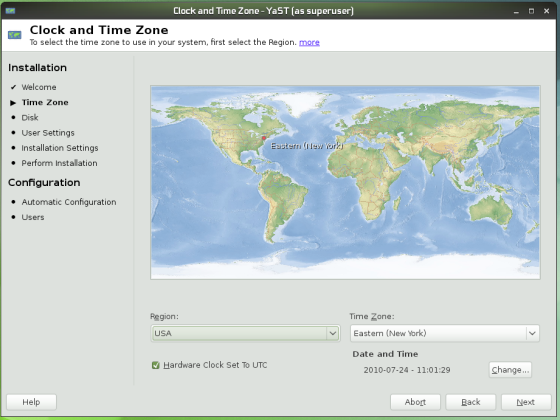
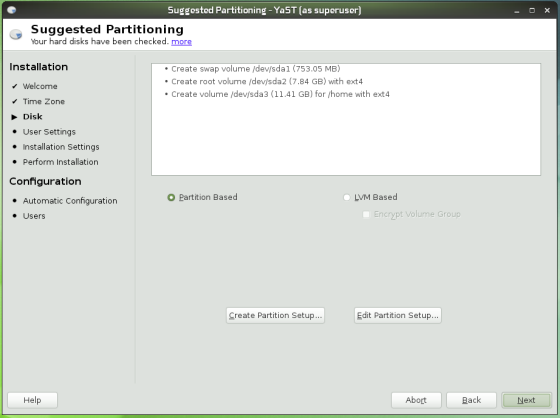
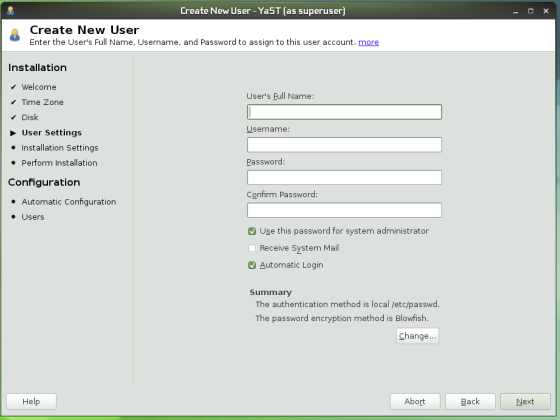
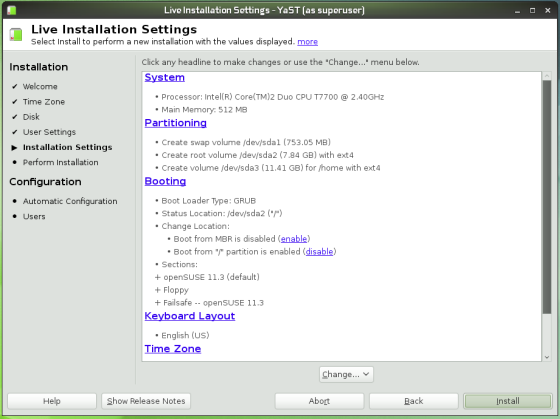
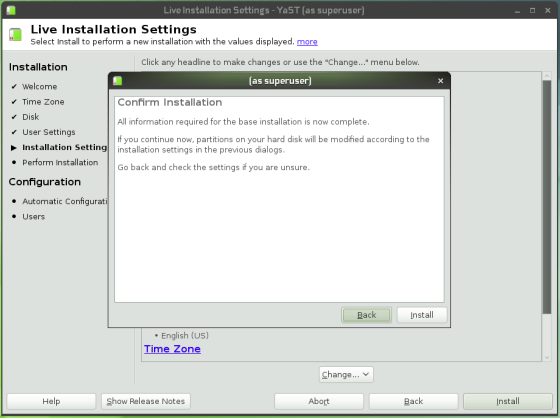
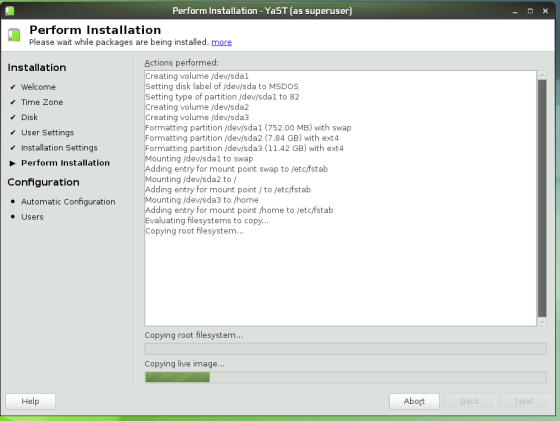
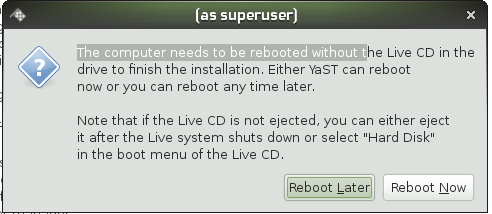
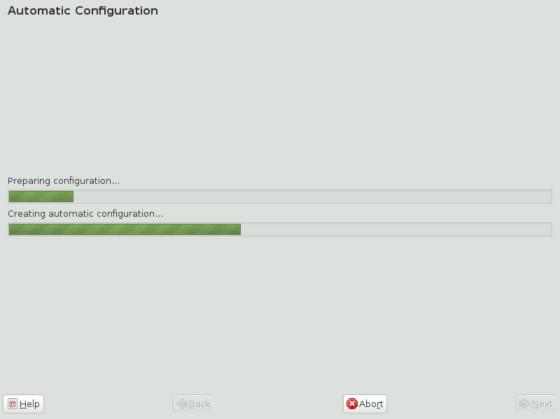
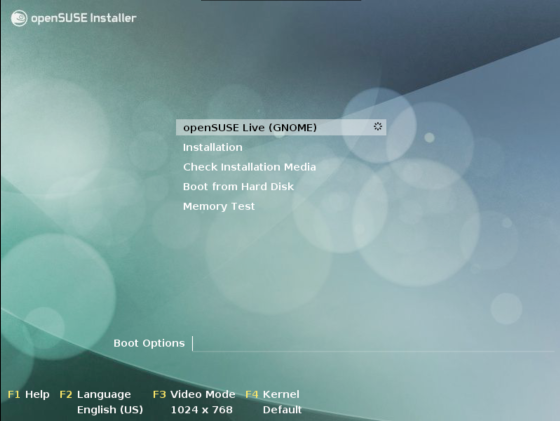
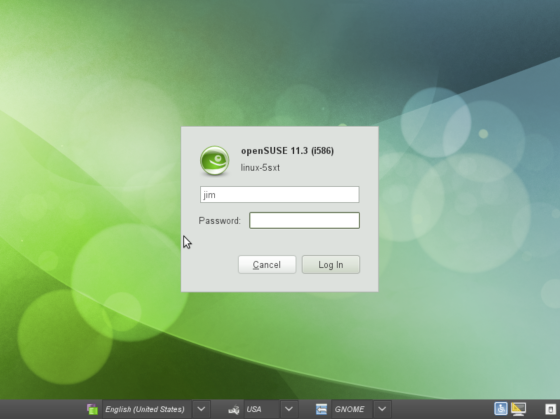
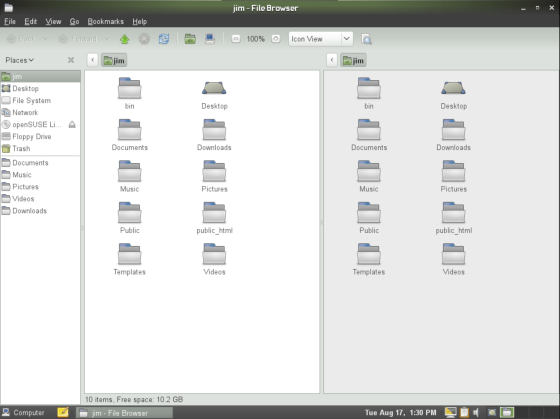

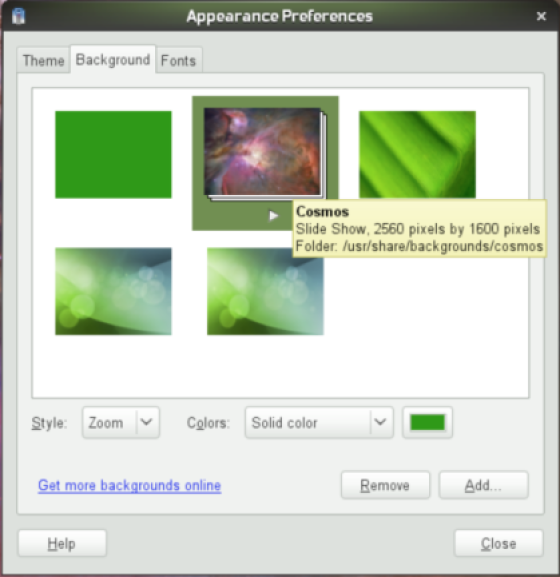
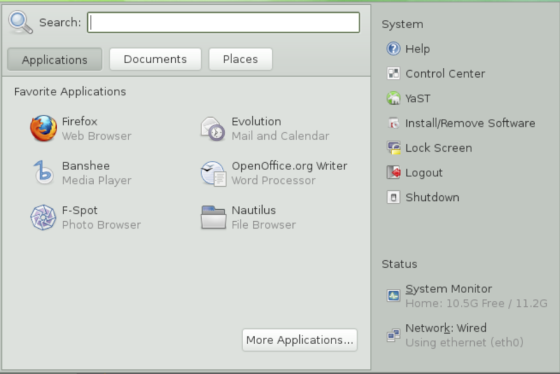

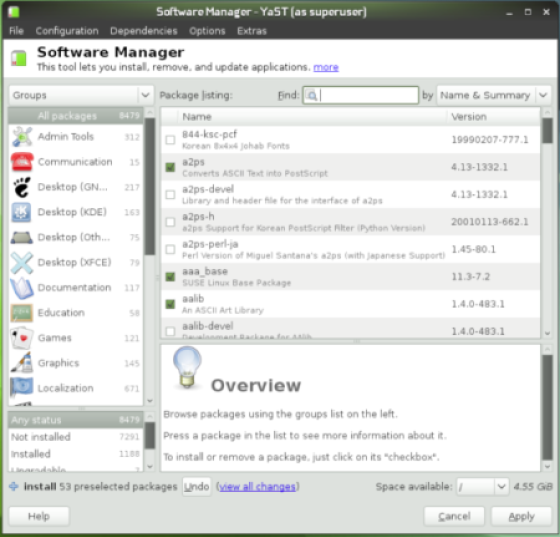
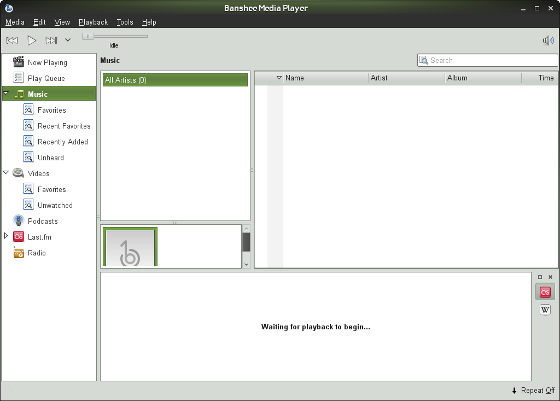


Is the possibility of sharing your Android smartphone's internet connection something unique for openSuse? I've been leaning towards Linux Mint for my first try with Linux, but this would make openSuse a better fit for my needs.
I'm little disapointed in this review. DVD install look is really amazing and even better polished than in this example. Aditional software is bundled with Suse's DVD version. Suse's strong side is KDE, thought Gnome is really well built too.
10.3's performance is astonishing.
OpenSuse 11.3 works great on my netbook. Its the best distribution I have tried, and I have tried a few. It seems more polished.
I have been using SUSE for probably 6 yrs. I found SUSE 11.2 to work well and after reading all the reviews on SUSE 11.3, figured it would be an improvement. Boy, was I wrong. It will not recognize USB flash drives! After reading about others problems with this and no solutions to the problem, I dumped 11.3 and reinstalled 11.2. I am no programmer, so if it can't be fixed be installing a package, I am lost. I would not recommend SUSE 11.3 as this is a deal breaker.
@ Max, Captain Tux
I also had some problems with my wifi-card on my Kubuntu-laptop (desktop: openSuse ); And I decided to switch to another network-manager. I now use "Wicd Network-Manager"; Connects faster and works always.
Personally I've never liked any of the community Distros. I keep an eye on to see if they've gotten their act together, but nope… They never do. In addition to that, the Linux community stinks and if I wanted to go to forums for help from people who are too dumb to use Windows correctly ("I get a virus if I get on the internet with Windows…" etc.) yet claim to be Linux experts… Just. No.
Anyways, I think SuSE has some of the most rabid fanbois I've ever seen. They're almost as bad as Ubuntu. Their forums are riddled with Anti-Microsoft/Windows crap from people without a clue, but if you post any Anti-Linux stuff on that board (or rebut something and someone doesn't like it) you get your post reported and temp-banned for "Trolling." The Moderators have no problems arguing with you with their Pro-Linux rhetoric and then Temp-banning you when they "Lose," either.
Anyways… As far as their distro goes. It performs sluggishly compared to Fedora and especially RHEL/CentOS, it is bloated as hell (So are most other community distros), and most of their users won't acknowledge it - but it's beta software. The community distros are basically the beta/testbed versions of the Enterprise Distros (RHEL and SLED). They aren't really suitable for day to day use on a production machine.
I've had too many X.Org crashes on OpenSUSE while working on something important, and that jut shouldn't happen in a "Release Quality" Product. This thing has 10x the bloat of Windows 2000 SP4, but 0.6x the Robustness.
On top of that, they ship too many redundant packages on the DVD, and the installer chooses many redundant packages as the default. It is nothing like Solaris, which can be installed as a clean OS (Similar to Windows) and then you can add components and other applications on top of it (like Installing Sun Studio/Visual Studio). Linux just seems like a hoshposh of shit thrown together and tossed at the user. They need to better modularize this OS, make it so that a system can be cleanly installed without so much cruft/redundancy, and point people towards the repository if they want to bloat their system up. Another side effect of this is a bunch of useless/unneeded services running in the background after the first boot.
It takes like an hour to go through the custom install package list and deselect the crap you don't want - if it's even possible, because dependency hell is a bitch, you know.
Also, Linux Distros still don't understand that proper package names and descriptions in the Package manager matter. Linux supports long filenames. Everything doesn't have to be an incoherent missmash of letters and numbers. Give these packages some descriptive names so that people can better manage their software (always second guessing with this naming scheme the packages use).
In any case, I'm obviously running all Windows Machines. I do want to run a Linux box (since I have 6 computers and would probably use it for a change of pace more than occasionally), but they are a pain to set up unless you're a clueless noob who doesn't mind all this crufty stuff on your PC.
Peace!
You wrote, "One thing I don’t care for about OpenSUSE 11.3 is the way you launch applications…"
I agree! It's actually annoying.
Fantastic comments and review of openSUSE 11.3, Highwinder! I have not had anywhere near as positive an impression of the SUSE releases in the past as you have, but I did have a very favorable impression of this release and the previous release, 11.2. I also have not had the opportunity (yet) to work directly with any SUSE release on the job in a professional capacity, so it is great to hear that you have had such a positive impression of it. I've certainly felt that SUSE has been capable of doing a lot.
For me, I've had my most favorable impressions over the past decade with Debian based systems, both straight Debian systems and a number of derivatives. With openSUSE 11.3, SUSE finally impressed me with the capabilities of zypper that I have not fully realized in the past. As far as the broad range of software that is available with SUSE, it is hard to beat, at least in any commercially available Linux product. Moreover, in business, nearly everyone has to deal in one way or another with Windows based products. SUSE has, for many years, had a much better interoperability story to tell with their offerings, and now, with Virtualization and Cloud Computing to add to that resume, few, if any, distributions, have as rich a collection of applications and tools as SUSE does, so they are always worth monitoring and examining, which I have been doing.
Glad to hear that SUSE is a solid, reliable source, and that you have been able to productively use it alongside other software. Also interesting to read that SUSE consistently runs "cooler" than other systems, allowing it to operate at full efficiency. This is not something that I've really had the opportunity to compare in my own informal performance studies.
I am also interested in KDE, and I know that SUSE really hung with KDE, providing a reference implementation for it during some of the "hard years" as KDE 4 was under heavy development, and now that KDE SC 4.5 has matured so nicely, SUSE arguably has more experience than anyone else with it, other than possibly Mandriva, who also did a lot of "Cooker" development with KDE, and they also go back a long way with KDE - all the way back to 1998, when Mandrakesoft first created Mandrake.
Your positive overall impressions of openSUSE echo, but significantly amplify, the positive comments and impressions that I've recently shared. You are much more in tune with the development effort and achievements than I am, so thank you very much for expanding on Jim's review - and also cited a few of the areas that can still stand to be improved. To me, the tightening of the configuration and management of SUSE in the most recent openSUSE implementations, 11.2 and 11.3, has allowed me to seriously review the most recent releases, and they are now "keepers" on my personal laptop review system. Thanks for sharing your excellent insights on this fine distribution!
Great review, and fairly written. But some really important details were left out that make OpenSUSE 11.3 stand out from the others even further. It is the best distro SUSE has released since 10.0, which was darned near perfect in my view.
First, a single line about myself: I've been using OpenSUSE since version 7, back when it was still SuSE Linux Professional, and Red Hat Linux before that pretty much all the way back to its beginning. I work with Windows, Solaris and Linux all day long professionally as a senior sys admin for the US Department of Defense.
In all the reviews I've read, OpenSUSE 11.3 is a HUGE hit, and it's very notable for getting a growing number of Ubuntu users to very solidly defect to SUSE - and with good reasons that in my view, arena't being articulated as well as they should.
OpenSUSE 11.3 has a lot more reasons to brag that what it's beaing credited for.
To anyone that's been along for the ride like I have, SUSE has always been nothing short of magnificent in terms of Linux distros. While everyone else was trying to be just another UNIX variant back in the day, SUSE was way out ahead of everyone else and releasing what the media was calling "Windows killer" distros with implementations of KDE the likes of which nobody had ever seen before. This continues to this day, especially with 11.3.
OpenSUSE, for it's gigantic featureset, is well known for being the most compelte Linux distro out there, and is also known for being one of the FASTEST (more on this in a sec). SUSE's only real competitor in my view is Ubuntu, which gained its popularity by being ultra user-friendly to the masses due to an LCD (lowest common denominator) interface and minimalist featureset that allows someone to install Linux without having to think (one-size-fits-all, which in my opinion flies in the face of the whole idea behind Linux). "Less plumbing means less headaches" is clearly the philosophy behind Ubuntu's design, which unflatteringly plants it quite firmly in the territory of "starter Linux".
Any flavor of SUSE (especially 11.3), on the other hand, is what you move up to when you start getting serious with Linux, and that's if you didn't start using SUSE as a starter Linux, which it does very well. Most all US government supercomputers, including NASA's, run derivitives of SUSE Enterprise Linux 11, which is the industrial version of OpenSUSE.
My favorite bragging right: SUSE Linux is FAST. Derivitives of SUSE Linux Enterprise 11, which is the industrial version of OpenSUSE, runs the majority of the world's top supercomputers, including the Columbia supercomputer at NASA. Bench tests show SUSE (Open or SLES) to run very cool on the processor, leaving the processors wide open for fast computing. Most Linux distros are surprisingly (and disturbingly) hotter on the processor than enthusiasts know, with the prevailing false assumption being that all Linux distros are examples of blissful computing perfection simply because they aren't Microsoft Windows. User's of SUSE (any flavor) get to enjoy knowing this distro is the real deal in terms of efficiency (raw horsepower) and stability. If it's good enough for NASA, then it's definitely good enough for me.
If you're a KDE fan, SUSE has always had the best and most complete KDE implementation anyone has ever seen. I have always personally preferred KDE over GNOME for the sole reason of featureset, compounded by what SUSE has been able to get KDE to do. Nowhere have I ever seen GNOME implemented like SUSE does with KDE, though SUSE (by way of public demand) has started to take GNOME a little more seriously in recent years by adding it as an install option (KDE is still the default). And SUSE even implemented GNOME right compared to many other distros I've seen.
There is also the trump card of all trump cards that SUSE users can whip out in any comparison: YaST. YaST is the incredible central control panel for all SuSE Linux releases. YaST alone makes SUSE the Cadillac distro of the Linux world in my view, and it's even better in 11.3. Well done once again, SUSE.
Personal comments: Whenever I try out other Linux distros, I always come running back home to SUSE. Other distros just feel naked to me, while OpenSUSE (and SLES) feels solid, complete, and taken seriously. SUSE's KDE/YaST combination are phenominal and unmatched. I regard OpenSUSE/SLES to be the only true heavyweight Linux distro out there, while distros like Ubuntu and others just feel like dumbed-down kiddie toys to me that I just can't bring myself to take seriously (even the "server" version). SUSE has most defintely earned my loyalty. For this reason, I buy the commercial packaged versions of OpenSUSE for my own home use after trying it out for a week or so.
Do I have any bones to pick with OpenSUSE 11.3? Yes, two of them: Telnet server not being included as an installation choice in the distro (it's only available through onlne repository). I don't care if you have decided that telnet is "unsafe" - let me decide that for myself, especially if I'm installing a server that will never connect to a public network. My experience so far shows that most of us still use telnet on our servers anyway, it's just that we're not admitting it. So please put Telnet Server back in the installation media choices. My second grip is a gripe I aim at the entire Linux world: crappy file systems since day one. Yes, BtrFS is going to be the best thing that ever happened to Linux since the beginning of Linux. But why did it take two entire decades to come up with a Linux equivelant of Microsoft's snapshot-capable NTFS? The Linux world should be hanging its head in shame in an outhouse on this one.
Final statement: Keep it up, SUSE, you haven't let me down yet. But if you do, I WILL jump ship to a better distro (like I dumped Red Hat). So far, I have not had to in the 10 years I've been using SUSE. Good show, chaps. :-)
@ Max: You could (just before installing something else) try and switch from desktop kernel to standard kernel in Yast and see if it makes any differences. Because, I had a strange boot problem with all 11.x releases besides 11.1. When the same issue appeared in 11.3, just before giving up, I tried changing to the standard kernel and I have never seen those problems since that day, it works fine. Although the problems are different, there is a pattern in the 11.x versions.
Scottie wrote:
Fortunately I have not had these kinds of issues with the past two maintenance releases, 11.2 and 11.3. In the past, I have had chronic issues with SUSE releases, especially in the early days. The hardware detection has ALWAYS been OUTSTANDING, but unfortunately, if you can believe it, the hardware detection has been inconsistent. If you go back and manually update something, it always has worked.
This release and the one before it, though, have been smooth, clean, complete, and they worked well without flaw. When I upgraded the other day, the update was smooth, accurate and correct, mostly fixing recent security updates.
Too bad that so many hardware vendors will not release commodity open software drivers for their equipment. Most device drivers are either re-engineered or reverse engineered as people report which devices they arAbsolutely Nothing! e using and the technical specifications. openSUSE is one of the leaders supporting equipment, and is particularly noted for having some of the best laptop system support. I can certainly vouch for that here; my laptop systems work perfectly with it.
@ Max:Mee TOO - Pain in the ….. Some Distros JUST WORK and some of the others just have broken parts. The 11.3 CD > SUSE works however the 11.3 DVD Install did not word AAARGGG
Oh come on, Kabel! Jim is a writer, and he is simply commenting on something that is close to him because of his background and his profession.
I sometimes have difficulties with the same thing, and it makes me think about how to write sidux, antiX, openSUSE - and I am sure that there are others too. Often what I do is come up with a phrase to preface these lower case names, because I learned the same thing that Jim learned (but he follows the writing principles much more closely than I do). To me, this isn't about pink or purple or your favorite color, it is an acknowledgment from Jim that he struggles with proper nouns that are not capitalized.
You don't have to cut him any slack, but I will. I enjoy reading Jim's writing. You are also entitled to your opinion. Mine is that the review was a good one, and the comment about openSUSE barely registered with me. What registered was that the system is solid and Jim described many of the positives. In fact, harping on that little point was actually a way to say that so many things were good that he had to go looking for things to pick at. Did you pick up on that? I did.
Thanks for writing. Glad to hear your alternative viewpoint, even though I personally disagree with it. One thing I love about these blogs and forums is that we have the freedom to discuss our likes and dislikes. Doesn't bother me a bit. In fact, freedom of speech is something that I GREATLY TREASURE!
What kind of sentence is this "I absolutely will not start a sentence with a word that isn’t capitalized"? Are you really serious? Couldn't you find anything smarter to write(complain) about? This is plain ridiculous! It is OK to complain about the slab menu, but to complain why they have decided to use "openSuSE" rather than "OpenSUSE" falls in line with the complaint "my favorite color is pink, so your favorite color can't be pink because i say so", or "your name can't be Jim because i do not like it, could you change it to Kirk".
Maybe one day openSUSE will recognise my wifi usb dongle. openSUSE is the only distro that consistantly fails to connect using wifi. This latest release actually detects my wifi dongle but fails to connect. It is a 'Linux approved' dongle that works on the other main distros for the last 2 years but openSUSE does not like it, although a few Mandriva releases failed as well.
Apart from that, it looks nice with the eye candy as KDE does and it does all the things I need to do. I do prefer Gnome at this point as it is more efficient and less distracting. Apart from the wifi problem with openSUSE I find no compelling reason to switch from Ubuntu.
I'll wait for the next to test it again
Thanks for the review - I am new to openSUSE - OK with Ubuntu, useless with Fedora but quite excited with openSUSE - seems slick and responsive. Can't get used to KDE so it is Gnome for me.
OpenSUSE installer messed up my (multi XP - Lucid - open SUSE 11.3) boot process - didn't recognise Ubuntu, thought that all ntfs partitions were operating systems and left me with a grub menu on booting. Sorted with fixmbr, fixboot and reinstall Grub2 from Lucid.
Only 2 problems so far - openSUSE does not recognise my web cam and won't/can't install the logitech drivers - and doesn't give access to ntfs partitions which Lucid does.
But, hey, I have 2 other operating systems to choose from and the web cam works on those 2 and if I need to edit ntfs to sort out XP I can do that from Lucid.
It is said that variety is the spice of life!
I haven't put a stopwatch on openSUSE, but I reckon it is quicker than Ubuntu Lucid and even quicker than XP ;-)
@ Max - Sometimes these things just happen… I had a similar situation with Mandriva. The live CD worked just fine, but when I installed to hard drive, the wireless card would not work… when I finally got it to work, it caused kernel panics… clearly, not an ideal situation. Sometimes some distros just don't work with our hardware and you have to look somewhere else. Good luck!
@Jim, based on my reading you may have not discovered that OpenSUSE does allow us to have the classic cascading menus. I am not where I can take a look before writing (and I do need to refresh my memory), but I can tell you that the classic style is available for both KDE and Gnome. With Gnome, you get a choice of having the System menu separate or integrated into the main application menu. Granted, it is not the default, but one thing I love about OpenSUSE is that it is configurable. Also, YAST is there regardless of which desktop manger is in use.
Opensuse is indeed a good, stable and above all professional distro however…
When I downloaded the Gnome-LiveCD and played with it my wireless was recognized and connected without any interference. I thought that is good and now lets install on the hard-drive. After done that and booted up the new system there was no wireless and even no network indicator, lan worked though. This puzzles me very much.
Why all works out of the box with Opensuse 11.1 and not with Opensuse 11.3 is for me thus a riddle.
The best Opensuse so far for me was version 11 and 11.1.
What Fedora 13 can do why Opensuse 11.3 cannot do? All quite confusing and so I installed Ubuntu 10.04. And guess what? All works!
If somebody can tell me why my wireless does not work after physical install I might reconsider trying Opensuse again.
I have been using opensuse since 9.1 arrived all those years ago, and i have never lost my affection for it as an easy-to-use kitchen-sink distro.
I'm particularly looking for to 11.4 in march 2011, as Btrfs and KDE 4.6 should be default choices on installation.
I admit, I have fallen big time for openSUSE 11.3!! Have been an admirerer of the lizard since I saw it at a internet shop in Thailand in 2005. However, it gave me problems with reiserfs (lost data) and I didn't like the way that I had to manually input a ftp link in order to do a netinstall.
Then I discovered Ubuntu and Linux Mint and never felt the need to look at openSUSE again.
Then after reading distrowatch about this 11.3 release, I decided to try it in virtualbox on a windwos host. Well, I was impressed with what I saw. I got rid of the services I didn't need and the memory consumption dropped to at about 490mb and everything works very nice.
Because I'm busy with other things I will leave it like this but before the end of the year, when I will restructure all computers in my house, I will give openSUSE 11.3 a well deserved place on one of our main computers.
I grabbed a copy of openSUSE 11.3 nearly right after it's introduction, and I feel that this is the best SUSE release since the community openSUSE project started. You can run it live in various flavors, you can get a complete distribution, there is a huge variety of additional software available, and you can run a wide variety of desktop environments, smaller window managers, plus if there is a Web browser, Email client, or text editor that is widely available, chances are excellent that there is a SUSE repository somewhere that has it.
Jim reviewed the GNOME version, and it is good, but Novell deserves a LOT of credit for continuing to advance the cause of KDE, even though they have employees on their payroll who work directly on the Mono project, which has strong ties to the GNOME efforts. Years ago, Novell acquired the Ximian GNOME project, so you'd think that they'd only care about GNOME - and they do, but they have a great deal invested in the KDE project as well, and in fact, during the "rough early times" of the KDE 4 project, openSUSE live CDs containing VERY EARLY snapshots of KDE were available.
Unlike Jim, I tested mostly the KDE variety. I wanted to see how well they implemented KDE SC 4.4, and I can tell you, they did an AWESOME job. Like Jim, I also installed a few other desktop and window managers (and Jim might be pleased to hear that the ones I tried ALL had the SUSE branding and themes).
As far as the Web applications, I am pretty certain that I was able to install an implementation of Google Chrome, and assuming that is correct, it IS indeed possible to create your own Web application environment. I do not recall whether or not I also installed Mozilla Prism or not, but I suspect that a SUSE build is available for it somewhere, so building a SUSE version of a Web app system is no big deal.
Speaking of that, SUSE has one of the strongest "build a system" tools and infrastructures of any of the major distributions, at least equaling, if not exceeding what is available in Ubuntu.
All in all, openSUSE is an outstanding general purpose system, which can be configured to be a solid desktop or server system, but it also has the tools from which interested parties can construct Web application distributions, small, light distributions, and a wide variety of other things. Just because openSUSE 11.3 does not directly include all of these things does not mean that you can't do it; SUSE is one of the best at ALL of these things.
If you are not a Debian or Slackware only kind of person, then openSUSE 11.3 is well worth the time and effort to install and use. By default, it's a bit bigger than many other distributions, but that does not prevent you from scaling it down, or pumping it full of even more software. It is a very flexible platform, and the versions that openSUSE has available for download are all very good and worth examining.
My biggest complaint is that Novell didn't tighten up and polish this distribution when openSUSE 11.0 came out, which I felt held a lot of promise, but had a number of issues. The issues and concerns I had were all nicely ironed out, though, by the 11.2 release, and this latest release is really good by just about any measuring stick.