openSUSE 13.1 has been released so it’s time for a review. I’ve always liked openSUSE, I started out with SUSE Linux years ago and it’s always had a special place in my heart. I’m glad it’s still around and doing so well these days. Whenever I install it, I’m reminded of where I got my start with Linux and I’m grateful that it was available back then.
This review covers the KDE version of openSUSE 13.1. However, you can also use GNOME as the default desktop environment. Both desktops are great, and work well in openSUSE. Ultimately it gets down to your personal preference, but I don’t think you can go wrong with either option.
If you aren’t familiar with what KDE has to offer, you can read an overview of KDE in openSUSE 13.1 that covers the advantages of the Plasma Desktop. Suffice to say that the combination of KDE 4.11 and openSUSE provides a powerful desktop operating system that is also elegant and pleasing in daily use.
What’s New in openSUSE 13.1 KDE
Here’s a sample of the new features in this release:
KDE
KDE Plasma Desktop is the default in openSUSE, and the 4.11 version of this Free Desktop is a long term maintained release. This release brings speed improvements in Desktop Search, file and window management, improved multi-monitor handling, brand new delayed mail sending feature and scam detection for KDE PIM and much more. Also new is deeper Android integration in the desktop and in the Amarok music player. See this great introduction to Plasma Desktop on openSUSE 13.1.Stabilized
Much effort was put in testing openSUSE 13.1, with improvements to our automated openQA testing tool, a global bug fixing hackathon and more. The btrfs file system has received a serious workout and while not default, is considered stable for everyday usage. This release has been selected for Evergreen maintenance extending its life cycle to 3 years.Networked
This release introduces the latest OpenStack Havana with almost 400 new features. Web server admins will appreciate the latest Apache, MySQL and MariaDB updates. Web developers benefit from an updated Ruby 2.0 on Rails 4 with improvements from core classes to better caching in the Rails framework and the latest php 5.4.2 comes with a build-in testing server. End users can now mount Amazon s3 buckets as local file system and use much improved Samba 4.1 with better windows domains support.Evolved
openSUSE moves forward with AArch64, making openSUSE ready for development on the upcoming generation of 64bit ARM devices. 32bit ARM support has been heavily improved and a special Raspberry Pi build for openSUSE is available. This release also delivers GCC 4.8 with new error reporting abilities, the latest glibc supporting AArch64, C11 and Intel TSX Lock Elision, the new SDL2 and Qt 5.1, bringing QML and C++11 features to developers..Polished
openSUSE 13.1 comes with much improved font hinting thanks to the new font engine in Freetype 2.5. YaST has been ported to Ruby, opening contribution up to a large number of skilled developers. In this release, ActiveDoc replaces doc.opensuse.org and the majority of packaged documents in openSUSE, lowering the barrier to contribution.Faster
New is accelerated video with VDPAU support in MESA and an optimized version of glibc for 32bit systems. Linux 3.11 includes work on ‘page reclaim’, maintaining performance during disk operations.Feature-full
Desktop users will appreciate the Android devices integration in the KDE file manager, in the shell and in music player Amarok. Artists have to try out the new Krita improvements with textured painting, greyscale masks & selections and more. GNOME Shell introduces a redesign of the system status bar and Header Bars in many applications, making better use of screen space. Enlightenment now also has an openSUSE theme.Innovative
This release comes with a number of experimental technologies to try out. This includes preliminary Wayland support with Weston compositor in GNOME Shell and KDE Plasma Desktop as well as improved support for Ultra high-resolution in applications and shells. New is also the LightDM KDE greeter and a plasma NetworkManagement applet for testing.
System Requirements for openSUSE 13.1 KDE
Here’s what you’ll need to run openSUSE 13.1:
- Pentium* III 500 MHz or higher processor (Pentium 4 2.4 GHz or higher or any AMD64 or Intel64 processor recommended)
- Main memory: 1 GB physical RAM (2 GB recommended)
- Hard disk: 3 GB available disk space for a minimal install, 5 GB available for a graphical desktop (more recommended)
- Sound and graphics cards: supports most modern sound and graphics cards, 800 x 600 display resolution (1024 x 768 or higher recommended)
- Booting from CD/DVD drive or USB-Stick for installation, or support for booting over network (you need to setup PXE by yourself, look also at Network install) or an existing installation of openSUSE, more information at Installation without CD
openSUSE 13.1 KDE Download
You can download openSUSE 13.1 KDE from the openSUSE download page. The file I downloaded weighed in at 4.57 GB. I also used the 64-bit version for this review, but you can download the 32-bit version if you prefer it.
While I opted for the DVD version that requires an install, you can also download the live versions of openSUSE 13.1 instead. That will let you run openSUSE 13.1 off the disc instead of having to do an install. I recommend doing this if you’ve never used openSUSE before, it will give you a taste of what it offers without having to do an actual install.
You can choose KDE or GNOME if you go for the live versions, see the links for each desktop environment on the downloads page for openSUSE 13.1.
If you’re a distrohopper then you might want to try it in a virtual machine via VirtualBox before running it on real hardware.
openSUSE 13.1 KDE Installation
Installing openSUSE 13.1 is not difficult though the installer is not quite as slick as the one in Ubuntu. My install took longer than an Ubuntu install but there was also more software included with it.
You can watch a slideshow once the install starts. I recommend checking out the slideshow if you are totally new to openSUSE, it’s a good way to start learning how to use it.
The openSUSE 13.1 KDE Desktop
The openSUSE 13.1 KDE desktop is quite attractive. The first things you notice are the darker color and the openSUSE mascot in green. The desktop contains icons for Firefox, the KInfoCenter, LibreOffice, Online Help and openSUSE.
Click the chameleon button on the panel to access application categories, system tools, utilities, desktop configuration, favorites, and to shut down your system. openSUSE 13.1 defaults to the sliding menus in KDE, but I prefer the classic menus instead. To switch to the classic menus, just right click the chameleon button on the panel and choose classic style.
Linux Software Included in openSUSE 13.1 KDE
Here’s a sample of the linux software included in openSUSE 13.1.
Games
KMahjongg
KReversi
KPatience
KMines
KSudoku
Graphics
GIMP
Hugin
digiKam
DNGConverter
Expoblending
Panorama
Photo Layouts
showFoto
AcquireImages
Skanite
Gwenview
Internet
Choqok
Konversation
Kopete
KMail
Firefox
Konqueror
Akregator
KTorrent
Multimedia
Amarok
AMZ Downloader
K3b
Kaffeine
KMix
KsCD
Office
KAddressBook
Kontact
KOrganizer
LibreOffice
Okular
Linux Software Management Tools in openSUSE 13.1 KDE
There are two ways to manage software in openSUSE 13.1, YaST2 and Apper. Unless you really need it, I recommend using Apper. The interface is a bit more intuitive and applications are broken down into category for easy browsing.
To install an application in Apper, just find it and click the Install button and then click Apply. To remove an application, just click the Remove button then click on Apply.
Problems & Headaches Found in openSUSE 13.1 KDE
openSUSE 13.1 ran extremely well for me, I saw no stability or speed problems with it. It seems that the developer claims about improving stability and speed have been borne out by its performance. However, if you’ve seen any problems then please post them in the comments below for the benefit of other readers. Thanks in advance.
In terms of criticism, I think there are two weak points in openSUSE 13.1.
The first is the installer. It’s not hard to use but it isn’t as streamlined as it could be. The installer in Ubuntu and Linux Mint seems more intuitive and simpler to me. openSUSE 13.1′s installer could use a rework that makes it more appealing and easier for folks that are new to this distro.
The second weak point is in software management. Apper is okay, but it lags behind the Ubuntu Software Center and Linux Mint’s Software Manager. Using YaST 2 for software management is fine for very experienced users, but it’s not something well suited to casual desktop users.
So I’d like to see some improvements on these two points. Some sort of app store type software management tool would be very welcome in openSUSE, along with a revamped installer that simplifies the process for folks new to Linux and openSUSE.
Neither of these things is a deal breaker by any means. openSUSE is a great desktop distribution, but there’s always room for improvement and I think addressing these two issues would make openSUSE even better than it is right now.
Where To Get Help for openSUSE 13.1 KDE
If you’re having problems, please post your questions in the comments below or register for the DLR forum. Other readers might be able to assist you. You might also want to check out the openSUSE forums or mailing list.
If you’re new to Linux, you might want to check out some of the books available about it at Amazon. You can learn quite a bit that you will probably find useful later on. You can also save lots of money with deals on laptops and tablets, desktops and monitors, components, and computer accessories.
Final Thoughts About openSUSE 13.1 KDE
openSUSE 13.1 takes an already fine desktop distribution and makes it even better. Ubuntu, Linux Mint and others have gotten more attention in recent years than openSUSE, but this release may very well change that. openSUSE 13.1 deserves to be included in any discussion of the top tier of desktop distributions.
I found myself really enjoying openSUSE 13.1, it’s well worth a download if you are in the market for a new desktop distro. If KDE and GNOME don’t appeal to you then you can build your own version of openSUSE or try one of the various derivatives of it.
If you are using Windows or OS X right now, openSUSE 13.1 is definitely a viable alternative. If you aren’t sure about using it, download one of the live versions of it and then run it off the disc first to see how you like it. My guess is that you will probably enjoy it once you get your feet wet with it.
openSUSE 13.1 is suitable for beginner, intermediate and advanced Linux users.
What’s your take on openSUSE 13.1 KDE? Tell me in the comments below.

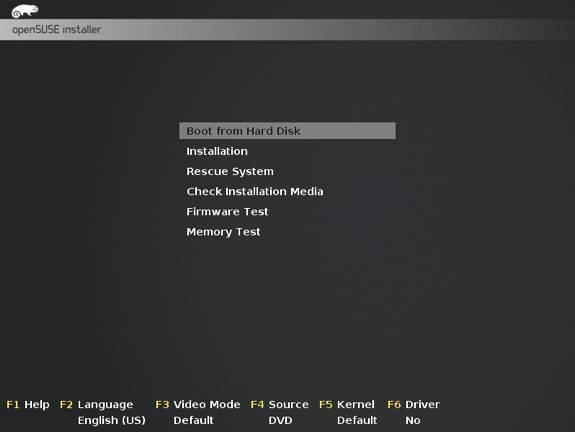
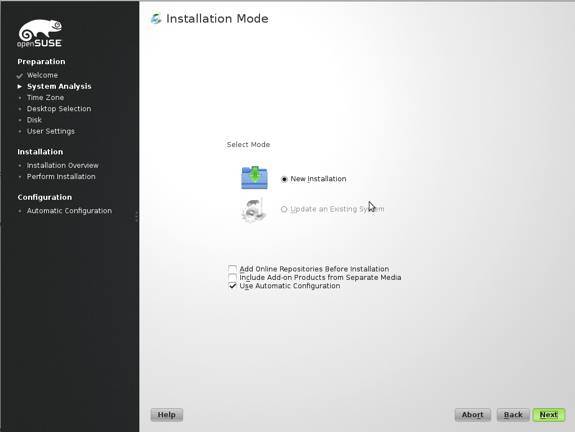
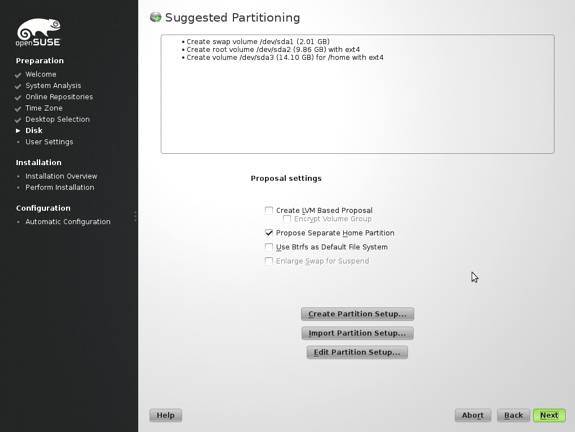
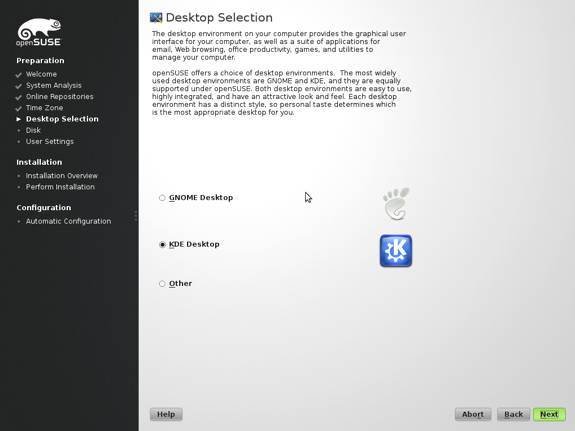
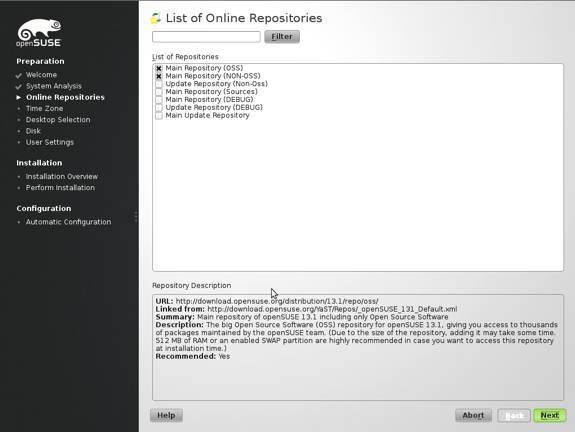
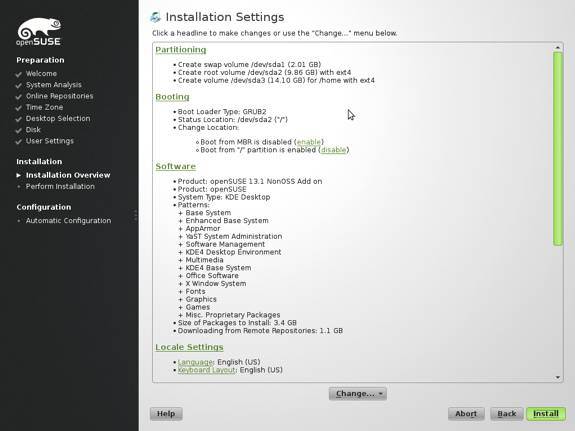
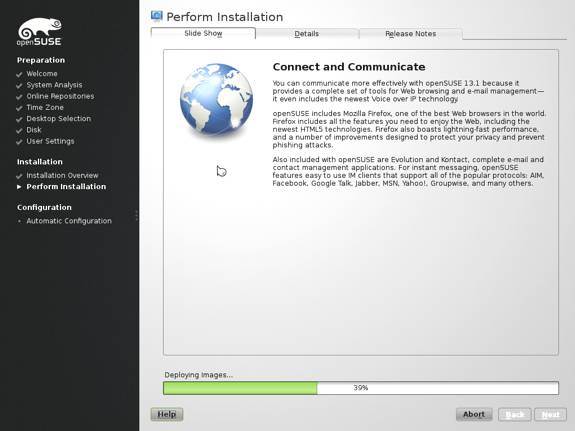

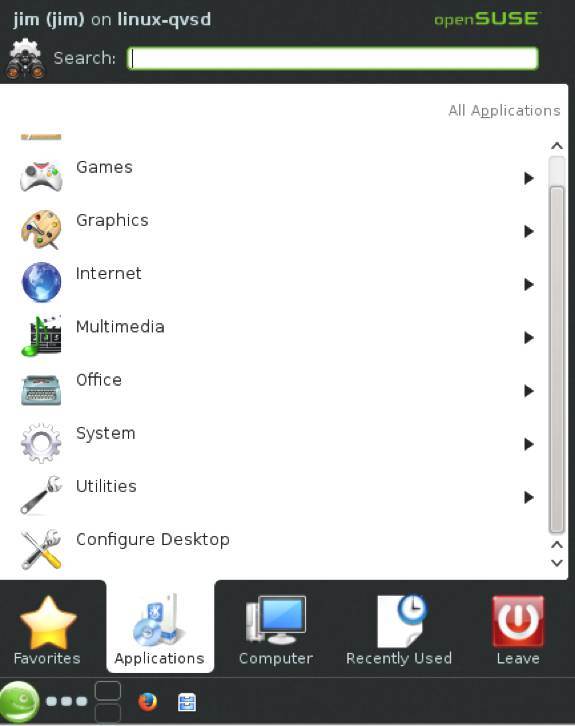
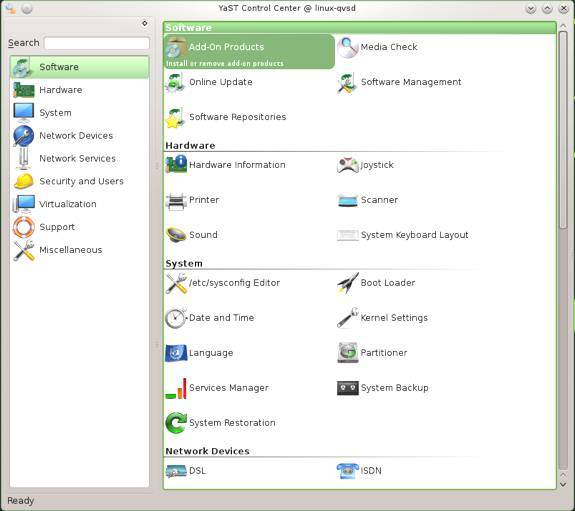
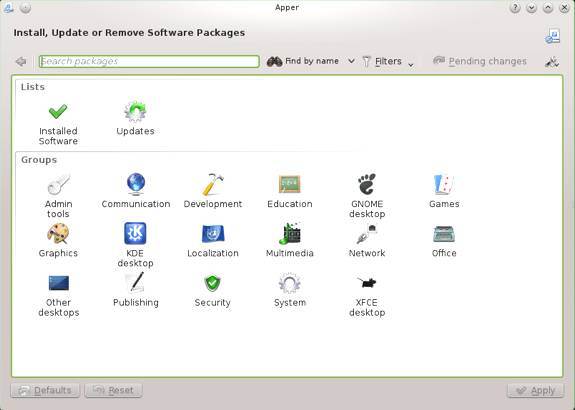
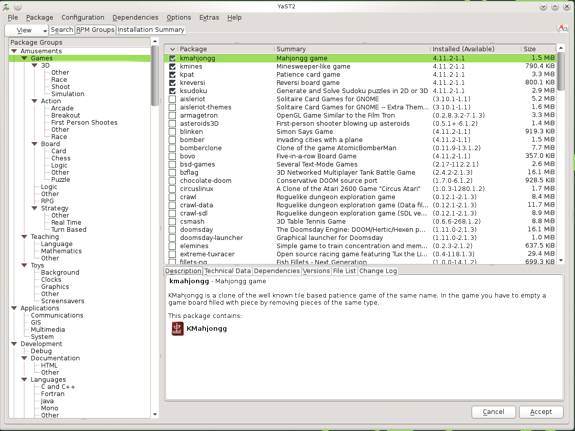


Jim Lynch, TY for this very nice review.
I’ve just spent a few days wrestling with my system, adding a 1TB Sata disk to a mixed Sata/Pata setup.
In the process of installing 13.1 to upgrade from 11.4 I’ve managed to step on the MBR, erase the data
on the original / partition from 11.4, etc. One added variable is the use of a windows-side extfs.
When I finally got the start-up X display for 13.1, a gnome display, I was aghast at how in-operable it was compared to previous experiences in Linux, which I have been subjecting myself to since last century.
OMG its a windows-8 wannabe!!!!. Now I’m trying to just get back to the desktop I had with 11.4,
wish me luck, and any shortcut remedies would be welcomed. the green gecko on a vine, btw, is really ugly!
Oooommmmmmmmmmmmm, oommmmmmmmmmmmmmmmmmm! O Greg, You’re so negative! What ever You may thinking about this amazing software, You can tel us that with more tact and … Try practice Yoga, be positive, oooommmmmmmmm.
I have used various distros through the years. Too numerous to list them all.
My two all time favorites have turned out to be openSUSE 13.1 and Centos 6.x.
openSUSE 13.1 is elegant, beautiful, sleek and fast. Like the Ferrrari I want but will never own.
Don’t get me wrong, the other Distros are great in their own way. For me, after extensive testing and many long nights, weeks, and years searching and seeking I find that openSuse 13.1 is the perfect solution to meet my DE wants and needs.
I have had no major issues with openSUSE 13.1 that were not of my own making. openSUSE 13.1 provides me with all the functionality I expect from my desktop.
Installation of openSUSE is easy, fast and very configurable. If you complain about learning something new you are in the wrong business. Could some parts of the install be easier? Maybe, but whats the fun in that? If you ain’t learning you ain’t growing.
Once installed openSUSE has been a dream. Stable, feature rich, everything that I want. yes, I repeat myself.
My next goal is to try openSUSE 13.1 as a server. I currently use CentOS and Debian as my server OS of choice. That may very well change.
Will openSUSE replace all my existing Linux server default OS’s? Too soon to tell, and a couple of servers won’t be changed. I will continue to play and test. However, if openSUSE is as stable and efficient as a server as it is as a desktop, openSUSE may very well become my server OS of choice.
Nice review.
I considered doing the KDE install, but I have played around and tweaked enough with KDE, and had yet to experience Gnome Shell. So I went ahead with a Gnome install. I run a multi boot system with all ubuntu and deriv’s…Bodhi 2.4.0 (main), Mint14 KDE, Ubuntu 13.10 with a highly tweaked Unity, and now happily OpenSUSE 13.1 with Gnome. Due to my boot situation, I nearly borked my system during the install. Glad I reviewed everything carefully as far as partitioning is concerned! I chose to go for the install without reading any instructions and managed to pull it off *gives self a pat on the back*. I thought the installer was fairly intuitive once I started poking around. The partitioning tools work well. I was surprised at the first re-boot when my usual grub screen was completely by-passed and it continued with installing updates (which was a somewhat lengthy process, but that’s ok). A subsequent manual reboot showed me a pretty grub screen and my other OS’s were still intact *whew!*.
Finally into a beatiful desktop. I spent a day doing some tweaks and finding info about how OpenSUSE handles things. Not a huge fan of the yast software manager, very much like Synaptic, which I never really cared for (though it does work well, especially for searching for packages). Zypper is cool in the terminal, operates much like apt-get which I prefer. Lot’s of graphical sytem controls which is nice. I don’t mind the command line, but sometimes it is easier to point and click. OpenSUSE pulls this off well.
Customization of the desktop seems a bit esoteric, some themes work, some don’t, some require specific theme engines. Not a deal breaker, and honestly it is pretty sleek out of the box, the default theme and background are all very polished. I did have a couple issues installing some shell extensions, but eventually sorted them out.
This is my first experience with OpenSUSE, and overall, I am impressed. Someone referenced LAS’s comments about it being an adult distro, and I would agree. As far as stability goes, it just IS. A lot of things are different from what I am used to, but that’s ok! I don’t mind learning new things. Might not be the best choice for a beginner, but I think someone who is used to some basic computing could easily learn how to use it to get some work done.
My experience with openSUSE has been pretty good. I had a serious issue in 12.2 where either Firefox, Xorg or the NVidia drivers or some combo thereof would frequently hit 100% CPU and necessitate a reboot. This was fixed somehow in 12.3. I don’t even need to use the proprietary Nvidia drivers (I don’t do gaming) in 12.3.
The only issue I have in 12.3 is that occasionally either Firefox (usually during Google Image Search) or VLC during movie playback will drop the entire Plasma Desktop - which fortunately usually automatically reboots itself in a couple seconds - but not always - sometimes the entire system goes down and has to be rebooted. This happens maybe every few days or once a week or so. A significant annoyance but nothing fatal.
My machine is five years old, an AMD Phenom 9650 quad-core with 4GB RAM and 2 drives - 1 2TB, 1 1TB (soon to be replaced by another 2TB) - an ASUSTeK M3N78 PRO mobo and an NVIDIA G92/GeForce 9800 GT video card. openSUSE 12.3 runs very well on it, although there are times I’d like the Dolphin file manager to be a little faster. It’s faster than it was in 12.2 anyway.
Otherwise, the only issues I occasionally see are in various KDE 4.x applications which were rewritten for KDE 4.x and retrograded in functionality somewhat. Sometimes I have a need to handle some off-brand Windows file format and it is occasionally hard to find software in the repositories to handle it. If I find a third-party site with the requisite software, frequently it has dependencies which openSUSE cannot satisfy. But any distro, and especially the smaller ones with smaller repositories, are going to have that problem. Using some of the rpm search sites tends to help with that as you can find unofficial builds and ports of a lot of software otherwise not available in the official repositories.
All in all, openSUSE tends to be pretty solid. I’ve had issues with Ubuntu’s quality assurance in the past, and I think openSUSE tends to be better at that. But as the Linux environment gets more complicated, things are getting rockier than they used to be, even as they get more powerful. So I’m glad to see 13.1 apparently has had an emphasis on bug fixes.
I also started out with SuSE Linux back in 1998.
After using the Gnome spin for a week now I am pleased with it save for not being able to get totem to play the MP4 format or Rhythmbox to play the MP3 format.
No a showstopper as VLC and Banshee handle both of them.
It is elegant and smooth — worth the minor glitches one may avoid by going with Mint our Ubuntu.
Just Google for MultiMrdia + openSUSE and you will inevitably be led to a page on Packman which will get you going. I used Gnome in 12.3, and had a hard time with Multimedia, so this time I went for KDE and found the “magic Codecs Button” in Packman which works for KDE. What a difference! everything works, now!
One should also mention the OBS, which apparently makes almost every program/package available for openSUSE users through 1-click-install. I still have to test this feature, but I’m willing to replace wodim with cdrecords which is available through the OBS.
I once started with SUSE Linux, had abandoned it for stability/quality reasons and I think now is the right time to have a fresh start with the Chameleon. Version 13.1 was also announced to get extended lifetime support (i.e. 3 yrs), that alone pushes me over to 13.1, rather to *buntu 13.10 and its derivatives that only receive 9 months of lover and care …
This is one feature that I tried and it worked wonderfully. I had to install Cinnamon to get my Windows printer to install in Opensuse, the KDE app hung every time. Thankfully, Cinnamon installed great and the printer was installed shortly after. So far, to my disappointment it is the only feature that I can say I like and worked as expected.
I really wanted to support Opensuse. The reviews are good and I greatly appreciate being community driven. I didn’t mind the installer, different but not confusing or over simplified. Install closed source Nvidia drivers though, a royal pain. Had to do ‘the hard way’. Not sure if it is a bug but after every app installed with Yast2 I have to open it again and type my password as it closes. Trying to install a Samba printer, impossible in kde it just hung. Thankfully, Cinnamon installed and the printer installed fine under it. After wasting 10 minutes to shutdown then start up again for updates reminding me of Vista days I wasted another 5 minutes for shutdown and booted back into Manjaro. Even the Grub loader for Suse is slow and clunky to change what to boot to, no idea how they screwed that up. Not sure if I will give it another shot after an update. Probably not and just put Manjaro’s grub back. The really sad thing is I want to like it.
If memory serves, the easy one-click Nvidia install isn’t yet available for 13.1. Plus, per the release notes, “…Because the NVIDIA driver does not use the usual kernel methods that allow to install ACLs on the device nodes, users have to be added manually to the video group…”
Yast’s software installer will close after each install unless you toggle the option that’s listed with the to-be-installed packages. There’s a permanent way to fix that, but I’ve lost track of it.
I’m on Gnome, not KDE. The initial post-install reboot did take a long time, but that’s not unusual in my experience. Grub behaves normally, timing out at 8 seconds, which can be adjusted by editing Grub’s config file.
Looks like you’re dual booting, since you complain about sluggishness changing “what to boot to…”. Can’t speak to that since I stopped dual booting years ago. Seems like its just a bunch of problems waiting to happen.
So let me understand your final logic. My problems arise from dual booting? Lol I have tried Ubuntu/Mint Fedora/Korora Mageia Openmandriva and others with the same Dual Boot setup and have not experienced any problems like these. Each are fresh installed. Yet with Opensuse I wait approx 1 sec per keypress to change Grub boot and you lay the blame to dual booting. What may I ask do you think Grub is for? I am odd in that I like 2 linux installs. A rolling release which has been Manjaro for a while and I am looking for an incimental release, most resently hoping Opensuse would fit. I have done this for years and would stick with Ubuntu but hate Unity and don’t want to find the spins disappear when Mir is embraced. Never have I had these problems, usually it is with available packages and compatibility with ones I like. With Suse I didn’t get that far.
Didn’t say that.
I said dual-booting seems to be a very frequent cause of problems. I have no idea if it’s behind some of your problems. For all I know, you found a legitimate bug.
I haven’t needed to run Windows for more than 10 years, so dual-booting doesn’t happen here. Ergo, I seldom heed to interact with Grub.
It will not be until 14.10 that Mir becomes the Ubuntu default. Why inconvenience yourself now over sonething that won’t happen for about a year?
I chose to look for an Ubuntu replacement now because of all the hype on Opensuse 13.1. Ubuntu was my choice off and on for years but I never really felt endeared to it, it was just convenient and some of the later decisions from Unity on I haven’t liked at all but there are many respins to use so it didn’t matter. Since I use Manjaro as my daily distro I decided to poke around and see what else was out there to switch my Ubuntu install to something new. Hence my install of Opensuse. I still want to like it but there are so many things that are making that extremely difficult and impact usability WAY to much for my liking. I adapted to what MS gave me for too long to give in to letting a Linux distro do that to me now, like letting Ubuntu push Unity on us. However, if Opensuse is as community driven as they are said to be and more people write about it and not just the glowing rose-coloured glasses reviews, maybe things will change for the better, time will tell. I won’t ignore what I see as major faults just in hopes that it will push Ubuntu out of the top spot one day, which many people seem to be hoping will happen from the articles I have been reading. I sincerely hope they do this but I won’t compromise my standards or expectations and others shouldn’t either.
May I suggest that you visit the opensuse forums. They are really helpful.
I started with opensuse 12.3 and in the beginning I had some issues, and I felt then that I wanted to like it. I posted in the forums and received prompt courteous and to the point support.
Now I’m running 13.1 and all is well.
So do give the forums a try.
I’m now over 10 years on SuSE and it has always been good to wait two weeks after release before installing it. But to comment on above article:
- Installer discussion seems to me really what you’re a used to. Personally I really have
a hard time to find my way through others …
- YAST Software Management has a “Pattern”-view, which compares nicely to requested group
view of apper.
- Missing Nvidia Repository: according to forum it is soon to arrive. But, it should have
been made more public that it’s missing cause lots of people rely on it - me too.
- The post install process I guess is OK, don’t know if this can done be faster
but who cares really.
- On the Vista note: I have just setup these days my daughters 3 year old notebook
starting with recovery cd, going to SP2, then getting another 237 updates. This was
2 days of install time before even thinking about installing an application. I finally
snapshot the image to make sure I never have to waste so much life time again …
- My openSuSE 13.1 fresh install was done incl. config, apps, etc. in less than an
hour …
On Software Manager closing after finished install - you can configure this: Open Yast and go to /etc/sysconfig Editor > ‘System’ > Yast2 > PKGMGR_ACTION_AT_EXIT
We agree that Vista is/was a nightmare. However, I checked to download updates as Opensuse installed and I had to wait through 1.1gb of downloads on top of whatever was on the 4.5g DVD download. Other than compile programs, CUPS and Samba, nothing unusual from past installs. So in my case, install took 2-3 hours but that was fine tbh, I don’t really care how long an install takes as long as it works. Shutdown and boot however I do care about them taking 3-5 minutes when the competitors take only seconds to boot or shutdown.
As to the app installer only allowing one app by default, wth?? I have to modify it just to install multiple apps at once? That is a deal breaker as it is a stupid and pointless design flaw to be enabled by default.
The DVD is a multi-DE image, which accounts for its size. The live single-DE images are considerably smaller.
Bandwidth obviously has a lot to do with the speed of running updates. My install from the DVD, including the update, took about 30 minutes,
That said, like its competitors, Linux does implicitly assume users have efficient broadband connections.
The default behavior of the app installer is as logical as leaving it open until the user explicitly quits. I’ve used several installers that do need to be expkicitly closed, which is equally annoying when I’m installing only one package. Software is not telepathic. You!d really avoid a distro over this triviality?
My bandwidth being 35mb dl should be sufficient for the transfer and as much as I commented on the time to install though, I really don’t care about that, as long as when complete it works as expected.
My other issues are far more of a concern to me. And would I drop Opensuse over having to either open the app installer repeatedly or having to troubleshoot why it kept exiting when I was trying to setup a new system? YES. How many Linux distros are out there? Why are there so many people that feel they need to make another one? Because it isn’t just about the apps or install, it is the mindset of what it includes and how it handles. To me Opensuse says that it has all the apps I could ever need at install and if it missed some I can install them one at a time or google how to fix a broken installer. So sorry Suse if I prefer Chromium,Thunderbird,Openshot,Darktable,Cinnamon and many others that you don’t have installed by default. And that wouldn’t even have mattered if I could have gone through and installed them without reopening YAST2 and typing my password over and over, most every one I wanted is available. I far prefer to click the close button than to retype my password countless times or research why in my mind the installer is broken. And the installer was the proverbial straw that broke the back, as the thought process that went into that is very much backward to how I want my distro to perform. Not to mention the perfect KDE DE that wouldn’t install a Samba printer, Cinnamon did first try btw. Cinnamon is the one highlight I had from the experience, the 1-step setup installed perfectly. However, I will not wait 3-5 minutes for a shutdown, then another 3-5 minutes to boot for an update when I can get seconds delay in any other distro I have tried. None of the other distros I have tried have exhibited these kinds of behaviours, they simply didn’t have the apps that I wanted available in repos, had lack of support or as for Ubuntu I don’t trust them too much or the future with Mir and non-Unity DEs. So, when a distro performs backwards and makes my life difficult from the install like Opensuse did, again YES I will leave for such ‘trivial’ reasons.
I only use Yast to install applications. You can install any number of applications at once using Yast. Just search for the app, select it, search for another, select it, etc., then accept the selections. They all get installed at once.
I’m not sure how Apper does it, because I use it only to install updates.
When doing a clean install of openSUSE, I usually choose the advanced option in the installer and go through every offered package and select all that I usually use all at once. When the installer is done, all I have to do is let it get the updates. Everything I use is already installed.
It’s not complicated at all.
I agree with this. I’ve installed openSUSE [including 13.1] on quite a few systems without any problem. Printers [hp and canon] even installed proprietary drivers from hp] work fine, Nvidia proprietary drivers work fine… I even updated the kernel to 3.12 and reinstalled Nvidia 331.20 still all worked fine. Yast works fine. In fact nothing gave me a problem. I’m a newbie to Linux and only been using it 6 months. Before that I only ever used MAC OS and Windows.
I have Kubuntu, Xubuntu, Mint 15 [cinnamon] running on some other machines… all without problem.
Each distro does have its limitations, but all this frustration people seem to have is stemmed from not knowing where to look for answers [even with microsoft windows this is true].
I admire all the effort so many people put in to make these different offers and flavours of GNU/Linux. I find people more than willing to help (if you can find them - joking!).
What I don’t like is how people who use Linux go with just one thing and dis the efforts of other people. You like what you like, that’s OK. Call it your preference, but please don’t whine and moan. It makes you all look bad.
Suse/KDE is as polished and pleasant a KDE environment as there is. Yes it is large and the installation will take a while;that said it can be configured to do just about anything most users want to do and it does not fuss very much at all. Other recent versions seem to have been hit ‘n miss with suspend/hibernate on my hardware but 13.1 has worked perfectly well.
Repos still seem a tick slow compered to my Debian setup but that is a very minor quibble. Re installation: Yes it is not quite so automated as something like Ubuntu but the Suse documentation is first-rate. If persons new to Suse consult it they should have little trouble.
The sleeper in Suse is Zypper, which is surprisingly quick and eficient. The transition to zypper is a bother for apt freaks like myself but zypper seems to be every bit as convenient and powerful. If you try Suse take some time to work it. You may enjoy the experience.
Jim,
While your review is fair and I think your overall impressions and assessments are good, I find myself agreeing more with joncr on the explanation of openSUSE, its relative complexity versus simplicity.
I come across the very same things when I deal with Debian, the distribution I use most often. It turns out that Debian, openSUSE, and Slackware are three of the oldest remaining distributions, and for good reasons. All three of them are very stable, useful, maintainable, full of features and flexibility.
In terms of newer distributions that come up with different approaches to installation and maintenance, on one hand, it could be argued that they are more “up to date”, but as joncr points out, few of these distributions deal with the number of choices and alternatives that Debian, openSUSE, and Slackware deal with, though there certainly are a nearly equal number of alternatives based off Ubuntu and Mint (though neither of them deals with as many different hardware platforms, for example, as both Debian and openSUSE do, and this does affect the complexity and the maintainability of the tools, including the installer, and this impacts how often and to what extent these tools can be modified while maintaining consistent product quality.
So that’s one of the trade-offs that has to be made.
I will say this much: openSUSE has done more quality improvement in the last three major releases (11, 12, and 13) than any other distribution that I can think of. At the time that openSUSE 10.2 and 10.3 were released, both had reached a very good level of stability, but the tools, by that time, were in terrible need of improvement and replacement. The openSUSE project took on several of these efforts and came out with a massively changed infrastructure for Version 11.0. That was the beginning of the most recent generation of improvements. I found those improvements, once they were refined, to be excellent, but as you might expect, when such a large undertaking first takes place, it was painful. As a result, I didn’t like the openSUSE 11.0 release at all at first, but hoped for better. I struggled with it so much, in fact, that I took a break from openSUSE from 11.0 and 11.1 until the 11.2 release came out, and it dealt with not only the replaced infrastructure and tools, it also dealt with greatly improving the quality of the overall system.
I’ve found openSUSE systems, from 11.2 until the current, to be very good. I did notice that some people ran into issues when Versions 12.0 and 13.0 were introduced; I personally experienced none of those issues, but I have stuck with the 12 series because it is stable, meets my needs, and still maintains most of the packages I most frequently use.
I have tested more recent versions live, though, and I feel that they’ve continued their quest for stability and quality.
For those people who want to use a community-based version of a system that also has commercially-backed professional editions, I think you can do better with openSUSE on the desktop than you can, in casual use, with Fedora, Red Hat’s community version of their enterprise product line. Both of them have a lot to offer; Fedora certainly has an edge in development tools, the very latest security-oriented packages, and an adherence to freedom and source code availability, but those areas of focus do tend to create a system that requires more maintenance and attention than the solution that openSUSE uses.
You therefore find openSUSE in a nice middle-ground kind of position: the Mint and Ubuntu offerings can, for some people, appear to be somewhat “easier” to install and maintain, but sacrifice some flexibility compared to what openSUSE offers. Similarly, Fedora offers even more potential for freedom, security, and flexibility at a cost of higher maintainability, and therefore openSUSE fits nicely in between these two ends.
A pure Debian approach is just a bit more “raw” and less polished than an openSUSE solution, though you could split hairs and say that the Debian solutions, and their closest derivatives, give you just a bit more choice and alternatives (very little difference, to be honest) at the expense of less branding and more difficulty in locating direct product support, since there is no one company backing Debian as there is with openSUSE - otherwise, they’re pretty close, though quite different in their approach.
Slackware equals Debian and openSUSE in stability, but is even more lacking when it comes to finding commercial support for it; you can undoubtedly find such support, but compared to a vast network like that of the parent SUSE organization, you’ll find a fraction of that with Slackware, good as it is.
So openSUSE fits a really nice niche, very comparable to Debian and Slackware in quality, with a really good community behind it, but also a commercial software entity behind it, if you choose to later move to the commercially backed SUSE Enterprise offerings.
In that context, some of the very minor shortcomings of openSUSE, if we even want to call them “shortcomings”, are not, when looking at the complete offering, significant in any way.
OpenSUSE can potentially benefit from a more tightly tuned installation and configuration. This has always been both a strength and a potential weakness. You can find faster distributions, but you won’t find many that are more robust and well engineered than openSUSE.
I did full installs of both the Gnome and KDE versions, from the DVD image. I’d give Gnome Shell on the Fedora 20 betas a very slight edge only because Infinality there delivers better results than Infinality on OpenSuse. Their KDE is extremely well done, but KDE always seems to be so much more than I need. (Also tried MATE now that it’s been packaged for OpenSuse. Looked and worked pretty good, although I noticed a few panel applets were uninstallable.)
While the installer is not as simple as Ubuntu’s that’s because it does not make as many decisions for the user. That’s a tradeoff installers typically make. Basically, you either assume the user doesn’t know what a partition is and, hence, do everything, or assume the users is capable of handling it all. There’s little middle ground.
Yast is a wonderful collection of tools and the OpenSuse universe is large and varied, but will seem a strange place for anyone whose experience has been confined to Ubuntu. The Linux Action Show tagged 13.1 as a system for “adults”. While I wouldn’t suggest Ubuntu is for children, OpenSuse 13.1 is a very approachable and flexible distribution for anyone with the experience and the need to get their hands dirty.
It’s a real pity, then, that the default font rendering is so poor. There are various packagings of Infinality available for it, as well as at least one porting of the Ubuntu font patches.
Re: Infinality on OpenSuse -
The standard Infinality install seems to be from the Namtrac:subpixel repo. Add the repo, do the “Change Vendor” dance, and install the repo’s files.
Then you also need to install “fontconfig-infinality”, which is in the main OpenSuse repo. (Some howtos around the net forget to mention this.)
Then, as root, execute “/usr/bin/infinality-ctl setstyle”. You’ll be prompted to choose an OS font rendering style. I choose “Linux”.
Next, as root, open “/etc/profile.d/infinality-settings.sh” in an editor. This is a large file that contains many different settings that optionally adjust Infinality’s font rendering. Unless you are an expert in such matters, just move to near the end of the file where you will see a number of possible styles, each tagged with an OS name that can be made the “Default”. Out of the box, it’s set at “Ubuntu”. I like that, but it’s easy enough to enter another option.
Then, reboot or logout and back in. Infinality sets hinting at full and antialias at RGB so it’s best to set your DE’s font gizmo to the same settings.
More at infinality.net. Learning about “change vendors…” is left as an exercise for OpenSuse newbies.
Good overview and useful screen shots. I think it would have been useful to mention that the Live images also include an installer, so if you try one of them and like it, you can go ahead and install from there.
ridiculous reasons for “cons”
I think these are perfectly good reasons. If users find it difficult to install openSUSE then they might look elsewhere. If users find it hard to install software then they might look elsewhere. The criticism is constructive and therefore valid.
openSUSE developers can look at this and see areas that can be improved and that can only be a good thing.
I am liking this distro as I learn KDE (I’ve dabbled in it over the years but have been a Gnome user mostly). I like how SUSE contributes back to the open source community instead of taking like Ubuntu. After years of using Ubuntu and Linux Mint as my main OS, I think I might just be a convert to openSUSE with this release.