It’s been a while since I last took a look at Pardus and much has changed since then. The distro has been upgraded to Pardus 2011. Pardus is a KDE distribution created in Turkey by the National Research Institute of Electronics and Cryptology (UEKAE). The word “pardus” is actually derived from the Latin name for a leopard that lives in Turkey. This is why you’ll see leopard/kitty graphics in the distribution at times.
Pardus is not as well known as some other distributions and that’s a real shame because it has much to offer desktop Linux users. Even if you’re a die-hard GNOME user, you might find yourself very impressed with Pardus 2011. It’s one of the best KDE-based distros available right now.
What’s New In This Release
Here’s a sample of the new features in this release:
YALI (Yet Another Linux Installer) updates
Kaptan (desktop configuration tool) updates
Package Manager updates
Linux Kernel 2.6.37
Plymouth now included
Perl 5.12.2
X.org 1.9.4 RC1
KDE SC 4.5.5
GTK applications rendered with Oxygen style
GNOME Network Manager default networking backend
Improved KDE network management tool
Firefox 4.0 Beta 9
Panda (driver change tool)
Bluetooth, tablets and touchpads can now be setup via System Settings
LibreOffice is the new default office suite
Board and logic games included
YALI now features LVM/RAID and UUID support. YALI also has an improved user interface and you can choose between open source and proprietary drivers. See the install section of the review for a complete visual walk-through of the Pardus 2011 install routine. I was quite pleased with it, with one small exception.
Kaptan can now optionally take your picture to use as your avatar in KIDE. You can also select your icon theme for KDE, and Kaptan also has a better interface. I’ll have more to stay about Kaptan in the desktop section of the review. Suffice to say that it’s a great tool for configuring your Pardus 2011 desktop the way that you want it.
The package manager now lets you vote for packages and you can also see screenshots of some applications. The interface has also been tweaked and speed has been enhanced. While I was glad to see the star ratings included, I’d like to see user reviews of applications available as well at some point.
I was very happy to see the inclusion of LibreOffice in this release. The sooner OpenOffice is retired in all distros, the better (given Oracle’s involvement in it). Pardus seems to be out ahead of some other distros on this issue. Kudos to the developers for getting LibreOffice available ASAP.
Hardware Requirements & Installation
Hardware Requirements
Here’s what you’ll need to run this distro:
- System memory (RAM)
System memory (RAM) requirements of Pardus 2011 depends heavily on your daily workflow so it is very hard to define upper and lower bounds, but we recommend at least 1GB of memory for a smooth desktop experience.
- Hard disk space requirements
Minimum requirements
Pardus 2011 requires at least 4GB of free hard disk space for a successful installation. As we don’t offer custom package selection during the installation, this minimum size constraint applies to all installations.
- Recommended requirements
In order to effectively use Pardus 2011 on your system without running low on disk space during your daily workflow, we recommend at least 10GB of free hard disk space. - Note on Swap space
Swap space is used whenever your operating system runs out of physical memory. If you think that your physical memory is big enough for your daily usage, you may skip creating a swap space during installation. - Note that a disk partition reserved for swap space is required if you want to hibernate (Suspend to disk) Pardus. Otherwise the functionality will be disabled.
Installation
I love the Pardus 2011 installer YALI (Yet Another Linux Installer). It’s very slick and makes it easy to install Pardus. I wish certain other distributions would take a clue from Pardus and use YALI since it’s great for those new to Linux.
The install is quick and you can view a slideshow while the install completes. The slideshow will show you some of the features Pardus has to offer.
Note though that after the install finishes, you’ll still need to set up your user and admin accounts. I actually dislike this since setting these things up should really happen during the install process itself. However, some distros don’t function that way so just bear in mind that you’ll have to do a couple of additional things after the install is complete.
The screenshots below walk you through the install, from beginning to end, and show you the user/admin setup screens that appear after the install.
Booting & Login
Here’s a look at the boot menu and login screens.
The Desktop
The first thing you’ll see when you go to boot into your desktop is Kaptan. Kaptan lets you customize your desktop settings including your wallpaper, theme, mouse behavior and other things. You can even have Kaptan take your picture to use as your KDE avatar.
I think Kaptan is a terrific tool. I loved booting into a desktop that looked the way I wanted it to look, rather than just getting some blase default desktop created by the developers. I particularly enjoyed being able to choose my menu style rather than simply have it default to the usual sliding KDE menus.
The screenshots below show you each step of the Kaptan’s customization process. Please note that the screenshot labeled “configure 4″ was a duplicate so I’ve removed it.
Here’s what my configured desktop ended up looking like. I used the Pardus icons and a different default wallpaper.
Themes
You’ll find 6 different themes available by default, and you can get more by clicking the Get New Themes button.
Wallpaper
There are about 18 different wallpapers available by default. You can get more by clicking the Get More Wallpaper button on the wallpaper menu.
Bundled Software
Here’s a sample of the software included in this release.
Games
Bovo
Kajongg
KBlackbox
KFourInLine
Kigo
Kiriki
KMahjongg
Knights
Logic Games
Toys
Graphics
digiKam
DjView
DNGConverter
ExpoBlending
GIMP
Gwenview
KFax
KolourPaint
KSnapshot
Okular
showFoto
Skanlite
Internet
Akregator
Blogilo
bluedevil
Choqok
Chromium
Firefox
KGet
KMail
KNode
Konqueror
Konversation
Kopete
KTorrent
Multimedia
GNOME MPlayer
K3b
KAudioCreator
Kdenlive
KMix
KsCD
paprefs
pavucontrol
SMPLayer
Office
KAddressBook
KOrganizer
KTimeTracker
LibreOffice
Okular
Others
Akonadi Console
D-Feet
Marble
Software Management
Pardus’ package manager is pretty decent and should be easy to use for all users. It lags a bit behind the Ubuntu Software Center and Linux Mint’s Software Manager, but it’s still pretty good. As I noted earlier, I’d like to see user reviews of applications available in the package manager. It’s nice to see what other people think if an application before taking the time to download and install it.
Adding & Removing Software
To install or remove a piece of software, first find it in the package manager then click the check box. After that click the Select Operation button at the bottom of the package manager and choose Install Packages or Remove Packages. This isn’t quite as intuitive as some other software management tools but it works well. Experienced Linux users obviously won’t have a problem with this, but some newer folks might be looking for a quick “install” button instead of the Select Operation button.
Sound and Multimedia
YouTube & Flash
Flash is installed by default so I had no problems doing the usual YouTube video tests.
Multimedia Applications
There’s a pretty good default selection of multimedia software in Pardus 2011 including various KDE applications, GNOME MPlayer, Clementine and a few other things. The package manager has a total of 268 packages in the multimedia section. So there’s plenty to choose from if you find the default selection lacking.
Problems & Headaches
Live DVD Versus the Install DVD?
One thing that confused me when I first downloaded Pardus is that the Live DVD version doesn’t seem to have an installer (or at least one I could find). So I ended up downloading the installable version after futzing around with the Live DVD version. I am not sure why you can’t do an install from the Live DVD version, or perhaps I just didn’t notice the installer somewhere? Anyway, this has the potential to confuse some users. So if you want to do an install of Pardus, be sure to get the installable version rather than the Live DVD version.
Beyond that, I didn’t run into any noticeable issues while running Pardus 2011. Applications opened quickly and the distro itself seemed quite stable. I didn’t encounter any noticeable burps or headaches while running it, even when I had quite a lot of applications opening and running at the same time. It seemed quite solid and reliable to me while using it.
Where To Get Help
Please take a moment to register for the DLR forum (registration takes less than a minute and you can login with your Facebook account if you want); everybody is welcome. You are welcome to post a message in the Linux Help section and we’ll do our best to point you in the right direction. The forum contains discussions about Linux, but also many other topics. Please stop by and say hello when you have a chance.
You might also want to check out the Pardus support page, including the forum, mailing list, bug tracker and encyclopedia.
Final Thoughts & Who Should Use It
My experience with Pardus 2011 was quite positive. It’s a distro that really deserves to get more attention than it has in the past, and hopefully this release will help it catch the eye of desktop users that might not have been aware of it before. The improvements to YALI and the Package Manager plus the inclusion of Kaptan & LibreOffice have all helped make the Pardus desktop experience excellent.
Pardus 2011 is slick, it’s very polished and it’s definitely worth a download; especially if KDE is your preferred desktop environment. It’s undoubtedly one of the best KDE distributions available right now so check it out if you are a KDE user or if you’re somebody thinking about switching to KDE.
I feel comfortable recommending Pardus 2011 to beginner, intermediate and advanced Linux users.
What’s your take on this distro? Tell me in the comments below. Visit the DLR forum for more discussions. Visit JimLynch.com for opinion columns.
Summary Table:
| Product: | Pardus 2011 |
| Web Site: | http://www.pardus.org.tr/eng/ |
| Price: | Free |
| Pros: | YALI updated with better interface & other updates; Kaptan desktop customization tool; package manager now includes screenshots & application ratings; LibreOffice is now the default office suite. |
| Cons: | Package manager still doesn’t include user reviews of applications; Live DVD and Install DVD are separate downloads. |
| Suitable For: | Beginner, intermediate and advanced Linux users. |
| Rating: | 4.5/5 |

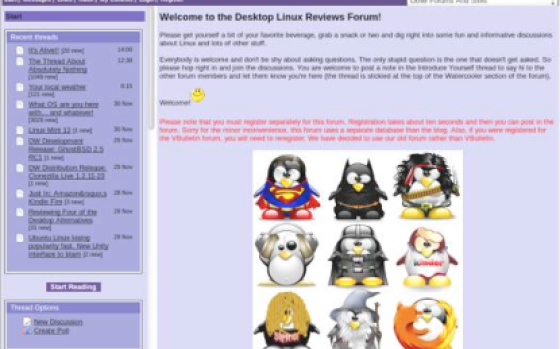

Roadmap for Pardus 2011.1
http://lists.pardus.org.tr/gelistirici/2011-May/0…
30 May 2024 Monday – 2011.1 Beta
4 July 2024 Monday – 2011.1 Final Release
nice review….will give the distro a spin this weekend.
I actually distro hopped for a while trying to find the right one coz Linux mint is too bloated for my old pc.(p4)hence slow…
tried some known and unknown brand like moon os that looks likc mac osx and ymlf looks like windows xp….but stumbled on zorin os which is somewhat easy for a window user….although with some glitches…the one I have to get used to is google chrome. If this can exceed the zorin os then i will install this as my main os.
Another review for those who might be interested in: http://linuxblog.darkduck.com/2011/03/7-surprises…
@ Mike:
Pardus cannot be installed from the livecd. You need to download and burn the install iso. If you wish to install from a usb instead of cd, you need to use isowriter or mandriva-seed.sh to write the installation iso to the usb. I'm a Linux newbie and was ale to install from the usb with out any problems. The instructions are in the wiki http://en.pardus-wiki.org/Pardus:Installation2008… .
@ Aaron Johnson:
I was simply curious!
Thanks for answering :)
@Mike
I have ask about your issue in Pardus Worldforum:
http://worldforum.pardus-linux.nl/index.php?PHPSE…
We are running roughly 120-125 workstations at our school currently. Why do you ask?
Aaron Johnson wrote:
Can You pls tell me how many workstations You are running at Jordan School?
Thanks in advance,
Steve
I only use the installation DVD and there is the package manager if install it in the hardrive. But its possible a bug if you not see it in the live version:
http://bugs.pardus.org.tr/
:cool:
Be free to report it in that case.
@ John:
John, I found this:
http://en.pardus-wiki.org/PiSi
on pisi (still can't figure out the "Package Manager")
tried using the Pardus 2009 method via terminal to install isowriter (no luck).
Also, figured out the sudo password (no secret): pardus
Also noted here:
http://worldforum.pardus-linux.nl/index.php?topic…
Noticed here:
http://en.pardus-wiki.org/File:Pardus_2011.png
Package Manager / icon - Lower Right Corner
Maybe:
1) I missed it.
2) Need to install it to see it
3) Distro's been updated and I missed that
Hard to miss the icon though.
I using the installation Pardus 2011 DVD and have it installed as a single operating system in my PC so I am not sure how the Live cd works.
Maybe its some info here:
http://en.pardus-wiki.org/Main_Page
Or here:
http://worldforum.pardus-linux.nl/
Maybe the burning processs from the ISO file get wrong or something? Happends easy if not burn at lowest speed.
I use to buy Linux cd from here:
http://www.linuxcd.org/view_distro.php?lst=&i…
But as a single operating system installed in the hardrive it works great.
Excellent review of Pardus 2011. I am actually loading up the 2011 version for the first time in VirtualBox right now. The school that I work with actually uses Pardus 2009.2 for all of our student computers currently. We use it on roughly 60 laptops and 26 desktops and counting!
Keep up the good work Pardus team!
@ Mike:
(cont)
And I'm not seeing the screen you're seeing.
I see:
Desktop Folder: Home / Trash
and
The KDE Menu in the lower right hand corner:
Under Applications, I see Settings, System, Utilities (among others)
and in them, nothing.
Looking under /usr/lib, /usr/share, /opt where I'd expect to see maybe SOMETHING referential - NOTHING.
As I said, I'm running it from CD - Gray Screen on Startup. with folders as noted.
Other than that, no Kaptan Desktop.
@ John:
Thanx, John.
Pretty sure I'm running:
Pardus-2011-Live-i686.iso
When you install Pardus you come here. The Pisi looks like a cat icon:
http://en.pardus-wiki.org/images/2/21/Pardus2009E…
And when click and open it looks like this:
http://en.pardus-wiki.org/images/2/25/Package-Man…
And you choose there if you want it be shown down at the list.
And for the USB installation look here:
http://en.pardus-wiki.org/Pardus:Installation2008…
Doesn't seem to be a way to get it installed onto a USB drive that I can see.
MUCH about the PISI Package Manager (apparently it's READILY visible and runnable from SOMEWHERE though I've yet to find it)
Tried: Search: Pisi = Run pisi - didn't work
Looked for something obvious like "Package Manager" NOT there
Tried for example:
sudo apt-get update from the Terminal
Prompted for password
Which would be????
(Booted from CD)
Pardus 2011
So far, it's a brief, frustrating experience.
I'm so far unimpressed and underwhelmed.
I find it among the packages here:
http://paketler.pardus.org.tr/info/playground/sou…
If you not find it now it probably coming at the next update.
By the way if someone try Pardus dont forget to run a Pisi/package handler update first after the installation to recive all applications.
If not many will be missing.
@ John:
Still missing Xvidcam and that is a major bummer!
I've used almost every Linux (KDE) Distro that's out there, icluding the latest (and worst) Linux Mint 10 KDE. Never have I used a KDE distro that was so thoroughly put together. I'm telling you and it's no exaggeration when I say Pardus 2011 is the best KDE distro available to the public to date. I challenge any Linux user to try Pardus and see if you don't feel the same way after using it for a few days. But I'm willing to bet you'll fall in love with it during the install process. I've tried Mint, OpenSuse, Fedora, Mandriva, Sabayon, Chakra, PCLinuxOS, Zorin, (Not KDE, but similar) Kubuntu and I must say, none of them has impressed me to the level that Pardus did. If you want to have a fully loaded OS that will let you have a full blown media center, with video and audio editing, I'd recommend this Pimp of an OS. If you are using Windows 7 or Vista and you want to try out a Linux Operating system that will work and do everything you can do on Windows right out of the box. (and much more) I suggest using Pardus 2011. This OS walks you through the instal process and there is no way you could screw it up unless you are a drooling vegetable. If you've been using Mint and you think Mint is the best Linux OS for new users, I have news for you guys…. Pardus does Wayyyy more out of the box than Mint will ever do. Why this OS is not well known to the rest of the Linux community is beyond me and frankly, it's a damn shame. I can't stress enough how great Pardus 2011 is, I will never use any other Distro and I think if some of you give it a try, you'll agree…
Tonight (23 february) they release the second larger package updates for Pardus 2011:
http://liste.pardus.org.tr/pardus-devel/2011-Febr…
So I suppose the issue with a small repo are solved.
Now it got most of the software/programs as any other Linux distribution.
@ Kirk M:
I had no trouble running Google Earth after installing it from that Repo. (Just thought I would let others know it works just fine.)
impressed, that word seems to pretty much cover my first experience with pardus linux 2 corporate!
switched from kde to gnome since kde4, here i found a new release -and for me a new distro altogether- with stable kde 3.5.10.
most hardware works out of the box on my hp dv6 (even my hidden wifi came up ones connected to hidden network).
also nice default selection of software for general use and indeed, nice touch: libre office.
so it probably stays on my i3 notebook amongst the other 8 penguins. chances even are that in time it becomes my 'work´ distro (depends on it's stability in time and some specialized software i need like qgis/open gis).
one suggestion: it would be nice to be able to select some of the software to be installed during installation or did i perhaps miss something?
all in all my first impression is that it's an impressive piece of work from turkey.
Pardus 2011 have released (10 february) the first update packages. So now they will coming more regulary and the software repo will be bigger.
And that the sign I need to moving over from Pardus 2009.2 to the new 2011.
Pardus Corporate (business version) will be released at 16 february, so the developers are probably busy with that now.
When they released Pardus 2009 the updates taking long time to. Around 2 months but then many updates and appplications came at one time. A sort of “servicepack 1?
So maybe its same with this 2011 version to:
http://liste.pardus.org.tr/pardus-devel/2011-Janu…
Pardus Corporate (business version) will be released at 16 february, so the developers are probably busy with that now.
When they released Pardus 2009 the updates taking long time to. Around 2 months but then many updates and appplications came at one time. A sort of "servicepack 1"
So maybe its same with this 2011 version to:
http://liste.pardus.org.tr/pardus-devel/2011-Janu…
@ kranthi:
Found the problem with Skype at least. It's not available for the 64 bit version of Pardus 2011, only the 32 bit version. Something about dependency issues.
@ kranthi:
Thanks for the reply. I added the repo to PiSi and updated the repositories. Unfortunately, after installing Google Earth it's missing the "lsb-core" dependencies and does not run and I can't find "lsb-core/lsbcore" in PiSi. And searching for Skype in PiSi shows "No results found" and always has since Pardus 2011 was released. In fact I haven't had a single update since I installed the final so I'm wondering if something might be wrong. Can't understand what it might be since it's a fresh "unmodified" install but then again, I'm much more familiar with Ubuntu/Debian distros so I may be missing something.
You can get google earth from this repository
pardus user
http://pakete.pardususer.de/pardus-2011/i686/pisi…
You can get skype in the default official repository
I've had Pardus 2011 installed in a test partition since the RC and the only real "problem" I have personally is that the Pardus does not include Google Earth or Skype which I require for both home and work (I work at home). Now I understand it's a young distro and things will improve over time but when the Pardus Main page states that 2011 includes Skype in it's repo when it clearly does not it bothers me a bit.
Just sayin'.
Meanwhile, I'm anxiously awaiting the release of Linux Mint 10 KDE which will include KDE 4.6 as the desktop. Also just sayin'. :angel:
This is the very nice linux dist. I never see any one like that for daily use. I can be installed and configured very easy.
I'm using Pardus Corporate2 Beta in my office notebook and Pardus 2011 in my home desktop & notebook. Works perfectly! I recommend to everyone to give a try.
Wow….I guess I'll have to download the "installer dvd" and give it a whirl. I've heard so much positive feedback about Pardus.
That Kaptain thing sounds pretty cool too.
Pardus has a good international forum for questions:
http://worldforum.pardus-linux.nl/
And a Wiki to:
http://pardus-wiki.org/
And if you miss a program/application just write e request for it here:
http://bugs.pardus.org.tr/
About the slow progress in repo in previous versions I suppose it has something to do they was only 20 employed developers. Now they are about 40. And at the end of 2011 they will be 50. See this interview:
http://blog.radiotux.de/2010/06/13/interview-with…
So I am sure it will be better now. Soon they will release the first major update package and it will include extra software to.
I'm normally not a fan of KDE (nothing specific, it just doesn't click for me) but I really like Pardus and the way it implements KDE. Kaptan is the sort of thing every major distro should have. It's the sort of touch that really shows thought, and allows users of all levels to customize their new desktop.
The only complaint I've had about Pardus is the small selection of packages available. While most of the big names are available, there are some odd exceptions that aren't there.
Glad to see a good review of Pardus. I'm a full time Pardus user as of right now, but am a bit of a distrohopper, I'll probably have something new in a month anyway. It is definitely one of my favorite distros, and I'm not really bothered by the whole LiveDVD thing since it's not like it really effects the installed system anyways. Really the main drawback for me is the somewhat small repos, can't even get koffice, at least not yet, I hear more stuff is coming. If the repos get better I might actually stay for once.