I’ve reviewed so many different Ubuntu remasters that I’ve more or less become numb when I see a new one. After all, aren’t they all pretty much the same? Well no, not really. Different remasters offer different things. This week I decided to look at Pinguy OS. Pinguy OS is a strange blend of Ubuntu, Linux Mint and a bunch of other stuff all rolled into a unique package. It contains the default Ubuntu features and a whole lot more including a ton of multimedia codecs, additional desktop goodies, and a great range of default software.
Before I get into the review, you’re probably wondering what Pinguy OS is and why it was made. Here’s a brief bit of background from Antoni Norman where he explains why he created Pinguy OS and how it’s different from Ubuntu:
Ubuntu is a great OS and undoubtedly the most popular and easiest Linux based Distro to use but even with its default setup and chosen programs it’s still lacking functionality and ease of use for most new users. So what I decided to do was build a Distro that looks good, could do everything most user would ever want to do and that was very simple to use.
I started out by listening to what my friends and family wanted to use their PC for and found the most user friendly programs for the task they wanted to do. After a while I got a good idea what most people use their PC for and what programs where the easiest to use. Like using Shotwell for easily uploading images to Facebook, gtkpod for putting music, photos and video on a ipod/iphone and mvPod for converting the video to a iPod friendly format.
So all the programs in Pinguy OS have been chosen because of there ease of use and functionality, I also changed every file type to open with the right program, like for some reason by default .iso are opened with Archive Manager so I changed that to Brasero Disc Burner.
As I already said apart from it being easy to use I also wanted it to be a very good looking operating system. There are now a lot of programs out there for Linux to give the OS a very smart and polished implementation, like CoverGloobus, Gloobus Preview, GNOME Do, and Docky. These programs don’t just give the OS a good look and feel but they are also very useful and handy.
Pinguy OS is an optimise build of Ubuntu 10.04 LTS Minimal CD with added repositories, tweaks and enhancements that can run as a Live DVD or be installed. It has all the added packages needed for video, music and web content e.g. flash and java, plus a few fixes as well. Like fixing the wireless problems, gwibber’s Facebook problem and flash videos in full-screen.
Everything is set-up for samba, all you need to do is right click a folder you want to share and add a password in samba using system-config-samba.
It also has a UPnP/DLNA server (pms-linux) so you can share your music, video’s etc. With a PS3, XBOX 360, Smart Phones or any other UPnP/DLNA media reader.Nautilus has been replaced for Elementary-Nautilus with added plug-ins so it can get music and video art from the web. The default theme is Elementary using ttf-droid font with Docky and a custom Conky.
I have also added DVB support to Totem for anyone with a TV card that wants to watch tv on their PC but don’t want to install a dedicated program like myth-tv.
For a full list of installed programs and repos for 10.04.1 *OLD* download this file.
If you like this Distro and would like to help it improve and grow you can always donate, it doesn’t matter how small the amount is, it all helps.
What’s New In This Release
This release is actually a minor update to the original 10.04.1 release, so there’s not much to report in this section in terms of new features. However, here are some of the features you should take note of that are found in Pinguy OS:
Ubuntu Software Center
Docky
Conky
Linux Mint MintMenu
Linux Mint MintUpdate
Multimedia Codecs
Firefox Addons
I’ll look at each of these features in the appropriate sections of the review. Suffice to say that they add a lot of value to Pinguy OS, and they set it apart from some of the other Ubuntu remasters.
Hardware Requirements & Installation
Hardware Requirements
Here’s what you’ll need to run Pinguy OS:
Recommended minimum requirements
Pinguy OS should run reasonably well on a computer with the following minimum hardware specification. However, features such as visual effects may not run smoothly.
- 700 MHz x86 processor
- 384 MB of system memory (RAM)
- 8 GB of disk space
- Graphics card capable of 1024×768 resolution
- Sound card
- A network or Internet connection
Recommended for visual effects
Visual effects provide various special graphical effects for your desktop to make it look and feel more fun and easier to use. If your computer is not powerful enough to run visual effects, you can turn them off and will still have a usable Pinguy OS desktop. Visual effects are turned on by default if you have a graphics card which is supported. For information on supported graphics cards, see DesktopEffects.
- 1.2 GHz x86 processor
- 384 MB of system memory (RAM)
- Supported graphics card (see DesktopEffects)
Installation
Installing Pinguy OS is as simple and easy as installing Ubuntu itself. The install is quick and painless. Pinguy OS is a Live DVD distro, so you can simply pop the DVD in and run it without actually having to install it onto your computer. The ISO file I downloaded was about 1.43 GB.
The screenshots below walk you through the install, from beginning to end.
Booting & Login
Here’s what the bootsplash and login screens look like in Pinguy OS:
The Desktop
The Pinguy OS desktop is unique, it reminds me a tad bit of Mac OS X. You’ll find two Docky bars at the bottom of the screen and on the left. The bottom Docky bar reminds me of the Mac OS X Dock. You’ll find the Docky control icon, as well as the Firefox, Thunderbird, Deluge, Rhythmbox, VLC, Terminal and Trash icons on it. The Docky bar on the left contains links to your Computer, Home, Documents, Music, Photos, Video and Download folders.
There is also a menu at the top of the screen that contains the usual links. Clicking the Pinguy OS (start) button on the panel at the top launches the MintMenu. From there you can access all of the usual stuff. The MintMenu from Linux Mint is quite nice. If you haven’t used it before, I think you’ll enjoy it. It’s somewhat strange to find it in this distro, but it works well.
There is also a system monitor called Conky on by default on the desktop. It lets you see CPU, RAM, disk, and other information. It’s actually quite interesting; the only thing I didn’t like about it though is that there seems to be no way to configure it or turn it off.
Beyond that, the desktop is uncluttered. The wallpaper is subdued and features a bridge during sunset. If you right-click the desktop you can change the wallpaper by choosing from a selection included with Pinguy OS or you can go online to get more wallpaper. You can also adjust the theme, fonts and visual effects.
Bundled Software
Here’s a sample of the software included in this release.
Games
PlayOnLinux
Graphics
OpenOffice.org Drawing
Pinta
Rapid Photo Downloader
Shotwell Photo Manager
Simple Scan
Internet
Deluge BitTorrent Client
Dropbox
Empathy
Firefox
FrostWire
Gwibber
Mozilla Thunderbird
pms-linux
Skype
Sun Java
TED: Torrent Episode Downloader
XChat IRC
Multimedia
Brasero
DeVeDe
GNOME MPlayer
gtkpod iPod Manager
Handbrake
Movie Player
mvPod
OpenShot Video Editor
Rhythmbox
VLC Media Player
Office
OpenOffice.org
Others
Wine
Docky
GNOME Do
Shutter
Software Management
Pinguy OS comes with the Ubuntu Software Center, so you have complete access to all of the applications available in it. It also comes with Linux Mint’s excellent Update Manager, MintUpdate. Adding and removing software is quite simple in the Ubuntu Software Center. Find the application you want and click the Install or Remove button.
Firefox Addons
Pinguy OS uses Firefox for its default browser, and Firefox is loaded with extensions. There are 26 extensions installed by default, more than enough to satisfy the most discriminating user.
The only one I disagree with including is Adblock Plus. Bundling ad blockers in distros is a very disturbing trend and one that has the potential to hurt web publishers like myself, as I noted in a recent column called “The Web’s Welfare Readers.” It’s one thing for a user to decide to install an ad blocker, but it’s another thing for a distro developer to do so. Hopefully it will either be removed altogether or turned off by default in future versions of Pinguy OS (as well as other distros).
Here’s a list of the extensions you’ll find:
Adblock Plus
British English Dictionary
Dictionary Tooltip
DownloadHelper
Download Statusbar
Email This!
Fasterfox Lite
FirefoxNotify
Fission
MR Tech Toolkit
myFireFox & Vista-aero Modifier
OptimizeGoogle
Plain Text Links
Rehost Image
Resurrect Pages
SearchPreview
Shareaholic
SkipScreen
SmoothWheel
Speed Dial
StrataBuddy
Tab Progress Bar
TinyURL Generator
Ubuntu Firefox Modifications
Update Notifier
YouTubeIT
Sound and Multimedia
YouTube & Flash
As I noted at the beginning of the review, Pinguy OS comes bundled with multimedia codecs. Flash is installed by default, I had no problems playing YouTube videos in Firefox.
Multimedia Applications
Pinguy OS comes with a lot of great multimedia software including HandBrake, OpenShot Video Editor, VLC, Rhythymbox and other applications. There’s enough installed by default to cover pretty much any user’s multimedia needs. You probably won’t need to sift through the Ubuntu Software Center looking for multimedia applications.
Problems & Headaches
Pinguy OS is one of the distros that gives me a huge headache when I go to write this section, but not for the reason you might think. I, unfortunately, did not bump into any noticeable problems or headaches! I hate when this happens. Perhaps in the next release I’ll find some juicy bugs or something will blow up or something. This time around though Pinguy OS ran very well for me. Darn it.
One thing that might possibly annoy some users is the 26 addons bundled into Firefox. Users that are concerned with browser performance might not appreciate having that many available by default. However, this is a very subjective potential problem and will depend very much on the user. I didn’t notice any overt performance issues with Firefox while I was running Pinguy OS, but your mileage may vary. You can, of course, uninstall the addons so you aren’t locked into using them if you prefer not to.
Where To Get Help
Please take a moment to register for the DLR forum (registration takes less than a minute and you can login with your Facebook account if you want); everybody is welcome. You are welcome to post a message in the Linux Help section and we’ll do our best to point you in the right direction. The forum contains discussions about Linux, but also many other topics. Please stop by and say hello when you have a chance.
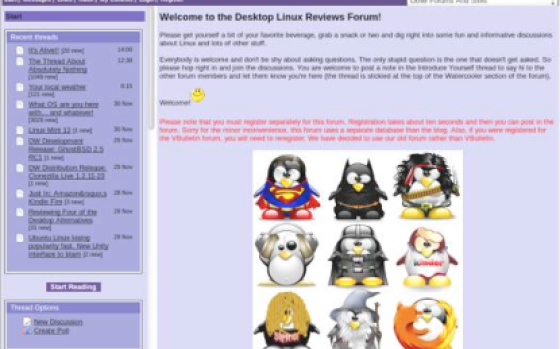
Drop by the forum to get help, talk about Linux or just hang out.
You might also want to check out the Pinguy OS forum for support issues and to connect with other Pinguy OS users.
Final Thoughts & Who Should Use It
Pinguy OS is an excellent desktop distro for those who want it all in one package, with little or no need to install anything else. Everything you need to do most desktop tasks is installed by default. Plus you get the excellent Linux Mint MintMenu & MintUpdate, and the Ubuntu Software Center. Conky and Docky also had some significant value to the Pinguy OS desktop experience.
I used to call Linux Mint “Ubuntu On Steroids”; Pinguy OS takes Linux Mint one step farther and adds another layer of useful goodies to Ubuntu. If you haven’t already tried it, give it a download. It’s worth considering if you want a truly full-featured desktop distro.
Pinguy OS is suitable for beginner, intermediate or advanced Linux users.
What’s your take on this distro? Tell me in the comments below. Visit the DLR forum for more discussions. Visit JimLynch.com for opinion columns.
Summary Table:
| Product: | Pinguy OS 10.04.1.2 |
| Web Site: | http://pinguy-os.sourceforge.net/ |
| Price: | Free |
| Pros: | Comes bundled with a good selection of software; MintMenu & MintUpdate; the Ubuntu Software Center; multimedia codecs. |
| Cons: | Its very strength in bundling so many things to improve the desktop user experience might also be a turn-off for those think that less is more in a distro. |
| Suitable For: | Beginner, intermediate and advanced Linux users. |
| Summary: | Pinguy OS provides a complete desktop distro solution that newbies and experienced users alike can enjoy. |
| Rating: | 4/5 |

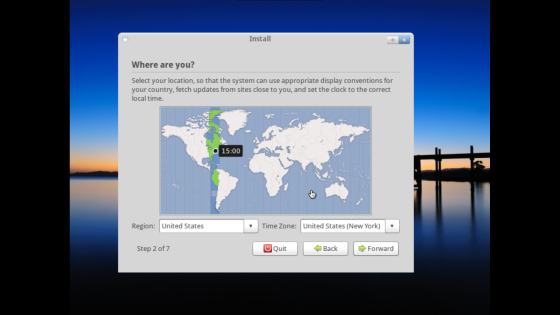
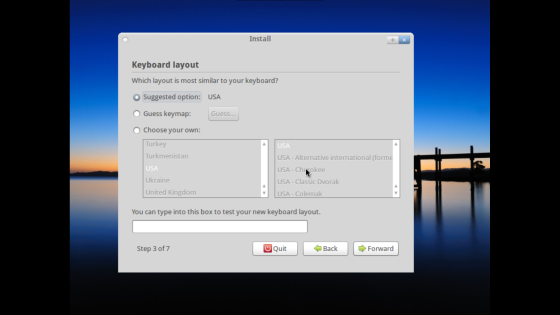
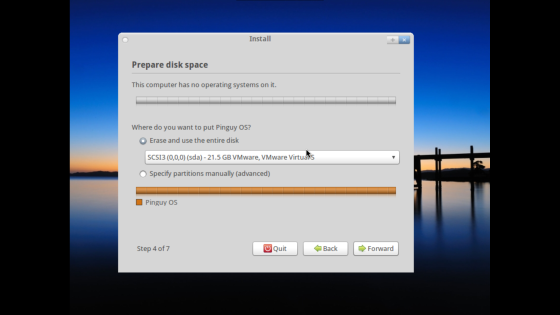
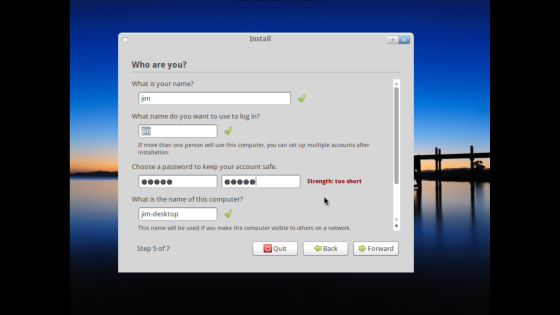
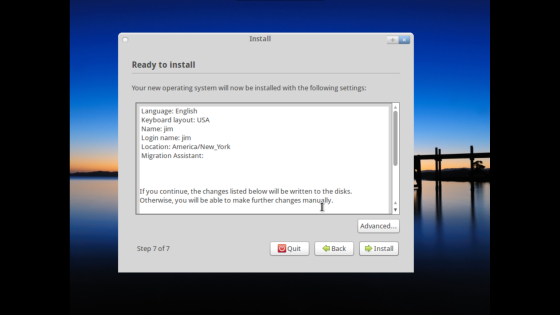
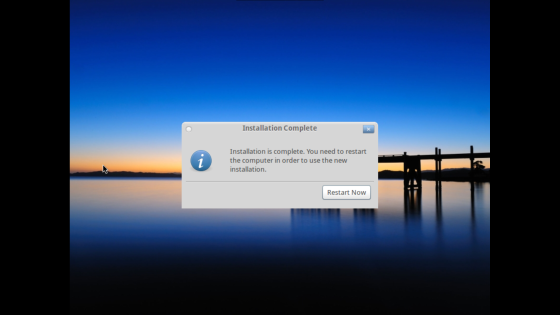
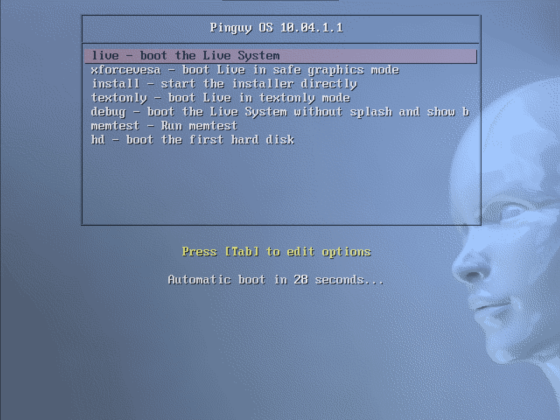
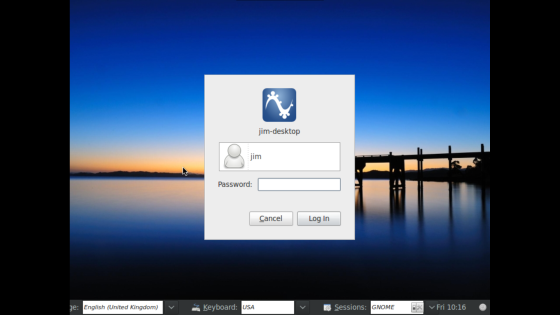

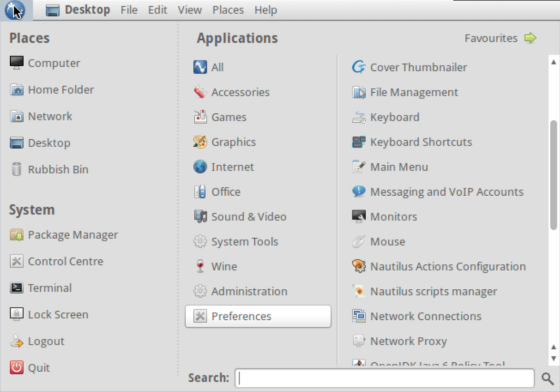

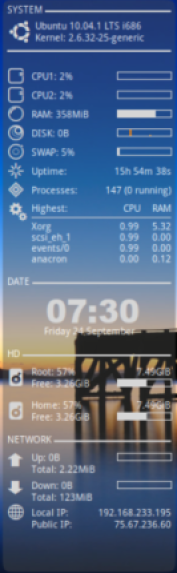
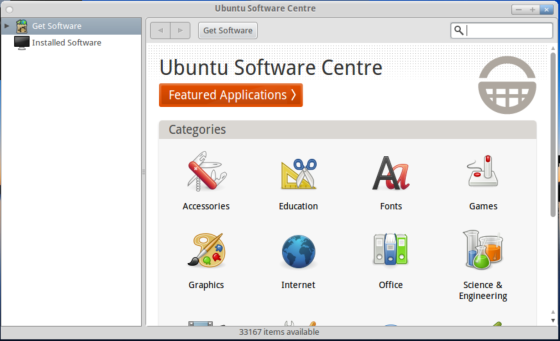
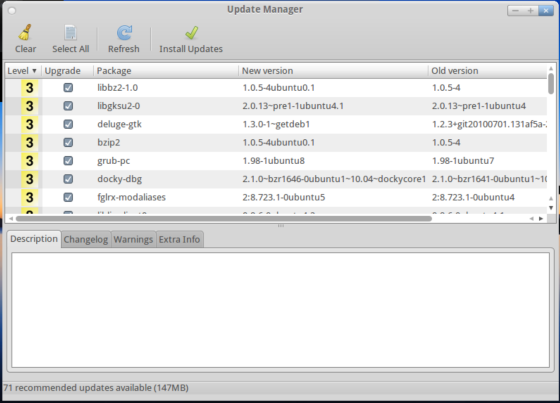
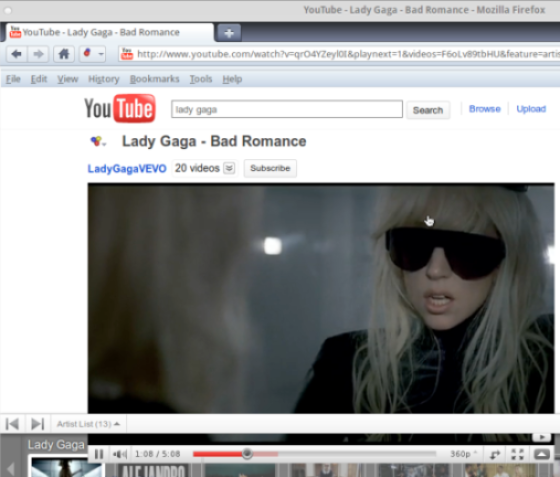

You can disable conky from displaying info on the desktop by going to Menu > Accessories > then select Conky. Choose option ‘Kill Conky’ and it should disappear. If you want to disable it from appearing on your desktop permanently, choose the option ‘Remove from Startup’.
It’s happened so many times I’ve lost count
It runs fine on a bootable usb but whenerver I try installing the installer crashes on the way. It’s happend so many times I’ve lost count. Using a Toshiba Satellite pro L450 ez1542. 2GB ram, 320GB HDD, mobile Intel 4 series express chipset graphics card
Para pasarlo al español, poner en terminal:
cd
wget http://bit.ly/ahp3WE
cd /usr/share/i18n/locales
sudo tar xvfz ~/locales.tar.gz
sudo locale-gen
Funcionó bien con la versión 11.04 (calculo que también funcionaría bien con las versiones basadas en 10.04 y 10.10)
Abrazos!!
Juan Pablo
It's unfair to dock the OS because of Conky. Simple google searches show that the configuration is in the ~/.conkyrc file or similarly named files, and a simple killall conky eliminates the utility from the desktop for the session.
I'm pleased so far, but I am not a fan of the trend of putting window menus (file, edit, etc) at the top of the panel rather than in the window itself.
That said, nice review.
Great Review !!
Pinguy is a one man show. The developer is a gem of a guy, but the staff that runs his forums are dicks. Sadly Pinguy is one of these distros that takes ubuntu, throws everything but the kitchen sink in it (how many applications does a distro need to have preloaded for doing the same thing?), hands it to the User preconfigured and then gets passed off as being the latest and greatest thing. In reality it’s a mildly gussied up version of Ubuntu and it’s only real benefit is that if you like this configuration, or something close to it, using Pinguy will save you an afternoon of modifying Ubuntu how you want it (then again, you might have to spend some time getting rid of some of the choices Pinguy makes as well).
The big claim here is that everything works right out of the box, which is largely true. However that is mainly because if Ubuntu. another big plus that Pinguy gets a lot of props for is the use of Mint tools. I agree, they are awesome, but again they were developed by Linux mint and Mint’s integration is far better executed and much much deeper.
I like what Pinguy is attempting to do, but it is still rather rough around the edges. Personally I think Mint is a FAR better OS, is truly original and really does improve on ubuntu. If you want a much better integrated version of Pinguy without all the added bloatware, just use Mint, add the global menu package and add the dock of your choice.
That plus the Mint community is actually friendly and very helpful.
Thats why there are many different distros, because they differ from each other and you choose which you prefer. Linux Mint is your favorite so you go for it, if someone prefer Pinguy let them gp for it. I am a Mint user, and this Pinguy distro looks promising. Again it is just about preference, many users just want a distro ready to go without tweeking, like this one.
Peace.
what i dont get is how linux mint 10 gets a 5/5, yet pinguy is mentioned as mint 10 with even more extras, yet gets a 4/5.
it adopts mint features, and ubuntu core, and adds and improves on them. surely if it improves on mint 10 then it HAS to be a 5/5 "minimum"?
@ Stephen Green:
You can't encrypt the home while installing. It's a know bug and its in the release notes. You can encrypt the home once installed just not before.
Uh oh, your distro looks great, but I find the installer quits on me every time. Too bad because I like it . But what good is it if it won't install
on my 64bit laptop? Do I want to go through all the trouble of registering in the forums and then hope some kind person will respond with an answer I can use.? Not likely. Too bad.
Does it have Inkscape preinstalled?
The Pinguy OS Team are happy to announce the availability of the Release Candidate 10.10
http://www.pinguyos.com/forum/showthread.php?tid=…
Hey Jim, thanks for doing this review! I tried it on two different systems (32 bit laptop & 64 bit desktop) and I would say that your review pretty much nails my personal experience right on the numbers.
If someone just wants "modern" and "easy" then Pinguy OS is hard to beat with all of the (too)many features. My only problem had to do with wireless configuration. Of the 4 systems we have here in the household, none are hard wired to the internet, so that is always a consideration of mine.
I *could* have done the work to locate the proper windows hardware drivers and used ndiswrapper, but it just wasn't something I wanted to mess with. Especially with the crappy USB wireless adapter on the desktop.(I remember those days all too well.)
Bottom line on my end, I really wouldn't mind replacing Mint with Pinguy OS on my laptop, but am just too lazy to get 'er done.
Thanks again, sir!
-Dave-
Grats for getting on DistroWatch. Glad to see it up there. :smile:
Pinguy OS is now on DistroWatch.
http://distrowatch.com/table.php?distribution=pin…
Yup, I do use Adblock Plus, but I use some discretion about when I have it either enabled or disabled. Since I work closely with you and give you feedback about ads on this site, the only time Adblock Plus is ever enabled on this site is when I have just installed a new system and I've just enabled Adblock and I visit the site for the first time. As soon as I notice the Red Adblock Icon, I change the parameters until it goes green and I see advertisements here. I'll do that occasionally for other sites that I like, but I don't automatically enable advertisements unless I am working on a site that has earned my trust and business.
Years ago I'd deliberately click on advertisements on Yahoo - once I clicked on a graduate education from the University of Phoenix ad and ended up taking online graduate studies there because my Alma Mater did not, at the time, offer online graduate studies. These days, there are too many junk ads on Yahoo, at least from my point of view, so I rarely allow them except when I am using alternative browsers, which I'll do once in a while to give everyone a few advertising clicks.
The Internet does need advertising revenue. To me, that doesn't necessarily come as a right though. Just like any other good product, the advertising, the presentation, and everything else have to be good. I don't know what the compensation model is with Google, but I'll say this much for them: their ads tend to be more relevant and less intrusive than most other ads, so they are one that earns time with me on occasion too.
Hi Jocelyn,
Thanks for the positive feedback. And thanks for understanding about the adblocker issue. Your support is welcome and appreciated.
:smile:
Thank you for reviewing Pinquy OS and all your other reviews. Your concerns with the negative effects of Adblock extensions are something new I take away from this review . Once again, thank you for sharing your time and experience.
Thanks for the review. One thing I think users should know is this distro does not work well in VirtalBox. I know most of your reader would test this, this way but to get the best results out of it, its best to run it from a USB or Live DVD. I have made some modifications so programs open quicker. The problem with this is it has a negative effect while running it in VB.
Thanks for posting the review. I've been playing with Pinguy on my laptop lately and been quite impressed. I haven't decided whether to take my desktop off of Fedora yet, but I've enjoyed the default configurations of Pinguy enough to consider it. I think it is a good distro for users that would have tweaked their system with half of the stuff is has added by default anyway; more vanilla users probably will feel like it is bloated.
The only "glitch" I've come across with Pinguy on my install was that flash videos don't go to full screen on sites like youtube when that option is clicked. However, that's true of pretty much every distro I've used so it's not much of a critique. If I cared, I might try to see if there is a fix for that, but it just hasn't been important.
Jim, thanks for the review. Glad to hear that you did not run into any performance issues with this distribution. I did, but it may have had more to do with the fact that I was running it, not only in a Virtualbox, but that the entire Virtualbox setup was accessing an external USB disk drive, which may have been creating I/O speed issues.
Regarding the use and configuration of Conky, the distribution may not have included any obvious ways to configure Conky, but the fact is that Conky is an extremely configurable tool. It includes ways to display all kinds of information, adding and removing stuff, and also enabling and disabling its display. There are some distributions that provide a menu entry to toggle the Conky display, so if that is what you are looking for, check out the way that antiX does it. In the antiX forum, there are also articles that describe how people have included (or excluded) many of its features. Given that this distribution aims at enabling the "kitchen sink", that's not a big issue, but it might be nice, since this distribution is aimed at beginners, to provide a menu entry to manage the Conky display.
This distribution is not for me, but that doesn't diminish, in any way, the creativity of its creator. I think that this may be the most creative variation of the Ubuntu distribution that we've seen, and it shows that there can indeed be merit in remastering the Ubuntu distribution, especially "for friends"!
Nice distribution, nice review.