The last time I looked at Sabayon Linux it was up to version 5, this time around it’s version 6. Sabayon Linux is based on Gentoo and, as you may already know, Gentoo has not always been considered the easiest version of desktop Linux for non-technical users to install and use. Sabayon Linux does a pretty good job of making Gentoo available to those who simply want to install and use Gentoo without having to roll their own or otherwise deal with Gentoo’s potential headaches.
Sabayon Linux comes in a number of different spins including GNOME and KDE. For this review I’ve installed the KDE version. Note though that there are other spins including SpinBase, CoreCDX, ServerBase and OpenVZ. Most desktop users will probably want to simply opt for the GNOME or KDE spins rather than the others.
Here’s some additional info though about the other spins for those who are curious:
SpinBase is a very minimal environment that can be used for many different purposes: didactical, home server deployment, but even for custom Sabayon ISO images creation, using our tool called Molecule). Any Sabayon release we make is based on SpinBase.
CoreCDX instead, is geared towards very minimal graphical environment setup, no fancy tools, browsers, whatever, just Fluxbox and command-line. You set the rule.
ServerBase is very similar to SpinBase, but powered by a server-optimized Linux kernel (package: sys-kernel/linux-server)
OpenVZ is our official OpenVZ template.
All of them have a smaller footprint making them fit into a single CD, or USB memory sticks.
SpinBase and ServerBase are provided with a very minimal Anaconda Installer and CoreCDX should be preferred for non-standard filesystem/partition layouts.
What’s New In This Release
Here’s a sample of the new features in this release:
Linux Kernel 2.6.39.1 and blazing fast, yet reliable, boot
Providing extra Server-optimized, OpenVZ-enabled, Vserver-enabled kernels in repositories
Natively supporting btrfs filesystem
Completely reworked artwork and boot music intro, thanks to our little Van Gogh (Ian Whyman)
Improved theming for 16:9 and 16:10 widescreen monitors
Transform Sabayon into an full-featured HTPC Operating System (Media Center) using XBMC
Entropy 1.0_rc10, bringing outstanding speed and reliability. Entropy Store (Sulfur) went through a massive speed rework. Entropy Web Services foundation library has been introduced in order to support User Generated Content contributions in a more powerful way, bringing our Package Manager in the Social Internet age. Added support to delta packages downloads, parallel packages download, differential repository update through simple HTTPS protocol
Several Sabayon Installer improvements, especially with dealing with crypt, LVM and swRAID environments
Added a non-intrusive firewall tool called “ufw” and its frontends for GNOME and KDE
X.Org Server updated to 1.10
Sane Desktop Compositing now enabled by default
Switched to IcedTea6 as bundled Java VM
Switched to jpeg-turbo library, boosting JPEG images rendering speed
Switched to LibreOffice 3.3.3
Switched to Chromium/WebKit as bundled Web Browser
Split nvidia-drivers and ati-drivers into userspace and kernel modules, improving reliability over kernel migrations
Updated to GNOME 2.32.2 and KDE 4.6.4
Updated to GRUB 1.99
Introduced the “kernel-switcher” tool, to easily switch between available Sabayon Linux kernels
Python toolchain updated to version 2.7
Updated to GCC 4.5.2
Dracut and Plymouth ready (expect them in Sabayon 7)
Thousands of updates and bug fixes that flew in, during these last 4 months
We’re still here! (it’s a feature), only thanks to your donations, please keep donating, donate now!
There’s obviously quite a bit of new stuff in this release. Much of it isn’t necessarily obvious to most desktop users, especially those new to Sabayon Linux.
I’m very happy that LibreOffice 3.3.3 is now included as the default office suite. I’ve been using LibreOffice for a while and it’s shaping up nicely.
I am also glad to see that Chromium is the default browser rather than Firefox. I still like Firefox but I’ve found myself gravitating toward Chromium for a while now and it seems that many distro developers are moving in that direction too. Firefox is still available to install if you want it though, so no worries there.
GNOME and KDE have both been updated in this release. I’m glad to see that the Sabayon developers did not use GNOME 3, given what a mess it is right now.
Hardware Requirements & Installation
Hardware Requirements
Here’s what you’ll need to run this distro:
Minimum requirements (aka, we don’t underestimate them, like everybody else does):
An i686-compatible Processor (Intel Pentium II/III, Celeron, AMD Athlon)
512Mb RAM (GNOME) - 768Mb RAM (KDE)
8 GB of free space
A X.Org supported 2D GPU
A DVD reader
Optimal requirements
A Dual Core Processor (Intel Core 2 Duo or better, AMD Athlon 64 X2 or better)
1024Mb RAM
15 GB of free space
A X.Org supported 3D GPU (Intel, AMD, NVIDIA) (esp. for XBMC)
Installation
Installing Sabayon Linux is on par with installing Fedora (they use the same installer, though the install is slightly different in terms of steps). The screenshots below walk you through the install, from beginning to end.
Booting & Login
Here’s what the booting and login screens look like:
The Desktop
The Sabayon 6 desktop contains 3 icons: Donate to Sabayon, Entropy Store (software management) and Get Live Help. The wallpaper is dark and subdued for the most part.
Since this spin uses KDE as its desktop environment, I switched the menu to the classic version. The sliding menus drive me crazy after a while. I recommend that you do so if you find yourself irritated by them. Just right-click the kicker button on the panel and you can easily make the change.
Navigating the application menus, etc. is easy and everything is where you’d expect it to be.
Themes
You can access the Desktop Theme choices by pulling up the System Settings tool. There are a few other choices if the default theme isn’t to your liking.
Wallpaper
If the default wallpaper is a bit blase for your tastes you’ll find some much brighter and more upbeat choices included.
Admin Tools
System Management
Here’s a screenshot of what you’ll find in the System Settings tool that lets you manage your Sabayon Linux system.
Bundled Software
Here’s a sample of the software included in this release.
Games
Various logic, arcade, board, card & strategy games
Graphics
AcquireImages
DNGConverter
Gwenview
KSnapshot
LibreOffice Draw
Internet
Akregator
BlueDevil
Chromium
KNetAttach
Konversation
Kopete IM
KPP
Multimedia
Clementine Music Player
K3b
KMix
VLC
XBMC Media Center
Office
Kontact
KOrganizer
LibreOffice
Okular
Software Management
Sabayon uses Sulfur as its front-end to Entropy’s package management. Sulfur is usable but not nearly as slick or easy on the eyes as Ubuntu’s Software Center or Linux Mint’s Software Manager (more on that in the problems section of the review). Users can rate software packages though so that adds some helpfulness to Sulfur.
The screenshots below give you a good idea of what you’ll find when you click the Entropy Store link on the Sabayon Linux 6 desktop.
Adding & Removing Software
It’s easy to add or remove software. Just find the application and click the checkbox then choose Install to install an application. To remove one, find it and then right click the green box and choose Remove.
Sound and Multimedia
YouTube & Flash
Flash is installed by default so you can experience YouTube content without having to install anything. Here’s a very cool video of a penguin that managed to escape a bunch of killer whales by jumping into a boat. He’s a very lucky and very smart penguin.
Multimedia Applications
Sabayon 6 comes with Clementine, K3b, KMix, PulseAudio, VLC and the XBMC Media Center. It’s a pretty reasonable selection of default multimedia applications. You can find more in the Entropy Store if these don’t cut it for your multimedia needs.
Problems & Headaches
I recommend booting Sabayon Linux without the music. I find the music annoying and distracting. It’s not really a problem though since you can choose whether or not you want to boot with it.
The sulfur interface needs some work in the area of color design. It’s rather on the garish side to look at and makes it less pleasant to use than it should be. I know that this is a subjective opinion but pink text? WTF? Damn, it just irritates me to stare it. I suspect I’m not alone in that regard either. It might seem like a minor thing but it sort of hits you in the face when you open the Entropy Store to manage your software.
While I’m on this subject, why is it called the “Entropy Store” anyway? It makes it sound like you have to pay for the software. That is potentially confusing to newbies. Perhaps a better name such as “Sabayon Software Manager” or something else that is more obvious? I know that some people will think I’m nitpicking here but it’s these kinds of things that tend to confuse people new to Linux.
One other problem I ran into was the XBMC Media Center, which wouldn’t load when I tried to launch it from the multimedia applications menu.
Beyond that I didn’t have much in the way of problems with Sabayon Linux 6. It was pretty stable and speedy for me.
Where To Get Help
Please take a moment to register for the DLR forum; everybody is welcome. Feel free to post a message in the forum and we’ll do our best to point you in the right direction. The forum contains discussions about Linux, as well as other topics. Please stop by and say hello when you have a chance.
You might also want to check out the Sabayon forum, mailing list and wiki.
Final Thoughts & Who Should Use It
The Sabayon developers have done a good job at making Gentoo accessible for less technical users. However, this distro is in need of some software management improvements as I noted in the problems section. The Entropy Store needs to be a bit more aesthetically pleasing and it could also use a name change.
Overall though my experience with Sabayon 6 was pretty positive and there’s not a whole lot to dislike about it. It’s a solid desktop distro that should get the job done for most people.
Sabayon 6 is probably best suited for intermediate and advanced users. Beginners can certainly try it out but might find other distros to be a more comfortable fit.
What’s your take on this distro? Tell me in the comments below. Visit Eye On Linux for Linux opinion columns and distro quick looks; visit JimLynch.com for other technology coverage.
Summary Table:
| Product: | Sabayon 6 |
| Web Site: | http://www.sabayon.org/ |
| Price: | Free |
| Pros: | Comes in various spins. Updated KDE & GNOME desktops (GNOME 2.32.2 and KDE 4.6.4). LibreOffice 3.3.3 is the default office suite. Installer improvements. Reworked art and boot music. Speed increase for Entropy. Chromium is the default browser. |
| Cons: | Sulfur front-end needs color overhaul. The Entropy Store needs to be renamed. |
| Suitable For: | Intermediate and advanced Linux users. |
| Rating: | 3.5/5 |
























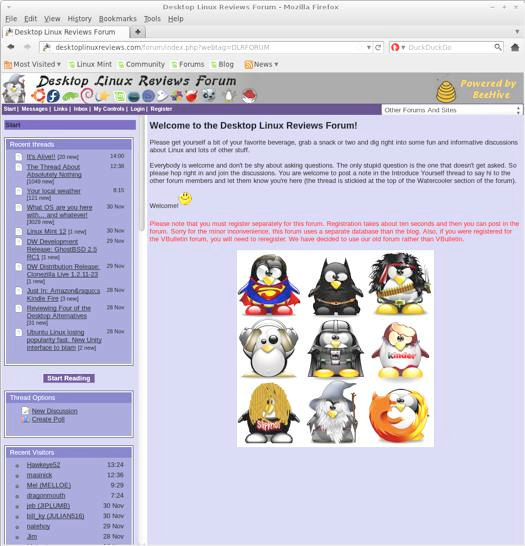


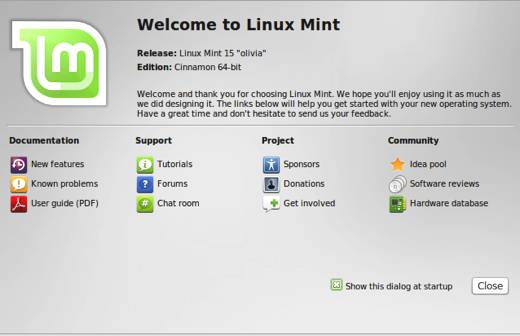




Pingback: Anonymous