Before I get into this review, I wanted to announce my new blog: Eye On Linux. EOL is a complementary blog to Desktop Linux Reviews. DLR focuses solely on distro reviews, while EOL will contain opinion columns, quick looks at minor distro updates, roundups and other articles of interest. So please do drop by the new blog and check it out. I’ll be adding content to it each week. You can subscribe via RSS or email as well.
And now on with the review…
There are Linux distros that contain some free software and there are Linux distros that contain only free software. Trisquel is one of the latter distros; you will find only free software included with it. If you want proprietary software, you’ll definitely have to look elsewhere. Trisquel is perfect for Linux purists who only want truly free software on their computers. If you aren’t sure what the term “free software” means, here’s a good definition from the Trisquel FAQ:
Free software, unlike propietary, is known to respect its users essential rights, to ensure they can:
- run the program, for any purpose
- study how the program works, and adapt it to their needs (Access to the source code is a precondition for this).
- redistribute copies so they can help anyone
- improve the program, and release their improvements (and modified versions in general) to the public, so that the whole community benefits. Once again, access to the source code is a precondition for this
Here’s some background from Wikipedia about Trisquel Linux including an explanation of where its name comes from:
“Trisquel GNU/Linux is a version of the GNU operating system using the Linux kernel. The main goals of the project are the production of a fully free as in speech system that must be easy to use, complete, and with good language support including translations for for the English (default), Basque, Catalonian, Chinese, French, Galician, Hindi, Portuguese and Spanish languages.
Trisquel’s name comes from the Celtic symbol triskelion, or triskele in English, consisting of three interlocked spirals. The project’s logo depicts a triskelion made of the union of three Debian swirls as a sign of recognition to the project on which it is based.
The project hosts its own repositories which are derivatives of Ubuntu’s main and universe components, but with all proprietary software removed. The differences include the removal of all non-free packages, the substitution of the original Linux kernel with the blob-free version linux-libre, and the addition of several packages.“
There are four versions of Trisquel:
* Trisquel, for home use
* Trisquel Mini, for netbooks and old computers
* Trisquel Edu, for schools
* Trisquel Pro, for small enterprises
For this review, I downloaded the first version. Trisquel supports 32 and 64 bit systems.
What’s New In This Release
Here’s a sample of the new features in this release:
- Common
- Linux-libre 2.6.32
- Xorg 7.5
- Gnash 0.8.8
- Standard edition
- GNOME 2.30
- OpenOffice.org 3.2
- Gimp 2.6
- Mozilla-based web browser 3.6.9
- Mini edition
- LXDE 0.5
- Midori 0.2
Other changes include the following:
Rhythmbox has been replaced by Exaile
Shotwell has been added for photo management
PiTIVI has been added for video editing
Empathy has replaced Pidgin
XSane has been replaced by Simple-Scan
I’m very glad to see that Shotwell has been added; and, unlike other distros, GIMP is still available as one of the default graphics editing programs. Trisquel users get the best of both worlds as part of the default software install.
I’m not as enthused about Exaile replacing Rhythmbox, but I don’t see it as all that big of a deal either. I’m not particularly attached to either program.
Adding PiTIVI is definitely a good idea, it’s turning out to be a relatively popular video editing program. It fills a helpful niche on the desktop, so I’m glad to see it becoming bundled by default so it’s easier for new Linux users to find it and check it out.
Hardware Requirements & Installation
Hardware Requirements
I could not locate an exact list of hardware requirements on the Trisquel site. If you know what they are, please post them in the comments below. The Trisquel developers may want to add a list of requirements to their download or FAQ pages soon. It’s always helpful to have that information available before downloading a distro.
Installation
The screenshots below walk you through the install, from beginning to end. Trisquel is a Live CD distro, you can pop the CD in and boot into the desktop without having to do an install.
Please note that if you are running an earlier version of Trisquel, you can simply upgrade via the update manager tool or by using “sudo do-release-upgrade” at the command line.
Booting & Login
Here’s what the booting and login screens look like:
The Desktop
When you first boot into the Trisquel desktop, the first thing you’ll notice is the wallpaper (more on that below). The second thing you’ll notices are the four icons on the desktop:
Computer
Home
Network Servers
Trash
I usually dislike having icons on the desktop, but Trisquel’s didn’t really bother me too much. Desktop clutter can be annoying, but I can tolerate four icons.
The panel at the bottom contains the Trisquel button (click it to access application menus, etc.), the Home folder and a link to the web browser. On the right you’ll find icons for networking, volume, mail/chat, time/date and show/hide windows.
Controls
To customize your system, click the Trisquel button on the panel then choose System and then Control Center.
The Control Center contains the usual function categories:
Personal
Look and Feel
Internet & Network
Hardware
System
Other
Themes
Trisquel uses a custom default theme. The others available include three other Trisquel themes (Trisquel, Trisquel-2, Trisquel-3), plus the usual Glossy, Mist, Glider, Crux and Clearlooks themes.
Wallpaper
The Trisquel desktop wallpaper is quite striking and beautiful. It’s the first thing you notice when you boot into the desktop. I review so many different distros that I tend to get jaded about these kinds of things; I love the swirls of color found in this wallpaper though. It really stands out and grabs your attention. While I generally wouldn’t bother keeping the default wallpaper in most distros, I think I would definitely leave Trisquel’s alone for quite a long time.
There are a few other wallpaper selections available in the Appearance Preferences menu, but they are mostly rather dull compared to the default wallpaper.
Bundled Software
Here’s a sample of the software included in this release.
Games
AisleRiot Solitaire
Chess
Mahjongg
Mines
Sudoku
Graphics
gThumb Image Viewer
GIMP
Shotwell
Simple Scan
Internet
Mozilla Browser
Liferea Feed Reader
XChat IRC
Transmission
Empathy
Remote Desktop Viewer
Multimedia
Cheese Webcam
Exaile
Movie Player
OggConvert
Pitivi Video Editor
Sound Recorder
Office
OpenOffice.org
Evolution
Dictionary
Others
Brasero Disc Burner
Disk Usage Analyzer
Software Management
To add or remove software, click on the Trisquel button and choose Add/Remove Applications. Applications are broken down into categories, or you can search by name. When you find an application you want, click the checkbox. From there you can click the Get Screenshot button to see a screenshot, or you can click Apply Changes to have the application added to your system.
If you prefer you can also use Synaptic for package management, but the default software manager is more attractive and you can see popularity stars for each application. Frankly, I wouldn’t bother with Synaptic, but to each his/her own.
To update your system, click the Trisquel button then System then Adminstration and then choose Update Manager. I had no problem updating my Trisquel system. The update took just a couple of minutes.
Sound and Multimedia
YouTube & Flash
When I first tried to run a flash based video on YouTube; I got the error message below. But after running the system update, the video loaded fine (see 2nd screenshot).
This is a bit odd since flash is technically not “free software” and shouldn’t be installed. I’m not sure what happened here. I’m not a free software purist, so I don’t really care about flash loading. However, some people might not appreciate it if they choose Trisquel as their distro solely because of its promise of free software only.
Odd. If anybody can shed some light on this mystery, please post in the comments section. I’m really not sure how flash got into my browser in this distro. Very strange. :blink:
Edit: Brian Masinick clued me in that it was Gnash that was behind the YouTube video working. So the first screenshot might have been a YouTube error. The Trisquel browser has Gnash, DivX and Totem plugins bundled into it. Mystery solved, thanks Brian!
Multimedia Applications
Trisquel comes with a good selection of multimedia applications including the Pitivi Video Editor, OggConvert and the Exaile Music Player. It hits pretty much all of the sweet spots as far as making and consuming multimedia content go.
Problems & Headaches
Beyond the flash mystery, I didn’t have any noticeable problems with Trisquel. It seemed very stable, and also quite fast. Applications loaded quickly and I didn’t see any system slowdown or other burps while running it.
Where To Get Help
Please take a moment to register for the DLR forum (registration takes less than a minute and you can login with your Facebook account if you want); everybody is welcome. You are welcome to post a message in the Linux Help section and we’ll do our best to point you in the right direction. The forum contains discussions about Linux, but also many other topics. Please stop by and say hello when you have a chance.
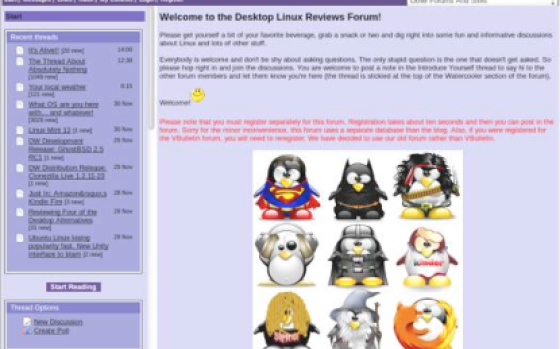
Drop by the forum to get help, talk about Linux or just hang out.
You might also want to check out the FAQ, Community and Documentation links on the Trisquel site.
Final Thoughts & Who Should Use It
Trisquel is the perfect desktop distro for Ubuntu fans who want only free software included with their systems. It does its job and it does it very well. Not everyone cares about free software, of course, but for those who do this is an ideal distro. It’s easy to install and manage, and it comes with a good selection of default software that covers most everyday desktop functions.
I highly recommend Trisquel for distrohoppers to check out as well. Even if you don’t use it as your daily distro, it’s well worth downloading and playing with in VirtualBox.
Trisquel 4.0 LTS is suitable for beginner, intermediate and advanced Linux users.
What’s your take on this distro? Tell me in the comments below. Visit the DLR forum for more discussions. Visit Eye On Linux for more Linux coverage.
Summary Table:
| Product: | Trisquel 4.0 LTS |
| Web Site: | http://trisquel.info/en |
| Price: | Free |
| Pros: | Comes with free software only; based on Ubuntu. Easy to install and manage. |
| Cons: | Lacks potentially useful proprietary software. |
| Suitable For: | Beginner, intermediate and advanced Linux users. |
| Summary: | Trisquel is best suited to those who truly want a free software only system. Others with a less political point of view might be better suited using alternative distros instead. |
| Rating: | 4/5 |


Because of your very comprehensive review I tried Trisquel and then installed it. I have had no situations with it at all except for playing videos and, basically I tweaked Sea Monkey, in a completely compliant manner, and the distro now "just works". I've looked long and hard at the few "completely" FOSS distros and they have all come up lacking in some way, (usually related to my work requirements). Trisquel fulfills my philosophical goals and practical goals for using Linux. Thank you very much for introducing me to what will be my distro for the forseeable future! :biggrin:
janus
Thanks Jim, glad I could help. That's the benefit of spending hours and hours reading the technical journals every single day. I can't possibly use and test everything or know everything, but what I can do is have a pretty good idea of what is out there and when it may come in handy. To my knowledge, I haven't even used Gnash yet myself (or maybe I did and I forgot it). Early on, it was said to be promising, but unstable. Like a lot of free software, that can change in a hurry. Before long - perhaps already, it can exceed the usefulness and capabilities of static, unmoving proprietary software.
Just look at Firefox, then Chrome. Several years ago Firefox improved upon Internet Explorer and made IE look like a dinosaur. These days, Chrome seems to be doing the same thing to everything else. But note that the competition is starting to pick up, and the old classics are either going to respond or disappear, their choice.
On that note, I think the days of Flash are numbered. Gnash can replace it in the interim, but then Gnash can evolve, perhaps doubling to handle either legacy Flash format or some new emerging format. Then again, it might be better to have single, small, individual tools to handle those formats versus a monstrous monolithic tool.
I added an edit to the review, Brian, and credited you for the scoop on the plugins. Good job!
It's late, Jim, so we can forgive you. Gnash is supposedly coming along, but I had not really bothered to play with it. If it's doing the job, perhaps I should ditch Flash now and start going with Gnash whenever possible.
one of those did not translate here well:
alias inst="sudo apt-get update && sudo apt-get install $@"
By the way, when I keep a system for a while, I tend to have plenty of alias commands defined so that when I use a console terminal at a shell command prompt, I do not need to type in a lot of long commands. I have several one to four character alias definitions for common things that I tend to do often. I also have command recall, so I can get the most frequent commands, which typically I do over and over again. In fact, when I type in the commands manually once, I can retrieve them from history and use the typing I did once to SAVE typing part of my alias definition! Also, once I've created those definitions once, I can copy them all from other systems - either copying them from one partition of another system or over the Internet using Google Docs, GMail, Yahoo Mail, or anywhere that I can put a script - even a talkback forum like this one. For example:
alias c='clear'
alias dir='dir -color=auto'
alias dl='sudo apt-get update && sudo apt-get -d dist-upgrade'
alias gg='ping -c 3 google.com'
alias grep='grep -color=auto'
alias h='history'
alias inst='sudo apt-get update && sudo apt-get install '
alias l='ls -CF'
alias la='ls -A'
alias ll='ls -l'
alias ls='ls -color=auto'
alias ug='sudo apt-get update && sudo apt-get dist-upgrade'
alias vdir='vdir -color=auto'
alias ya='ping -c 3 yahoo.com'
Damn, you're right Brian! I just looked in the plugins and it has Gnash 0.8.8 listed there. I think what I saw in the first screenshot was probably a YouTube error not a flash error.
Mystery solved! Thanks! :smile:
Well just goes to show you, it doesn't take much to confuse me.
:wink: :whistle:
Jim, are you sure it wasn't Gnash or some free equivalent of Flash that allowed the "Flash" content to play?
Nice looking distro. If Gnash, or whatever it is is stable enough to work now, we really ought to look seriously at giving Flash the Deep Six, but we also ought to be working hard to go to the next generation of audio and video that are based on open standards, not some vendor's idea that's been re-engineered. Apple may miss out for a short while on Flash, but Jobs is probably right that Flash is in the last 10-20% of life rather than on the upside, which is why Apple dropped it from their iPad development.
On packaging, people do differ and I am one of them. There is nothing wrong with Synaptic. If I am in a GUI environment I will use it to manage my system. A lot of the time though, I use apt-get to install packages and apt-cache search to search for packages. They are easily faster than update manager, Software Manager, or Synaptic. When I'm on Kubuntu though, sometimes I will allow the KPackagekit to run, and the reason is because it gives me feedback on what it is doing with the packages better than Software Manager or Update Manager, and that is important to me, so I can make sure that the system is doing the right thing. For those who wouldn't know what the right thing even is, I suppose that brain dead package managers that are as quiet as possible are good, but personally they scare me - they can break your system before you even know it, then you wonder what happened. No thanks.
Sounds like this software has some promise. Maybe I'll actually try it out.