When it comes to Linux distributions, it’s truly different strokes for different folks. Some folks want software that is truly free, meaning that they can do with it as they please. That’s where distros like Trisquel come in. Trisquel is based on Ubuntu, but it provides only free software. You will not find proprietary software included with it.
Here is the official Trisquel take on free software:
Linux, the kernel developed and distributed by Linus Torvalds et al, contains non-Free Software, i.e., software that does not respect your essential freedoms, and it induces you to install additional non-Free Software that it doesn’t contain.
Free software, unlike proprietary, respects its users essential rights, to ensure they can:
run the program, for any purpose
study how the program works, and adapt it to their needs (which requires having access to the program’s source code).
redistribute copies so they can help others, with or without a fee
distribute copies of their modified versions to others, so that the whole community can benefit. Again, access to the source code is a precondition for this.
Free software is a matter of freedom, not price, although free software is usually distributed at no charge. Think “free” as in “free speech”, not “free beer”.Many free software programs are copylefted. Copyleft is used by some free software licenses (most notably the GNU GPL) to protect the freedom to redistribute the program by requiring all modified and extended versions of the program to be free as well. It is a reversal of the typical use of copyright law (prohibiting others from reproducing, adapting, or distributing copies of a work), hence the name. Non-copyleft free software also exists. It is better to use copyleft in most cases, but if a program is non-copylefted free software, it is still basically ethical.
I did a review quite a while back of Trisquel, and I’m please to note that they’ve recently released Trisquel 5.5.
What’s New In This Release
Here’s a sample of the new features in this release:
GNOME 3
GTK 3
Linux-libre 3.0.0
Abrowser 11
LibreOffice 3.4.4
GNOME 3 has certainly caused its share of controversy since being released. The Trisquel developers have treaded very carefully indeed in this release. Rather than use GNOME Shell, they have opted to use the GNOME 3 fallback interface. I’ll have more to say about this in the desktop section, but it’s something you should be aware of if you are considering Trisquel as your distro of choice.
Linux-libre 3.0.0 is a project designed to help produce truly free Linux distros:
GNU Linux-libre is a project to maintain and publish 100% Free distributions of Linux, suitable for use in Free System Distributions, removing software that is included without source code, with obfuscated or obscured source code, under non-Free Software licenses, that do not permit you to change the software so that it does what you wish, and that induces or requires you to install additional pieces of non-Free Software.
Our releases can be easily adopted by 100% Free GNU/Linux distros, as well as by their users, by distros that want to enable their users to choose freedom, and by users of those that don’t.
So those of you who are very concerned about free software can rest easier now.
Abrowser is an unbranded browser that uses free add-ons from the Trisquel site rather than Mozilla’s site (since that site may contain non-free add-ons).
LibreOffice 3.4.4 includes numerous improvements, here’s a brief snippet of highlights from Softpedia:
· ability to work with and import SVG files;
· import filter for Lotus Word Pro documents;
· import filter for Microsoft Works documents;
· easily format title pages and numbering in LibreOffice Writer;
· enhanced Navigator Tool in LibreOffice Writer;
· better ergonomics for cell and sheet management in LibreOffice Calc;
· PDF import support;
· slide-show presenter console;
· better report builder;
· comes bundled with lots of great extensions.
System Requirements
I poked around on the Trisquel site but, oddly, I could not find a specific list of system requirements. Trisquel actually has some good documentation, so I was surprised that I could not find a simple list of system requirements. It’s possible that I may have missed them though. If you know what they are, please post them in the comments section below.
Since Trisquel is based on Ubuntu, use Ubuntu’s system requirements as a general rule of thumb. Please note that there are different versions of Trisquel. The system requirements obviously will differ, depending on which version you choose to run. I picked the home version for this review.
Trisquel, for home users.
Trisquel Edu for educational centers.
Trisquel Pro for small and medium-size businesses or companies.
Trisquel Mini, mainly for netbooks and older computers.
The Desktop
The first thing I always notice in a distro is the desktop wallpaper. I know, I know. Who cares, right? Well, I do. Some of them are great, some are awful, and some are just bland. Trisquel has a very pretty default wallpaper. It’s a shot of some tree tops with an evening sky full of stars. It sets a pleasant tone and feel for this distro. Then again, I’m more of a night person at this point so maybe your mileage may vary. You early risers might not like it.
The Trisquel developers opted not to use the default GNOME 3 interface, fearing that it would require users to install non-free drivers to use it. So, instead it uses GNOME panel 2x. Here’s the official take from the Trisquel site:
This release is our first to be based on GNOME 3, GTK 3 and also Linux-libre 3.0.0. GNOME 3 was a big challenge, because as it is designed by now, it is not usable for our community. The new default interface of GNOME 3 is GNOME Shell, a program that requires 3D acceleration to work, as it relies on graphics composition. Sadly, many graphics cards today still lack a libre driver providing acceleration, so many users who would choose free drivers will be redirected to a fallback desktop environment. We think that this way many users could feel compelled to install non-free drivers to be able to use the new desktop, so we decided to use the fallback environment as default, and improve it when possible. Luckily this fallback is a GTK 3 implementation of GNOME panel 2x, and not only is it very usable, and even more stable than the original, but it is also accessible, something GNOME Shell is currently lacking.
One other advantage of using the fallback as default is that we were able to use it to provide the same desktop layout that many Trisquel users have become attached to. You can of course adapt and customize it with panels and applets as usual.
I know that some will disagree with this, while others will support it. I think it was a very wise move on their part. Frankly, I think this Trisquel desktop is more usable than GNOME Shell. It’s fast, stable, and you can quickly do what you need to do versus the pain in the ass that is GNOME Shell.
I’ve gotten less angry about GNOME 3, but I still very much prefer the fallback desktop in Trisquel to GNOME Shell. Everything just works the way it should, so I think long-time Trisquel users will be quite happy about it. I’m not sure what will happen down the road, but for now Trisquel’s desktop is a pleasure to use.
Bundled Software
Here’s a sample of the software in this release.
Games
AisleRiot Solitaire
Chess
Mahjongg
Mines
Sudoku
Graphics
GIMP
Document Viewer
gThumb
Simple Scan
Internet
Abrowser
Evolution
Pidgin
Gwibber
Liferea
Remmina Remote Desktop
GNOME PPP
Transmission
Multimedia
Movie Player
Exaile Music Player
Brasero Disc Burner
OggConvert
Pitivi Video Editor
Sound Recorder
Office
LibreOffice
Dictionary
Software Management
Trisquel’s software manager is easy to use. To get started just click the Trisquel button in the bottom panel, and then click the Add/Remove Applications selection on the menu. Applications are broken down into the usual categories, and you can search for applications. There are star ratings, descriptions, and screenshots available (if you click the screenshot button in an application description).
Adding & Removing Software
If you want to add or remove a software application, just find it in the Add/Remove Applications tool. Click the checkbox next to it to add the application, or uncheck it if it’s already installed. Then click the Apply Changes button.
Problems & Headaches
Trisquel worked very well for me, I didn’t encounter any noticeable burps or slowdowns while using it.
The only potential problem I noticed was that the install seemed a bit slow compared to other distros based on Ubuntu or Ubuntu itself. I’m not sure why, but I don’t consider it all that big of a deal because I have plenty of other things to do while the installer is running. I just turn my attention to other tasks and let the installer run.
The install itself is quite easy so don’t let my minor nitpick about it here bother you.
Where To Get Help
Please take a moment to register for the DLR forum; everybody is welcome. Feel free to post a message in the forum and we’ll do our best to point you in the right direction. The forum contains discussions about Linux, as well as other topics. Please stop by and say hello when you have a chance.
You might also want to check out the Trisquel FAQ, Mailing Lists, Forum and Documentation.
Final Thoughts & Who Should Use It
Trisquel 5.5 is a great choice for those who prefer to use only free software, without any kind of proprietary stuff. The developers have clearly taken the time to go out of their way to cleanse Trisquel of potentially offensive proprietary software. While some folks won’t care about this, others certainly will appreciate it. Even if you aren’t a free software purist, Trisquel 5.5 is definitely worth a download.
I found Trisquel to be a genuinely enjoyable distro. It’s what I would call a well-ordered and well developed distro. It accomplishes what the developers set out to do, and it does it in a very attractive package.
Trisquel is suitable for beginner, intermediate or advanced Linux users.
What’s your take on this distro? Tell me in the comments below. Visit Eye On Linux for Linux opinion columns and distro quick looks; visit JimLynch.com for other technology coverage.
Summary Table:
| Product: | Trisquel 5.5 |
| Web Site: | http://trisquel.info/ |
| Price: | Free |
| Pros: | Provides fully free software; uses GNOME 3 fallback interface instead of GNOME Shell. |
| Cons: | The installer seemed a tad bit slow; those wanting to use GNOME Shell might be disappointed. |
| Suitable For: | Beginner, intermediate or advanced Linux users who prefer truly free software. |
| Rating: | 4/5 |








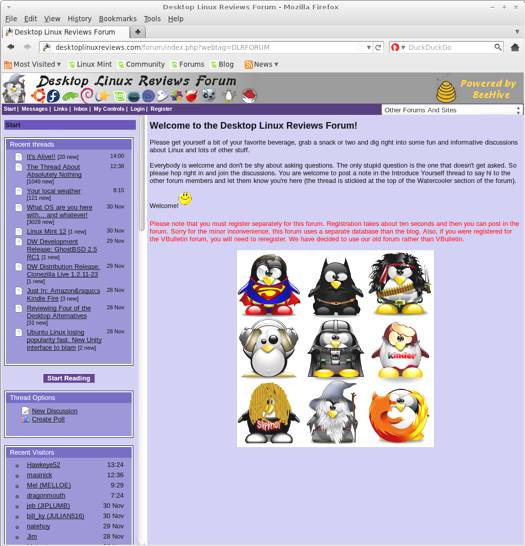


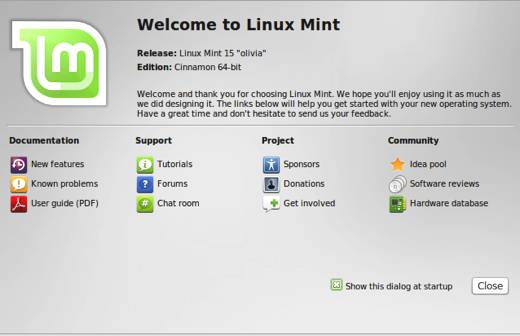




Pingback: LXer: Trisquel 5.5 Review | Build Future Repository