Ubuntu’s latest release (code named Natty Narwhal) is finally out and I grabbed a copy of it to check it out. Canonical has gotten some flack for this release since it uses Unity as the default desktop instead of the usual GNOME interface. Some users seem to love it and others have vowed to switch away from Ubuntu and find some other distribution as their main desktop Linux.
Only time will tell if Unity brings in more Ubuntu users than it drives away. The jury is still out on that one and will be for quite some time, but I shared some of my thoughts a while back in a column on EOL called “Unity: Ubuntu’s Descent Into Madness!”
What’s New In This Release
Here’s a sample of the new features in this release:
Unity interface
Launcher
Dash
Workspaces
Banshee replaces Rhythmbox
LibreOffice replaces OpenOffice
Ubuntu Software Centers contains user ratings & reviews
Kernel 2.6.38
Firefox 4.0
The Unity interface is Canonical’s attempt to bring a more netbook-like look and feel to Ubuntu. The classic GNOME interface is still available via the login screen though, so you can opt out of Unity any time you like.
The launcher lets you access such things as your home folder, Firefox, LibreOffice, the Ubuntu Software Center, Ubuntu One, updates, workspaces and applications.
Click the Ubuntu logo in the top-left to access the dash. The dash lets you access applications, search, email and other frequently used features.
Workspaces is reminiscent of Mac OSX’s “Spaces” feature and lets you easily access multiple desktops.
I’m quite happy to see that LibreOffice has replaced OpenOffice. I’ve been waiting for this and kudos for Canonical for finally getting it done. It’s the best thing that they could do for those who need an office suite. I’m rather neutral on Banshee replacing Rythymbox though, but I’m sure there are some who will appreciate it.
I’m also very happy indeed that the Software Center now contains user reviews and ratings. It’s always helpful to see what other users think of an application before I bother downloading and installing it. Sometimes it can help you avoid stinker applications that aren’t worth installing on your system.
Hardware Requirements & Installation
Hardware Requirements
Here’s what you’ll need to run this distro:
A Pentium 4, 1GHz system is the minimum recommended for a desktop system.
Table 3.2. Recommended Minimum System Requirements
| Install Type | RAM (minimal) | RAM (recommended) | Hard Drive |
|---|---|---|---|
| No desktop | 64 megabytes | 256 megabytes | 1 gigabyte |
| With Desktop | 64 megabytes | 512 megabytes | 5 gigabytes |
Installation
The installation routine is as easy as ever with Ubuntu 11.04. You shouldn’t have a problem even if you’ve never installed Ubuntu before. Ubuntu 11.04 is a Live CD distro so you can check it out without having to actually install it and you can even upgrade your earlier version of Ubuntu to 11.04 from the Live CD.
The screenshots below walk you through the install, from beginning to end.
One thing to bear in mind is that Unity requires a certain level of hardware access to run. If try to install it in VirtualBox it will default to the classic GNOME desktop instead. You’ll need to install the Guest Additions in order for Unity to run properly. This is very easy and just takes a couple of minutes.
Login
Here’s what the login screen looks like:
The Desktop
As noted at the beginning of the review, this release comes with the new Unity desktop interface. Unity is significantly different than the GNOME interface and it takes some getting used to if you haven’t used it before. I share my thoughts about the Unity interface in the Final Thoughts section of the review so I’ll hold off on that now. Suffice to say that it’s probably best described as a “love it or hate it” kind of thing. If you aren’t familiar with it, you might want to browse Ubuntu’s Unity guide to learn more about how it works.
If you prefer you can opt to use the “classic” GNOME interface by choosing it while on the login screen.
As I mentioned earlier (I’ll reiterate for those of you who skipped right to this section of the review) when you first boot into Unity you’ll notice that there’s a dock-like bar called the launcher to the left of the screen. From here, you can access your home folder, Firefox, LibreOffice applications, the Ubuntu Software Center, Ubuntu One, Update Manager, the Workspace Switcher, Applications, files and folders, and the trash. The desktop itself is totally uncluttered and free of annoying icons.
To browse applications, click the Applications icon and you’ll see a menu pop up with the Most Frequently Used, Installed and Apps Available for Download. Clicking the All Applications drop down menu will let you browse applications via category. This is quite different than the GNOME interface and some users might find it somewhat annoying to have an extra step to access a list of applications. Beauty though is, as they say, in the eye of the beholder.
And don’t forget that you can also just right-click the applications icon on the launcher to pull up a complete list of application categories.
Themes
Ambiance is the default theme in Ubuntu 11.04 but you can choose from seven other themes or get more online.
Wallpaper
There are 21 different backgrounds available, and some of them are quite cool. More are available online if nothing floats your boat in the default selection.
Bundled Software
Here’s a sample of the software included in this release.
Games
AisleRiot Solitaire
gbrainy
Mahjongg
Mines
Sudoku
Graphics
Shotwell Photo Manager
LibreOffice Draw
Simple Scan
Internet
Empathy IM
Firefox
Gwibber
Remote Desktop Viewer
Multimedia
Banshee Media Player
Brasero
Movie Player
Pitivi
Office
LibreOffice
Evolution Mail and Calendar
Software Management
The Ubuntu Software Center contains more than 33,000 applications split into categories. You can also search for applications or browse the Featured and What’s New sections.
Adding & Removing Software
It’s very easy to add or remove software. Just find the application in the Ubuntu Software Center and click the Install or Remove button. You can also click the More Info button to get more information about an application before installing it. This includes helpful ratings & comments by other users so if you aren’t sure if an application is worth bothering with, read what others have to say about it.
Sound and Multimedia
YouTube & Flash
Flash is not installed by default unless you choose to have third party software added during the 2nd install step (see the Install 2 image on the install page or the image gallery page). I opted not to since I wanted to see the default selection of software without anything being added to it. If you are going to be viewing flash videos then it makes sense to just have the third party stuff added when you install Ubuntu 11.04.
Multimedia Applications
Ubuntu 11.04 comes with a very modest selection of multimedia software including Banshee, Brasero Disc Burner, Movie Player and the Pitivi Video Editor. However, there are about 315 multimedia applications available in the Ubuntu Software Center. So chances are you will be able to find what you are looking for there even if the default selection is rather sparse.
Problems & Headaches
One of the annoying things about the launcher is that it’s not very configurable right now. Beginners might not notice or even care about that, but more advanced users could find it very annoying. I hope that Canonical builds in some customization options for the launcher in the next release of Ubuntu.
My experience with Ubuntu 11.04 was quite good in terms of performance and problems. I didn’t run into any noticeable instability, slowdown or other burps while using it.
The only thing that slowed me down briefly was adding the Guest Additions to get Unity to run in VirtualBox. Beyond that, my experience was very positive. This isn’t surprising though, Ubuntu has usually run well for me so I didn’t expect to run into much in the way of headaches with this release. Your mileage may vary, however, so please take a moment to share any problems (and fixes) you might have encountered so that others can benefit from your experience.
Where To Get Help
Please take a moment to register for the DLR forum; everybody is welcome. Feel free to post a message in the forum and we’ll do our best to point you in the right direction. The forum contains discussions about Linux, as well as other topics. Please stop by and say hello when you have a chance.
You might also want to check out the Ubuntu support page for documentation, answers, training courses and free community support.
Final Thoughts & Who Should Use It
Ubuntu 11.04 is probably best described as a “love it or leave it” type of distro. If you like Unity then chances are you will really love Ubuntu 11.04. However, if you are one of those who dislikes Unity then it might be time to leave Ubuntu and find another distribution for your desktop use.
I’m in the latter category as I find Unity to be suffocating and unnecessary. For me it adds little value and seems to be in the way most of the time; so I would definitely not use Ubuntu 11.04 as one of my regular distros. I tried to like it but I just couldn’t warm up to it. Some have called it very “Mac-like” but, oddly, Mac OS X’s interface doesn’t seem to annoy me as much as Unity’s. Say what you will about Apple (and there’s plenty to say, pro and con) but they don’t seem to have made Mac OS X into an annoying experience the way that Unity feels to me.
Perhaps I’m just a dinosaur? Maybe netbook type interfaces will be the wave of the future in all desktop operating systems. If so then I suspect I’ll be one of the luddites booting into “classic” interfaces or simply opting to use a distro with a slimmed down desktop environment instead. Eye candy and “coolness” can sometimes be more trouble than they are worth so if feeling that way makes me a fossil then so be it. If I wanted a netbook interface, I’d buy a netbook instead of using a desktop computer.
Your mileage may vary, however, so I urge you to keep an open mind and give Ubuntu 11.04 a shot and see if you like it. I did not penalize Ubuntu 11.04 for Unity in the scoring below. Despite my own dislike of it, I know that there are some folks out there who might really like it and more power to them if they do. It’s just not my cup of tea.
If you need an alternative then I’d consider Linux Mint, Bodhi or one of the many other Ubuntu derivatives that don’t use Unity as their desktop environment. Of course you could also stick with Ubuntu 11.04 and simply use the classic GNOME interface instead. You can choose that on the login screen if you like.
Ubuntu 11.04 is suitable for beginner, intermediate and advanced Linux users. Beginners should be aware that Unity is significantly different than previous Ubuntu desktops and should bear that in mind accordingly if they decide to try out Ubuntu 11.04.
What’s your take on this distro? Tell me in the comments below. Visit Eye On Linux for Linux opinion columns and distro quick looks; visit JimLynch.com for other technology coverage.
Summary Table:
| Product: | Ubuntu 11.04 |
| Web Site: | http://www.ubuntu.com/ |
| Price: | Free |
| Pros: | New Unity interface; user ratings and reviews in the Software Center; easy install routine that includes the ability to upgrade from the Live CD. |
| Cons: | Unity interface is a “love it or hate it” affair that will either bring people to Ubuntu or drive them away, the jury is still out on that and we won’t know for a while which way things will go. |
| Suitable For: | Beginner, intermediate and advanced Linux users. |
| Rating: | 4/5 |
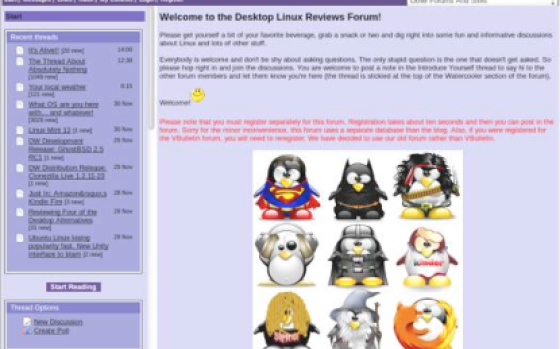

They couldn’t have made this more user unfriendly if they tried. Difficult to impossible to find anything like setting default printers. Where is the good old preferences menue?
Shawn I don't find your comments are adding anything because they don't seem to be aimed at providing comments on the interface but at laughing at people for having opinions on it.
I like the new Star Trek film by the way.
I haven't tried this version yet so any comments I make may be misinformed and are from what I have gleaned which may be incorrect.
I think the point of having a consumer friendly interface is ease of use and configurability to how the particular user requires the interface. I think having something bolted permanently to the left of the screen is ugly and cluttersome even if it is convenient although some people may prefer it. However it is not convenient for all users who may have become used to a top bar or be left handed and prefer their bars on the right of the screen.
I think bars/panels should be addable, removeable, moveable and configurable. Trying to force people all into one box reduces productivity because people are all different and work better in different ways. Thus it does not make life easier. I think Ubuntu 10 has this just about perfect but then I love Gnome.
Making things easier is great but removing customisability isn't and makes life harder (for users at least).
My box has an Intel quad core whatever with 3 gig of ram. Ubuntu 10.10 ran well on this box, never ever had a problem. When I went to 11.04 I changed the desktop back to Gnome within a day. I began having all sorts of system resource issues. After satisfying myself that I did not have a hardware problem I reloaded Ubuntu 10.10. Now my system is running smoothly again.
It was really easy to restore my files from my Ubuntu One account.
Oh, btw, besides my main machine, I've got an Acer Aspire One AOA-110 with a 1.6GHz Atom processor and 1GB of RAM. Unity runs surprisingly well on it. (So does Unity 2D, but it's buggier than standard Unity. Good start, though.)
Well, I have to eat crow here. I whined about Unity, what Canonical was doing, switched to Slackware, et cetera — and, while I gotta say, I *love* Slackware now!, I did go and give Unity a real chance.
I get it. I totally get it now.
The keyboard shortcuts available to navigate Unity make this a far more usable desktop than I expected. Installing CCSM makes the dock far less annoying, too — reduce the size of the icons to 32 and it's much less intrusive.
I used Gnome 3 for a couple of weeks on Slackware. I think Unity may well be more usable.
Thanks to my time using Slackware, I had no problem compiling a Zen kernel on Ubuntu and using it instead of the stock kernel, btw. ;-)
I've used Linux distros for the past 7 years. I had to switch back to Windows 2 years ago for school and have not had much contact with the Linux world since.
After a recent netbook purchase, I loaded Ubuntu 11.05 and am very pleased at the Unity improvements. This is what Ubuntu needs to make it competitive among Windows and Mac users. I do not mind paying the extra money for a Macbook for my wife but I feel like I no longer need to because of this new format which is basically a clone of the OS X interface. There is almost no learning curve.
The software search feature, while needing a little tweaking, is easier to use than apt-get in a bash shell for someone familiar with the command.
All this to say that Ubuntu has made some great improvements and I'm happy to be back in the fold.
If you have not looked at the keyboard shortcuts for Unity, the pressing the "Windows Key"+W will give you a quick thumbnail view of all your running apps. One mouse click later,you have switched to the one you want! Check out:
http://askubuntu.com/questions/28086/unity-keyboa…
Very astute observations on the actual amount of mouse clicking required in UNITY. I am copy and pasting between 2 or 3 documents (obviously open at the same time)and using UNITY it is a lot slower than using the regular GNOME interface. I have spent several hours doing this on both interfaces. On GNOME it is a simple matter of clicking on the the bottom bar thingymubob and voila there is the document. You can see what documents you have open without sliding the pointer to show the UNITY big, massive fat icon dock…..and then clicking on the fat icon to reveal what you have minimised (I always forget)……and then…..(more clicking) choosing which document you want. This really slows and grinds things down.
With the classic method of minimizing, it is possible to quickly click to reveal a document and then click to hide it again…..2 clicks. To do the same with UNITY takes a lot of clickety clicks. Lots! I am not a stick in the mud and was looking forward to the UNITY interface, BUT, I have gone back to the classic view as it is faster to get things done. Yes, yes I have used work spaces but it is still slower in UNITY because you have to open FAT dock to reveal the spaces icon. Again: more manoeuvres
There you go, I have had my rant. You are correct, it is a slower interface. And I gave it a go for many days/hours.
I have read an article by Mark Shuttleworth in which he states that maximising and minimising, in the traditional sense, are so over with. Really? Even when we will be using 3 dimensional computer interfaces hovering before us…..we are gonna still have to minimize/maximize (dare I say it). I mean, make things go off somewhere for a short, while then bring them back. OK, if the classic method is no good: then make it easier and we will love it.
I am not a confident computer user but was forced to switch to Linux after Vista caused me to cry. I have been learning a lot.
What a great discovery it was to me when I found out how to boot from a live disc found on the various Linux mags in Tesco's (how sad I am). I love your website. And I love Linux.
I am now embarking on discovering how to build your own computer and the world of computing in general.
Bye. From Steve, out in the electronic ether.
@ Mark Thomson:
Really??? 4/5 rating?? I think you mean 0.4/5. That would be right.
I tried Ubuntu 11.04 with Unity for about an hour and gave up. As some others have pointed out here, it seems to be change merely for the sake of change. Unity is not intuitive, it's confusing and certainly in my opinion a retrograde step. For those suggesting that we find 'alternatives' we already had one: Gnome 2, which worked fine, and was easy to adapt to by people coming from Windows.
The new interface may be designed to attract new users, but I doubt that will ever happen until Linux in general will run the mainstream games that run on Windows, so all I think the adoption of Unity will do is alienate a large section of Ubuntu users. Time will tell. Meanwhile I shall continue with Lucid until it's no longer supported and in the meantime shall look for alternatives that don't mean Unity or the equally god awful Gnome 3. Whilst Unity may have some utility on a netbook or tablet, on desktop it just looks and feels wrong. If I wanted a mobile phone interface I'd buy an iPhone.
Nice to see that at least some people are giving this distribution a try, and giving it a chance. I tried it during the initial testing cycle, again near the end of Beta testing, and I installed it on a Dell Latitude D600 laptop.
I found that it worked OK. It's not my style and not my personal preference, but other than style and personal preference, I did not find it to be terrible, just not my personal taste.
For me, I prefer two of the Ubuntu family alternatives: Kubuntu and Xubuntu, both of which are working well for me.
For every day use, though, I am a dedicated Debian Sid user with Xfce; that suits my personal needs and style the best.
I enjoy choices and alternatives, though, and I applaud Canonical for the guts to work on alternatives. I hope they do continue to work hard on this project and make systems that are easy for consumers to use. This one seems to be a step in that direction. Hopefully they will continue to refine it, improving further in the 11.10 release, and setting themselves up for a really solid, Long Term Support (LTS) 12.04 release next April.
UNITY TAKES TIME TO GET USED TO.
don't give it a day. give it a week.
i like it. before that i was running mint 10 julia with gnome.
@ Matthew:
Or you could just install UGR (Ubuntu Gnome Remix) which is Gnome 3 tailor made for Natty and go from there if you don't want to bother with the time and effort of building from source:
http://ugr.teampr0xy.net/
Works rather well and UGR just added a "dev" repo for those who want more cutting edge updates. What it is add the Gnome-team PPA and adds an additional control factor via the UGR PPAs. But there's plenty of code tweaking to do to satisfy anyone since Gnome 3 in it's current state is even less customizable and has less system type tools than Natty does. For someone who prefers Gnome 2.32 I actually like the crippled thing. :tongue:
@ Alan L Henderson:
Not to worry. Linux Mint will stick with Gnome 2.32, the decision was recently announced on the Linux Mint blog:
http://blog.linuxmint.com/?p=1746
Even where Gnome will nolonger be supporting Gnome 2.* I'm sure that there will be distros that will pick up the development where Gnome left off and Mint may very well be one of them. Heck, even Gnome is pretty sure of that. ;)
I love my Unity desktop:
http://imageshack.us/photo/my-images/171/unity.pn…
No insult meant for anyone. It was just done in fun. I probable fit into the oldie set myself. :biggrin:
Eddie
I have used unity in 10.10 on a netbook and I would say it is great for a netbook : windows open fullscreen by default, you have easy navigation,… I tried standard gnome on my netbook and it was a pain, especially as windows would be too big for my screen.
I am not sure I would like it on a full-size desktop though.
Unity only has impact on users of the Gnome desktop. I've been using Gnome for many a years and I find nothing really wrong with Unity. If people will take a little time there is a learning curve. Of course having to learn something new is insulting to some oldies and so called power users. :whistle: If a person can't learn how to use Unity or simply doesn't like Unity there is always the classic Gnome desktop, Gnome3, or even KDE, also lets not forget the other type of WM's that's out there. A good option is Kubuntu 11.04 with KDE 4.6. it's one of the best KDE distros you can install. I found no serious bugs of any kind and very few minor ones with Ubuntu 11.04. I'll keep Unity on my "learning partition" as I will still use Gnome2 on my main.
Good review and thanks.
A few thoughts I'd like to share:
- Ubuntu's interface is bridging between Windows7 and MacOX. I think this is the way to go (for Ubuntu) if you take what's best from both and add some traditional advantages of Linux systems' philosophy.
- Unity is far from being fully developed, and more control would is required, there is a lot of potential to it, though. I still access gnome menu via dock, as a safeguard, but the rest I really don't miss it at all. Adaptation time to the changes was very short - Unity is very intuitive, especially if you know your way around, and thus, perfect for Linux (old) users. As for new users, I suspect the adaptation curve will be longer.
- Nautilus, regrettably is still very much the same. Navigation could be seriously boosted. I like very much the new scrollbars, though. They should be the new standard even in 3rd party software.
correction: "rm -rf ~/.Trash/*"
Agreed with Mark above. Linux is Linux no matter what kind of face you put on it. It's DESIGNED to be secure and reliable, so no matter how "ungeeky" you try to make it, after all is said and done, Linux is Linux. Don't disrespect the "nerds" because they want to learn and have a choice whereas the lazy people want everything handed to them on a silver platter out of "user friendliness" or "ease of use". You didn't have to be a nerd to use Gnome and it wasn't a detriment to accomplishing tasks through its default interface or design. I use a full-blown Gnome on my MSi Wind U100 netbook via Ubuntu 10.04. It's fast, and does everything I need it to do, so why change?
When KDE4 came out, it was prettier than KDE3 was. It was fresher and the design was basically the same. When I first used Gnome 3, it felt like a total redesign of the desktop and I was learning new things that I didn't like and wanted to revert back to the Gnome 2.x series. I like GTK+ applications, and I like LXDE better than XFCE. I'm going to be switching to Kubuntu or Mint most likely.
I think it's a shame that a "nerd" like me who's been on board and been trying to make Ubuntu better from the start via forums and online help is being told by "newbies" to either love it or leave it. Good to see what the new Ubuntu "community" consists of.
@ wally:
Actually I agree with you, for the most part.
Of course a terminal can be handy in 11.04, just as in 10.10, because it is basically the same ubuntu-gnome with Unity on top. I'll buy your ftp server example, as there is no vsftpd gui that I know of. On the other hand, most common users don't even know what ftp is. I don't think a person who can setup an ftp server will be afraid of the terminal.
Your fan-control issue is one like the many I had during my 10-year-old Windows 'journey'. Some device didn't cooperate with the os, BUT there was no solution through windows's restricting command line, a driver update didn't help and once in a blue moon a complete windows reinstallation could magically solve the issue. Or not. It was a matter of luck.
On my mac, where 'everything just works', the trash bin just refused to empty its contents, even after rebooting, repairing permissions and so on. So, the gui failed me. I opened a terminal and did something like rm -rf ~/yadayada/Trash. Problem solved.
I use my terminal from time to time, because I can make use of its flexibility. But you can use Ubuntu to write a document, surf the web, install codecs and software, view video, listen to music, plug a printer and print and so on, without touching the command line.
@ Lukas:
If a power user is a linux expert who can easily reconfigure and rebuild their system exactly how they want it, then I'm not one even though I have fairly good technical skills. However I am a very active user and a compulsive multitasker. I'm concerned that Unity seems to be making my life much more difficult. The fact that it takes three mouse actions plus latency just to find and switch between browser windows for me is a nightmare. This is not whining - these are measurable degradations in user experience for basic tasks that I have to imagine are pretty important to a fairly large proportion of the potential (non-nerd) ubuntu desktop user population. That's why I asked right at the start who at Canonical has done the formal usability studies. They claim to have documented their design and user testing process. I would love to see the details. We can (and evidently do) argue till we're blue in the face about what people 'feel' is more appealing but those kinds of conversations don't tend to yield much light. Data would be much more useful.
Why are all these power users complaining about Unity? Get it through your skulls - UNITY IS NOT AIMED AT YOU! You have the ability to install a more suitable desktop environment or switch to another distro; both are very easy to do. But calling the designers Nazis? Get a grip. It's whining nerds like these who give linux users a bad name.
"So, what you’re saying is that Ubuntu 10.10 needs an open terminal in order to function?"
Every Ubuntu I've ever used has, at some time, required the use of the terminal.
Already, Natty has too. (several reasons: the proper fan control module did not load on an AOA150 netbook; I wanted ftp access between computers on a home network; occasional 'sudo' use of gedit and Nautilus is required… things like that).
"For the first time, Linux can be useful without opening a command terminal! I like!"
So, what you're saying is that Ubuntu 10.10 needs an open terminal in order to function?
I like Unity. It is "cool". The new eye candy with launching apps and windows handling makes it appealing to new users who never tried Linux. I like the additional power achieved through keyboard shortcuts. I am a long time fan of Linux and think Unity will win new users to the OS. For the first time, Linux can be useful without opening a command terminal! I like!
Installed it on my old 2 ghz P4 laptop which only has 512 mb of ram and a crappy gfx card. Can't say anything about unity as it won't run on the hardware. The only thing I ever use that laptop for is to watch stuff or browse the web from bed.
I started to access the dvb-t tv stream coming from my server with vlc, the memory filled up and as soon as it started using the page partition 11.04 became unresponsive and I had to reboot.
Up to last year I ran the latest ubuntu on my, now retired, 233 mhz P1 with 192 mb of ram server without any real problems. Even my 800 mhz smartphone with 400 mb of ram plays that stream effortlessly over wifi when I boot it in ubuntu 9.04…
I'm having the same feeling I had when I first tried vista… a lot of bling, a resource hog and nothing seems to work as it should. Hope this experience will make me move to a better distro. Will try xubuntu 11.04 on the thing and if that's as crappy an experience I'll just give gentoo another go now that I sortof know some linux or even revert to 10.04 if necessary.
On my desktop I'll just stick to 10.04 as it took me quite a while to get (almost) everything to work as it should and look as I want it to.
So long ubuntu and thanks for all the *nix.
well, it aint about being a power user at all!
you , me , another trained linuxer can spend a few seconds to change Ubuntu to whatever we like, but from the perspective of a new comer, Unity myght look scarry , repulsive , and not user friendly at all.
I do hope that Canonical will change default to old trusted Gnome,coz if Ubuntu pretend to be leader in Unix desktops,then it should act like one , not driven by sudden nervous impulses in the rush to be singular.
I put all my hopes into brand new Wayland , but trully i dont belive Canonical will do much of a change in the next 11.10 release.
Having said that , i strongly belive that 2×2=2+2 is an axiom,so in Ubuntu perspective that is wrong.
Do you Ubuntu guys think that Unity will bring new MS users towards linx ? I do not !
Sincerly ,Gabriel
The people posting here complaining about Unity just sound like the same people who didn't like the new Star Trek movie- right down to the unconvincing excuses about the new stuff "ruining" magical qualities the old stuff didn't have to begin with.
I'm a power user, but I really like the lack of customization, seriously.
The launcher is great the way it is, and I find myself spending more time on doing things rather than changing panel applets, panel background, taskbar position, changing themes, editing gconf, etc…
Defaults are great when they are good from the beginning and Ubuntu 11.04 hare really good defaults settings for me.
I just finished giving 11.04 a try and sadly I have to say I can't stand Unity. The interface is far too lacking in customization options, slow, buggy, and not terribly intuitive. Unity, when used on a desktop, feels like a really bad tablet interface. Unity ruined 11.04.
Also, am I the only one who finds the "apps available for download" infuriating? If I want to find a new program I will go download it, I don't need the os telling me about programs I don't need every time I try an navigate to an app. I use linux to avoid that kind of crap in the first place, but now Ubuntu sees fit to suggest new software to me (using screen real-estate and contacting a repository) every time I navigate to a program. Worst of all there is no way to turn it off!
Overall Unity feels cumbersome, buggy, and dumbed down. Oh well, back to Debian or Fedora…or maybe I'll give mint a try.
I tested both unity and gnome 2.32.1 in Ubuntu 11.04.I must say that unity is not even close to an excelent experience i had with gnome 2.23.1.I am afraid that Ubuntu will need a lot of time to bring this new and i think still lil experimental software to what gnome 2.32.1 is today.
I really have had a mixed bag with this.
The GUI takes getting used to, but as I'm still not a completely confident Linux user I sometimes need to look for the applications in their respective menu silos. Searching directly for them is great, but I struggle sometimes when I know the type of app that I need but not where it is or what its name is!
I put some of my early thoughts down here:
http://www.astonishedape.com/?p=396
In general, I'm a little concerned about the stability which has NEVER been an issue with any of the previous releases. At first I thought it was just Chromium that was forcing me to have to press the reset button, but now it's happened using UAE Amiga Emulator also.
Gutted. :angry:
Ubuntu is throwing away all the power linux users. They want to make a distribution for dumb, mobile users. They have all the rigths to do it. I have all my rigths to change distribution, perhaps to some KDE user.
Linux Mint 10 is pretty nice looking, I'll admit. @ bm:
"two-years-old netbook"
@ Max:
I have a laptop with an old as dirt Radeon x1250 graphics chipset and it can run Unity. I'm guessing your netbook is an Atom platform, but being pre-ION graphics, it's probably running even further scaled back Intel integrated which is very limited in the 3D acceleration department (which is what unity needs to run smoothly. You might try the 2d builds of Unity and see if that helps performance wise.
I can just say a thing about Unity. Crap.
I owe a two-years-old netbook, which runs like a charm with Gnome (even with Compiz), and that gets absolutely, completely, definitely unusable with Unity.
I don't think that introducing such an interface is a way to gain usability. It sounds a lot like the introduction of Vista, when all the Windows users had to upgrade their H/W………….
when not using my mbp…
on my old pc laptop, i was a user of ubuntu 10.10 downloaded 11.04 & don't like it. ubuntu 11.04 seems too heavy & confusing now… stuff all over the place… too much pretty…
formatted and installed Linux Mint 10
LOVE IT. :heart: clean inter face, faster, etc…
i'll give up the pretty for light weight, stable, & performance…
Linux Mint 10 is easy on the eye's and you can change the visual effects to NONE (or if U really need this, EXTRA)… but still looks good.
when not using my mbp…
on my old pc laptop, i was a user of ubuntu 10.10 downloaded 11.04 & don't like it. ubuntu 11.04 seems too heavy & confusing now… stuff all over the place… too much pretty…
formatted and installed Linux Mint 10
LOVE IT. :heart: clean inter face, faster, etc…
i'll give up the pretty for light weight, stable, & performance…
Linux Mint 10 is easy on the eye's up can change the visual effects to NONE (or if U really need this, EXTRA)… but still looks good.
Open the Synaptic Package Manager and search for and install
indicator-weather application and you will have your weather
application back on your top bar.
You guys are funny!!! Who cares if Unity is the default?? Select the classic option and you have what you allays had…lol
If you worried about Gnome 3 in 11.10 then don't blame Ubuntu and the Ubuntu distro because those changes were definitely not made by the Ubuntu….
As for Unity.. It's not that bad, a little rough around the edges, yep.. But have you really tried Gnome3 at this point, in my opinion it has further to go to Unity before its ready for prime time…
@ tlmck:
Actually, If I were to say "Unity" is copying anybody, they have copied windows7- the unity desktop looks exactly like 7 with the taskbar flipped up on the left side.(which is exactly how I fly on 7) They also copied the new window "docking" behavior from 7.
But, I'm not really going to bother saying they copied anything- they saw where the competition is going, and saw the logic and ergonomics of it and adopted it for themselves. The end result is an OS that looks nice, is user friendly for non-guru types, and should only take minutes for guru types to adapt to.
Lamentations!
Gnome was to ubuntu what tits are to woman.
It is with a heavy heart that I join the ever growing train of ubuntu refugees seeking a replacement OS.
I will always remember you fondly pre-11.X-ubuntu
Well, I'm not a Linux power user, but I'm really enjoying Unity. Maybe I'm just not seeing it, but to me Unity is less intrusive than Gnome 2.3 classic, especially when most people run a top and bottom panel in classic. Basically, the only think on my screen (which is 37" by the way, not a netbook) is the top panel. The launcher itself just quickly slides out of my view (this setting can also be changed). I'm also a big keyboard shortcut kind of guy and I'm finding Dash to be great. It's a lot like Gnome-Do but better. A quick tap on the Super button, type a few letters of what I'm looking for, select with Enter, and off I go. I’ve got my 8 main programs in the launcher, and everything else is just a few keystrokes away. I agree that by default the icons are too big, but that issue is quickly remedied by changing the setting in the Unity Plugin.
My complaints about Unity are pretty simple. One, it's not customizable enough. Two, it still doesn't feel quite ready for prime-time. I assume these problems are somewhat related because I'm sure as Unity progresses, the issues will get fixed and new features will be added. For instance, I can find anyway to view an applications properties. In the Mint Menu, a simple right-click on the application icon give a shortcut to its properties, but I can't find a way to view it Unity.
There are a lot of little things like that missing, and the new panel is going to take awhile to get used to. I hope Canoncial continues to put a lot of effort into this new project. Maybe I’m different, but I’m the type of person that just loves stuff like this. The standard Gnome has just been the same old, same old for too long. I’m excited about new changes coming to the desktop and the way we interact with our computers. I was excited about Gnome 3, and now I’m even more excited about Unity. I’ve already showed a couple of die-hard Windows users my Unity setup and everyone of them has said that they hope Windows will do something this as well. I guess it just boils down to whether or not you like to try new things, or if you just like to keep things nice and steady. I’m ready for some change.
The point was that you have choices. Gnome-3 is not your only choice. There are other desktop environments. I provided you with details for a single one, and showed you that it takes a whole 7 commands that you can copy and paste from my post to give you another choice.
Ubuntu is supposed to be easy to use. Unity is attempting to make it easier to use. Switch to gnome 3, theme it, put a cairo dock or some other dock on the bottom, do something to customize it to make it more like what you want. That's what linux is about.
What we have here is a Mac for cock-eyed people. Te only reason the dock is one the side is so Apple will not sue them.
In response, someone will come out with an Ubuntu derivative called "Anarchy" with the window buttons and dock on the right.
This is by far the worst Ubuntu release I have ever used, I downloaded the disc image last night exited to try it today but all I got to say after being sorely disappointed is: don't waste your time downloading 11.04. I have an Ubuntu 9.04 Cd and all I can say about that one is it's the last good Ubuntu version made, any thing after that version is garbage. Why don't they just fix problems instead of changing the whole setup. I'm griping an awful lot but I've tried many Ubuntu Cd's over the years and it bothers me the direction there going. Were has newbie friendliness gone? it seems like each new version they lock down more configuration settings to were you can only change them in the terminal window and most people like my self even after all these years still don't understand the terminal window. Thank you for creating a good Linux distribution over the years Ubuntu team, I know it's freely given to us users but could you all please listen to us little folks instead of the big heads with money to blow on other operating systems. Thanks for the review Jim Lynch. :unsure:
LOL
Back to my Amiga's Workbench 2.05 !!! Hey that time machine works after all!
Am I the only person who finds it ironic that a desktop called "unity" is causing division between people who want LINUX to look like an operating system the masses will like and people who want LINUX to look like Windows98? I not only think it's ironic, I think it's hilarious.
Surprised we haven't seen a "Screw you guys, I'm going back to DOS" statement here yet, lol.
"This blows windows 7 out of the water IMHO."
A very poor comparison, seeing how Windows 7 UI is not exactly good. But, whatever suits you.
I absolutely adore unity. I was neutral when I installed it, but within minutes was creating a mental list of windows users I can show it off to.
9.10 was the first distro that I found worked well enough to pass on to casual users. It worked well, but felt a little antiquated. 11.04 is the first one I can not only pass on, but can absolutely recommend. This blows windows 7 out of the water IMHO. Cant wait to see where this whole thing ends up.
Long time linux user, tried unity, don't like it for a desktop, went back to 10.10 for now. Bring back gnome as an option for installing or I'm leaving Ubuntu and will try other linux distro.
Unity would be OK for a cellphone or tablet, but a desktop???
I feel the hate of Gnome 2 users. I wish embracing the hate would make you strong. I don't think it will.
Gnome 2 is dead and is going to go the way of KDE 3. KDE 3 (Now Project Trinity) has a small dedicated team working to keep Kde 3 compiling with the newest Linux libraries. There are no new apps. Amarok 1.4 (Kde 3) will not get the features of Amarok 2.3 (Kde 4). Moreso than that, projects that now work with Kde 4 like Amarok, K3b, kdelive, etc. Have a problem. People complain about issues with the old Kde 3 software that is no longer maintained. Those problems have often been fixed in versions that run on Kde4. Some projects are even asking Trinity to rename their apss so that people won't come to them looking for support.
This is where Gnome 2 will be at in a year. An outdated desktop with a small core of programmers keeping it going. At this point it does not look like the Gnome 3 team will be picking up the best not-implemented-to-this-point features from Gnome 2. The classic Gnome desktop is dead. Who knows what Linux Mint will be able to do with the "fallback desktop" of Gnome 3?
In the next 6 months experienced users will be moving to Kubuntu, Xubuntu, Lubuntu, LinuxMint and Debian. It is clear from Mark Shuttlesworths comments this weekend, he has designed a desktop for someone who never touches the defaults and won't change to a new OS once something has been installed on their computer.
Anyone willing to install a new OS on their computer is more of a "power user" than Unity has been designed for.
Ubuntu, it has been nice knowing you.
I downloaded two instances of Ubuntu 11.04 during the testing cycle: one around Alpha 2 and another one near the end of the testing cycle. In terms of usability and functionality, both worked fairly well for very routine activities. If all you are going to do is spend the majority of your time browsing or using Social Media sites, then it's fine, but it is also overkill in that case.
If, on the other hand, you tend to run a lot of local and network-based applications, keeping more than five things going at once, it could be a bit of a change of pace to use either the Unity interface or the GNOME 3 Shell interface. Based on my own tests, both work, but I would side with Canonical in choosing Unity over GNOME 3 Shell. At least at this stage in their development, neither of them leads to much in the way of easy customization or changing the way they work, so if that's what you like, GNOME, at least for the next several months (if not longer) won't be the right place. KDE is infinitely more flexible and now quite mature, but it's also unnecessarily complex at times, compared to its former interface in KDE 3, which was quite flexible, but also fairly straightforward.
For an easier, yet flexible interface, I have consistently, over the past two or three years, found Xfce to be a more than adequate alternative to either GNOME or KDE, and for GNOME users, I would definitely recommend it right now instead of GNOME, except for those who actually PREFER the Unity or GNOME 3 Shell interface. It's faster, lighter, and more configurable than any implementation of GNOME, and it is quite stable and usable as well. Xubuntu is the Canonical version that includes Xfce, and I recommend it right now over Ubuntu.
The new unity interface looks and behaves almost exactly how I run my Windows7 machines…..and I love that. I wish the sidebar had some customization options to make it slightly smaller and to possibly always auto-hide. The launcher should include a button to open the terminal for command line users- but A)Once you figure out that now Ubuntu calls the terminal an "app", you can browse through the rest of the "apps" and put it on the launcher bar yourself easily and B)Clearly, Ubuntu is moving away from the old school of linux and into the new, replacing command line tinkering and klodgery with actual usability….and good riddance, it is "Linux for Human Beings" not for dorks who's computer knowledge is only exceeded by their obsessive-compulsive disorder.
@ Vladimir:
Nice, Jeannie. I like the GTK2 environments as well. Lubuntu was a pretty good distro; LXDE isn't a bad environment at all.
I guess Ubuntu didn't have a choice in this one if they wanted to bring something new to the table with the 11.04 release. Gnome is just usable and stable as-is, which doesn't incite riots or get people to download the distro as soon as it's released. And being that Unity is more stable than Gnome 3 at this point, the decision was easy to make. I downloaded 11.04 and wanted to see if I could install Gnome after the install and make it my default desktop environment. Maybe it's just my age as well, but I'm at the point where my philosophy is "if it's not broke, don't fix it".
Not into the "netbook design" thing, and my current primary laptop is an MSi Wind netbook, which is triple-booting between Windows 7, Mac OS X 10.5.4 and Ubuntu 10.04 LTS. I'd much rather Gnome 2.x over Gnome 3 at this stage, but I'd take Gnome 3 over Unity on any desktop using any Linux distribution. I know it serves a purpose, but to "force" people to use Unity or "look at another distribution" seems kind of rude(?) to me.
I've been using Ubuntu since it's inception, and now I feel like I'm being kicked aside due to decisions to dumb down Ubuntu even more than Windows is. I'm glad for Linux Mint (both the original version and the Debian Edition version) and have moved on to Kubuntu, believe it or not. I'm even using Fedora as my primary OS on my other laptop due to Gnome being a defacto standard on the distro. Definitely a huge Gnome fan, but I do like what KDE4 brings to the table. I'll also keep handy my disks of Ubuntu 10.04 and 10.10 due to it being a LTS release and 2 solid releases in case I want to use Ubuntu when it was superior to everything Ubuntu and Canonical will release from this point forward under the banner of Unity.
The problem I'm facing now is: which version is my new primary Linux distro? Mint, Mint Debian-edition, Kubuntu, Fedora? Maybe I'll go back to my roots and use Slackware again or use my favorite in Arch Linux. It's kind of bittersweet to have these options though. When you're on board with a distro since the beginning and went through it's growing pains and stuck by it to the point it's a monster and probably the #1 Linux distro in the world only to be kicked aside because of a new interface, it sucks. But then again, there are other distro's out there I'm just as good with and can use just as easily as Ubuntu.
Maybe it's irony or a glimpse of the future for me as I opened up the refrigerator this morning and the first thing I saw was mint jelly sitting there. Maybe that's where my future is ;)
"One of the annoying things about the launcher is that it’s not very configurable right now."
See: http://www.omgubuntu.co.uk/2011/04/ubuntu-unity-2…
@ Tsagas:
I agree with you Tsagas, it's disappointing to see Gnome 2 die with the new Gnome 3 and Unity. The Linux desktop is about to destroy itself. For what reason ? And yes, I think it's time to develop XFCE into a kind of new Gnome … KDE is nice, but to shiny for me, as is Unity and Gnome 3. By the way, Unity is no more than Gnome 2 with a launcher … like Docky or similar. Disappointing. Sometimes it seems the world goes mad …
@Hassle:
http://www.omgubuntu.co.uk/2011/04/ubuntu-11-10-w…
So 11.04 is the _last_ to have this fallback mode. And it kind of makes sense considering that gnome 2 is almost a dead project now. Onthe other hand Gnome 3 is basically something like Unity (or the other way around, doesn't matter). So if I don't want to use my pc as I tablet or smartphone, I'll have to go for something like XFCE or KDE. It's a little disappointing to watch options become slimmer and slimmer.
What's next FVWM ?
:-D
Jeannie wrote:
Fully agree. Both shells are usability shits comparing to Gnome Panel in combination with Compiz effects tuned to suite user needs. :cwy:
And again Marc :
http://omgubuntu.co.uk/natty/
"Because of this, if you don't like Unity, it's not that hard to change back to regular Ubuntu Classic Desktop from the login screen."
Cheers !
Hmm, okay I'll try it again Jim.
And Marc, it's also possible to go to system - administration - login screen and check the box …. Voila, the classic version …
@ wally:
You can install a weather applet from a ppa.
Look for MyWeatherIndicator in the following page:
http://www.omgubuntu.co.uk/2011/01/the-omg-guide-…
@ Mark Thomson:
Well, I use it in 11.04, check the bottem of your login screen ….
Tim wrote:
Hi Tim,
Yes, it will run in VB but you need to install the Guest Additions.
While I found Unity mildly interesting, it was no problem to switch back to "classic". Choices are a GOOD thing. People who threaten to go to another distribution over "too many choices" are being illogical.
@ LS:
"If you want to know what Windows are open you can glance at the Unity panel for at the little white markers on the side."
This is not a solution -
(i) it requires me to move my mouse to the left side of the screen and wait half a second before the launcher appears
(ii) the "little white markers" do not tell me what windows I have open - they just tell me that there are windows open - and at most there are only three markers shown. The bottom panel in 10.10 shows me (in a very unobtrusive way and without taking any action at all) the app icon and name of each open window. Then it's just one click to get to any of them.
You do your testing with VB right Jim? So you were able to get Unity to run inside VirtualBox? I wasn't able to :P I shall try again :)
@ Hassle:
The classic option is not going to be available from 11.10 on.
Just select Ubuntu Classic in the login screen and you have no issue anymore with Unity …. it's that simple and no need to go for some other distro.
The recommended requirements should be taken with a pinch of salt. I have an Athlon64 XP 3200+ with 1G RAM and unity is slow, whereas gnome classic runs fine. On Nautilus I tried several times to right-click on a folder to copy it, but nothing was happenning (only select, Ctrl-C, Ctrl-V worked). During installation, the partitioner won't let you define any custom mount points, like "/mnt/data", so you have to edit manually the /etc/fstab afterwards. That's a basic feature just taken away for no reason, it's a step back. The global menu is ok if you have a small screen (like my macbook) but on my 24" screen it is very annoying and requires a lot of mouse-travel. Apple keeps it because it's there since 1980something, Ubuntu decided to adopt it in 2011 :-) The new scrollbars are all good, as long as there is an option to turn them off. Considering that the Unity shell is too heavy for my pc, the gnome-classic fallback mode will eventually disappear and the fact that it will take quite a while to develop unity 2-D and get it to a mature, usable state, I can't see myself using ubuntu any time soon. The are great alternatives out there, thank God.
Nothing inspiring about Unity! It seems to me just another arbitrary change for the sake of change. A bit like moving the window buttons to the left side.
As I understand it, Ubuntu with the Gnome desktop is the most successful Linux distro ever. It has enabled many users of other OSes to make the shift to Linux. So why change a winning formula? Ubuntu with a Gnome desktop has delivered, so why change horses in mid-stream?
Unity may be useful on a netbook (though I would disagree), but it has nothing to offer as a desktop environment.
A very good review of Unity.
Here is a Swedish one to:
http://translate.google.se/translate?js=n&pre…
I used google translate for that.
@ Matthew:
Gnome Shell, yes, choose between pestilence and cholera, or rather between a mobile phone GUI ( Gnome shell) and a Tablet PC GUI (Unity).
2011 will get known as the year in which one of the best working desktop environments for Linux (Gnome2) was killed by MAC OS Fanboys (Shuttleworth) and Mobile Phone useability nazis who think all their users are dumb (Gnome.org themselves).
Off to XCFE after 5 very statisfied years with Gnome 2.
Jeannie
If you want to know what Windows are open you can glance at the Unity panel for at the little white markers on the side. I'm a power user and Unity is a great. Nothing stopping me from dropping to the terminal. Keyboarding is empowered. Linux needs Unity for greater uptake on the desktop.
If you are a power user, stop complaining. You have the ability to install other desktop environments in place of unity. For example:
cd ~
curl -O http://git.gnome.org/browse/gnome-shell/plain/too…
/bin/bash gnome-shell-build-setup.sh
sudo find /usr/lib*/ -name "*.la" -delete
jhbuild build
cd ~/gnome-shell/source/gnome-shell/src
./gnome-shell -replace
those 7 commands (and about 3 hours of your time spent waiting for compiling) will give you gnome-shell in place of unity.
ln -s ~/gnome-shell/install/share/applications/gnome-shell.desktop ~/.local/share/applications/gnome-shell.desktop
gconftool-2 -s /desktop/gnome/session/required_components/windowmanager "gnome-shell" -t string
will make it permanent. Don't let defaults stifle your environment. You're a linux user and you can change things at your whim. That's what linux is about, freedom to do what you want with your computer.
Not for me thanks. This extra layer of complexity in the guise of user friendliness is the main thing that drove me away from Windows and OS X.
It's a retrograde step and I fear Mint 11 with Gnome 3 may not be much better.
:(
So far, I like it. It is quick and clean. You are correct that a lot more configurability is needed.
I'll also say it is - by a LOT - the buggiest Ubuntu I've tried in a few years. For starters, the live CD would not load with Unity on my machine (the graphics card is a Quadro FX580, so it isn't due to lack of 3D), there was a lockup when searching on the Ubuntu software site, several quick disappearances of Chrome off the screen and a couple of those same surprises while in Nautilus. It failed to list Terminal as a loaded accessory program - nothing devastating, just annoyances on that level.
The biggest annoyance to me is inability to put a weather app on the top bar so the current outdoor temp is always visible. Might not matter in California, but it does to me.
@ Mark Thomson:
To answer my own question, from http://zd.net/kKxHVK -
"We committed to test and iterate Unity’s design with real users, and evolve it based on those findings. We’ve documented the process we’re following in that regard, so that other free software projects can decide for themselves if they also want to bring professional design into their process. I very much hope that this will become standard practice across all of free software, because in my view the future of free software is no longer just about inner beauty (architecture, performance, efficiency) it’s also about usability and style.”
And also this -
"Is Unity too simple for power users? Yes, it is. But, as Shuttleworth tells us that’s by design. If you don’t like simple, consumer-oriented desktops, you’ll want to look at another Linux distribution because that’s exactly where Ubuntu is now and will continue to go."
I realize that its easy to get so attached to something familiar that you tend miss the benefits of new ways of doing things. So I'm trying hard to keep an open mind with this thing. Nonetheless, there are a couple of things that I find troubling…
(i) The fact that the launcher conflates three *very* different system concepts - available programs, running programs and open windows - in a single navigational model does not seem like the kind of thing you would think to do if your objective was to make the interface more intuitive.
(ii) Related to this, the loss of the bottom panel is causing me a major headache. In 10.10 and earlier, I had an immediate visual indication of what windows I have open and immediate one-click access to any of them (and I typically have about a dozen open at a time, mostly browser windows). As far as I can tell, it now takes at least three mouse actions just to get to a new window. For me, this is a usability disaster.
I also have to disagree with your comment that "The desktop itself is totally uncluttered". When the launcher is deployed I find it incredibly intrusive to the visual environment, largely because of the size of the icons, which are at least a couple of times larger that those in the top panel under 10.10. I feel like I've gone back to some very low res monitor setup. Binding the launcher to the left side of the screen also destroys the simple symmetry of just having screen-wide panels at the top and bottom.
A question I would really like to know the answer to is what kind of formal usability studies were done on this interface before it was released? I've read references to Canonical's 'designers'. Ok, designers are good people to have, but designers are not the same as usability experts. Do they have such people?