Ubuntu 12.04 (Precise Pangolin) is out. By now there are a zillion reviews of it already, but I wanted to take a little more time to use it before writing one of my own. Before I get into this review, I want to be clear that I’m not going to be reviewing Unity. By now most people know what it is, and either like it or don’t. There really isn’t any point in complaining about it any more. If you hate it then do not use Ubuntu, just find another distro.
Each time Ubuntu does a new release; it uses an animal nickname. This time around it’s called “Precise Pangolin.” I had no idea what the heck a pangolin was so I googled and found this (for those of you who are interested, if not just skip to the What’s New section):
A pangolin ( /?pæ???l?n/), scaly anteater, or trenggiling, is a mammal of the order Pholidota. The only one extant family (Manidae) has one genus (Manis) of pangolins, comprising eight species. There are also a number of extinct taxa. Pangolins have large keratin scales covering their skin and are the only mammals with this adaptation.[2] They are found in tropical regions of Africa and Asia. The name “pangolin” derives from the Malay word pengguling (“something that rolls up”).
Pangolins are nocturnal animals, and use their well-developed sense of smell to find insects. The long-tailed pangolin is also active by day. Pangolins spend most of the daytime sleeping, curled up into a ball.
For more information about pangolins, see this book:
There’s also a cute statue of a pangolin if you’re really into them.
What’s New In This Release
Here’s a sample of the new features in this release:
HUD
Video Lens
Linux Kernel 3.2.14
Rhythymbox is the default music player
GNOME 3.41
Quicklist support added to Unity
LibreOffice 3.5.2
Software Center improvements
Ubuntu One gets a Control Panel
The HUD is an alternative to clicking around on menu items when you want to do something. Just hit the ALT key and you can start typing in a search term related to whatever it is you want to do. If you’re a dedicated mouse clicker, this might seem a bit slower than just clicking an icon. Once you get used to doing it, you will find that it can be much faster. Keyboard junkies will revel in it right from the start though, they’ll get to skip farting around in menus completely.
The HUD isn’t an earth shattering new feature, but it grew on me as I used it more and more. I tend to like having icons handy to click on, so if I grew to like it then I suspect other clickers will probably do the same once they get used to it. Who knew the ALT key could be so useful?
To use the Video Lens, just click the Dash icon then click on the video icon at the bottom. Or just access the video lens via the quicklist on the Dash icon. This lens will be a huge help to anybody who keeps many videos on their Ubuntu systems. You can also get online search results for your video searches for sites like YouTube, etc. For example, I did a search on the term “how to skin a squirrel” and got back a bunch of results from YouTube.
The HUD and the Video Lens are the two most notable new features in this release. But some of the other things are worth noting as well.
The Nautilus quicklist support makes it very easy to hop around to Documents, Downloads, Music, Pictures or Videos. You can also open a new window or hop to your Home folder.
The switch to Rythymbox will please some and displease others. If you prefer to use something else, you’ll find alternatives in the Ubuntu Software Center.
The Software Center has gotten some improvements. I’ll cover those in the software section on the next page.
Ubuntu One has a new control panel that adds an installer, folder & sync management, and a setup wizard.
System Requirements
Here’s what you’ll need to run this distro:
- While the minimum memory requirement for 32bit is 384 MB, a minimum of 512 MB is needed for the 64bit installation. On systems with only the bare minimum amount of memory, it is also strongly recommended to use the “Install Ubuntu” option as it uses less memory than the full live session.
- The Ubuntu 12.04 installation image does not include support for old computers that do not support PAE. If your computer is affected, you can either first install Ubuntu 10.04 or 11.10 and upgrade to 12.04 or you can use the Lubuntu or Xubuntu images. The non-PAE version of the Linux kernel will be dropped completely following the 12.04 release.
Ubuntu 12.04 Download
You can download Ubuntu 12.04 from this page. The ISO file weighed in at 735.4 MB.You can also buy Ubuntu on DVD from Amazon.com or snag a cool Ubuntu coffee mug.
You have the option of downloading Ubuntu 12.04 in 32 bit or 64 bit. There’s also a Windows installer available (with instructions), and you can opt to buy CDs if you’d rather do that than a download.
Installation
As you might imagine, installing Ubuntu 12.04 is about as easy as it gets in Linux.
You also have the option of trying Ubuntu 12.04 as a Live CD (burn it to a CD and then boot into that CD) before actually installing it. Note also that you can choose to download updates and install third party software during the install (as shown below in the screenshot). I recommend that you do so, to save yourself time later on.
You can also watch a slideshow that will demonstrate some of the features found in Ubuntu 12.04.
The Desktop
I really like the Nautilus Quicklists. The Dash icon and the Home icon both have them, and they are quite useful. Click the Dash or Home icon, and you’ll see a list popup as shown in the screenshot of the Home icon below.
You can quickly navigate to various Home folders, or you can access any of Ubuntu’s lenses. It’s much faster to hop around than it was in previous versions of Ubuntu.
I wouldn’t even bother accessing the lenses by clicking the Dash icon and then moving my cursor to the bottom of the page to click on a lens icon. Doing it that way feels like swimming in molasses compared to the quicklist.
The system settings menu has gotten a few tweaks. Appearance is the new name for the User Interface icon. There are also dividers and category names on the system settings menu. Overall the changes probably make the system settings menu slightly more intuitive and appealing to most users.
Bundled Software
Here’s a sample of the software included in this release.
Games
AisleRiot Solitaire
FreeCell Solitaire
Mahjongg Mines
Sudoku
Graphics
Document Viewer
Image Viewer
LibreOffice Draw
Shotwell Photo Manager
Simple Scan
Internet
Desktop Sharing
Empathy
Firefox
Gwibber
Remmina
Thunderbird
Transmission
Multimedia
Brasero Disc Burner
Movie Player
Rhythmbox
Sound Recorder
Office
Document Viewer
LibreOffice
The Ubuntu Software Center
If you’re new to Ubuntu, you can access the Software Center by clicking the icon on the Dash. Using the Software Center is very easy. Just click the category of software you’re interested in, and you can begin browsing. Or type in an application name in the search box at the top right of the screen.
Once you find an application, you can click on it to see screenshots and user star ratings. You can also read comments from other users. Note that you can change the order of user reviews by Newest or Most Helpful. The application page also contains information about the size of the application, as well as optional addons you can also install.
Adding & Removing Software
Adding or removing software is quite easy. Just find the application you want to add, then click the Install button (or the remove button if it’s already installed and you want to get rid of it). A menu will pop up asking you for your password to begin the install. Once you’ve done that, you can watch the progress indicator as your application is downloaded.
Software Center Changes in Ubuntu 12.04
The Ubuntu Software Center has some improvements added to it, here’s a brief list:
PayPal payment is now supported
Users can opt-in to personalized recommendations
Language support packages are installed automatically
Application sharing with friends via Web Directory
Improved startup time and responsiveness
PayPal users will be happy since they can now use PayPal to purchase items in the Software Center. If you are looking for software to buy, just click the triangle next to All Software and then select the For Purchase option. You’ll see a list of commercial software you buy right from the Software Center. I like that users have this option, and hopefully PayPal will facilitate developers being able to profit from their software.
To opt-in to recommendations, just click the button at the bottom of the Software Center. Privacy paranoids should note that this means that an anonymous list of software will be sent to Canonical sometimes.
I can’t say I noticed a significant improvement in the responsiveness or startup time of the Ubuntu Software Center. However, it was never really slow starting up for me or while I was using it. So I didn’t have much to complain about before, and I still don’t. Your mileage may vary, however. I’d be interested in knowing if you noticed any significant difference in the Software Center’s performance on your system. Please share your experience in the comments.
Problems & Headaches
I didn’t notice much to complain about in Ubuntu 12.04. The install was easy as it always is with Ubuntu, and everything else worked well for me.
If you ran into any significant issues, please take a moment to share them in the comments. Somebody else might have encountered the same thing, and could have some ideas to help you.
Here’s a list of known issues from the release notes:
Boot, Installation and Post-Installation
- [Dell Studio XPS 1340,Alienware m17x] Kernel panic and hang on boot due to the ite-cir driver. A patch has been sent upstream and a test kernel is referenced in the bug report. The fix will be immediately available as a kernel update from the precise-updates pocket following 12.04′s release. (984387)
- When closing the lid on a Unibody Macbook, the screen interacts with the touchpad. This can cause spurious gestures and clicks, and potentially lead to corrupted input driver state if the laptop suspends. To work around the issue, remove and reload the kernel module after resume by running:
$ sudo rmmod bcm5974 $ sudo modprobe bcm5974Note that this may disable some touchpad options, for example horizontal scrolling. These options can be re-enabled by visiting the Mouse and Touchpad settings. This is planned to be fixed in a post-release update (968845).
- Importing of existing Windows user accounts fails in some cases. (987902)
- Wubi (the Ubuntu installer for Windows) is not available as an option on the Ubuntu Desktop/DVD any more. Instead, it is now a separate download.
Upgrades
- Aptitude does not work on 64-bit systems without disabling multiarch in /etc/dpkg/dpkg.cfg.d/multiarch . (831768)
- If you have i386 packages installed on an amd64 system in Ubuntu 11.10, it is strongly recommended that you install the versions of apt and dpkg from oneiric-updates before upgrading. A number of multiarch-affecting upgrade issues have been fixed in those versions. (850264, 902603)
- In some cases update-manager might appear to hang indefinitely. In that case, open the expander at the bottom and check if there is a debconf question which needs to be answered. (979661)
- Upgrades from Ubuntu 10.04 LTS to 12.04 LTS do not work using the alternate CD or the server CD as a package repository. It is recommended that users running Ubuntu 10.04 LTS wait for the 12.04.1 LTS point release, scheduled for July, before upgrading. (988941)
Kernel
- On ARM omap images, the networking support for the Beagle XM board is broken (838200)
- [Dell Studio XPS 1340,Alienware m17x] Kernel panic and hang on boot due to the ite-cir driver. A patch has been sent upstream and a test kernel is referenced in the bug report. The fix will be immediately available as a kernel update from the precise-updates pocket following 12.04′s release. (984387)
- Missing support for Sentelic touchpad in Asus K53U notebook. Patches have been backported and will be immediately available as a kernel update from the precise-updates pocket following 12.04′s release. (969334)
- Missing support for BCM20702A0 Broadcom bluetooth device [0489:e042]. A patch has been sent upstream. The fix will be immediately available as a kernel update from the precise-updates pocket following 12.04′s release. (980965)
- Buffer overflows in comedi driver. Patches have been backported from upstream and a test kernel is referenced in the bug report. The fix will be immediately available as a kernel update from the precise-updates pocket following 12.04′s release. (981234)
- Intel gma 4500mhd external monitor suffers from a scrambled picture. A patches has been backported from upstream. The fix will be immediately available as a kernel update from the precise-updates pocket following 12.04′s release. (796030)
- Kernel Oops - BUG: unable to handle kernel paging request; RIP: nfs_have_delegation+0×9/0×40 [nfs]. Some users attempting to run NFS clients on 12.04 appear to be affected. A test kernel is referenced from the bug report. Patches have been backported from upstream and will be immediately available in a kernel update from the precise-updates pocket following 12.04′s release. (974664)
- Patches from upstream stable v3.2.15 and v3.2.16 will undergo a baking period in the precise-proposed pocket during the first kernel SRU cycle. They will then be released as a kernel update from the precise-updates pocket approximately 3 weeks after 12.04 releases. (981162, 987337)
- hid-logitech-dj driver missing from the installer. It has been added to the d-i input-modules udeb and will be included in the 12.04.1 point release. (975198)
- rtl8187 driver missing from the installer. It has been added to the d-i nic-usb-modules udeb and will be included in the 12.04.1 point release. (971719)
- eGalaxis Touchscreen Driver does not work. Patches have been backported from upstream and will be immediately available in a kernel update from the precise-updates pocket following 12.04′s release. (913164)
- ATI/radeon framebuffers on PowerPC only enabled as modules and not built in. This results in issues such as booting to a command prompt, loss of tty consoles, and loss of suspend. A patch to build these in have been applied and will be immediately available in a kernel update from the precise-updates pocket following 12.04′s release. (949288)
- On systems with an ATI Radeon 9200 graphics card the system will boot to a black screen. As a work around edit the kernel command line in the boot loader and add “nomodeset”. (725580)
- Fujitsu Siemens Amilo M 7400 and Maxdata 7000DX wireless RF kill handling triggers a kernel panic preventing wireless from operating correctly. This may be worked around by editing your kernel command line and adding “noexec=off”. (979253)
- Beagle XM systems which are capable of running at 1GHZ will be initialised at 800MHZ leading to slower than optimal performance. (771537)
- Some EFI systems fail to boot in EFI mode, BIOS mode is advised in these situations. (721576)
Desktop Interface
- When using the LiveCD in certain languages such as French and choosing “Try Ubuntu” at the prompt, the keyboard will be brought up with the US keyboard map instead of the correct one for the chosen language. To avoid this bug, users can press any key at the very first splash screen and select their language here instead. (985065)
Please install available updates to ensure that the issues below will be fixed on your system.
- Unity Dash (opened via the “Ubuntu” button in the top of the Launcher, or after pressing the <Super> key) may appear sluggish or slow to respond. This is caused by excessive redrawing of the screen contents in some circumstances. (980924)
- Unity Launcher. If an application is pinned and then unpinned from the Unity Launcher using right-click->Un/Lock to Launcher repeatedly the application may vanish from the Launcher. It is necessary to log out and login again. This relates to an application monitoring framework called “Bamf” (978401)
- Window titlebars do not update on ATI graphics hardware with the “fglrx” driver. A solution to this problem will be delivered in an update. (770283)
- On some NVidia cards, when using the proprietary driver, moving windows and other large screen updates causes some tearing. (600178)
Desktop Applications
I noted earlier that I didn’t want to review Unity, but if you want an easy way to customize Unity then check out MyUnity. It’s free in the Ubuntu Software Center. You can easily customize Unity in various ways. It’s something worth checking out if you find Unity’s default configuration not to your liking.
Where To Get Help
Please take a moment to register for the DLR forum; everybody is welcome. Feel free to post a message in the forum and we’ll do our best to point you in the right direction. The forum contains discussions about Linux, as well as other topics. Please stop by and say hello when you have a chance.
You might also want to check out the Ubuntu support page, documentation, paid support services, training courses, and community support.
Final Thoughts & Who Should Use It
Ubuntu 12.04 is definitely worth an upgrade if you’re running an earlier version.
Unity is finally coming into its own in this release, plus there are other enhancements that make upgrading worthwhile. Ubuntu is getting better and better with each release. I was one of the Unity skeptics initially, but I’ve come to accept it as part of Ubuntu.
Ubuntu 12.04 is suitable for beginner, intermediate and advanced Linux users.
What’s your take on this distro? Tell me in the comments below. Visit Eye On Linux for Linux opinion columns and distro quick looks; visit JimLynch.com for other technology coverage.
Shop Ubuntu at Amazon![]()
Summary Table:
| Product: | Ubuntu 12.04 |
| Web Site: | http://www.ubuntu.com/ |
| Price: | Free |
| Pros: | New Video Lens; HUD; Software Center enhancements. |
| Cons: | Rhythymbox is the new music player and might not appeal to all users. |
| Suitable For: | Beginner, intermediate or advanced Linux users. |
| Rating: | 4/5 |











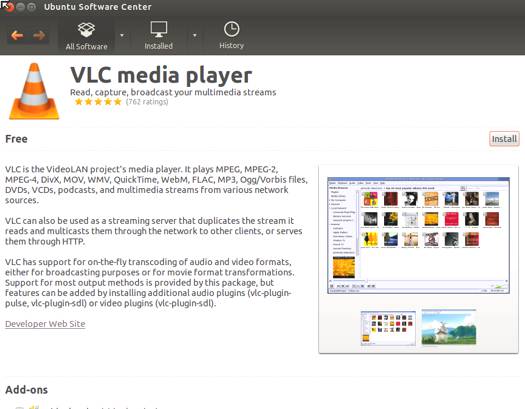



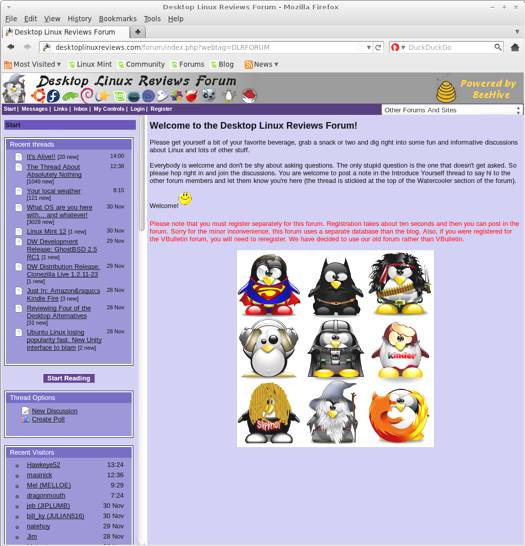


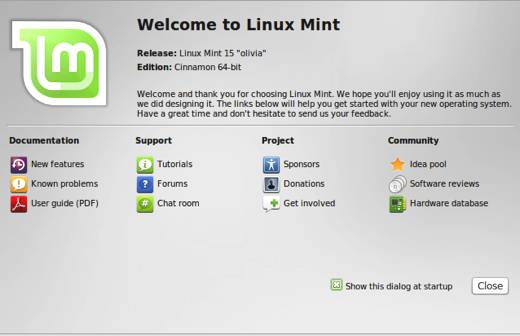




Pingback: Linux Mint 13 | Desktop Linux Reviews
Pingback: Linux Mint 13 Cinnamon | Desktop Linux Reviews