It has been ages since I delved into the nightmarish and barbaric world of Ubuntu Satanic Edition. Much has changed since I first dared to install it back when I worked for ExtremeTech. Is Ubuntu Satanic Edition still as evil as it used to be? Find out in this review as I take you on a journey into the dark side of Ubuntu Linux. Together we’ll explore…the distro of the beast!
Before I get into the review, here’s my usual disclaimer about religious or mystical themed distros:
Desktop Linux Reviews does not endorse any particular religion or spirituality, nor does DLR endorse no religion or spirituality.
I have covered these kinds of distros in the past and will continue to do so. If reading about them is not your thing, please stop right now and go over to JimLynch.com You can read some of the excellent tech commentary and reviews available there (I know it’s excellent because I wrote all of it…heh).
I just wanted to put that out there for the folks that dislike the idea of DLR covering any kind of distro with religious or mystic themes to it. Okay, with that out of the way, on with our demonic review.
What’s New In This Release
Here’s a list of what’s new in Lucifer’s Legion:
Plymouth bootup theme with new Satanic logo
Wallpaper with new Satanic logo
GDM theme support
Revenge icon theme updated
New sataniconf helper script makes configuration easier
Please note that Ubuntu Satanic Edition is not an officially sanctioned derivative of Ubuntu. Since this release is based on Ubuntu 10.04, all of the new features in generic Ubuntu are now in its satanic counterpart. Here’s a brief list of the general new stuff found in Ubuntu itself, for my commentary on them please read my review of Ubuntu 10.04. I don’t want to regurgitate all of that again here.
F-Spot replaces the GIMP
PiTiVi video editor added
GNOME 2.30
New themes: Ambiance and Radiance
New wallpaper
Linux kernel 2.6.32
New nVidia hardware driver
Gwibber social media application
Faster boot time, with a different look and feel on the bootsplash screen
Ubuntu One adds contacts and bookmark sharing
Ubuntu One music store integrated into Rhythmbox
Ubuntu Software Center 2.0
Hardware Requirements & Installation
Hardware Requirements
The hardware requirements are the same as generic Ubuntu:
700 MHz x86 processor
256 MB RAM
3 GB disk space
Graphics card capable of 1024 x 768 resolution
Sound card
Network or Internet connection
Installation
The Ubuntu Satanic Edition 10.04 .iso file is about 731MB. This distro is a Live CD version, so you can actually just boot into it to test it rather than installing it on your hard disk. For this review, I installed it. If you’re already running Ubuntu and want to install it on your existing system, follow these instructions.
It uses the usual Ubuntu installer, which means it’s very easy and fast to install. Once the install begins, you’ll see the same slideshow that you see during the regular Ubuntu installation. I’m always glad to see that included since it does help provide useful information to Ubuntu newbies (even satanic newbies).
Booting & Login
Bootsplash
The bootsplash screen is essentially a satanic version of the new Ubuntu bootsplash screen (imagine that). The satanic version is more attractive than the generic Ubuntu logo though, since it comes complete with a diabolical pentagram.
Login Screen
The login screen comes with the satanic logo and flames. There’s also a creepy looking icon for the user and a computer graphic. At first, I thought the computer graphic on the login page was a toilet. However, a second look made me realize it was a computer. I don’t know why I thought it was a toilet at first. Maybe I needed a potty break while writing this review, I just don’t know. :whistle:
The Desktop
The Ubuntu Satanic Edition desktop looks like no other. The moment it loads, you know you are in for a delightfully devilish treat. The first things you notice are the blazing flames and the deliciously evil satanic logo (complete with a diabolical pentagram). Much has been made of Ubuntu’s new logos but, if you ask me, Ubuntu Satanic Edition is the champ when it comes to cool logos.
The desktop is pretty much clutter-free. The only thing you’ll find on it is a something called “The Distro of the Beast.” As soon as I saw it, I knew I had to be careful before clicking on it. After all, you can’t take this sort of thing lightly. I was afraid something truly scary would happen if I clicked on it…
After gathering my courage by taking a toke off my puffy (my e-cigarette), I clicked on the Distro of the Beast icon. The Totem Movie Player launched and I was treated to some outrageously evil heavy metal music. A song called “Shroudded In Darkness” by a band named StabWound (how appropriate!) began playing.
There was even a photo of a hot chick that appeared too. Woohoo! Well, okay, she didn’t do much for me since I usually swing the other way but I’m sure there are some guys out there that would go gaga over her and her super-hot, satanic boobies or whatever. It would be nice if the Ubuntu Satanic Edition developers would include a photo of a hot guy for the chicks and gay guys who might want to run this distro.
One of the neat things I noticed is that there is a creepy, evil looking icon for Firefox in the top panel. I clicked it and was pleased to be taken to the Ubuntu Satanic Edition site. I thought that the Firefox icon was a nice and unexpected touch to this distro. There other delightfully demonic touches in this distro’s theme. For example, if you click Places in the panel then choose Computer, you’ll notice that there’s a pentagram on the file system icon. Was it necessary to put it there? Nope, but it sure does look cool and such things add to the flavor of Ubuntu Satanic Edition.
Themes
Obviously this distro uses a custom theme. You can switch to one of the usual ones by opening the Appearance menu; but why would you want to do that when the default theme is so cool?
Wallpaper
The default wallpaper is great, but there’s plenty more to choose from if you want a change. In fact, some of the alternate satanic wallpapers are actually (arguably) more diabolical than the default wallpaper. Evil, as we all know, is the eye of the beholder. So be sure to take a look around in the Backgrounds menu if you want some additional wallpaper.
Bundled Software
Here’s a sample of the software included in this release.
Games
gbrainy
Graphics
Simple Scan
Internet
Empathy IM Client
Firefox
Gwibber Social Media Client
Remote Desktop Viewer
Terminal Server Client
Transmission
Multimedia
Brasero Disc Burner
Movie Player
Pitivi Video Editor
Rhythmbox Music Player
Sound Recorder
The Distro of the Beast
Office
Dictionary
Software Management
The selection of software that comes with Ubuntu Satanic Edition 10.04 is relatively sparse. You won’t find an overwhelming amount of applications here, particularly if you need office applications. Fortunately, if you need more software you can click the Applications menu then choose Ubuntu Software Center.
I highly recommend clicking the orange “Featured Applications” button to get some of the more useful applications available in the Ubuntu Software Center (though you will have to search for OpenOffice.org, for some reason it’s not listed in the featured applications).
Adding & Removing Software
To add or remove software, just fire up the Ubuntu Software Center and click the Remove or Install buttons. There’s an enormous amount of software available in the Software Center, far more than most people would probably ever need.
Sound and Multimedia
I had no problem with sound in Ubuntu Satanic Edition. As soon as I started playing the bundled heavy metal music, I knew sound was working perfectly.
YouTube & Flash
I was pleased to note that flash is installed by default. I was able to play the eternally awesome video of “Rainbow in the Dark” by Ronnie James Dio. It looked and sounded great in Firefox. I think that somewhere Ronnie is smiling down on the Ubuntu Satanic Edition developers for bringing a little dark magic to Ubuntu Linux.
Problems & Headaches
How deliciously ironic that a distro branded as horrifically pestiferous actually turned out to be pretty much trouble-free. I suppose it shouldn’t surprise me since it’s based on Ubuntu, but you’d think that some sort of Mephistophelian spirits could have taken control and caused at least a few problems of note. Alas, such things didn’t happen and my experience with Ubuntu Satanic Edition was overwhelmingly positive.
In other words, I just don’t have much to complain about in this section. Darn it. :cwy:
Where To Get Help
Please take a moment to register for the DLR forum (registration takes less than a minute and you can login with your Facebook account if you want); everybody is welcome. You are welcome to post a message in the Linux Help section and we’ll do our best to point you in the right direction. The forum contains discussions about Linux, but also many other topics. Please stop by and say hello when you have a chance.
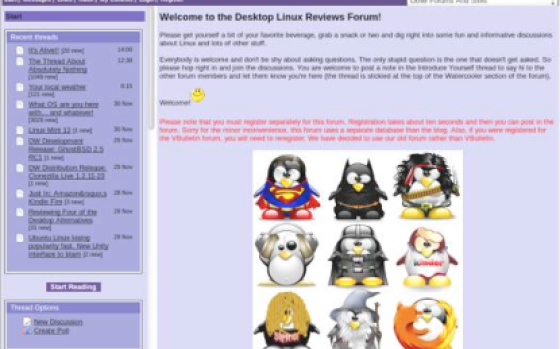
Drop by the forum to get help, talk about Linux or just hang out.
You might also want to check out the Ubuntu Satanic Edition forum.
Final Thoughts & Who Should Use It
I’ve been looking forward to the release of Ubuntu Satanic Edition for quite a while. It’s probably one of the most…er…unique of the Ubuntu remasters. Lucifer’s Legion doesn’t take itself too seriously; it’s a blast to use as an alternative to generic Ubuntu.
Ubuntu Satanic Edition is recommended for any Linux user who has a sense of humor and who doesn’t mind seeing the dark, evil underbelly of Ubuntu Linux.
Who knew that evil could be this much fun?
What’s your take on this distro? Tell me in the comments below. Visit the DLR forum for more discussions. Visit JimLynch.com for opinion columns.
Summary Table:
| Product: | Ubuntu Satanic Edition 10.04 |
| Web Site: | http://ubuntusatanic.org |
| Price: | Free |
| Pros: | All of the features of generic Ubuntu Linux 10.04, wrapped up in a delightfully evil package. Includes new satanic wallpaper, and an updated Revenge icon theme. |
| Cons: | Lacks the option to view a pic of a hot guy in the Totem Movie Player while listening to the free metal bundled with the distro. Bundled software selection is a bit sparse. |
| Suitable For: | Beginner, intermediate or advanced Linux users. |
| Summary: | The distro for the damned has risen again and walks among us. It’s chock-full of amazing satanic grace and charm. Highly recommended for Linux users who are tired of being goody two-shoes and who want to take a walk on the dark side of Ubuntu Linux. |
| Rating: | 4/5 |

Inside my desktop and it will stay that way for a long time. Why? Its stable. Many other ubuntu had flaws in java chat rooms and also this version is very very stable. It closes in 4 seconds and opens up in under 1 minute.
So yeah I dont care about the name - but this SATANIC edition has something to sink your teeth into. This linux distro is way better than mint or zorin. I have tried so many! Its countless - but I remain with this one. I was very scpetical at first but very soon I adpated to it and It was like the best replacement of my old XP! Now I can safely say, Windows is dead and Linux rules.
@ John:
lol… touche! :lol:
I'm with those comments that say this distro is kind of silly. It's Ubuntu with a different theme. That's not enough of a change for someone to justify calling it a separate distribution. Ubuntu isn't just Debian with a uglier theme, it actually has a lot of things changed (though not usually for the better). I can also understand Linux Mint being a completely new distro even though it is very close to Ubuntu. It at least adds all of the multi-media stuff that aren't installed by default in Ubuntu. I'm an atheist but I'm not going to make an atheist theme for Ubuntu and call it Atheist Ubuntu.
Still, I'm glad you didn't avoid posting a review of this distro jsut because it's evil and such.
@ John:
Agree. MS still wins regarding devilish ties.
I saw this review wasn't mentioned in Distrowatch, maybe because they use the Uxxxxx word. One could think this copyright© thing is the evil while the fun these guys have is quite on the good side.
Ralph, good point on the official distinction. I added some text to cover that.
If you want this site to be taken seriously, you should at least get the basic facts in and be correctly informative. You should state in the beginning that this is not a recognized derivative or special edition of Ubuntu. It is simply plain vanilla Ubuntu with an elaborate (if juvenile) "theme" applied. As such, your review should limit itself to the quality of the artwork and how well integrated it is. Personally, I am extremely impressed by the quality of the artwork even though, in the end, it is childish and ugly.
In Nomine Dei Nostri Satanas-Luciferi:
Corrections: a really 'Satanick' distro would most certainly NOT have an EULA copied from M$W, nor would it contain 'Mephistophelian' bug-code, for the simple reasons that [LaVeyan] Satanism emphasises individual excellence rather than the conformist uniformity demanded by M$W, & places great value on quality. The Satanic edition exemplifies the Ubuntu value of customising & therefore having a more individual distro, although the 'true Satanist' would make a truly one-off personal version that expressed & satisfied his/her egotism, & so would probably not even bother with this version.
Nevertheless, it is hilariously funny, & proves that not all geeks are nerdy!
I shall give it a try.
SHEM-HA-MEPHORASH! :devil:
John wrote:
Hahah! Good one, John!
@ John:
How do you know? or is it winodws will copy from open source?
Nice post Jim. Here is how you could actuallt install Ubuntu Satanic themes and other eyecandy in Ubuntu.
http://www.techdrivein.com/2010/07/ubuntu-satanic…
@ John:
Now thats funny right there. I dont care who you are.
If it was really a satanic distribution it would have an EULA copied from Windows.
IMHO, it's so stupid, as same Linux distribution can be…
> God I hate extremism(s).
Hate is an extreme.
Perhaps you meant "God I dislike extremism(s)."
Love and hate are both extremes. In the middle? Apathy.
On-topic though, I find the satanic edition creative and rather tongue-in-cheek. Which is nice. I still just run regular brown/purple Ubuntu myself though.
Cheers.
What is so special about the Satanic Edition that you accord it the status of a separate distro? All it is is Ubuntu with some Goth eye candy. There is NO special Satanic software to distinguish it from the run-of-the-mill Ubuntu. At least the Christian Edition has some Bible related software.
BTW - what's with the Anti-AdBlock popup at the end of your review???
Of course you'll write about it in the future as well. You hope it's controversial.
But, I have to admit it, this satanic crap - and it's neither a religion nor spirituality, btw - evens out nicely all that mushy Nelson-Mandela crap from the original Ubuntu.
God I hate extremism(s).
And no, of course I won't download it and try it. Ubuntu Loudmouth Lemming is bad enough. No more Ubuntu!
Well, I guess that I'll have to be the "Goody Two Shoes" in the bunch. I've already tested multiple variations of the Ubuntu 10.04 series. All along during the development, I closely monitored the Kubuntu developments, mainly because I am interested in the track that KDE has been taking, and the test releases of Kubuntu, Mandriva Cooker, and OpenSUSE, track the KDE progress better than most others (unless you want to track them with Arch, Gentoo, or Linux from Scratch).
Though Jim is not a fan of Kubuntu, I find the Kpackagekit and the mostly generic implementation of KDE to be what I want, because I want to be able to evaluate a mostly unaltered implementation and compare it to the customized versions. Kubuntu, during the relatively rocky recent history of the KDE project, has provided a reasonable, usable platform, though it has certainly faithfully shared the KDE 4 defects, and both the good and the bad.
Based on testing, not only Kubuntu, but also Xubuntu, Ubuntu, Lubuntu, Peppermint, and Mint, all of which use the Ubuntu repositories, I am confident that this release would have functional similarities to the others. The differences would be more in visual appearance and the choice of tools. Given that I have no particular urge to view or hear anything beyond what I've already seen or heard, I will pass on downloading this one. I will say, however, that based on what I've already tested, those who may be interested in this will, more than likely, find a very easy to install, reliable to use system.