Earlier this week I wrote a quick look over on EOL about Super OS 10.10. Super OS…well…it didn’t exactly live up to its name, though it does have its place among the many Ubuntu remasters out there. I ran into another distro though that does a more credible job of living up to its name. Ultimate Edition 2.8 is the latest release of yet another Ubuntu-based distro.
As you can tell by the name, there’s very little about Ultimate Edition that’s subtle. It could rightfully be described as Ubuntu on steroids, lots and lots and lots of steroids. This distro is on so many steroids that this is the first time I’ve actually been scared to write a review of a distro, roid rage and all that. Heh.
Before I get into the review, let me do a little housekeeping. I’ve shrunk the screenshots a tad bit so they aren’t quite as overwhelming to the text, and I’ve added a breadcrumb trail to the images on the gallery page. So you can easily find your way back to the first page of the review if you happen to be browsing screenshots. Each screenshot now has a caption displayed within the review. So if you’re somebody that likes to hop to the image gallery page and browse around, you’ll be in good shape.
Okay, now on with the review.
What’s New In This Release
In the last review I wrote about Ultimate Edition, I decried the lack of a real What’s New page on the UE site. Well, I’m sorry to say that there still isn’t anything really helpful available to list all of the changes in this release. Here’s what I was able to dig up though, for whatever it’s worth.
What is Ultimate Edition 2.8? Ultimate Edition was built off Ubuntu 10.10 Maverick Meerkat. All updates fully updated / upgraded. The software you have came to love with previous editions of Ultimate Edition have been also pre-installed along with 12 new ones. I must apologise at time of build Cinelerra & wine doors were currently broken and did not make the cut.
I also want to apologise for the delay and at the same time thank my admin for the delay of Ultimate Edition 2.8?s release. Many issues have been squashed in 2.8 because of the delay. I do want to give a shout out to JohnnyG. Many were cosmetic, he has a real eye for detail and breaking things down to a programmers level. Thanks again JohnnyG. Cowboy’s handiwork at the theme has won the poll and will be deemed “Cowboy Blue”. This is not the end of the thanks that need to be dropped simply the tip of the iceberg. I would be chatter boxing all day to give the kudos where they lie. No, I do not do everything. Don’t like the blue theme? There are 107 themes to choose from, it does not have to be dark.
I have included a now enhanced, color and font selectable Conky script I wrote that will generate as per computer. The results of running the Conky script can be seen at the right. This script will be in your home folder when installed (your choice to run it or not). The script is commented if you wish to learn.
I urge the UE developers to take the time and do a page similar to the What’s New that Linux Mint puts out each time they do a release. It’s a big help to reviewers and users alike, since it makes it easy to know what has been changed or added since the last release.
If you aren’t familiar with the changes made to generic Ubuntu in 10.10, please see the Ubuntu 10.10 review. I don’t want to rehash all of that in this review.
Hardware Requirements & Installation
Hardware Requirements
I was unable to find a list of hardware requirements on the UE site, so I’ll sub the generic Ubuntu ones:
700 MHz x86 processor
256 MB RAM
3 GB disk space
Graphics card capable of 1024 x 768 resolution
Sound card
Network or Internet connection
It would probably be better if you could beat these requirements since UE has a lot of software and eye-candy in it. These minimums might not cut it, you’ll have to give it a shot and see if it works. I’d recommend 512 MB of RAM and at least a 10 - 12 GB hard disk.
System requirements are another thing that UE developers should add to their site. The download page had no useful information other than suggesting that users have a 4GB USB device. So the hard disk requirement for generic Ubuntu is probably way off.
Installation
The Ultimate Edition 2.8 uses the same installer as generic Ubuntu, so it’s quite easy and fast. The installer has been customized to match the UE 2.8 desktop theme though, so it looks a bit different. It still functions the same though, and it even has a nicely customized slideshow you can watch that will let you know some of what UE 2.8 has to offer. I definitely recommend checking out the slideshow if you haven’t used UE before, it has some interesting information.
In order to do my install, I downloaded the 2.58 GB ISO file. Yes, it’s that large. Ultimate Edition 2.8 is also a Live DVD (there ain’t no way you are going to fit this sombitch onto a CD, don’t even think about it) so you can boot into it to check it out without doing an install.
The screenshots below walk you through the install, from beginning to end.
Booting & Login
There’s no boot menu after you install Ultimate Edition 2.8, it goes right to the login screen. As you can tell, the login screen has been heavily customized with the Ultra Edition 2.8 theme and colors.
The Desktop
Subtlety is definitely not UE 2.8′s strong point and you’ll understand what I mean when you boot into your desktop for the first time. The theme, branding and colors are all over the top. This is not the Mac-like experience you get with generic Ubuntu. Everything from the wallpaper to the spinning 3D-ish cursor screams loudly for your attention. That’s fine though, it’s part of what this distro is all about.
The desktop, strangely enough, isn’t cluttered up with icons. In fact, there aren’t any icons. This sort of surprised given this distro’s image, but it works well and saves the user from having to clean them up.
The application menus contain the usual categories, including one for programmers and Wine.
Themes
I found the default theme relatively attractive, but I’m a guy so that’s not surprising. The ladies out there might think it’s a bit too masculine, with its dark blue colors. No worries, there’s a whole bunch of other themes available. Right click your desktop and choose Change Desktop Background, then pull up the theme menu. The other themes include older Ultimate Edition themes, as well as non-UE themes. Chances are that you’ll be able to find something that you like in there.
Wallpaper
The same goes for the wallpaper, with its UE logo floating over the ocean with lots of big rocks sticking up. Some might consider it a bit over the top, in a phallic sort of way. There are some nice wallpaper alternatives in the Appearance Preferences menu, so feel free to explore it if the default wallpaper doesn’t do it for you. There’s a lot of UE alternate wallpapers available, as well as non-UE stuff.
Admin Tools
System Management
There are a lot of system management tools included, and also a lot of options in system preferences. Rather than list them out, here’s a couple of screenshots that will give you an idea of what’s available.
Bundled Software
Here’s a sample of the software included in this release. Ultimate Edition 2.8 comes with a lot of software installed by default, and it’s not just limited to GNOME software either. You’ll find many KDE applications installed by default as well.
There’s also a menu in this distro that includes a lot of programming tools, I’ve listed those below.
Games
AisleRiot Solitaire
gbrainy
Mahjongg
Mines
PlayOnLinux
Quadrapassel
Sudoku
Graphics
AquireImages
Blender
DNGConverter
ExpoBlending
F-Spot
GIMP
Inkscape
Karbon14
kFlickr
KolourPaint
Krita
KSnapshot
Phatch
Shotwell
Simple Scan
Internet
aMSN
CheckGMail
Chromium
ELinks
Empathy
Firefox
Firestarter
Frostwire
gFTP
Giver
Google Gadgets
Gwibber
kasablanca
kFlickr
Konqueror
Kopete
KTorrent
KVlrc 4
Lanshark
Pidgin
Transmission
Tucan Manager
Vuze
WiFi Radar
Wireshark
Yarssr
Multimedia
Amarok
Audacious
Audacity
Banshee
Brasero
Cheese Webcam
DeVeDe DVD/CD Video Creator
Dragon Player
dvd:rip
DVD Styler
EasyTAG
Entagged
gtkpod iPod Manager
Hydrogen Drum Machine
Imagination
ISO Master
Istanbul Desktop Session Recorder
K3b
k9copy
Kdenlive
Kino
Lemon Rip
LiVES
ManDVD
Movie Player
Pitivi Video Editor
QDVDAuthor
Rhythmbox
RipOff
soundKonverter
tovid GUI
TVtime Television Viewer
VLC
X-CD-Roast
xine
Office
Abiword
Evolution
Gnumeric
Karbon14
Kexi
KMyMoney
KPlato
KPresenter
Krita
KSpread
KThesaurus
KWord
OpenOffice.org
xCHM
Programming
Anjuta IDE
Bluefish
Vervisia
Devhelp
Gambas2
Glade
Google Gadget Designer
gPHPEdit
KImageMapEditor
Kompare
Meld Diff Viewer
Qt 4 (Assistant, Designer, Linguist, Creator)
Quanta Plus
As you can tell, I’m not kidding when I say there’s a LOT of software installed by default in UE 2.8.
Software Management
There are two main ways to manage software in Ultimate Edition 2.8. You can use the regular Ubuntu Software Center or you can use Ultamatix.
Ultamatix comes with loads of software, some of it quite illegal if you are in the United States or other countries (DVD codecs, etc.). When you first start Ultamatix, a menu pops up and tells you how naughty you are if you install any of that stuff (it also absolves the UE developers from any legal liability for your naughtiness).
Ultamatix starts with all of the software selected, you just have to hit Start to get the install started. You can, however, deselect all and then install just the ones you want on your system. But this is a distro called Ultimate Edition, so it’s not like minimalists will be using it. My guess is that most people will just install everything and bask in the glow of all that extra software.
Here’s a sample of the extras you’ll find in Ultamatix. This is not a complete list but it will give you an idea of the extra stuff you can get:
Enlightenment
KDE
Ubuntu Studio
XFCE
Compiz Fusion
livdvdcss2 (naughty!)
Man DVD
W32/64 DVD Codecs (naughty!)
Ubuntu Restricted Extras & Codecs
Abiword
Blender, Yafray and Inkscape
KTorrent
Vuze
Google Earth
Google Picasa
As I said above, that’s just a bit of the extra stuff in Ultamatix. Software gluttons will have a field day playing with all the goodies in it.
The Ubuntu Software Center, of course, also comes with tons of software. Between Ultamatix and the USC, you have an ENORMOUS amount of software at your fingertips. It’s very easy to add or remove software in both programs. By now the USC is old hat to most Ubuntu users, and Ultamatix takes just a few minutes to get used to.
Wine is also included for you poor souls still desperately trying to run Windows software.
Sound and Multimedia
Sound, YouTube & Flash
I had no problems with sound in Ultimate Edition 2.8. As soon as I booted into the desktop, I knew the sound was working fine. There’s a neat (and loud) sound effect that plays when your desktop loads up. Don’t worry, it’s not death metal or anything like that.
Strangely enough, flash isn’t installed by default. But it is available easily enough in Ultamatix. It was kind of odd to find it not installed by default though. I had assumed, given its name, that something as basic as flash would be already installed for me. Go figure.
Multimedia Applications
I listed pretty much all of the multimedia applications that come with this distro in the software section, so I won’t list them all again here. Suffice to say, there’s a LOT of them! I can’t imagine anybody needing to download a whole lot else, given what comes with this distro by default.
I suspect that most multimedia mavens will really enjoy the hell out of Ultimate Edition 2.8. If you are into multimedia, this distro delivers!
Here’s a few screenshots of some of the included multimedia applications.
Problems & Headaches
Ultimate Edition 2.8 was not the speediest distro I’ve used. I noticed a tiny bit of lag sometimes when moving through the desktop menus, and also when applications would load. It wasn’t particularly bad or anything like that, but I did notice it. Your mileage may vary, depending on your hardware.
UE’s strength in software is also its weakness. As you may have noticed from the software page, Ultimate Edition 2.8 is sometimes redundant with the software it includes. Multiple programs for tag editing, word processing, etc. aren’t really necessary. So that may turn off some users.
However, it’s important to remember that the main selling point of this distro is that you get it all in one package pretty much. So having multiple applications that essentially accomplish the same tasks shouldn’t be held against it.
I did not notice any overt system instability or applications crashes while using Ultimate Edition 2.8. It seemed to perform reasonably well for me.
Where To Get Help
Please take a moment to register for the DLR forum (registration takes less than a minute and you can login with your Facebook account if you want); everybody is welcome. You are welcome to post a message in the Linux Help section and we’ll do our best to point you in the right direction. The forum contains discussions about Linux, but also many other topics. Please stop by and say hello when you have a chance.
You might also want to check out the UE FAQ and discussion forum for additional assistance.
Final Thoughts & Who Should Use It
Ultimate Edition 2.8 is absolutely perfect for people who want tons of bells and whistles, along with gobs and gobs of software. Minimalists will want to avoid UE 2.8 at all costs, however. For them this distro is over the top, way over the top! Software gluttons will absolutely love it, however. More specifically, anybody who is into multimedia or programming will surely find that UE 2.8 has a lot to offer.
I had a fun time with UE 2.8. Sure, it’s bombastic and probably overkill for a lot of people; but it definitely has its place in the pantheon of Linux distributions. I’m glad it’s available and I definitely think it’s worth a download if you are an Ubuntu user who wants to have it all in one distro, or if you are somebody considering Ubuntu that wants more (much more) than what generic Ubuntu offers.
Ultimate Edition can be used by beginner, intermediate or advanced Linux users.
What’s your take on this distro? Tell me in the comments below. Visit the DLR forum for more discussions. Visit JimLynch.com for opinion columns.
Summary Table:
| Product: | Ultimate Edition 2.8 |
| Web Site: | http://ultimateedition.info/ |
| Price: | Free |
| Pros: | Lots of bells and whistles; an absolutely enormous amount of bundled software; lots of extra goodies available via Ultamatix; unique desktop theme and branding. |
| Cons: | The sheer amount of software might be overwhelming to some users; large download size; multimedia codecs available in Ultamatix are illegal in some countries. |
| Suitable For: | Beginner, intermediate or advanced Linux users. |
| Summary: | Ultimate Edition 2.8 is Ubuntu on steroids; lots and lots of steroids. You pretty much get it all with this badboy of a distro. |
| Rating: | 4/5 |
Today's Deals at Amazon
Support Desktop Linux Reviews: Become a Content Support Patron
Your financial support keeps DLR going. Contribute as often as you wish. Thanks so much!





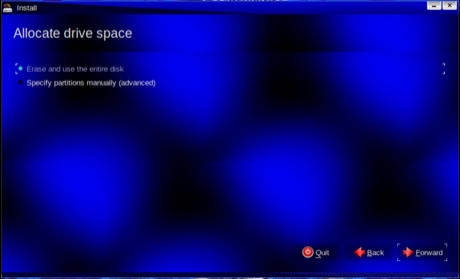




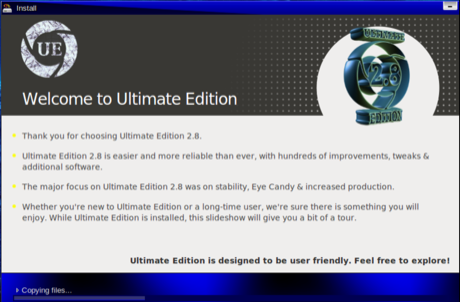












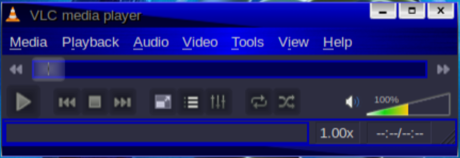



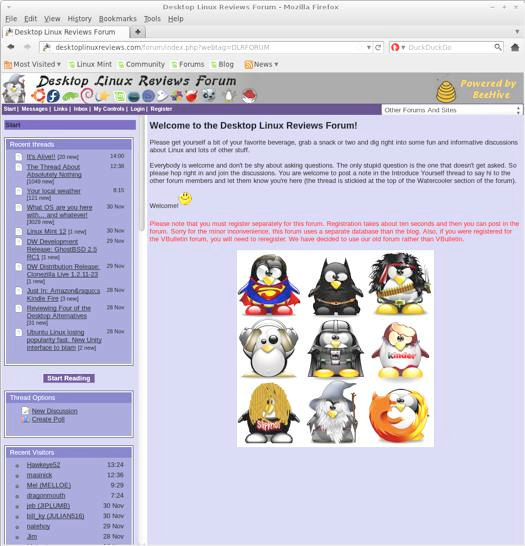
Pingback: Ultimate Edition 2.8 "Gamers" | Linux Zone
Pingback: Ultimate Edition 2.8 Gamers | Eye On Linux
Pingback: Quick Look: Tiny Core Linux 3.2 | Eye On Linux