Xubuntu 14.04 LTS has been released in the wake of Ubuntu 14.04 LTS so it’s time for a full review. Xubuntu 14.04 is a long term support release, so the focus is really on stability and finesse, not on adding tons of new features. Xubuntu uses the Xfce desktop environment instead of Unity, so it works very well as a lightweight alternative to regular Ubuntu. Xubuntu can be particularly useful if you have an older or otherwise underpowered computer.
If you aren’t familiar with Xubuntu, you can read the Xubuntu about page or the Xubuntu strategy document to discover more about it. You can also get a basic overview of what the Xfce desktop environment has to offer on its about page, the Xfce wiki, and you can connect with other Xfcse users in the Xfce forum if you have questions or comments to share.
Xubuntu 14.04 LTS Desktop
What’s New in Xubuntu 14.04 LTS
Here’s a sample of the new features in this release:
Light Locker replaces xscreensaver for screen locking, a setting editing GUI is included
The panel layout is updated, and now uses Whiskermenu as the default menu
Mugshot is included to allow you to easily edit your personal preferences
MenuLibre for menu editing, with full Xfce support, replaces Alacarte
A community wallpapers package, which includes work from the five winners of the wallpaper contest
GTK Theme Config to customize your desktop theme colors
Updated artwork, including various enhancements to themes as well as a new default wallpaper
Light Locker
Light Locker is a great replacement for xscreensaver, it comes with a GUI menu so you can easily change settings. Just go to Settings then click on Light Locker Settings to make it work the way you prefer. I must admit that I almost never bother to keep screen locking on as I’m lazy and hate typing in passwords over and over again. But your mileage may vary and if you like screen locking then you’ll probably enjoy Light Locker.
Xubuntu 14.04 LTS Light Locker Settings
Whiskermenu
Whiskermenu is now the default menu in Xubuntu 14.04 LTS. I’m happy to see Whiskermenu bundled into Xubuntu 14.04 LTS, I really enjoyed using it. You can easily search for applications, or just browse through the categories to find the app you want. You can also quickly access Favorites and Recently Used applications.
One thing I found strange about Whiskermenu is that when you click on System it only shows you Gigolo and Task Manager. To get to Settings you have to click the icon at the bottom of the menu. It seems to me that Settings should really be included in the System menu, otherwise it might confuse newcomers to Xubuntu and Whiskermenu. This is not a huge deal, but I think the developers should consider a change in the next release.
Xubuntu 14.04 LTS Whisker Menu
Mugshot
Mugshot is also now included in Xubuntu 14.04. With Mugshot you can easily and quickly edit your user configuration details. You can add a photo, put in your name, email address, office phone and your fax number. I think most users will find Mugshot very useful since it allows user configuration information to be changed in a very intuitive and simple menu.
Xubuntu 14.04 LTS Mugshot
MenuLibre
MenuLibre replaces Alacarte for menu editing in this release. It’s quite a useful tool and I’m glad to see it in Xubuntu 14.04. Go to Settings and click on Menu Editor to access it. You’ll love it if you’re into customizing your menus though most of the time I don’t generally bother. Still, it’s nice to have such functionality available if you want to use it.
Here’s some information about MenuLibre in case you aren’t familiar with it:
An advanced menu editor that provides modern features in a clean, easy-to-use interface. All without GNOME dependencies, so even lightweight systems can benefit from the sanity that MenuLibre offers. MenuLibre is your one-stop shop for menus in Linux, whether you use Gnome, LXDE, XFCE, or Unity.
Features
A beautiful interface powered by the latest version of GTK+
Create new launchers, or modify existing ones with complete control over common settings and access to advanced settings
Add, remove, and adjust quicklists: powerful shortcuts available to Unity and other desktop environments.
Edit user menus or administer system menus that are accessible to all users
Xubuntu 14.04 LTS MenuLibre
New wallpapers
Xubuntu 14.04 LTS also comes with a selection of community wallpapers. Some of them are quite pretty so do take a moment to check them out. Right-click your desktop and go to Desktop Settings if you want to change your desktop background. I definitely think that the additional wallpapers add a bit of colorful zip to Xubuntu 14.04. The default wallpaper works well, but it’s a bit on the blander side compared to some of the others that Xubuntu has available.
Xubuntu 14.04 LTS Wallpapers
GTK Theme config and updated art work
You can also easily edit your theme configuration in Xubuntu 14.04 LTS, and this release comes with some updated art work that should improve your desktop experience.
Xubuntu 14.04 LTS Theme Configuration
Xubuntu 14.04 LTS Download and Install
You can download Xubuntu 14.04 LTS from this page. You can get Xubuntu 14.04 LTS in 32-bit or 64-bit versions. I used the 64-bit version for this review.
Installing Xubuntu 14.04 was quick and easy, as is typical with the Ubuntu spins. It took about fifteen minutes or so, and I had no problems with the install. As always, I recommend that you click the “Download updates while installing” and “Install this third-party software” (if you want it) checkboxes so that it’s all done during the install. This will save you time later on.
Xubuntu 14.04 LTS Install
Linux Software Included in Xubuntu 14.04 LTS
Here’s a sample of the software included in this release.
Games
Mines
Sudoku
Graphics
Document Viewer
GIMP
Ristretto Image Viewer
Simple Scan
Internet
Firefox
Pidgin IM
Thunderbird Mail
Transmission
XChat IRC
Multimedia
gmusicbrowser
Parole Media Player
PulseAudio Volume Control
Xfburn
Office
Abiword
Dictionary
Document Viewer
Gnumeric
Orage Calendar
Orage Globaltime
Since Xubuntu is a lightweight distribution it does not come with LibreOffice installed. However, you can easily get it from the Software Center if you prefer it to Abiword and Gnumeric. Personally I am very fond of Abiword as I tend to write a lot and it’s a great little word processor. For me LibreOffice tends to be overkill since I don’t use a lot of its features.
The rest of the applications included should meet the needs of most desktop users, but there are thousands and thousands of other applications in the Software Center should you need them. I recommend first trying the ones that come with Xubuntu 14.04 LTS since I like to avoid cluttering up my desktop with too many applications. If you find that they aren’t cutting it then add any others you need from the Software Center.
Xubuntu 14.04 LTS Software Center
Where To Get Help for Xubuntu 14.04 LTS
If you’re having problems, please post your questions in the comments below or post in the Desktop Linux Reviews forum. Other readers might be able to assist you. You might also want to check out these Xubuntu 14.04 LTS resources:
Xubuntu 14.04 LTS System Requirements
Xubuntu 14.04 LTS Support
Xubuntu 14.04 LTS Documentation
Please bear in mind the following known issues about Xubuntu 14.04 LTS:
Xfce4 Power Manager does not restore screen power (1259339), see the release notes for details and workarounds
Window manager shortcut keys don’t work after reboot (1292290)
Sorting by date or name not working correctly in Ristretto (1270894)
Due to the switch from xscreensaver to light-locker, some users might have issues with timing of locking; removing xscreensaver from the system should fix these problems
IBus does not support certain keyboard layouts (1284635). Only affects upgrades with certain keyboard layouts. See release notes for a workaround.
Final Thoughts About Xubuntu 14.04 LTS
I’ve always been a fan of Xubuntu as I tend to go for lightweight desktops versus ones with a lot more glitz and features. So I was quite pleased with Xubuntu 14.04. It’s true that you aren’t going to find tons of earth shattering features in this release, and that’s fine because it’s a long term support release anyway. I never expect new feature overload in LTS releases since the emphasis is on stability and polish.
But Xubuntu 14.04 LTS is a definite improvement from the last version. The overall experience has been polished up significantly, and there are some small but useful features added like Mugshot, Light Locker and MenuLibre, and of course Whiskermenu. I think that most Xubuntu users will be pleased with this version, and upgrading to it from Xubuntu 13.10 is pretty much a no-brainer.
What’s your take on Xubuntu 14.04 LTS? Tell me in the comments below.



My first non-experimental, in Linux to stay distro was Ubuntu Studio, which uses the XFCE desktop and is almost identical to Xubuntu. Over the last two years I’ve used both distros, as well as Pear, Ubuntu Gnome, vanilla Ubuntu, Mint and Zorin, but always came back to Xubuntu. What kept me in the Mint fold for a few months was problems with the sound icon in the top panel, easy USB drive ISO writing and formatting in Mint and, most importantly, the fact that Xubuntu always loaded the previous session no matter how many times I told it not to. Long story short, the sound icon problem’s fixed, mintstick (Mint’s USB formatting and ISO writing program) is available to download and install from Mint’s package server, and I found the workaround to prevent reloading of the previous session. So now I have what I always loved about Xubuntu - a clean, fast OS, easy configuration and the ability to put dozens of program launchers at the bottom screen. Xubuntu 14.04 is sans doubt the easiest and most trouble-free OS I’ve ever used. And I’m lovin’ the five year support!
Nothing has been said about how it does the jobs.
For example I could not record with the recorders mhwavedit, audacity, qarecord. Not sufficient and working sources. While 12.04 and derivatives do great here for 2 years now..!
So I wait a while and I’m going to try again or I will try Mint or something else. Clem is very good in sound. Everything is most of the time working out of the box.
Are you trying to record internet streams or via USB or soundcard input? I’m having no problem recording streams with Audacity; the other stuff, I don’t really deal with.
The problem may not be with Xubuntu per se but with all Trusty Tahr 14.04-based systems. Some changes have been made that are either the fault of Canonical or third parties, not necessarily the specific distro itself. E.g., Cool Edit in Wine worked perfectly up until 14.04, now regardless of the distro I need to specify ALSA as the default sound driver or I get static. This is either the fault of Canonical or the latest version of Wine, I forget which. Ditto for creating a bootable USB drive of Image for Linux - I have to install dependencies that used to be included in previous distro versions. Try a new distro on a separate partition or different computer before ditching Xubuntu. You could very well have the exact same problem on the new one.
Jim, the way that the various menus are populated, if you ask me, is actually a software defect. If you understand the way that the debian packages are put together, the way in which the software components are categorized in Ubuntu is pretty sloppy at times; the issue comes at that level, not so much specific to Xubuntu. If I cared about it more, I’d write a defect report; it just isn’t a big issue to me; I tend to use other means to access the programs I most want to visit, otherwise I would have issued a report about this a long time ago.
One other issue that bit me for a week or so until I found the answer was that Ubuntu has changed the organization and location of several of its firmware packages. In a lot of ways, it’s easier the way it is now, but because I had things set up the “old way”, when I first went to use this distribution I completely lost my wireless network access because I had redundant and conflicting copies of the Broadcom 4311 wireless firmware. I used to get it from b43-fwcutter. The linux-firmware-nonfree package now holds most wireless firmware; once I found that, and the way to clean up the cruft, I’ve had good results with this ever since.
Overall, I see this as being solid and steady for a long time. Improving documentation and attention to small details like these are the only areas of improvement I could see, but there has already been steady improvement in many of these areas over the years. This is a good, solid long term release for those who don’t have real heavy, stiff requirements, but instead need a capable, no frills desktop system; this one delivers that very well.
i tested xubuntu 14.04 in kvm and it works fine with vmvga driver but fonts are totally screwed up with QXL , any idea how to fix this.