Last week I did a review of Kubuntu 10.04, one of Canonical’s officially supported Ubuntu derivatives. Today’s review is about Xubuntu 10.04, an officially recognized but not supported Ubuntu derivative. According to the Xubuntu downloads page, it is based on the “feature-rich core of Ubuntu” Linux.
Unlike Ubuntu (which uses GNOME), Xubuntu uses the Xfce desktop environment. Xfce is a lightweight environment that, according to its creator Olivier Fourdan, “…loads and executes applications fast, while conserving system resources.” Xubuntu is really geared toward those using older hardware or who simply prefer a no-frills desktop without the gobs of eye-candy found in GNOME or KDE.
What’s New In This Release
Here’s a sample of what’s new in this release:
Albatross theme updated to the latest version
Xubuntu now uses PulseAudio
You can choose an Xubuntu or classic Xfce session when you login
Xubuntu now includes the Ubuntu Software Center
SimpleScan replaces Xsane for scanners
Gnumeric updated to 1.10.1
Revamped selection of bundled games
Xscreensaver is now the default screensaver
If you aren’t familiar with PulseAudio, see the Wikipedia background article about it and see also this article on Linux.com for why PulseAudio matters to Xubuntu users. The article is a bit dated but explains some of the advantages to using PulseAudio in Linux distributions.
Being able to choose between Xubuntu and classic Xfce is a nice touch on the login screen. I doubt, however, that many users will opt for generic Xfce over Xubuntu. But it’s there if you want to do it.
One of the things I disliked most about Kubuntu was that it lacked the Ubuntu Software Center. That isn’t the case with Xubuntu and I’m very glad to see it. Please note that you can still access the Ubuntu Software Center in a classic Xfce session, as well as via the default Xubuntu session.
Although I don’t spend too much time gaming these days, it’s nice to see a revised selection of games. See the software section for a list of what’s available in this release.
One thing I couldn’t help but notice is how fast…REALLY FAST…Xubuntu is when you boot into it, reboot, or login/logout. Ubuntu 10.04 itself is fast but Xubuntu 10.04 is even faster. It takes just a couple of seconds and you’ll be staring at your desktop or you’ll have logged out, etc. Zippy is definitely an appropriate word to describe Xubuntu.
Hardware Requirements & Installation
Hardware Requirements
Here is the official list of system requirements for Ubuntu 10.04, from the Ubuntu Manual:
700 MHz x86 processor
256 MB RAM
3 GB disk space
Graphics card capable of 1024 x 768 resolution
Sound card
Network or Internet connection
Installation
The install is the same as installing Ubuntu. It’s easy and it’s fast.
As with Ubuntu, you’ll see a helpful and interesting slideshow while the install completes. I particularly liked the slide that touted the virtues of Abiword and Gnumeric in comparison to OpenOffice.org. If you are new to Xubuntu, it’s worth it to watch the slideshow since it definitely contains some useful tidbits of information.
Booting & Login
Bootsplash
The pre-install bootsplash screen lets you opt to use a Live CD version of Xubuntu. You can try it out without having to install it and you can do the install right from the Xubuntu desktop. You can also pick your language and change other options from the bootsplash screen.
Login Screen
As I noted earlier, you can choose an Xfce session or a Xubuntu session on the login screen. Note the default desktop wallpaper in the background of the login screen.
The Desktop
Since Xubuntu uses the Xfce desktop environment; you won’t find the same kind of eye-candy that you can get in GNOME or KDE. And thank goodness for that! Who really needs it anyway? Xubuntu, as I noted earlier, is very fast and provides a minimalistic but extremely functional desktop environment. It’s perfect for older hardware especially.
When you first boot into the desktop, there are only three icons available: home, file system and trash. The panel color looks like Ubuntu’s, a quiet black that lets you access menus and icons without standing out too much or otherwise distracting you.
Controls
If you want to change your system settings, go to Applications then Settings then Xfce 4 Settings Manager. Here’s a sample of the system settings categories available via the settings manager:
Accessibility
Display
Panel
Sesssion and Startup
Appearance
File Manager
Desktop
Workspaces
Mouse
Desktop Settings
Right-click your desktop to change your wallpaper, menus and icons. The default wallpaper is a bit too dark for my tastes, but it’s easy to change it to whatever you want or you can pick from earlier wallpapers included in previous versions of Xubuntu.
You can also adjust the brightness and saturation, or you can simply opt to dump the image and go with a colored background instead. The desktop settings controls are easy and intuitive, even if you haven’t used Xubuntu before and aren’t sure how you want your desktop to look.
Bundled Software
Here’s a sample of the software included in this release.
Games
AisleRiot Solitaire
Mahjongg
Mines
Quadrapassel
Sudoku
Graphics
GIMP
Image Editor
Simple Scan
Internet
Firefox
Mozilla Thunderbird Mail/News
Pidgin Internet Messenger
Remote Desktop Viewer
Transmission
XChat IRC
Multimedia
aumix
Brasero
Exaile
Mixer
Movie Player
Office
AbiWord
Dictionary
Gnumeric
Orage
It’s interesting to note that GIMP is bundled into Xubuntu and F-Spot isn’t, unlike Ubuntu. The PiTiVi video editor also isn’t included in Xubuntu. Both are available in the Ubuntu Software Center, however.
And don’t forget that the Software Center also has a large selection of games if the revised list of included games seems underwhelming to you.
Software Management
As I noted earlier, I’m very happy to see the Ubuntu Software Center in this release of Xubuntu. It’s an incredibly easy way to manage your software and it’s something I’d like to see available in every Ubuntu derivative, as soon as possible.
Software Repositories
Xubuntu defaults to Canonical’s software repositories but you can easily add your own if you want. Just click Edit in the Software Center’s menu and then choose Software Sources. For most users it probably makes sense to simply use default sources. There’s an enormous amount of software available so why bother messing with other sources?
Adding & Removing Software
If you want to remove an application, just find it in the Software Center under Installed Software and click the Remove button. You’ll need to type in your password and then the software will be removed. Adding software is just as easy, and you can search the Software Center for any application you want to add to your system.
Sound and Multimedia
YouTube & Flash
You’ll need to grab the flash plugin from the Ubuntu Software Center to view Youtube Videos. After I installed it, I had no problem with sound or video in YouTube.
DVDs
My test DVD “Enter the Dragon” didn’t play. Not really a surprise since Xubuntu makes no claim to have included the codec necessary for DVDs to play in Linux.
Problems & Headaches
One very minor problem I noticed was that the desktop wallpaper did not revert to the default xubuntu-karmic.png file when I switched my session back from Xfce to Xubuntu. Not a big deal at all, I just right clicked and pulled up the correct wallpaper.
Another problem that’s a big more significant with Xubuntu is the lack of Ubuntu One. For some strange reason, it is not included the way it is with Ubuntu Linux. Given that the Ubuntu Software Center is part of Xubuntu, it would make sense for Ubuntu One (the online service and the music store) to be incorporated into Xubuntu at some point.
Another perplexing omission from Xubuntu is the social media client, Gwibber. It was in Ubuntu but it’s not present in Xubuntu. You can install it via the Software Center though. But I’d like to see it added to the Networking application menu. It makes perfect sense to have it available immediately after installing Xubuntu.
Where To Get Help
Please take a moment to register for the DLR forum (registration takes less than a minute and you can login with your Facebook account if you want); everybody is welcome. You are welcome to post a message in the Linux Help section and we’ll do our best to point you in the right direction. The forum contains discussions about Linux, but also many other topics. Please stop by and say hello when you have a chance.
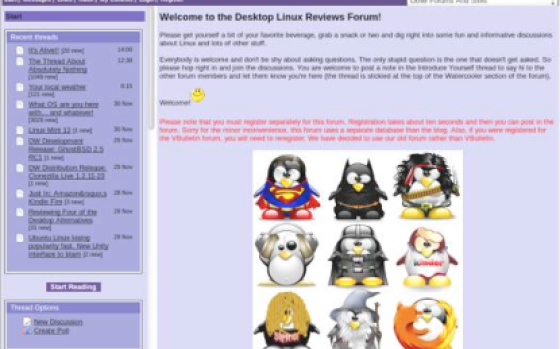
Drop by the forum to get help, talk about Linux or just hang out.
You might also want to check out the Xubuntu Linux support page. There are links there to numerous sources of documentation and support, including the Ubuntu forum.
Final Thoughts & Who Should Use It
I’m very pleased with Xubuntu. The inclusion of the Ubuntu Software Center really makes a positive impact on the overall experience of using Xubuntu. A big thumbs up to whoever was responsible for making the decision to include the Ubuntu Software Center in this release.
Beginners, intermediate or advanced users can all use Xubuntu. It’s a particularly great option for those who want or need a desktop environment that is fast and functional, without the eye-candy of GNOME or KDE. If you’re in that category, give Xubuntu 10.04 a download. You won’t regret it.
What’s your take on this distro? Tell me in the comments below. Visit the DLR forum for more discussions. Visit JimLynch.com for opinion columns.
Summary Table:
| Product: | Xubuntu Linux 10.04 |
| Web Site: | http://www.xubuntu.org/ |
| Price: | Free |
| Pros: | Ubuntu Software Center included in this release. Xubuntu now uses PulseAudio for an improved audio experience. Users have the option of logging into a classic Xfce session or a Xubuntu session. Also includes an updated theme and a revamped selection of games. |
| Cons: | The Ubuntu One service and music store are not present in Xubuntu. PiTiVi (video editor) and Gwibber (social media client) are not installed by default but are available in the Software Center. |
| Suitable For: | Beginner, intermediate and advanced users. |
| Summary: | Xubuntu is an excellent option for Ubuntu users who prefer a light-weight desktop environment. Xubuntu is particularly well suited for older hardware with less RAM and CPU power. |
| Rating: | 4/5 |


When I installed Debian (Squeeze) Xfce using the net-install, I spent the better part of two months trying to configure it just the way I like it, and trying like crazy to get sound and wifi to work. When I finally got it as close to perfect (for me) as I could, I discovered that what I had spent two months on was very little different from Xubuntu! Except that Xubuntu set up in minutes instead of months, and without all the hardware issues I had with Debian.
The only thing in Xubu Lucid that I object to is PulseAudio, despite all the good stuff people have been writing about it. It's problematic on my aging, modest hardware and Xubu works perfectly after purging PulseAudio and using ALSA exclusively.
I'm a Xubu fanboi!
Allan wrote:
I am with you; Xubuntu isn't necessarily the fastest system you can possibly find, but it is a nice, reasonably fast, well balanced system that is easy to install, no major surprises, and at least for me, it has been stable in routine use.
I am leaning towards the Xubuntu since it is simple without a bunch of clutter like ubuntu has. I want something that is not a hassle to install like some other systems. I have a Pentium 4 that is 1.6 gig and it only has 1 gig of memory! I am running XP PRO now and it runs alright . But I am also tired of getting viruses and what not on my computer every time I surf the net looking up things.
I have run ubuntu 7.04 but didn't like it and wanted a file manager that would work on a ubuntu dervitive like Google Chrome does. So along with the Xubuntu and Chrome would be a good combination! Xubuntu runs on a small base and I like that. It also it doesn't have a lot of garbage ware which I don't need that stuff. And it runs fast on an old computer like mine is 9 years old!
Allan
I am not using Xubuntu at the moment, but I am using a Debian based system with XFCE as my desktop right now. I am using only 171 out of an available 2016 MB as reported by htop and it runs smoothly, swiftly, and cleanly.
I've had similar experiences when I am running Xubuntu in the past.
The reason Ubuntu One isn't included is because that is implemented as a plugin for the Rhythmbox music manager and the Nautilus file manager, which are shipped by default but aren't really a viable option for Xubuntu (which uses Exaile and Thunar).
Gwibber is far too heavy in use (due to its use of DesktopCouch, according to the author) to be included. Furthermore, it includes Mono as a dependency, meaning it would take too much space on the CD.
Note that Ubuntu tries to set itself up so that the typical use case is that no extra configuration is required. It is not strong in graphical system administration tools. If that is something you are looking for, that would be a significant weakness of this or any other Ubuntu system. Linux Mint, also based on Ubuntu, does a much better job including additional administrative tools, and would be a better choice if you need that kind of functionality. If you need that functionality coupled with a relatively light desktop, Mint does offer multiple choices in that category, so it is a viable alternative to Xubuntu. Personally I like SimplyMEPIS and antiX, the first for simplicity with a modest number of powerful administrative tools coupled with excellent documentation, and I like antiX for the light environment at a cost of modest complexity, with a great number of tools. antiX does take a bit more expertise, but its well documented with a great community. It is a bit more of a tweaker's system, though, no mistaking that. On the opposite end, still easy to install, but definitely a tweaker's kind of system, my sidux systems are marvels of flexibility, but nothing a person needing only GUI tools would ever consider even touching.
Dragonmouth says:
@charlie-tca:
Did we read the same review? All Jim did was review the desktop environment and whether it has eye candy or not. Very little was said about the distro itself. How does it handle networking and wi-fi? Were the full capabilities of monitor/video card properly recognized? Or were some totally unacceptable default settings used and how easy/hard is it to correct them? How easy is it to access the administrative functions? Or does this "newbie-friendly" distro require the noobs to be CLI experts as all other Ubuntu flavors do?
Brian replies:
Wifi is handled by the tool network manager, and an icon is included in the XFCE task bar to achieve wireless access. Getting actual access will depend on whether the firmware for your interface is included or not. If you are wired initially Xubuntu will offer to download any "non free" wireless firmware - more than likely that will be necessary for a significant population. Xubuntu does make this fairly easy to accomplish. There are not a lot of administrative functions at your fingertips. Package management is handled by the Ubuntu package manager or alternatively synaptic. Beyond that, if you need to tweak you need to know what you are doing. Video is automatically detected; you are in tweak mode if you have to mess with it.
I am here with the aforementioned Xubuntu 10.04 running in Virtualbox OSE from sidux. Looks good, gets here pretty simply, and it's pretty much how Jim called it! :-)
Jim, I have long been a fan of Xubuntu, since I tend to favor KDE and XFCE over other desktop environments. Recently, however, I have been following KDE more closely in order to track changes, since XFCE has been relatively dormant recently. No doubt about it, when I need a faster desktop experience, I choose XFCE. As far as XFCE versus LXDE that someone commented about, some XFCE implementations are loaded up and approach the bloat of full desktop systems, but a light XFCE implementation will definitely rival LXDE and it will be more robust and more stable. If you REALLY need something much lighter than XFCE, you are better going to a window manager like IceWM, which is flexible and configurable. Besides, you can superimpose the xfdesktop from XFCE onto IceWM and get a really nice implementation.
As far as graphics, the default graphics with XFCE are quite plain, but there is nearly as rich a collection of XFCE wallpapers, mouse pointers, backdrops, and themes as what you find with KDE and GNOME. I've found some pretty outstanding Xubuntu art in the past and in fact, in previous releases I have found the Xubuntu art to be superior to the Ubuntu or Kubuntu art - of course, that is merely personal opinion.
Operationally, Xubuntu is also, at least to me, the most interesting desktop. Coming from a UNIX background where I used the UNIX Common Desktop Environment (CDE), where you aware that XFCE was actually the first port of a desktop environment that made it to Linux? It was originally a FREE play on CDE and looked the same - UGLY! Fortunately, artists in the free community quickly improved it. XFCE has always been faster and lighter than the primary desktops but it lacks that heavy weight interprocess communication overhead, and that's why it doesn't chew up nearly as many memory resources.
All in all, XFCE rocks as a desktop and Xubuntu is undoubtedly the most popular distribution to feature it (though there are quite a few others as well if you check out DistroWatch - Mandriva actually offers XFCE as a desktop alternative and was the first distro I know of to do so std.
Gwibber also isn't included because it was written expressly for GNOME, lately the Xubuntu team has been trying to be as independent from GNOME related software as possible.
This is my preferred flavour of Ubuntu, because it is fast and KDE applications work better on Xubuntu than on GNOME Ubuntu. Ubuntu Tweak works on Xubuntu and I highly recommend it for cleaning up redundant packages and customising the system.
One minor point is that the menu editor could be made more user-friendly.
I've been using xubuntu for years as a way to reduce package bloat from Linux. It has been a happy experience, mostly.
Oddly, I just installed 10.04 on my main desktop yesterday and chose LXDE instead. It feels much lighter than XFCE did. There's no menus across the top or bottom, which always bothered me about Ubuntu. Happily, my mouse buttons matter when used on the desktop again. I can see where Mom wouldn't like that - she needs to see a menu/panel to know what to "click."
Although Xubuntu does not include gwibber, there is 'Pidgin Internet Messenger' included. UbuntuOne is not included by default because it is not fully compatible. It is written expressly for Gnome at this time, and will be expanded in the Maverick Meerkat cycle. To make it fully functional, you must install the gnome interface for it, as well as Nautilus file manager to replace Thunar.
Thanks for a very thorough review.
"One of the things I disliked most about Kubuntu was that it lacked the Ubuntu Software Center"
It is in the repository. Install it yourself; it it not that diffcult:
aptitude search -
aptitude -y install —
Multimedia has to be enabled on most flavours of Ubuntu.
Doing:
sudo apt-get install ubuntu-restricted-extras flashplugin-installer
sudo /usr/share/doc/libdvdread4/install-css.sh
Should get most multimedia working.
Most of the laptops I work with need b43-fwcutter run as well, to get the wireless working.