There was an announcement a while back that North Korea had come out with its own version of Linux (called Red Star OS). I dropped by the official North Korean site, and found their contact information. I sent a polite email asking for a download link for their distro, but I never heard back from anybody. This was rather rude on their part, or perhaps they just don’t have people who can read English answering their email. Anyway, I wasn’t able to get a download link…until today.
Somebody on Reddit posted a link to a Russian forum. I popped over there, registered and was able to download a copy of North Korea’s version of Linux, called Red Star OS.
If you aren’t familiar with North Korea, be sure to watch the Vice Guide to North Korea. It’s entertaining and also quite creepy at times.
I’ve embedded all three parts below; each part is about 20 minutes. It’s well worth watching if you want to see what a visit to North Korea is like.
Part 1
Part 2
Part 3
If you want more information about North Korea, see these books:
Nothing to Envy: Ordinary Lives in North Korea
The Cleanest Race: How North Koreans See Themselves and Why It Matters
Escape from Camp 14: One Man’s Remarkable Odyssey from North Korea to Freedom in the West
Before I get into the review, here are a few of things to bear in mind. North Korea Linux comes only in Korean, there is no English version of it.
Second, the fact that I reviewed this distro should not be interpreted as any kind of endorsement of the North Korean government.
Third, I have renamed it for this review to “North Korea Linux” since it’s much clearer as to what the heck this distro is and where it comes from. Many people might not know recognize the name Red Star OS.
Fourth, I have removed the software page of the review. I started trying to figure out what applications had been included but, after a while, I decided it was more of a headache than it was worth. Suffice to say that the selection isn’t all that great, from what I could tell. However, there was a separate disc included with my install that was labeled applications. I did not bother installing it since it would have meant more time spent trying to wade through Korean application menus.
Also, according to a report, North Korea Linux is geared toward monitoring and controlling the web behavior of the North Korean people. So bear that in mind as you read this review.
What’s New In This Release
Since this is the first time I’ve looked at Red Star Linux, there’s nothing to list here in terms of what’s new from previous releases. Instead, I’ll simply post the list of features from the Russian forum since that sums it all up. This list is translated from the Russian language, so it’s a bit off from regular English.
Year of Release: 2009
Version: 2.0
Developer: North Korea
Architecture: x86
Tabletka: Not required
Language: ONLY Korean
Description: A unique assembly of Linux from North Korea (DPRK). Was made on the orders of the Government to establish a free system in the Korean language.
At the present time is in the process of improvement. We spread my version is outdated, but so far that is all we have.
The second disc before soft for him (rpm). This is typical of the program under sneakers, fully translated into Korean. His made from scratch is almost there. That’s why he and Linux.
- Service software for the client version of Red Star
- Office suite “we” - ala OpenOffice
- A program for recording CD / DVD
- Email client “Dove”
- Korean chess
- A program for faxing
- Anti-Virus “Woodpecker”
- Notebook “My friend”
- One office suite OpenOffice ala
- Graphic Editor
- Firewall “Pyongyang Fortress
- Engineering Calculator
- Emulator of the Windows environment
Hardware Requirements & Installation
Hardware Requirements
Here’s what you’ll need to run North Korean Linux:
Pentium III 800 Mhz, 256 Mb RAM and 3 gig hard drive
Installation
The install menus are all in Korean, obviously. That didn’t give me any trouble until I hit the screen where I typed in my user name and password (that screen has the graphic of a key on it, not a person). Anyway, apparently my user name and/or password wasn’t long enough.
It took me a few minutes to figure this out since the popup menu was in Korean. Eventually I picked a longer name and password and the install finished without a problem. It took about 15 minutes to get it installed.
The screenshots below walk you through the install process, from beginning to end.
Booting & Login
After finishing the install and rebooting, the bootsplash screen loaded. Since I can’t read Korean, I don’t know what it said. After reviewing so many different distros, I just hit the Enter key and went right to the login screen.
The login screen was a bit odd since the default user was root, even though I seemed to have created a separate user during the install. Oh well, go figure. Maybe somebody needs to talk to the North Koreans about the naughtiness of using the root ID to run the system.
The Desktop
The desktop contains three icons. The computer icon opens the Konqueror file browser, the second icon seems to open a page of documentation in HTML, and there is a trash can. Application menus, system settings, etc. can all be accessed by clicking the big read star on the panel.
I was somewhat puzzled by the lack of official propaganda on the desktop. I expected to see pics of the North Korean leaders and that sort of thing. But, instead, there’s simply a generic KDE blue wallpaper instead. Hmm. Odd.
If you’ve used KDE 3.5 before, you’ll know what to expect from the North Korea Linux desktop.
Sound and Multimedia
YouTube & Flash
I give the North Koreans credit, flash was installed. I’ve run into so many distros where it wasn’t, at least the communists had the good sense to include it. My Lady GaGa video played just fine. Maybe some of the North Korean distro developers are Lady GaGa fans? Hey, you never know.
Problems & Headaches
The biggest problem I had with North Korea Linux is the lack of an English language option. It’s obviously very difficult to write a review when you can’t read the application menus, etc.
Beyond that, this distro actually performed fairly well. I didn’t run into any overt crashes or other problems.
Where To Get Help
Please take a moment to register for the DLR forum (registration takes less than a minute and you can login with your Facebook account if you want); everybody is welcome. You are welcome to post a message in the Linux Help section and we’ll do our best to point you in the right direction. The forum contains discussions about Linux, but also many other topics. Please stop by and say hello when you have a chance.
Beyond that, your best bet for help with this distro is the blog of the guy who wrote the original review, and who apparently can read Korean. His blog is in Russian though, so you’ll need to translate it.
Final Thoughts & Who Should Use It
Obviously, this is not a distro that most people should use. It’s a curiosity created by an oppressive government, and it’s a travesty that the open nature of Linux was used in this rather perverse manner. It’s a good example of how even the best things in life can be taken and distorted.
I don’t recommend it to anyone, beyond simply being a curiosity. Distrohoppers might have a bit of fun installing it to play with, but it will also creep them out. It certainly creeped me out while writing this review. So perhaps it’s best if nobody else installs it.
One thing puzzles me though; the North Koreans are usually heavy on the propaganda stuff (see the Vice Guide to North Korea videos at the beginning of the review). And yet, they appear to have blown a major propaganda opportunity. They could have released this distro around the world in different languages, with lots of propaganda built into it for each language. Instead, they released it only in Korean. Odd.
I also wonder why North Korea bothered to even create this distro. They could have had a much better version of Linux had they simply based it on Ubuntu, and perhaps copied what distros like Linux Mint offer. Instead they went this route, and really ended up with nothing particularly special.
All of that said, I hope that someday the North Korean people are able to really learn about Linux. It would be wonderful if they were truly exposed to the ideas of openness, free software, and adaptability that Linux is all about.
What’s your take on this distro? Tell me in the comments below. Visit the DLR forum for more discussions. Visit JimLynch.com for opinion columns.
Summary Table:
| Product: | North Korea Linux (Red Star OS) |
| Web Site: | Torrent Link (This link takes you to the Russian forum where I downloaded the torrent file for this distro, you have to register to download it). Go here for the official North Korea web site. |
| Price: | Free |
| Pros: | There really aren’t any in this distro. Once you get beyond the novelty, there’s nothing particularly interesting or exceptional about it. |
| Cons: | Available only in the Korean language; created to monitor and control the web behavior of the North Korean people. |
| Suitable For: | Those who can read the Korean language, and distrohoppers who just want to play around with it. |
| Summary: | North Korea Linux (Red Star OS) is an oddity, to say the least. Linux is geared toward being open and adaptable, this distro is a bit of a mockery of that concept. This distro should be considered as a novelty and nothing more. |
| Rating: | 2/5 |




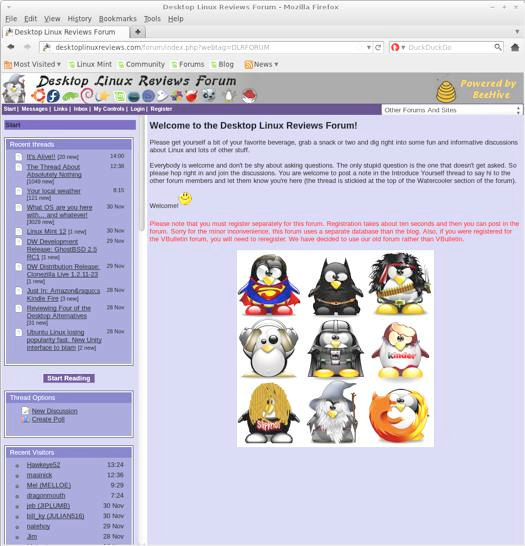

Pingback: North Korea Linux (Red Star OS) | Desktop Linux Reviews :: NetBoys - One Step Ahed
Pingback: North Korean Red Star Linux OS Reviewed + Download |